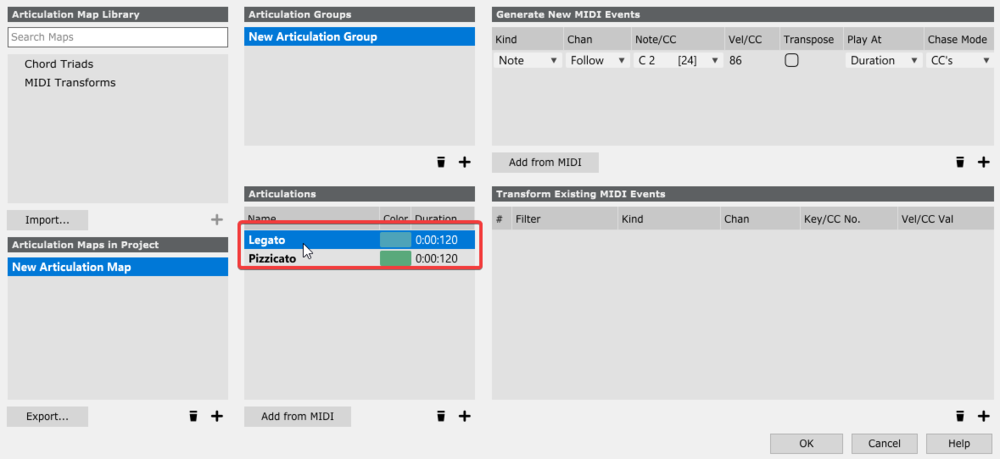-
Posts
86 -
Joined
-
Last visited
Everything posted by Rogério
-
This is an old request and I reiterate my suggestion for creating a keyboard shortcut that allows unsolo all tracks. Some years ago I created a workaround using Autohotkey: http://forum.cakewalk.com/FindPost/3482956 But this should be a native solution, since it is used a lot, but currently it can only be done via mouse.
-
Using my Windows 10 resource monitor, watching the network processes, I noticed that the process Cakewalk.exe was accessing "www.r2download.com". However, there is no such domain. What does that mean?
-

[CLOSED] Cakewalk 2021.04 Early Access 2
Rogério replied to Morten Saether's topic in Early Access Program
Not pasting the last selected automation node: Note that, even with the last node (127) selected, it's only pasting the first two nodes. -
You can use "Split Note to Tracks.cal". 1) Create one track for each note to be split. 2) Follow this video:
-

automation How to easily select the first and the last automation nodes
Rogério replied to Rogério's topic in Cakewalk by BandLab
@msmcleod, as you can see on my last GIF, I can't get the same result as your sample. When you select the nodes, after Ctrl+C it makes the time selection. But here it's not making it. No time selection after Ctrl+C. I'm using the current EA. What's wrong? -

automation How to easily select the first and the last automation nodes
Rogério replied to Rogério's topic in Cakewalk by BandLab
I'm using the EA, as mentioned. May be that's the problem. See my last GIF above. -

automation How to easily select the first and the last automation nodes
Rogério replied to Rogério's topic in Cakewalk by BandLab
Check out what happens using Smart tool/right click: -

automation How to easily select the first and the last automation nodes
Rogério replied to Rogério's topic in Cakewalk by BandLab
That's what I already did every time, using Smart Tool, like I said. However it's being almost impossible to select the upper node values (127) since the mouse easily invades the MIDI track above and ends up selecting this track along with the automations ... -

automation How to easily select the first and the last automation nodes
Rogério replied to Rogério's topic in Cakewalk by BandLab
No, I want the exact RANGE between the first and the last nodes, (127, 18, 127, 100). Only the nodes, not the manual selection range. Exactly like MIDI selection in the PRV. You chose "Tags" when creating the topic and then it will open a "Item prefix" for you. 😉 -
It's being hard (at least with the current Cakewalk 2021.04 Early Access), to select an EXACT range of automation nodes. Using the Smart Tool is almost impossible. Using the Selection Tool, it selects the manual range and not the first and the last nodes inside the selection: You can see above that I want to copy the range starting with the first node (127) and the penultimate node (100), and paste them to bar 54:01, the first node (127) must be exactly in bar 54:01. However, when a paste this selection, Cakewalk is creating intermediate nodes. How to ONLY select the first and the last automation nodes range, despite the manual selection?
-
CAL is a dumb LISP ... Horrible to learn, lack of documentation, the one that exists is weak and outdated. There are apparently no plans to implement another scripting language within Cakewalk. I suffered a lot to understand the bizarre logic of this language and overcome its various limitations. I also forgot how it works, because I only made these scripts years ago and never touched them again. But I think you can learn something here: http://anythingpeaceful.org/sonar/cal.html
-
You are right about the velocity! Thank you. However, I figured out the most essential thing: In order for the reproduction to touch the correct articulation, I have to EXTEND the articulation mark everywhere it belongs. To tell you the truth, this is even better, as I will visually know which key switch each part belongs to, maintaining a more documented and intuitive design. Thanks a lot for the help!
-
When I want to scroll up and down the synths in Synth Rack, mouse wheel is not working as it should. In a large list, mouse wheel will not scroll, but only jump to the beginning or to the end of the synth rack list:
-

Modified "Humanize" CAL script
Rogério replied to Fred's Gratis Scores's topic in Cakewalk by BandLab
That's great! Also check my Humanize Plus I made some years ago. -
Not chasing at all... I remade the two articulations, now forcing the chasing to note - since the two key switches are notes: C2 (Legato) and F2 (Pizzicato). Here is a video that shows the details: You can see that Chase is enabled in my preferences. But now, you realize that the chase is not working, that is, if I play and stop a "legato" part and then I play in the MIDDLE of a "pizzicato" part, Cakewalk will not play the pizzicato. What now?
-
I have a Kontakt Strings Libray with key switches. I'm using two articulations in Articulation Map: Legato e Pizzicato. I have a video showing what happens: The playback goes through Legato, then Pizzicato and finally Legato again. When I want to play the third part (bar 3, legato, after pizzicato), Cakewalk is not retrieving the current key switch (legato) and is playing the previous key switch (pizzicato), even though it has already passed the current key switch. How to solve this?
-
This is an old thread, and I also did a workaround some years ago (http://forum.cakewalk.com/Palliative-alternative-to-reorder-synths-in-the-synth-rack-m3588508.aspx), but I'd like to know if currently there is an option to easily reorder the synths in the synth rack?
-
I tried several things, from a complete uninstallation, cleaning the windows registry and eliminating any trace of CbB on my disk, but it didn't solve it. Finally, I discovered that this is some corruption in the internal registry of the shortcut keys. To solve the problem, I had to follow these steps: Open Preferences-> Keyboard Shortcuts Export the current configuration to a file Zap All Apply Import the saved file Apply With these steps, both the shortcuts returned to work in the PRV, as well as the PRV's Dock in MultiDock as well. However, I realized that, for some reason, these settings are registered within the original .cwp file, that is, if I do not save the file after the above changes, and open the file again, the problem will return. This means that I have to redo these steps for all saved files. Anyway, I managed to solve it. I appreciate your support. Thanks.
- 3 replies
-
- piano roll
- keyboard shortcuts
-
(and 1 more)
Tagged with:
-
Since no one answers me about my previous question (https://discuss.cakewalk.com/index.php?/topic/25244-some-keyboard-shortcuts-stopped-working-in-prv-not-docking/), I am obliged to open a new topic. Please, could anyone tell me how to roll back to a previous version? I just want a version that works,,,
-
I've tried to uninstall and reinstall CbB, but the problem persists. Any clue? How to roll back to a previous version? 👈
- 3 replies
-
- piano roll
- keyboard shortcuts
-
(and 1 more)
Tagged with:
-
I have some custom shortcuts to forward and backward a measure, for example: PgDn and PgUp: They always work in Track View and Piano Roll View simultaneously. However, after this last update, these shortcuts have stopped working in PRV. Also, I can't dock PRV window in MultiDock anymore. What is wrong?
- 3 replies
-
- piano roll
- keyboard shortcuts
-
(and 1 more)
Tagged with:
-
Wow, now I'm puzzled. So I have, for example, a 24-bit VST Piano, I record a midi track with it, I export as 24bit WAV, but internally CbB is reducing it to 16 bits in the middle of this whole process? So all this time I've been generating fake 24-bit tracks (actually 16 bits internally)?