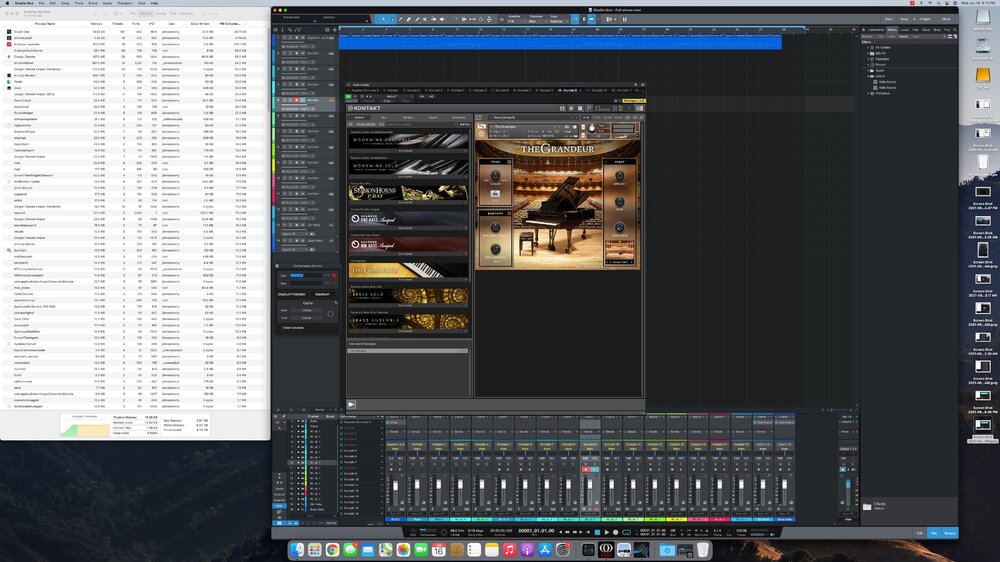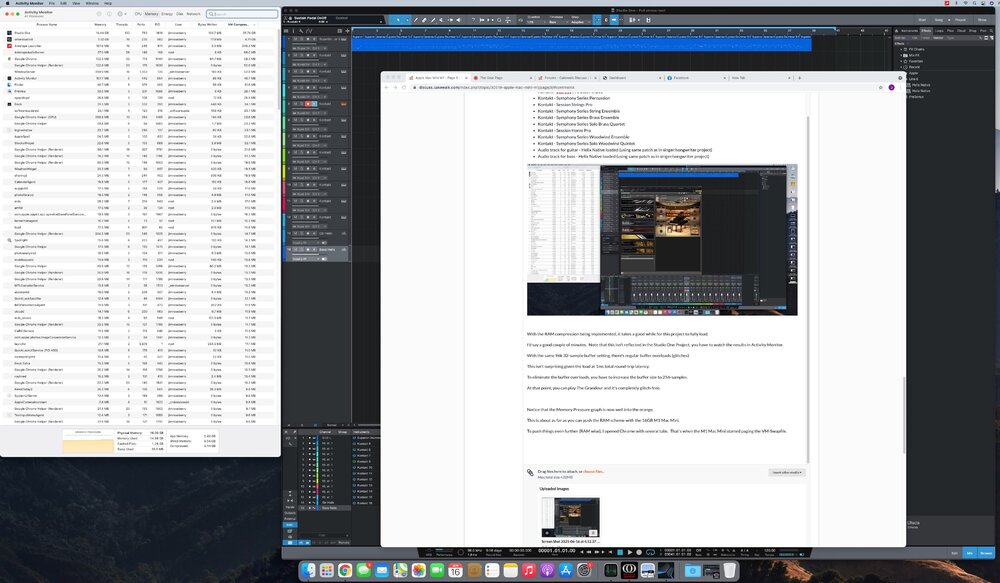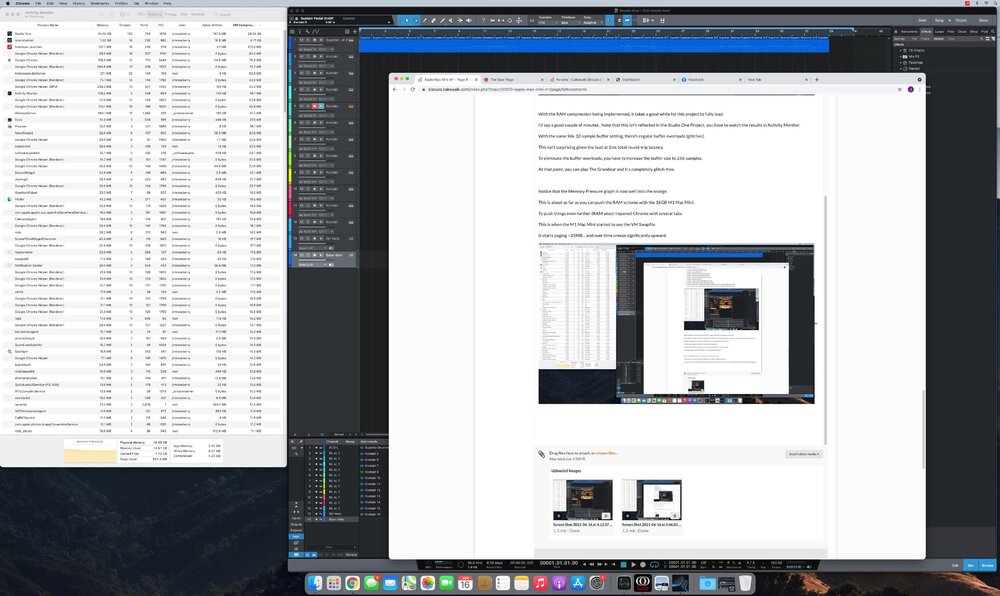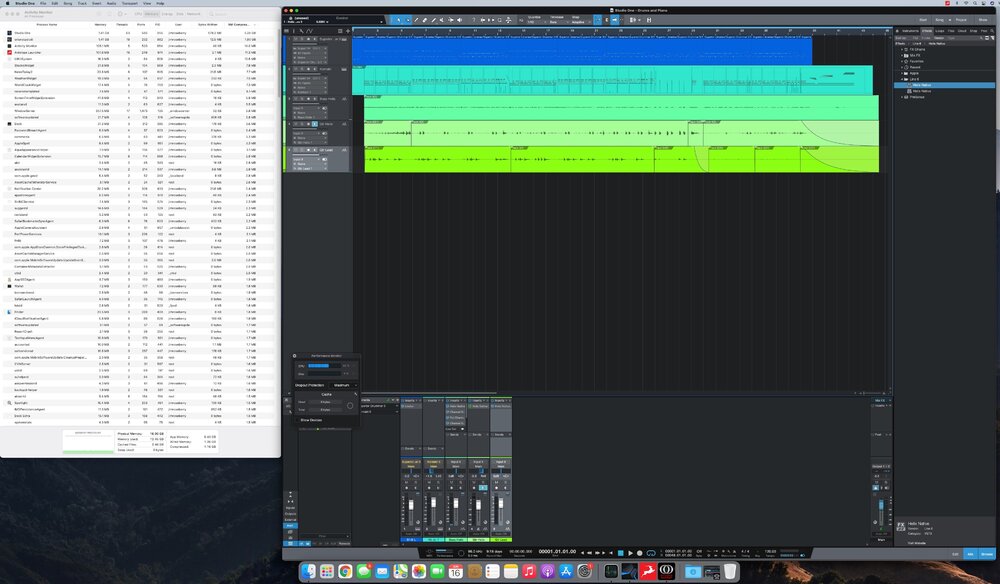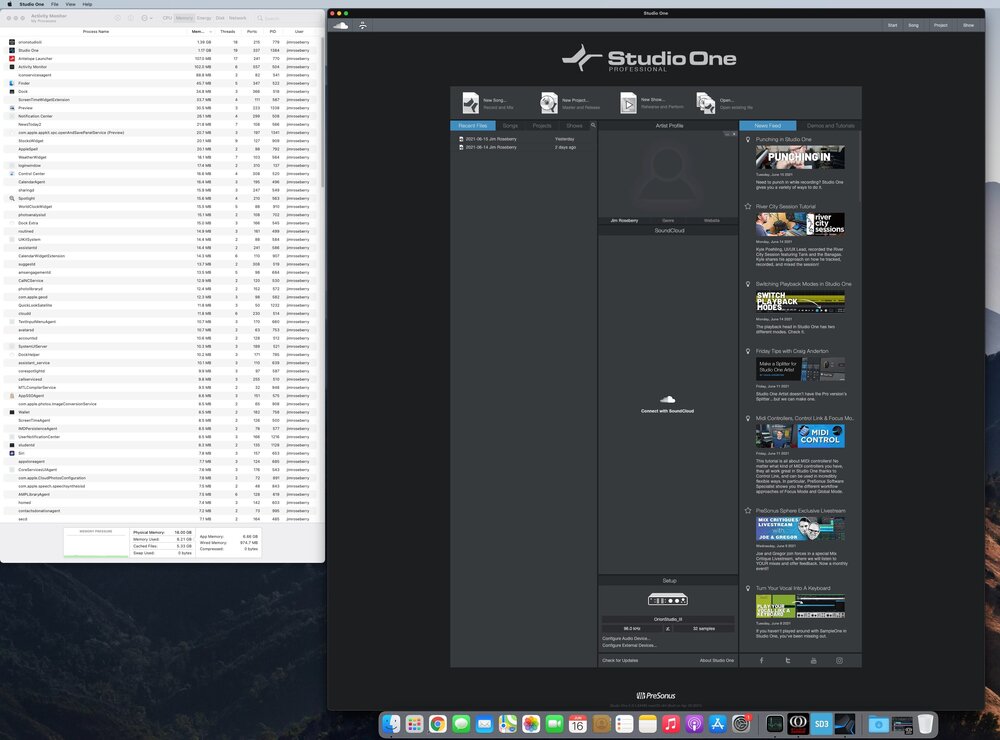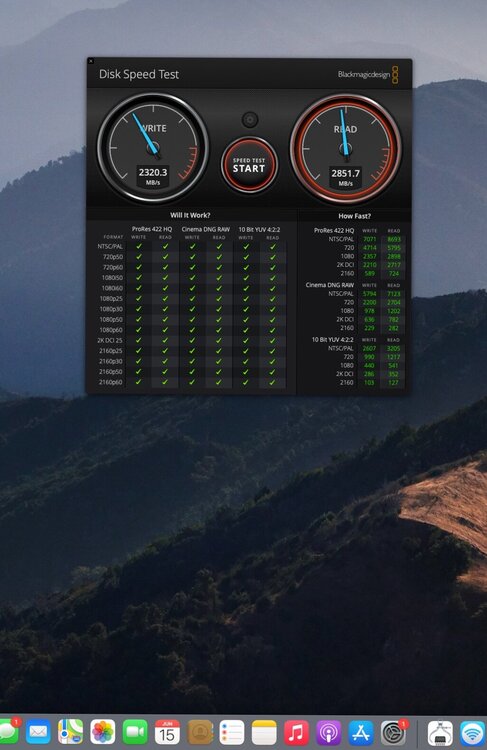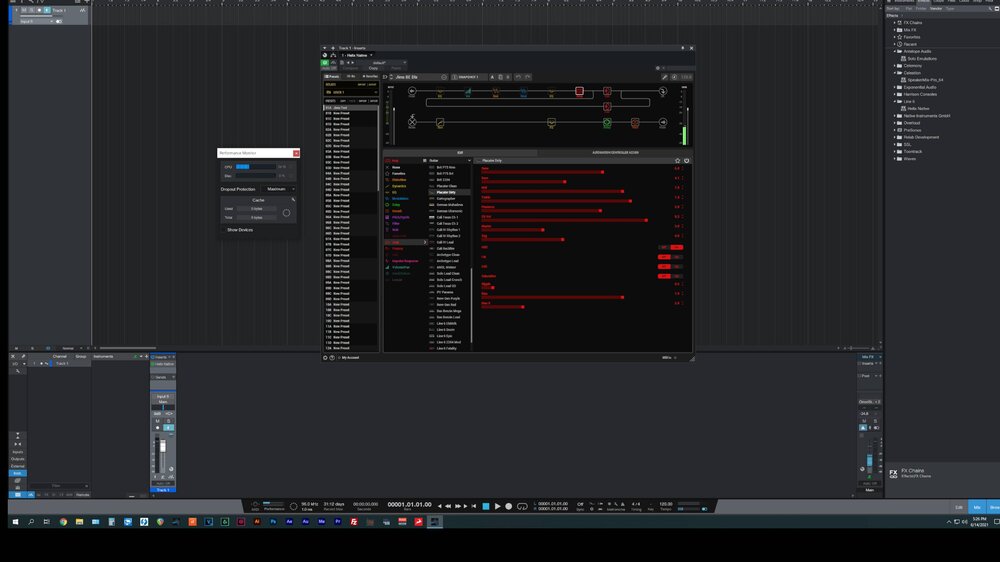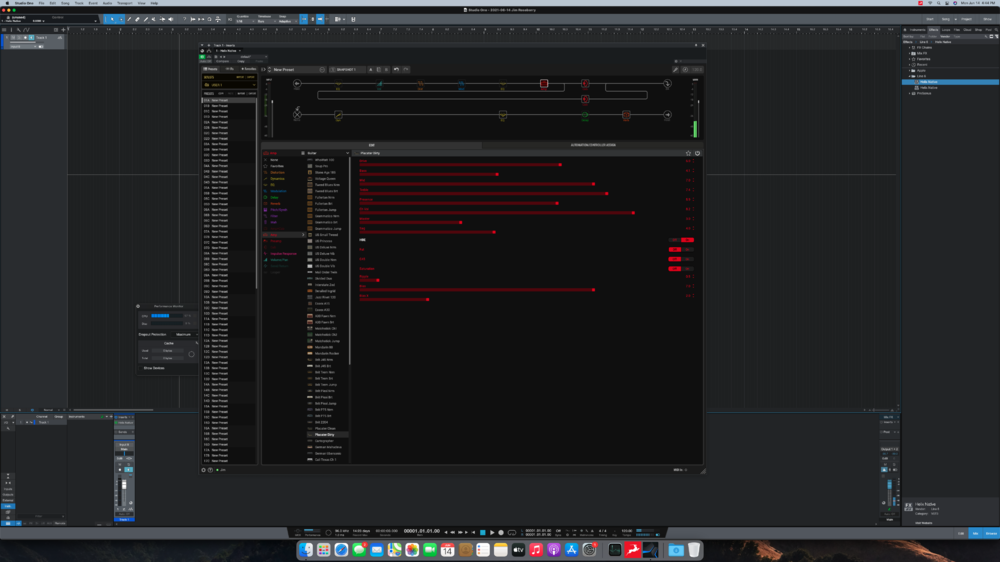-
Posts
1,124 -
Joined
-
Last visited
-
Days Won
9
Everything posted by Jim Roseberry
-
How do you like it for more traditional DAW use?
-
Hi Larry, What product is this?
-
It wouldn't affect the amount of RAM used by sample-libraries. I'm sure it would be further CPU optimized.
-
It has to take some amount of CPU... but it's not hampering performance in the singer/songwriter example.
-
Now, let's push the M1 Mac Mini... and see what happens when you purposely load it down with large sample libraries (that consume a lot of RAM). Here's a screen capture with the M1 Mac Mini loaded down. The purpose here is to find out where the RAM scheme starts to break down... so yes, it's purposely loaded to the gills. Studio One Pro v5 - Set to maximum drop-out protection Superior Drummer 3 - Ayotte kit Kontakt - The Grandeur Kontakt - Scarbee MM Bass Amped Kontakt - Scarbee Pre Bass Amped Kontakt - Symphony Series Percussion Kontakt - Session Strings Pro Kontakt - Symphony Series String Ensemble Kontakt - Symphony Series Brass Ensemble Kontakt - Symphony Series Solo Brass Quartet Kontakt - Session Horns Pro Kontakt - Symphony Series Woodwind Ensemble Kontakt - Symphony Series Solo Woodwind Quintet Audio track for guitar - Helix Native loaded (using same patch as in singer/songwriter project) Audio track for bass - Helix Native loaded (using same patch as in singer/songwriter project) With the RAM compression being implemented, it takes a good while for this project to fully load. I'd say a good couple of minutes. Note that this isn't reflected in the Studio One Project, you have to watch the results in Activity Monitor. With the same 96k 32-sample buffer setting, there's regular buffer overloads (glitches). This isn't surprising given the load at 1ms total round-trip latency. To eliminate the buffer overloads, you have to increase the buffer size to 256-samples. At that point, you can play The Grandeur and it's completely glitch-free. Notice that the Memory Pressure graph is now well into the orange. This is about as far as you can push the RAM scheme with the 16GB M1 Mac Mini. To push things even further (RAM wise), I opened Chrome with several tabs. This is when the M1 Mac Mini started to use the VM Swapfile It starts paging ~35MB... and over time creeps significantly upward (it's now up to 2.66GB) ≈
-
On to a few audio project examples To achieve as much disk-speed as possible, I connected an external M.2 NVMe to the second Thunderbolt port. Audio tracks and samples are streaming from this drive. Note about memory: The M1 Mac Mini isn't making use of the VM Swapfile... until you load it down pretty heavy. (More to come on this) As expected... at that point performance goes down significantly. What the M1 is doing is making use of RAM compression... to eek a bit more out of 16GB. I've got several instances of a stress-test... from heaviest load to more of a simple singer/songwriter demo. Here's a screen capture working on a simple singer/songwriter type demo. Studio One Pro v5 - Set to maximum drop-out protection Superior Drummer 3 - Ayotte kit Kontakt - The Grandeur Bass (recorded DI) using an instance of Helix Native Rhythm Guitar (recorded DI) using an instance of Helix Native Guitar Lead (recorded DI) using an instance of Helix Native 12.45GB (of the 16GB available) is being used.I The Studio One project is running at 96k using a 32-sample buffer size. With one (of three) instance of Helix Native being monitored in realtime (to record the guitar lead), it was pushing the M1 Mac Mini just about to the point where it'll glitch. Note that Studio One's green Z button was enabled (for lowest possible round-trip latency. After overdubbing that last guitar part, turning off realtime monitoring of Helix Native drops CPU use down to about 25%. That would give you plenty of headroom to overdub vocals/etc. The M1 Mac Mini performed very well in this example. I was able to record all the above with zero glitches... at 1ms total round-trip latency. In the above picture, notice that the Memory Pressure graph is in the "comfortable" green zone.
-
Studio One Pro v5 loaded (no project loaded... just the DAW app itself) Only other thing open is the Orion Studio Synergy Core's control panel applet. RAM use is 8.21GB
-
Back to the M1 Mac Mini with 16GB RAM Standalone instance of Superior Drummer 3 with the Ayotte kit loaded. Only other thing open is the Orion Studio Synergy Core's control panel applet. RAM use is 9.8GB
-
This is borderline silly... I got the 16GB model to test... because I know the 8GB version would be limited (by comparison). Hmmm... why would Apple offer a 16GB version of the M1 Mini... if the 8GB version offered identical performance/capability??? The reason is obvious... I've built audio/video specific machines professionally for nearly 30 years. There's no way paging the VM Swap-file (on M.2 NVMe SSD) in lieu of enough physical RAM comes at zero performance penalty. Unless Apple has re-written the laws of physics, it's not possible. Clearly, the onboard SSD is not performing at ground-breaking speed. What would be different if I tested the 8GB version? The difference is that it would start hitting the VM Swap-file sooner. In either case, I'd push the M1 Mac Mini to use more than the installed amount of RAM (causing either to page the VM Swap-file - which makes it a moot point). Currently loading large sample libraries onto an external M.2 SSD (attached to the M1 Mac Mini). Detailed performance examples to follow...
-
It's because there's 16 cores... and they heat up quick under load. With fewer cores, temp fluctuation is less extreme. Forget anything but robust cooling.
-
Means different things to different folks/scenarios. Have you ever loaded the Yamaha C7 grand piano from Keyscape? It loads terribly slow... even from the fastest M.2 SSDs. You've been touting the M1 Mac Mini using internal M.2 SSD in lieu of enough physical RAM (random access memory). In that scenario, the speed of the internal M.2 SSD is of extreme importance. As time permits, I'll post performance examples running multiple large sample libraries. The whole purpose will be to push the RAM limit... (not to adhere/cater to it) Thus far the M1 Mac Mini has performed admirably... especially for what it is (small form-factor relatively inexpensive machine). Based on what it is, I never expected the M1 Mac Mini to compete head-to-head with a decked out workstation. Thus far... it hasn't, but as I said many posts above (based on what it is), that's not a fair apples:apples comparison. The 5950x couldn't run in that tiny enclosure... without sounding like a vacuum cleaner. 😁
-
Benchmarked M1 Mac Mini Internal M.2 NVMe SSD Fast... but not a premium M.2 NVMe SSD Samsung 970 and 980 EVO sustain ~3500MB/Sec Inland Platinum sustains ~3300MB/Sec Note: To reach speeds upward up 7000MB/Sec, a machine has to be running PCIe 4.0 and using a PCIe 4.0 compatible M.2 NVMe SSD.
-
You can't add anything internal. You've got HDMI, two USB ports, and two Thunderbolt ports
-
As I said before... I'll post more specifics as time permits. I don't get where you're being "bullied" by anyone. People see claims that don't jibe with common (computer) sense. ie: Your statements claim that a M.2 SSD is a viable substitute for having enough physical RAM to run larger projects. More power to you, but I've listed technical reasons (and speeds) why that's not ideal. The fastest M.2 drives currently available sustain up to 7000MB/Sec. DDR4 sustains up to 25000MB/Sec. RAM is also random access... whereas M.2 SSD is sequential. Latency of RAM is ~500,000 to a million times less. Many Apple fans have been over-zealous about the M1... to the point of (grossly) exaggerating performance. I've been in discussion with folks claiming the M1 is currently the fastest (single-core) CPU currently available. It's certainly not a bad performer... but it's nowhere near that benchmark. When testing RAM use, one thing you want to do is use different sample libraries (not several instances of the same library). I'll load numerous large sample libraries (running in a DAW application)... and show RAM usage and performance. I'll also benchmark the Mac Mini's M.2 SSD. I doubt it sustains 7000Mb/Sec... but we'll see.
-
I remember reading, "Windows 10 will be the last version of Windows." That's akin to saying, "I'll never do _____." Almost always winds up happening. 🤪
-
I wouldn't expect it to be better with legacy applications. The further you get (development/time wise), the wider the gap... and greater the odds of issues.
-

Still confused on Thunderbolt 3 and USB-C ports
Jim Roseberry replied to Chuck Yeager's topic in Computer Systems
If the machine doesn't specifically have a Thunderbolt controller (either on the motherboard are via an add-in-card), it doesn't have Thunderbolt. Many motherboards have USB-C ports... but not Thunderbolt. Thunderbolt ports have the lightning-bolt logo. If you try to plug a Thunderbolt peripheral (audio interface, etc) into a USB-C port that's carrying USB 3.2 (not Thunderbolt), it will not function.- 3 replies
-
- 1
-

-
- windows pc and thunderbolt 3
- focusrite clarett 8pre x
- (and 1 more)
-
Uhhh... you're mistaken on several things. I've got a M1 Mac Mini sitting in my studio. I didn't say the Mac Mini couldn't run The Grandeur. What I showed... was the amount of RAM used by running a single instance of Kontakt (no DAW application loaded) with a single instance of The Grandeur (piano sample library). That isn't made up, opinion, etc. Some of us have read ridiculous claims about the M1 besting single-core performance of ANY current CPU. Though the Helix Native test is hardly all-encompassing, it's bent to single-core performance clearly shows the M1 is not that CPU. That's what I had been saying all along. The M1 is what it is... a great mobile (small-form-factor) CPU. It's not currently a high-end workstation CPU. It can't compete with the likes of a full-bore 5950x machine with massive cooling. Apple didn't re-write the laws of physics and Thermal-Dynamics. If you put the 5950x or 10900k in the Mac Mini enclosure, their performance would be severely diminished. Again, the point here isn't to bash the M1 Mac Mini. It's a slick machine... for an inexpensive price. You can push it to its limits... with glitch-free audio. But it is what it is... and it's not what it's not. The M1 does best the low-latency performance of the new Intel 11900k. 😁
-
Regarding the 5950x, if you're used to a near dead-silent machine... you're going to work much harder to achieve that with the 5950x vs. the 9900k or 10900k. And while we're talking about CPUs, the new 11900k is a bit of a let-down. Can't run the Helix Native test (96k with a 32-sample ASIO buffer size) without glitches.
-
FWIW, There's extremely limited OC headroom. What you get is higher turbo frequency across more of the cores.
-
5950x is the newest Vermeer version of Ryzen. The 5xxx series is where AMD got their ultra low-latency performance together. The 3950x and 3970x (previous gen Ryzen and Threadripper) are great at multi-threaded performance... but a bit weak at ultra low latency audio. Until the 5xxx series, that was their Achilles Heel. Running this test, the Intel i9-10900k is right about even with the 5950x. The 5950x is a more complex machine to configure... if you want it to run close to dead-silent. Also, if you disable four of the cores, the 5950x's performance at ultra low-latency is slightly faster.
-
Here's the same Helix Native test running on a 5950x. Still a substantial load... but significantly less so This is comparing an $800 CPU (5950x)... with an $800 computer (M1 Mac Mini with 16GB RAM). It's not a fair comparison by any means. The M1 Mac Mini is a slick, small, quiet machine. Note that the 5950x (using Antelope's ASIO driver) can actually go down to a 24-sample ASIO buffer size (glitch-free). The Mac Mini wouldn't allow buffer size smaller than 32-samples. Though CPU load would have been thru the roof, I suspect it could have sustained the load (at 24-samples) glitch-free. More to come as time allows
-
Here's a stress-test I like to run. Indicative of single-core performance and if the machine can sustain heavy load (glitch-free) at super small buffer size. Orion Studio Synergy Core audio interface set to 96k using a 32-sample buffer size (1ms total round-trip latency) Presonus Studio One Pro v5 running Helix Native with a substantial patch Here's the performance of the Mac M1 Mini There's been a lot of hype regarding the M1's single-core performance. I've read posts claiming single-core performance bested any current CPU. As you can see, this test is a substantial load for the M1. Though CPU load was high, audio playback was completely glitch-free. I'll post the same test running on a 5950x.
-
With the Vermeer 5xxx series, AMD finally got their low-latency performance together. One thing with the 5950x; the cores heat up quickly under load... causing fan-speed ramp-ups (which can be annoying). Otherwise, a fantastic performer...
-
I bought the Revv Generator 120 mkIII (based on liking the D20 and G20 and the G2 and G3 pedals). Didn't like it at all... Probably the most disappointed I've been in any amp purchase. I'm wondering now if the amp was defective.