-
Posts
538 -
Joined
-
Last visited
Posts posted by sadicus
-
-
@David Baay Thanks! for the That worked, i was looking for the word "dual-mono"
@reginaldStjohnThanks! for the clarification -
What are some other ways (besides the obvious track view) to determine if an Audio File is Stereo?
Sometimes just looking at the file it's difficult to tell if there is actually a difference between L/R besides volume.
In this example, The track was recorded "stereo" but probably only needed to be mono. Just looking at the wave file in track view, the squiggle lines (amplitude) "look" the same.1) is a stereo file considered to be stereo if the only difference is volume between Left / Right?
-
This is really interesting! also A video Tutorial would be helpful.
Has anyone tried Divisimate? It may be a different thing than what your trying to do here?(posted in another thread:
-
 1
1
-
-
Both Projects do have audio, so Audiosnap in Autostretch mode in Project 1 (150bpm)
worked perfectly
~ Thanks! -
In this example:
Project 1 : 48/24bit 150 BPM
Project 2: 48/24 bit 110 BPMI want to export audio track from Project1 over to Project 2 and need the the Pitch of the imported audio to stay the same yet match the 110 BPM.
How to politely ask the 150 BPM audio to play nice in the 110 BPM project?
-
-
Is there a way to have Cakewalk sort ports in order?
https://divisimate.com/cakewalk-quickstart/
Quote2) Go to the Preferences/MIDI/Devices and make sure that all Divisimate Ports are activated. Unfortunately Cakewalk does not sort MIDI ports by name, so they may appear out of order in the list of inputs.
-
try this
1) Split the midi into "clips"
2) right click your midi and select "Piano Roll View" it has many options to view the midi notes and a layer system.
-
 1
1
-
-
Anyone using Divisimate + Cbb?
Looking for a good tutorial and a template to use in Cakewalk.
-
Is there an option to set every Plugins Default to: "Give all Keystrokes to Plugin"?
several times I look up and notice the entire UI has hanged or an edit has occurred because I thought the changes were to the plugin. -
-
I didn't even notice that data in the Left Track Strip, thanks for pointing that out!
-
Hi, opened another Ye Olde project and getting MIDI change message (or something) that keeps changing the instruments i select to something different.
Looking for workflow, a way to when these projects are opened, there are a series of steps taken to make sure MIDI is not taking control of everything like the Borg.1) ON PLAY - chnl 5, something is changing the instrument from "Synth Pad Fantasia" to a Trumpet.
2) What are these two Unlabeled columns that have numbers?
3) is there an Event In specter besides the one on the top toolbar?turned everything off in Event Manager except "NOTE" and the program Patch change still happens.
HOW to stop MIDI changing Banks or Patches?
-
Whats the routing needed to record the Arp from Z3TA as MIDI?
Using Aux track will record the audio, but notrMIDI -
@Noel Borthwick Thank you! ...I keep forgetting we can route ANYTHING now
-
@David Baay
..well, looky there. You're Brilliant! (fixed the image)
although it still records the MIDI, not Audio. -
Thanks for that reminder!
-
 1
1
-
-
-
I think this might be where AUX and Patch point are used , but so far I can only get Bounce to track to work if there is already MIDI to work with.
How to setup Cbb to record a Simple Instrument track in Real-time? (not to record MIDI, but the actual sound from the bus)
Simple Instrument track--->BUS [effects]---> MASTER-
 1
1
-
-
I'm interested in this comment to change Buffer size between 128 (for playback) and 1024 (for some plugins to not sound distorted)
"some DAWs have a global switch"
Does Cbb have this?
This is the only way I'm aware of:
Edit>Pref>Driver Settings ASIO change buffer size
QuoteADAPTIVERB
Yes, that is correct – if you monitor recording through the DAW, then you will need to switch buffer sizes between recording (without latency heavy plugins) and mixing (with latency heavy plugins). I’m not very familiar with Cakewalk, but some DAWs have a global switch for that which will bypass any latency inducing plugins and set buffer size to a low value. -
Does Cbb have a Noise reduction Analyzer? (similar to Audacity)
-
Convert any 440hz to 432hz or Solfeggio Frequency
Not sure if there is a plugin to do this or if Cbb can do this directly.
What tools and setup are needed to do this in Cakewalk? -
PENDING
1) Does "MIDI OUT" it need to be set in both the "VST3" dropdown AND the plugin?2) from every plugin into PanFlow, the Input threshold is very low even though it's loud in the headphones.SOLVED
Turn off "SYNC"
The distortion i was hearing was just from the osculating wave being to fast with the default tempo.How to setup PanFlow + MIDI OUT (VST2, VST3 both have same issue)
When audio threshold is reached, No pan, yet there is distortion but not from clipping.
This plugin (so far) is not panning out 🤣
Anyway, looking for a simple setup just to get it working.
TESTED:
Track 1 Basic Piano + PanFlow as Effect
Track 2 Guitar Line IN + PanFlow as EffectTrack 2 Guitar Line IN (Stereo/ Mono)
MASTER: PanFlow as Effect -


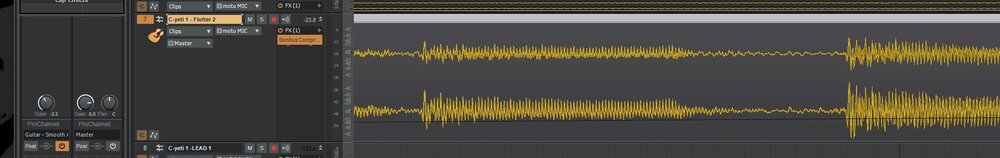


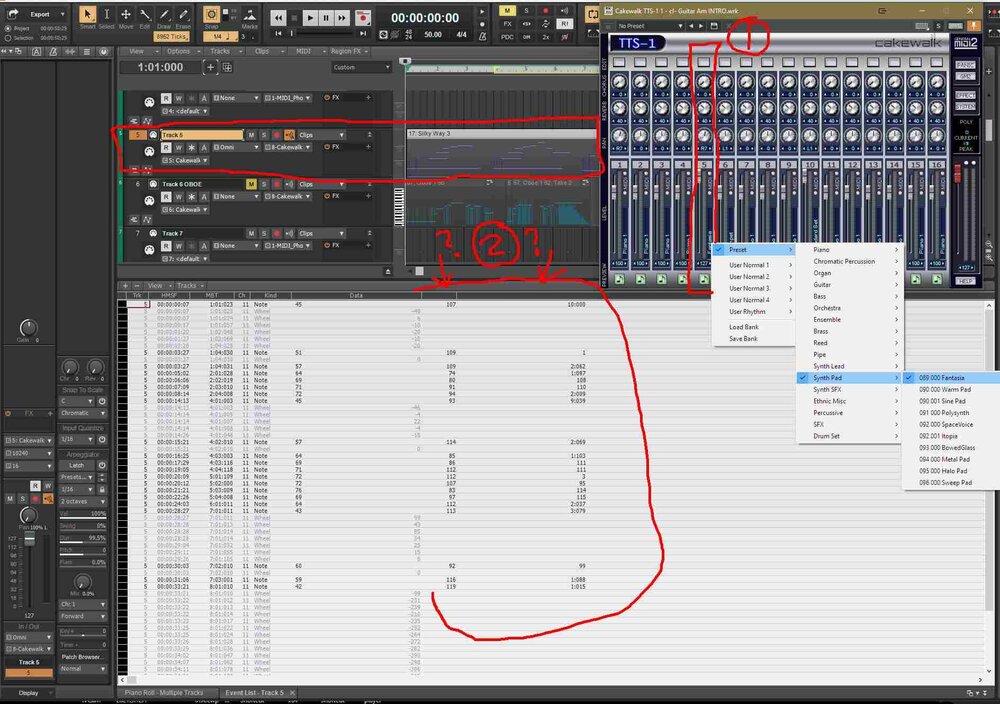
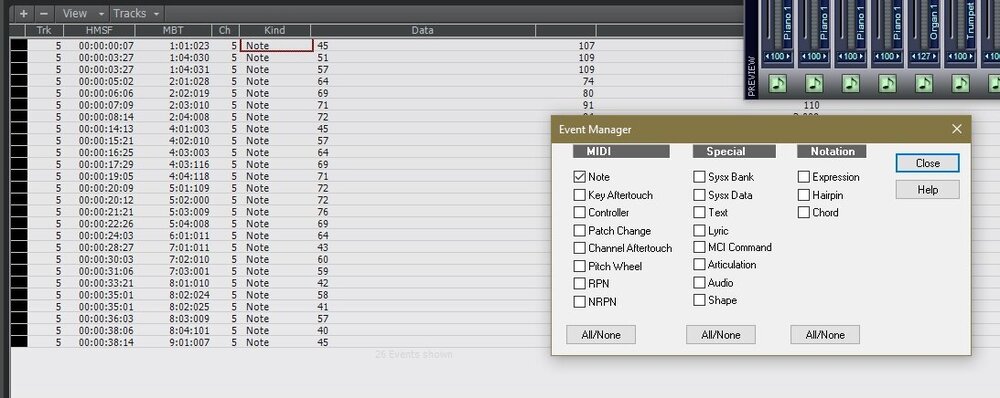
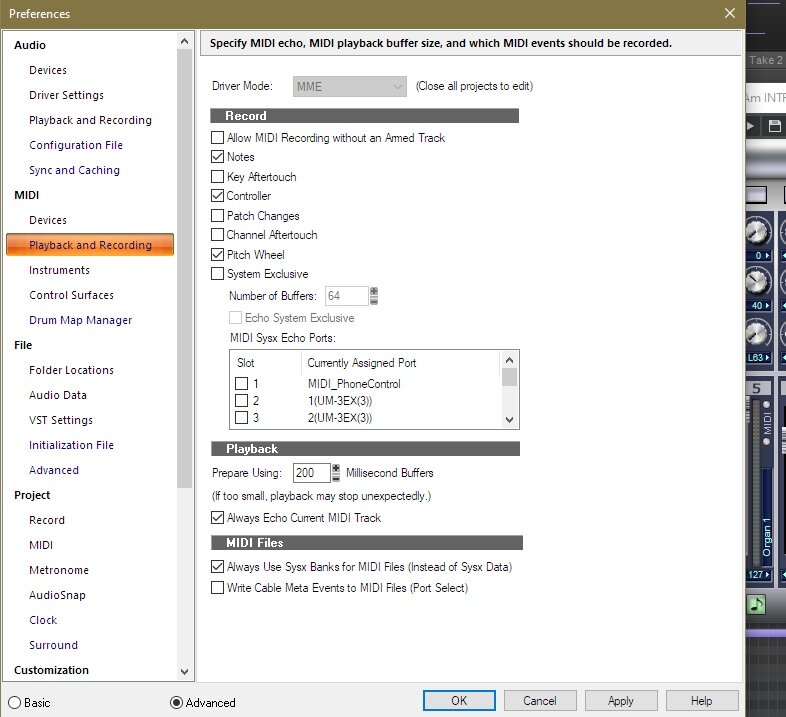
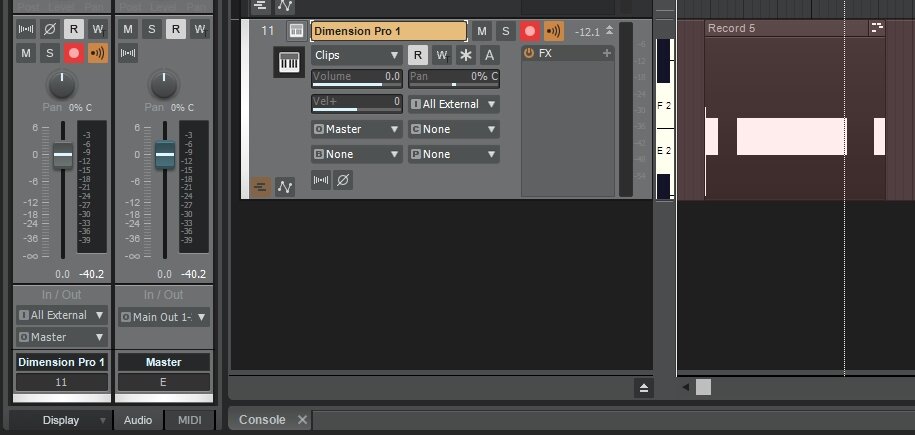
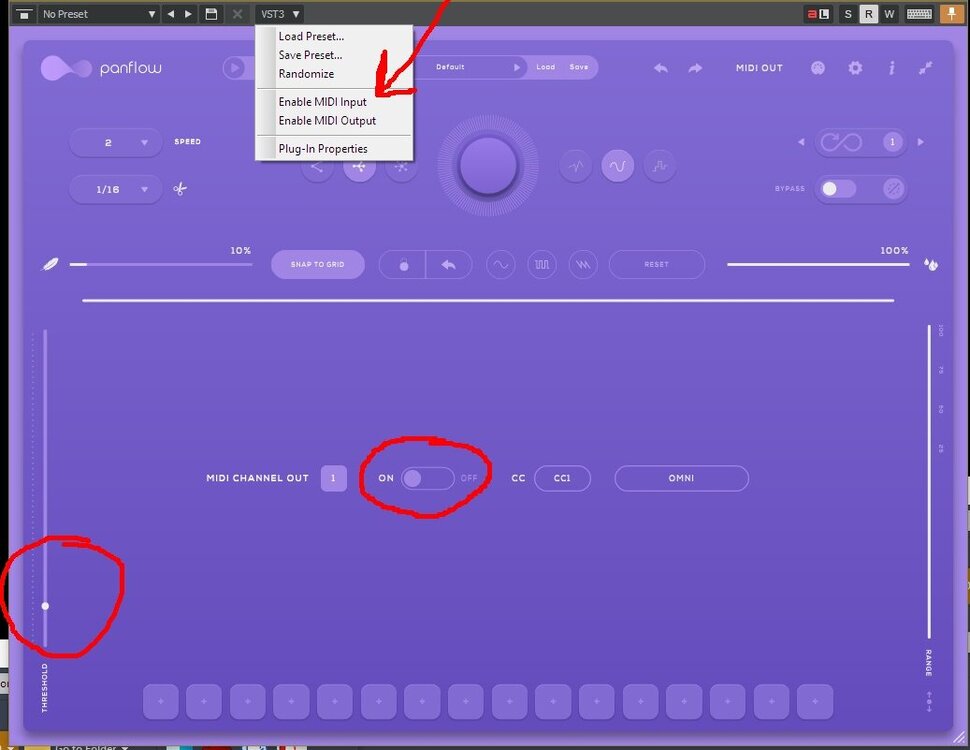

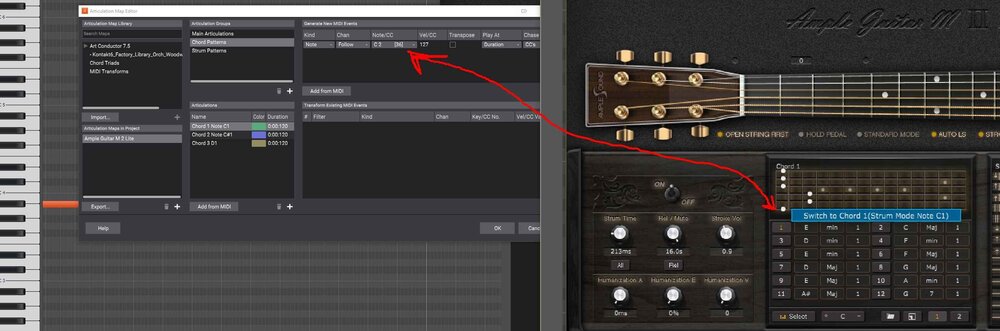

CBB - "cwp" File Type association
in Cakewalk by BandLab
Posted
This has been bugging me for a while,
How to associate "cwp" as a Cakewalk file not a "Clip Studio store Export" file?
"cwb" files have the correct association. "Cakewalk Bundle File"
I realize these projects are old, but it also does this with the new saved projects.
win 10 (all x64)