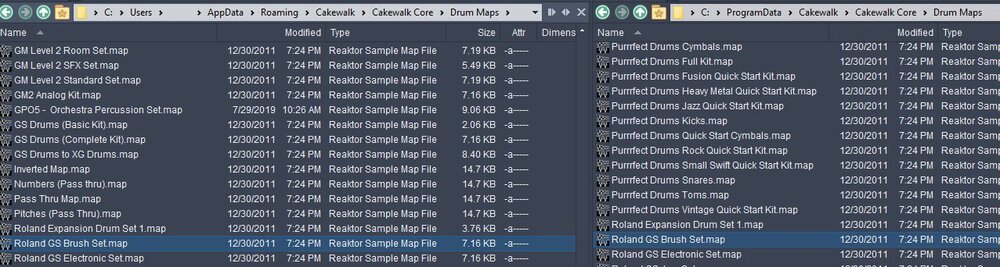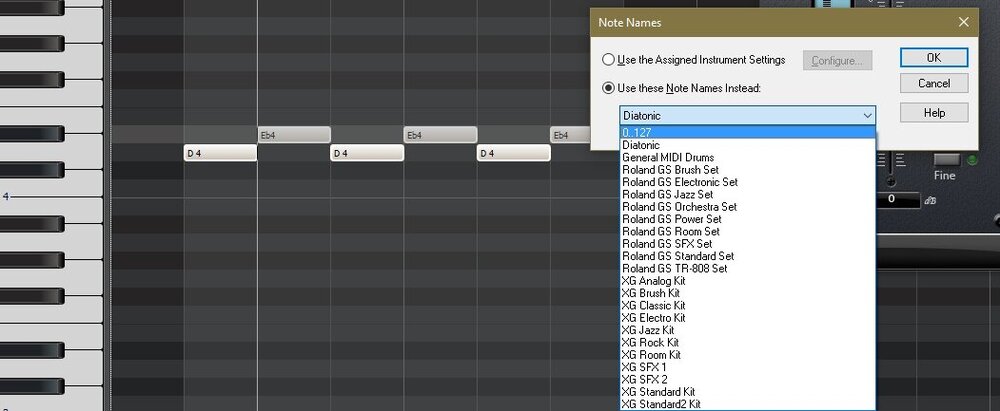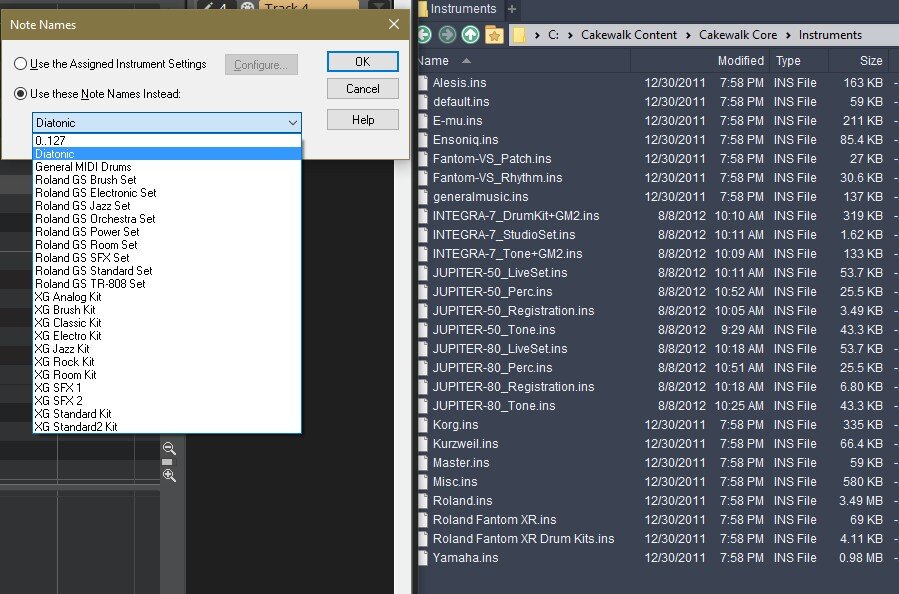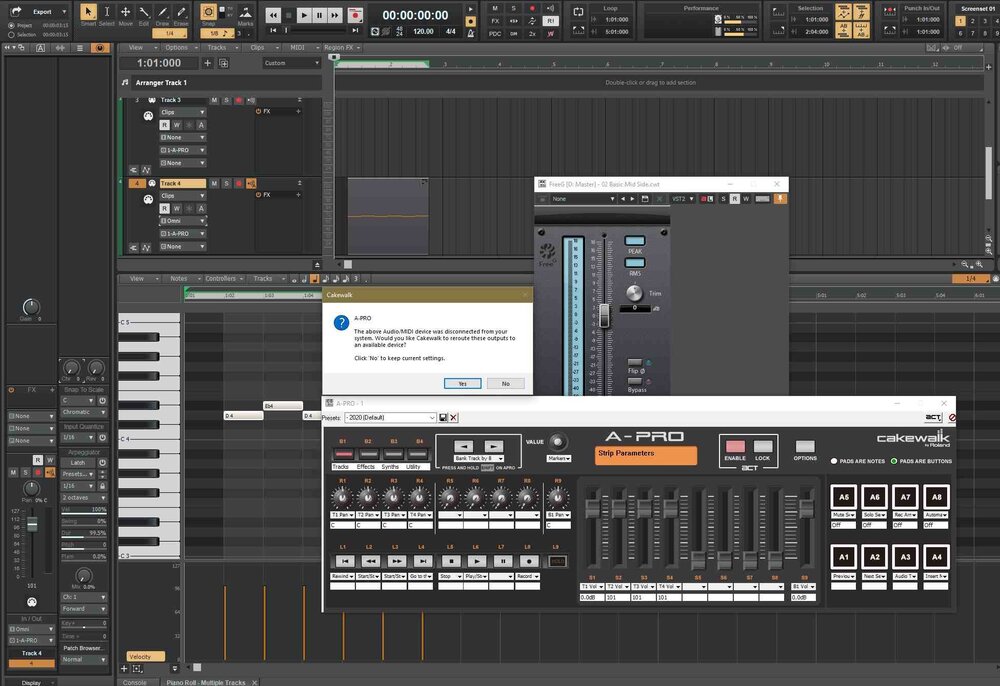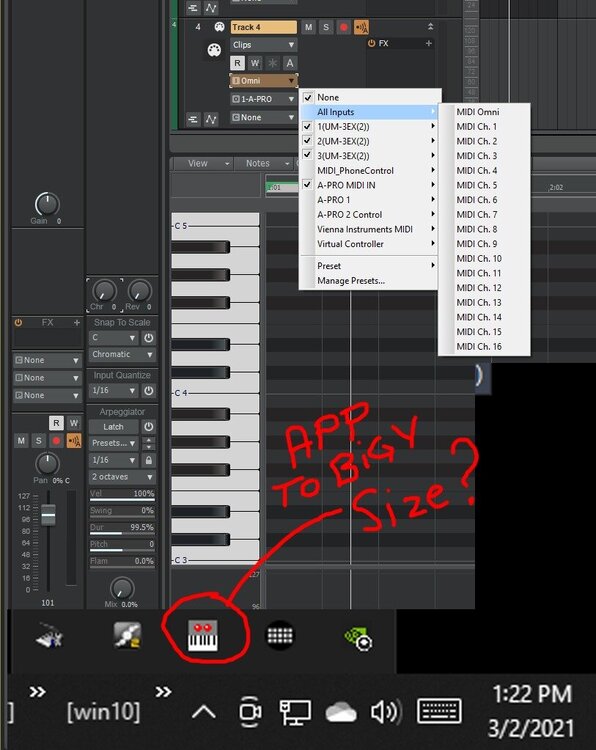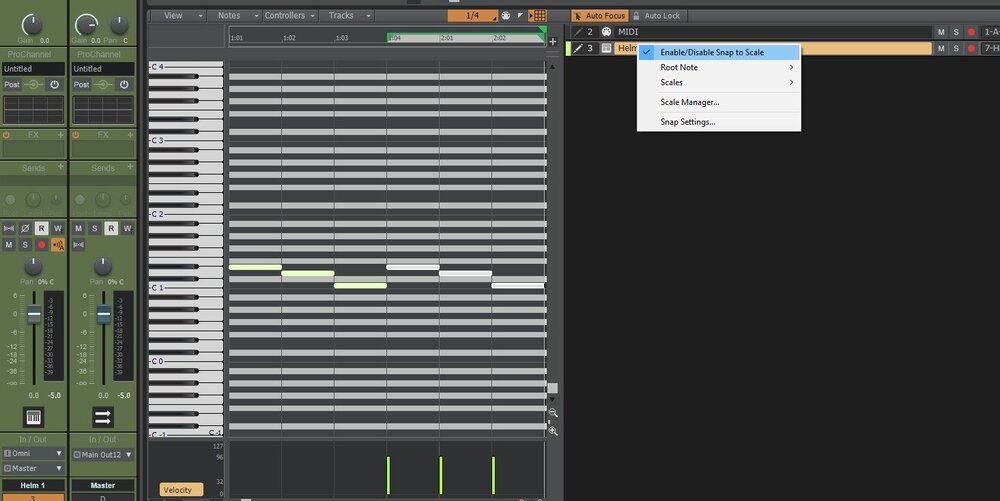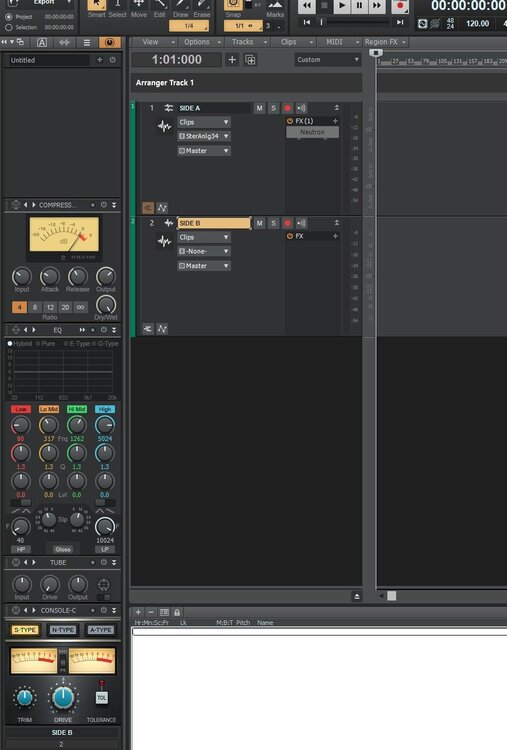-
Posts
527 -
Joined
-
Last visited
Everything posted by sadicus
-
zPlane response: "PEEL would need the support for insert plugins to have more output than input channels."
-
With all the routing features Cbb has I'm curious why it won't work with zPlane's PEEL? Does it need to be a Cbb feature request? https://products.zplane.de/peel?utm_source=newsletter&utm_medium=email&utm_campaign=peel&utm_content=email_210304
-
Wanted to change the Piano Roll to Note Names. The options displayed do not match the content in the two different Drum Map paths. Which path is Cakewalk actually reading the Note Names from? Are "Note Names" the same as "Drum Maps"? I would like to consolidate the drum Maps to one location and archive what is not used and have ALL of the files shown in the Note Names window.. 1) PATHS C:\Users\AppData\Roaming\Cakewalk\Cakewalk Core\Drum Maps C:\ProgramData\Cakewalk\Cakewalk Core\Drum Maps 2) Note Name Content window is only showing a few of the 500+ "map" files. 3) C:\Cakewalk Content\Cakewalk Core\Instruments
-
-
Checking a few things and A-300 is USB powered + The switch is set to "ON" and even with the PC turned off. I have a set and forget cabling setup, once Every thing is working Cables are labeled and I don't move them! Over the next few days I will really take note of when this happens. Currently it's all working as expected. I did notice one strange thing when creating a new MIDI track, sometimes the INPUT settings have more than one device checked on and it won't work. Yet setting it to "NONE" (Omni) still does not fix the issue. My other controller is sending data, but the A-300 does not. Also is there a visual App to show in/out MIDI besides this ridiculously small icon?
-
Roland A-300 Pro Constantly Disconnects from Cakewalk and even thought the controller itself is sending midi data Cakewalk is not receiving it. Divice Manager shows the device as working correctly. As far as performance (latency, etc.) Is there any difference to using the USB connection vs Regular MIDI cables? It's currently connected via USB, but this issue is making difficult to get anything done. If the USB is physically disconnected then re connected, Cake walk will ask to keep settings or route to another device, both options are hit or miss.
-
You need a CAL script to do it in Cakewalk. This video will have the link to download the script and shows you how to install and use it.. Hope this helps.. https://youtu.be/PfHIwZvB3wY Thank You X.E.L. OHH
- 1 reply
-
- 1
-

-
-
found a tutorial that said "CTRL+U" would split a selected whole note into quarter notes, but it's not. What is this process called and what is the actual shortcuts to split a whole note into smaller sizes at one time?
-
This forum is the best! Thanks for taking the time!
-
How to select 40 audio clips (from desktop) and have them line up in 1 audio track with out dragging one at a time?
-
"Chord tool and adjusting to "C7" "Am7" etc..." more like that. I've yet to mess about in the lyric staff view, but i think the second image might work, but I don't need the staff view at all. Only words with chord name (not chart). D Am I hear the south wind moan A C The bridges getting lower D A Shrimp boats coming home Thanks!
-
I'd like to add guitar chords over lyrics, Em, Am, etc.) Does Cbb have a way to do this? If not what is a good freeware to do this? HAPPY NEW YEAR! (...I hope)
-
Looking for setup help for an external Drum Trigger for use in Cbb. I'd like to map it to a floor tom but not sure where to start. VDrum (TD-10 snare)---> Edirol 3 port USB---> Cbb VST Superior Drum 3 Currently tapping the external drum does not trigger any VST drum.
-
the interface and settings have changed in both. there are several ways to consider a setup with Keyswitches, and it would be interesting to learn from those that do know how to set it up and why .
-
Does Cbb support switching MIDI channel inputs as described in this? https://medium.com/pragmatic-sound/how-to-create-expression-maps-for-cinematic-studio-strings-ae8963cf1896
-
Vienna Ensemble Pro 7 + Cbb Setup most tutorials are about SONAR, looking for advice on setting this up with Cbb. Also Simple Instrument setup or not?
-
the Theme editor looks a bit to involved thanks for the notice! If it's not addressed in an update I'll look into it.
-
Seeking advice to normalize tracks to each-other. 21 tracks of the same voice. What's the best way to Normalize all of them to each other? The CD burning software has a "Normalize" feature but I would rather do all editing in Cbb.
-
this looks really good! Currently using the TUNGSTEN theme, how to install and use this?
-
Feature Request - Background Color for Markers or any text field. Color coded markers might also be helpful at least change the BG from being white. and thank you for all the great changes that have already been made!
-
I'm sure you could get them to 8bit Museum
-
Works if you hold the SHIFT key down, thanks!
-
Goal: 1) Track1 Move all clips to their own track 2) Add 3 sec silence to all clips I really want to leave all the clips in Track 1, but need an easy way to select the ends of each clip and extend it to the right to make the clip longer (adding equal amounts of silence)
-
wait, we should get rid of them...? I still prefer books reading ahead of time then getting to it the next day (or hour) ...some of the SONAR learning books cost $$ and still look good on the shelf even if the data is not applicable to the new version, by just looking at the book you remember every chapter, no need to open it anymore. I like all the new features in Cbb, and you don't get animated image tutorials in a book. at least not yet. so you must have a book when it was just "Cakewalk" before the "SONAR" series