-
Posts
86 -
Joined
-
Last visited
Posts posted by David Pollock
-
-
My very basic Nektar Impact GX61 keyboard is causing softsynths to play back a half step higher at random times in multiple projects. Disconnecting and restarting a project makes that issue disappear, and plugging the keyboard back in will eventually result in the problem again. It obviously makes it nearly impossible to work on anything.
I know it's a long shot, but I am wondering if there is anything at all I might can do to fix the issue without replacing the keyboard. The back story is that I have a very nice keyboard in storage that I cannot get to right now. So buying another one is something I don't want to do if I can help it. I did a factory reset on the keyboard. Beyond that, I don't know of anything else to try. Any suggestions?
-
7 minutes ago, John Vere said:
A common way to deal with a corrupted project is to start a new project and copy the data over. There’s a few options available you can try.
First save the project as a template. Now open the template and see it it is also acting up. If it is, then the issue is with in the project file itself and not you audio or midi.
If it seems fine then you can use it to rebuild by copying the data from the corrupted on.Second method:
You say this is all midi. Save the project as a midi file. Now open that and replace the instruments.
Any instruments or effects used you would save a preset and name it. When inserted into the fresh project then recall the pre set.
Thanks. Saving as a template and playing it caused the same issue. So the issue is with the file itself according to your suggestion.
It's going to be a pain to go the midi file route because I have to figure out how to recall the specific instrument variations for each track, but I'll try. However, I saved the project as a midi file--twice--and when I open it, I get just 16 tracks. The second time I tried that, I selected all tracks thinking perhaps I had 16 selected the first time, but I still got just 16 tracks, and the only track with midi data is the first one. I have no idea what that's about.
-
41 minutes ago, gustabo said:
Have you tried freezing any of the tracks?
I had not, but I just tried on the first track (took about 7 minutes) with no change.
-
I have a huge (for me) project that I've spent untold hours on that has become corrupted to the point it is useless. I must get it working again so I can finish it or I am going to go in the backyard and eat worms. I've read through this post (https://discuss.cakewalk.com/index.php?/topic/55942-whole-cakewalk-is-extremely-buggy-unworkable-cant-take-it-anymore/page/2/&tab=comments#comment-423770) and tried a couple of things as a result as well as other things with no fix. At present, when I open the project, clicking around in it to do anything, CW responds slowly (i.e., clicking on a track doesn't immediately highlight it; it takes a second). But the killer is that once I hit play, CW doesn't respond to anything I do. I have to close it with task manager. So obviously, the project is completely unusable as it is. Previous to this issue, the project became increasingly sluggish--that is, CW responded a second or two later to whatever I clicked on. This became particularly troublesome when drawing envelopes.
The project has 45 tracks of midi playing EastWest Play instruments exclusively. It's about 40 minutes long (an orchestral piece). Uses some Sonitus plugins and a couple of Play plugins.
Things I've done:
- Verified that other projects with Play instruments work as expected. So it is clearly and issue with this project.
- Installed CW on a laptop and opened the project there. It also froze (though I don't have the huge Play instruments on that machine).
- Created a new project with 45 Play instruments in it and a few measures of notes. No problem with it.
- Back on my main computer, played the problem project with FX turned off (no change)
- Deleted individual plugins with no change.
- Made a copy of the project. It also froze.
- Deleted the first track where I have done the most work recently (a cello instrument) but no change.
- Deleted the first 8 tracks, no change.
- Deleted all the tracks after the first track (so just the first track left), and while CW did not become unresponsive, it was still sluggish.
- Deleted the last 20 tracks. Plays without becoming unresponsive but still sluggish.
So I cannot identify a track or plugin that is the obvious culprit though some seem to contribute to the complete unresponsiveness, but I cannot eliminate the sluggishness that also makes it unworkable.
As described before, as a precursor to this problem, drawing envelopes became a nightmare because CW became sluggish--displaying the envelope a second after drawing it and also drawing jagged envelopes instead of the smoother ones I was drawing (and yes, Snap was off). I had thought it was this way for all instruments, but I just realized some of them do not respond this way. Again, they are all Play instruments but perhaps some differences I do not yet understand.
I think my system is sufficient to handle the project. See attached info. In addition to that, I have two SSD drives and the Play samples are on the second drive.
What else can I try??
-
7 minutes ago, OutrageProductions said:
Thanks. Strange process. When I do that, it selects the entire project. I have to click the arranger label a second time to select just the section. I also don't understand why selecting everything isn't the default. From my POV, that is what I would usually want to do.
-
There must be a setting I am not seeing. Moving an arranger section moves everything but the tediously created envelopes--leaving them where they were in the track.
-
On 5/27/2023 at 9:01 PM, RBH said:
To delete all envelopes for the entire track and not just per clip : select the whole track - then select EDIT then Delete special to select options but just choose envelopes.
There isn't an option for just deleting envelopes. I can delete track automations, but that doesn't delete the envelopes.
-
15 hours ago, John Vere said:
The colours are found if you open the lane and open the option dialogue boxes you can choose custom colours etc. open the lane hold the mouse on a lane and choose delete envelope.
I’m pretty sure envelopes can’t hide.
Are you sending the track to a bus?You could always export the track or bounce and exclude all effects and automation and that way use a new track location
I don't see an options dialogue box.
-
I forgot about that, thank you. Unfortunately, there is still a phantom envelope. Is there a way to delete all envelopes en masse?
-
1 hour ago, Andres Medina said:
Try opening the Automation Lanes.
Thanks. Forgot about that. That's helpful, but I still have a mystery envelope.
-
On several tracks that I have spent hours tweaking, there are envelopes that I cannot identify. The green one you see here that moves a good bit, for example. I have chosen every possible envelope from the automation selector, and none of them activate this envelope. Since there are some odd things happening on this track, I would like to know if this mystery envelope is the problem. Is there some way to identity all envelopes on the track?
-
1 hour ago, chris.r said:
if by saying "draw an envelope pattern" you mean something about the the automation/envelopes then IDK, but if you mean drawing/editing MIDI Control Change events then yes, I was having this same issue for years going back to Sonar Platinum times. I even reported it back then and even had a response (after 6 months) that there were some adjustments done to the Sonar's engine but it didn't solve this issue.
I was doing a Hammond organ VSTi track, it has 2 manuals with 9 drawbars plus couple other controls each, a pedals with up to 5 drawbars and then several general controls for other things along with controlling the virtual leslie speaker, going easily into more than 50 different CC controllers altogether for just one instrument. For me the issue, same looking as those for @Blogospherianman and @haydn12 above, starts when my project crosses some critical mass of these MIDI controller data amount in it, then the sluggishment starts being noticeable. To me it looks like a GUI issue but maybe it's a Cakewalk's MIDI engine issue indeed otherwise why it would start only after the amount of MIDI data crosses some quota in a project, and it's always fine with smaller/normal projects?
I do a lot of such CC controller drawing, so if that's the problem, then Cakewalk is pretty useless because they are necessary. I guess I could experiment with deleting then and see what happens, but if it fixes the problem, I'm just left with Cakewalk being useless.
-
On 4/22/2023 at 5:49 PM, haydn12 said:
I have had this issue for years with large orchestrations. It seems to be worse when you copy a paste from one track to another. I've had the same issue on 2 different computers. New computer is only a couple years old with a 10 core processor that is barely showing any cpu usage. 2 different video cards between the computers. I've had to move to another program that has no issues at all.
Ugh. I've done a lot of copying and pasting. If that is it, I'm in trouble.
-
I have wondered about the GeForce Experience app and what it does for me. Are you saying I should just uninstall it since I don't use it for gaming?
-
"Sluggish" is not the first word I thought of to describe this, but I am borrowing it from another poster with a similar experience. In a project with a lot of instruments (for me anyway)--40--the interface has grown slower in several disruptive ways such as: when I draw an envelope pattern, it takes a second for the pencil to appear and after drawing another second or two for what I drew to appear; pressing stop or play takes a couple of seconds to happen; and at times, anything I click on may take a long time to activate. A few times, the project kept playing for something like 30 seconds after pressing stop.
The performance indicators do not show a problem, and when this large project is playing, it plays fine. So it's hard to imagine my system cannot manage it. I wonder if there is an issue between my graphics card and CW though I have no idea what to check. I think there might also just be some issue with this project. Disabling FX do not fix it. What else can I do?
My 64 bit system:
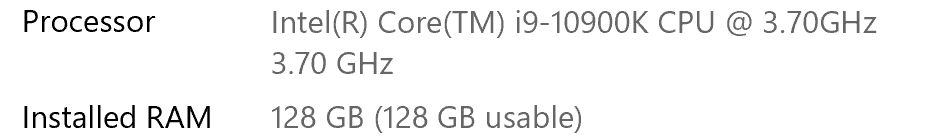
Performance while playing back this project:
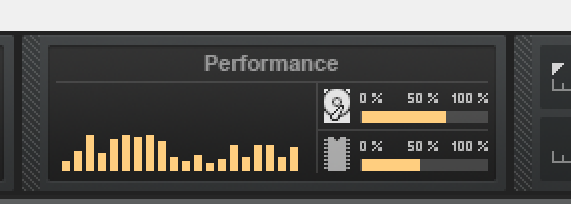
Graphics card:
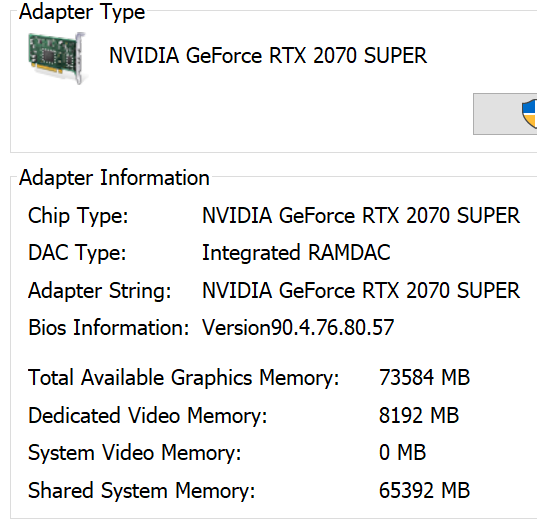
-
16 hours ago, abacab said:
Well since the problem moved with the clip, that's pretty convincing evidence that the problem is in there somewhere!
Good luck!
Maybe take a look at that MIDI clip using another MIDI event list editor.
Here's one: https://www.anvilstudio.com/
I think since I have a workaround for now, I'm just going to let it go to remain another mystery of life. Thanks for your help.
-
6 minutes ago, abacab said:
Might not be obvious, as some plugins allow MIDI out to be enabled in their settings. If that was the case, a plugin on another track could be sending MIDI to any other track with "Omni" input selected and input echo enabled. I see that you also have input echo enabled.
You could test this by setting the MIDI input for the selected track to something you absolutely know is not sending MIDI, such as "Virtual Controller".
Otherwise, you can be fairly certain that it's something stored in the recorded MIDI data for that track.
I did the test you suggested, and the reverb was still turned on. I don't see how there can be anything on the track if I don't see it in envelopes or the event list. I know that's the logical conclusion, but I cannot find anything.
-
Good idea, but I don't see that any other channel is sending MIDI.
-
-
Thanks. I inserted another instance of this instrument and flung down a few notes and played it. The reverb did not turn on as it does in the main track. I then copied the clips from the track in question to this new instance of the instrument and once again, the reverb cuts on as soon as the first note plays. I did as you suggested and inserted a reverb CC with the level set to 0, so even though it still cuts on, it has no effect. But this does appear to indicate that there is something on that track (and I am way to far into it to redo the track).
-
Using an East West Play instrument, when I play the track, the internal reverb cuts on.

I've triple checked the track for envelopes that would be doing this, but I do not see one. In this screenshot, you see that the only envelope is for portamento.
There must be something obvious and basic I am missing (I hope). Any ideas? Perhaps this is a Play issue but thought I would start here.
-
1 hour ago, scook said:
All of the settings in Preferences > Project are stored in projects and project templates.
To create new projects with different per-project settings, modify the project templates used to create the projects.
In order to prevent the templates from being overwritten, make sure to save the templates with names that do not clash with the included templates or setup a custom template folder in Preferences > File Folder Locations. CbB installers will not write to a custom template folder.
Thanks. Took me a while to figure out as I apparently have more than one folder with templates. But hopefully this fixes it.
-
 1
1
-
-
It turns out that this is caused by something that has caused lots of other issues for me. I need to turn off "zero controllers when play stops" and "Midi event chase on play" for my East/West Play instruments to perform correctly. I keep forgetting to do that with new projects. Is there not a way to set them off as a default?
-
Thanks. I'll check them out when I have time. But I have been using CW for many years without this problem. I'll report what I discover (if I discover anything that is).



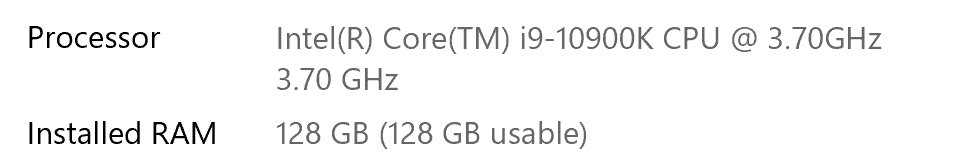
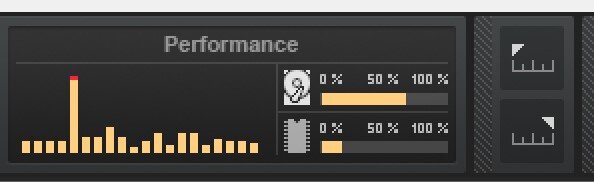
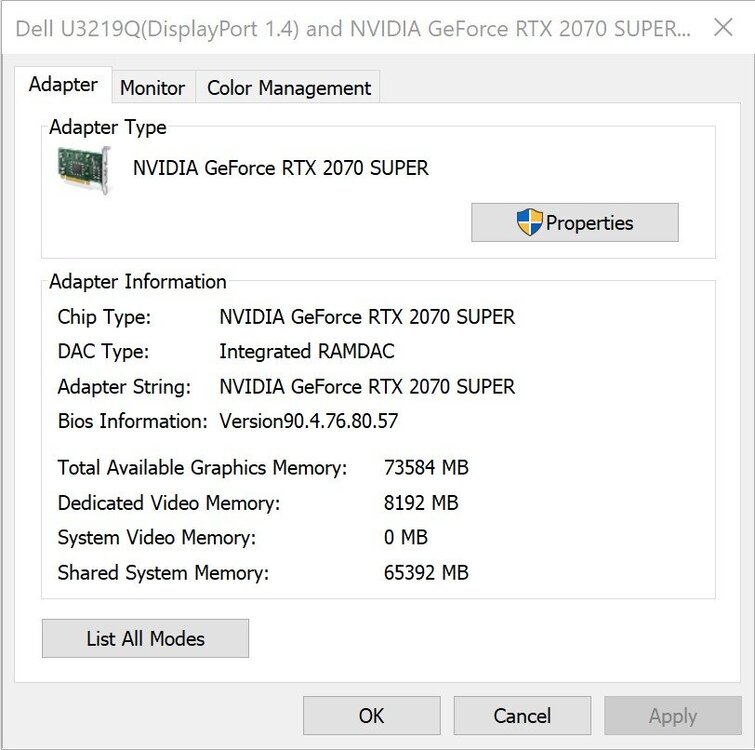
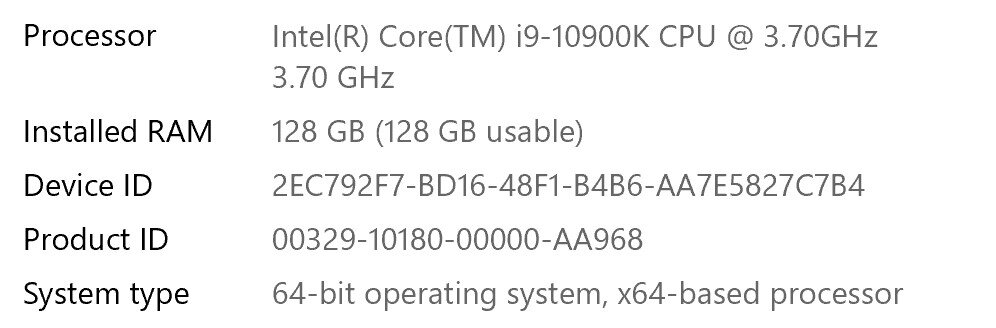

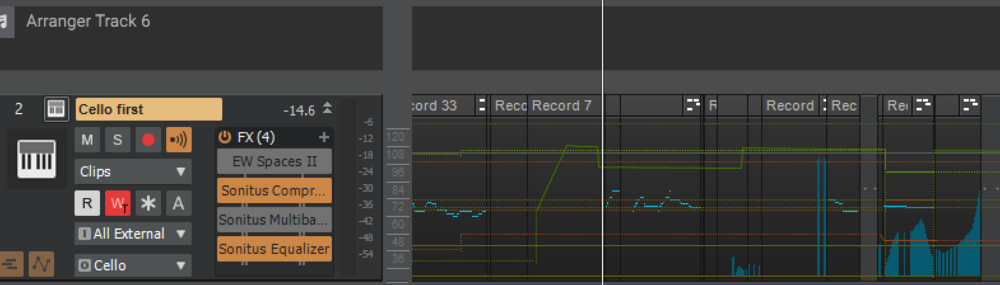
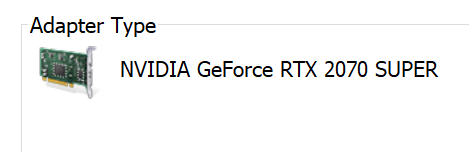
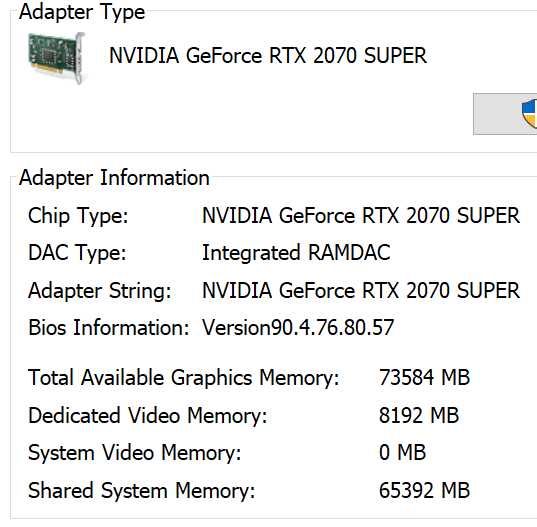

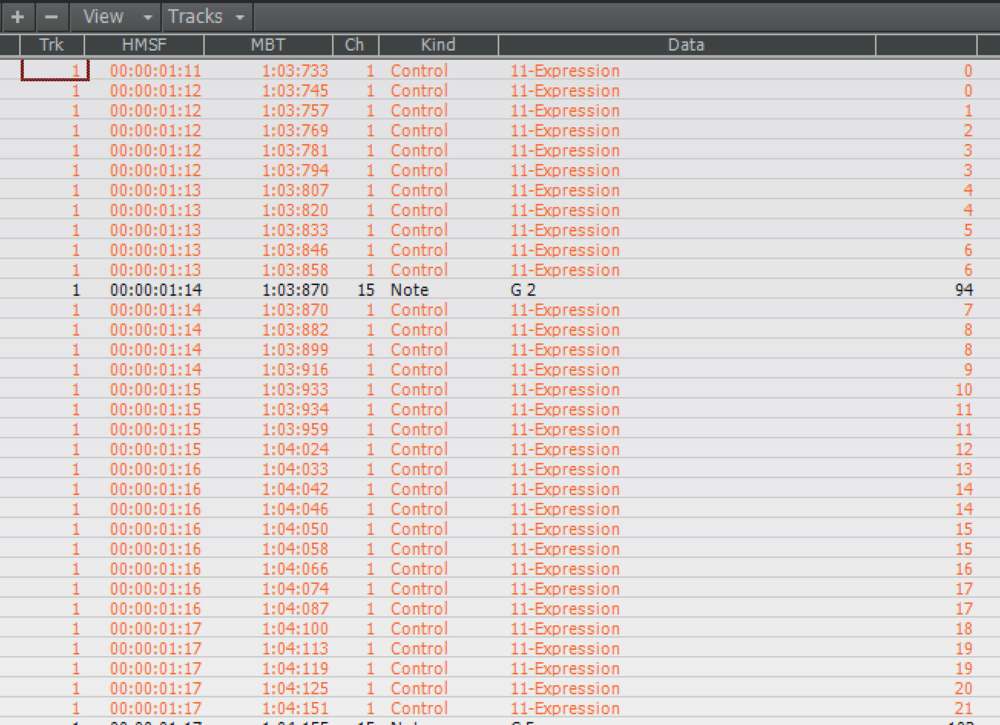
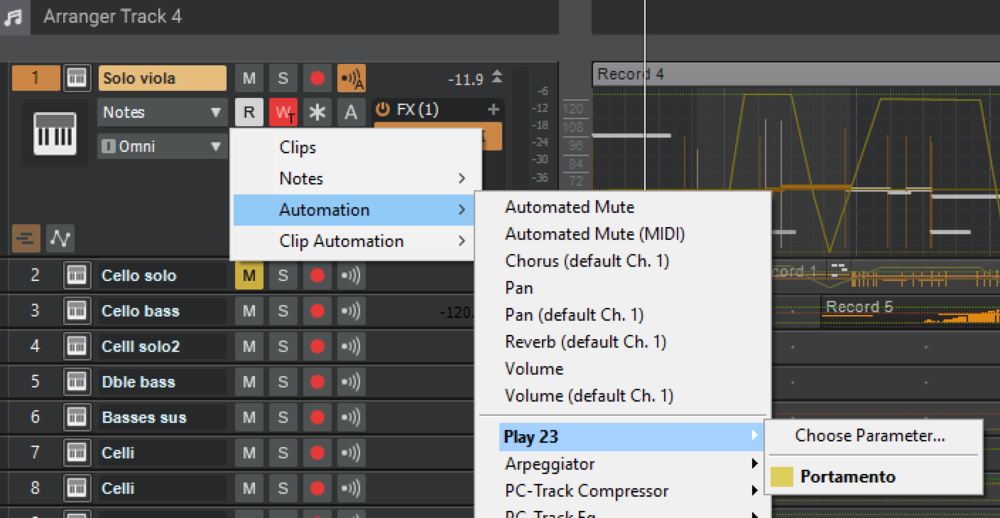
Keyboard causing change in softsynth key
in Cakewalk by BandLab
Posted
Certainly, but I don't know what to do about it.