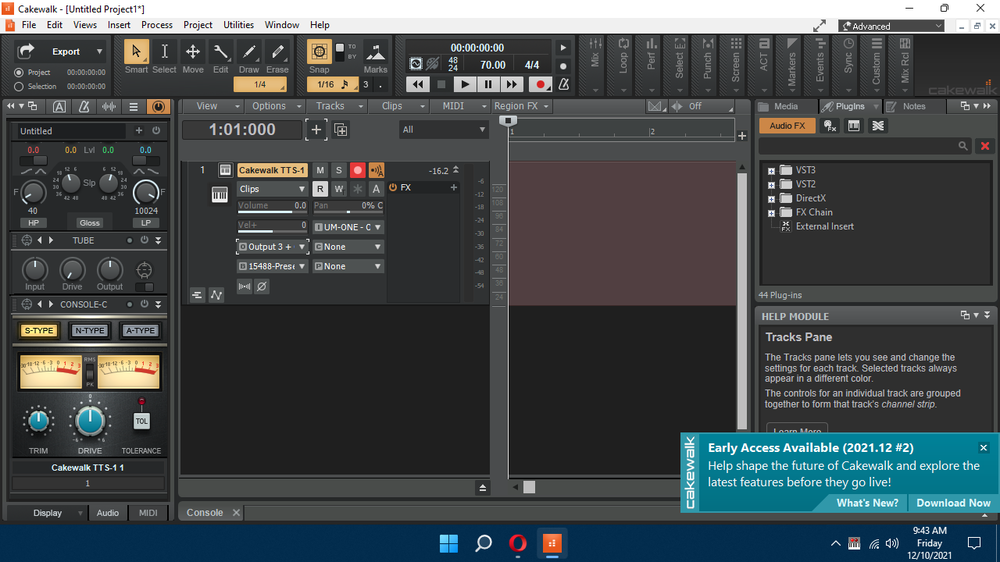-
Posts
166 -
Joined
-
Last visited
Everything posted by Dean
-
Isn't interesting how "sad" songs can be so beautiful. I really like this song! The quality of the instruments and the vocal is bang on.
-
My favorite kind of music. A guitar, a story, and a person with a nice voice. Thank you!
-
bdickens Thanks for the link. Very helpful!
-
Thank you for the links! After looking I couldn't find them myself.
-
I downloaded a virtual instrument Ample Guitar m 2 lite. There are lots of options and different screens. Is there any place that can explain what the different options do or do I have to experiment with them all and figure them out myself. Thanks
-
Great voice! Piano a little muddy.
-
Thank you very much for the responses! I was confused which is not uncommon when trying to learn this DAW.
-
bdickens your telling me I need both Din cables and 1/4" cables? Correct?
-
John, thank you for the diagram. What I am thinking is that the diagram shows me is that not only do I have the Din cables plugged in to the Focusrite but the 1/4" plugs plugged into 1/L and 2/R on the Korg and on the Focusrite line inputs 3 and 4 for the Korg keyboards to work. Is that correct?
-
This what I ended up doing. For the Casio I used the UM-ONE mk2 which is Din plugs to a USB port on the computer. For the Korg Wavestation EX I plugged in 1/4" jacks into the Korg at the back of the keyboard into 1/L and 2R. Then into the Focusrite 4i4 into line outputs 3 and 4. If I want to use the Korg Z1 I plug the 1/4" jacks into the Z1 at the back line/mono and R. Then into the Focusrite 4i4into line outputs 3 and 4. I am able to record with all these arrangements. From what I can figure out from the tutorial this is not correct. But I don't know what else to do. Except for the Casio the Din cords do not work with either of the Korgs. Yes, I know audio and midi are different. I can do audio with the mic and a guitar.
-
This is what happens. If I connect the Roland UM-one which uses Din plugs and plugs into a USB port to a Casio WK-1200 I get sound through the speakers. If I connect the UM-one to the Korg EX I do not get any sound through the speakers or movement on the sound meter. If I connect Din plug cables to the Korg and the Focusrite 4i4 I get no sound through the speakers or no movement on the sound meter. If I take the same Din plug cables from the Korg and plug them into the Casio WK-1200 and the Din plugs of the Focusrite 4i4 I get sound through the speakers and on the sound meter which to me means the cables are good and the UM-one is good. I contacted Focusrite support and they did some tests and said the 4i4 is working fine. They also had me run a file called MIDI-OX which showed the Korg was producing MIDI. I was assuming that if you wanted MIDI that attaching Din cables would work.
-
I can play Quiet Piano with my mouse. Is there any way to play it with my midi keyboard? Thanks
-
Thank you for the tutorials John! I will watch them again and again. I am missing something and just have to figure it out.
-
Thanks for the reply! The speakers connected to a Pioneer receiver from the Focusrite and then from the receiver to the computer.
-
Thanks for the response! It takes me awhile to process what you and John are trying to tell me. I just have a Focusrite 4i4 that goes into a USB port in the computer. I have a Korg Wavestation EX plugged into the Focusrite 4i4 and this play sounds through my speakers just fine. If I use the same plugins for the Korg Z1. I must have something plugged in wrong because John has told me the Focusrite 4i4 should be able to attach two keyboards. I will work on it and let you know how it goes. Again, thank you very much. have a great day.
-
Thank you for the replies! I am expecting to hear a sound from the Korg. I am expecting audio from my computer speakers or headphones "If the audio output of the Z1 isn't connected to anything, you won't hear it." I don't know what this is. By audio interface do you mean Focusrite 4i4. In the screen shot the output is set to 3+. If I play a key on the Korg the sound meter goes up and down but no sound. If I set the output to 1+ I get sounds, but not the Korg sounds. I'm missing something.
-
I have a Korg Z1 that I want to connect using a Roland UM-ONE mk2. I connected it from the "In" and "Out" on the Z1 to a USB connector on the computer. The driver loads automatically for Windows 10. It shows up in my devices. In Cakewalk it shows up in preferences under MIDI devices. If I create a MIDI track the settings I use are input=UM-ONE omni and output=4 UM-ONE. The sound meter goes up and down when a key is pressed. Is it just the wrong settings? Thanks
-
I'm a beginner at this Cakewalk thing. But I know what I like in music. I would be a little careful with the drums. That's not what the song is about. It's the melody and the words. Vocals don't need to be perfect. Just an opinion.
-
Excellent tutorial! Thanks John.
-
Thanks John! Thanks to your help I am making progress with Cakewalk!!
-
I have a Focusrite 4i4 that I use. I also have a MIDIMAN Midisport 2x2 that I don't use. Can I use both? Thanks
-
Thanks to a tutorial from a person called "Jack" I figured it out. It's always a revelation when I figure something out in Cakewalk. Thanks for your help!