-
Posts
9,681 -
Joined
-
Last visited
-
Days Won
27
Posts posted by scook
-
-
A project could be anywhere accessible to the DAW.
The default project folder is "C:\Cakewalk Projects"
The actual default project folder is specified in preferences.
The actual location of the project is detailed in the Project > Audio Files... dialog.
-
 1
1
-
-
There is no copy process happening when expanding take lanes. Expand and collapse the lanes as needed using the button and keyboard shortcut.
When the take lanes are collapsed, the clips are displayed in the parent tracks and the take lanes are hidden.
When the take lanes are expanded, the actual lanes hosting the clips are displayed along with the parent track.
All clips are associated with a lane. All lanes are associated with a track.
If there are clips in a track, there should be an option for clip automation in the parent track edit filter.
-
There is no facility in the DAW to delete projects.
By default, all of the components of a project (except for the cached wav images) are stored in a single folder. Delete the folder and the project is gone.
Projects naturally age off the most recently used list and quick start screen unless manually removed from the MRU list in the registry,
-
1 hour ago, Promidi said:
Select none, then do the export. If you want the whole thing, you don’t have to select anything.
Just make sure “Entire Mix”is selected (under“SOURCE CATEGORY” ) on export dialogue box.my favorite method
-
 1
1
-
-
If this is the audio interface

adjust the Mixer knob to the right (Playback) to hear the return from the DAW.
-
 1
1
-
-
If this is about the instance of TH3 in track 1, the plug-in is turned off in the FX rack (assuming Tungsten theme).
-
12 minutes ago, Keith L Jenkins said:
Yes. I selected TH3 cCakeWalkd band and then loaded the THe Clean. It brought up the Darkface amp and speakers. It had not effect. I then selected the Orange head from the right just to see if it made a difference. Still nothing.? Some others have responded so I will try their advice to see if it works. THanks,
If you are expecting to hear the result of adding plug-ins to live input, do as @AndyB01 suggested...enable input echo...the button just right of record in the track header.
-
8 hours ago, Lord Tim said:
X1 was.. what... 2010? 2011? ( @scook help me out here!)
When it comes to release dates, I use Google for product announcements.
X1 was announced 8 Dec 2010.
I had purchased every version of SONAR XL/Producer though 8.5 but was busy when X1 was released.
Did not get around to updating until X1 Producer Expanded (patch C or D timeframe) was released. IIRC, there was a promo including a free upgrade to z3ta+ 2. So missed a fair amount of the excitement regarding the X series.
-
 1
1
-
-
CCC still works for installation and activation.
There is also a manual activation process https://www.cakewalk.com/Support/Knowledge-Base/2007013384/Offline-Activation#CA2A
-
49 minutes ago, Dino said:
Another question, can I convert the Instrument tracks to Audio tracks? What are the advantages / disadvantages? Would you recommend doing that?
Thanks.
You may render audio to either an audio track or directly into the instrument track but there is no requirement to do so.
There are only two base track types in CbB: audio and MIDI.
An instrument track is nothing more than a presentation of an audio+MIDI track pair
This is why both audio and instrument tracks may host audio clips.
There are two ways to render audio from a soft synth: bounce and freeze.
Bounce - renders audio to a new audio track.
Freeze - renders audio into the current audio/instrument track
Depending on setting both may apply effects. Freeze will also archive the original track data, plug-ins and disconnect the synth. Of course, these operations may be performed manually after bounce.
Here are four common motivations for rendering audio
- free up resources - lowering CPU and RAM footprint
- snapshot the performance - some synths and effects introduce variability to their output
- long term storage - project audio is stored in wav format, a stable and mature format whereas MIDI data is stored in proprietary projects relying on a working plug-in to render the audio
- preference - some prefer working with audio only during mixing and finalizing.
Some disadvantages are:
- lost data - there have been occasional reports of unfreezing tracks resulting in MIDI data loss, I have not had this experience
- can be difficult to modify - there may be times one must go back to the original data to make changes
Familiarize yourself with both methods of rendering audio and decide what works for you.
-
 2
2
-
-
For now, just disconnect the synths.
Disconnected synths do not load into memory.
There is no room for the Power Buttons (controls for the synth connect/disconnect) when the synth rack view is docked with the browsers, so the disconnect/connect function is in the synth settings menu (D in the image below). Give a synth focus in the synth rack before using the menu. Undocked on docked in the multidock displays the Power Buttons.

-
Until you get a proper audio interface designed for DAW use you will likely be struggling with your equipment.
From the description above, this is the missing piece of gear.
Currently it seems you are trying to manage at least two audio interfaces, the one built into the guitar amp and the one used by the microphone (a USB microphone is a combination of a standard microphone with an integrated audio interface).
With a proper audio interface, the guitar would use a microphone and/or line out to the interface and the microphone would connect to a dedicated microphone input on the interface, the interface would connect to the PC and ultimately to the DAW.
Regardless of whether the audio interface is built into the PC, a guitar amp, USB microphone or purpose-built for a DAW, all audio interfaces attach to the DAW the same way:
- Select a driver mode (this tells the DAW which drivers may be used) http://www.cakewalk.com/Documentation?product=Cakewalk&language=3&help=0x22B19
- Select input/output device(s) (this tells the DAW what hardware will be using the drivers) http://www.cakewalk.com/Documentation?product=Cakewalk&language=3&help=0x20075
- Set up audio parameters (a few DAW specific variables and buffer settings) http://www.cakewalk.com/Documentation?product=Cakewalk&language=3&help=0x22B17
Posting Images of these screens may help.
-
30 minutes ago, david40 said:
the Cakewalk DAW ASIO driver allows the use of only one interface at a time.
Cakewalk does not write or furnish ASIO drivers.
Good manufacturers supply quality ASIO drivers.
Some even provide drivers that support multiple interfaces.
That said, I am unaware of a hardware manufacturer that supplies a driver to use with their competitor's hardware.
-
11 minutes ago, david40 said:
All the pro interfaces are ASIO and this driver format allows the use of only one interface at a time.
This is not true. DAWs typically limit ASIO to one driver at a time.
What a driver supports is up to the manufacturer.
There are a few manufacturers that support connected multiple interfaces using the same driver.
-
A clean install will allow you to set the default VST folder.
Failing that, manually entering
1 hour ago, scook said:- %localappdata%\programs\common\vst3
- c:\program files\cakewalk\vstplugins
- c:\program files\common files\vst3
in Preferences > File > VST Settings "VST Scan Paths" and setting VSTPLuginsPath in HKEY_LOCAL_MACHINE\SOFTWARE\VST to whatever you want (this image shows it set to the CbB default)

will accomplish what the installer does WRT VST path setup.
-
The VST folder is set during the initial install and cannot be changed.
Consider performing a clean install and pay attention to the prompts (one of them sets the VST folder but all the others are pretty important too).
-
22 minutes ago, Kris Sutton said:
The paths containing those dlls should not be in the scan path.
Keep in mind the plug-in scanner recursively goes through every path in the scan path.
For example, if the scan path contains "C:\Program Files" as an entry, every dll in every folder under "C:\Program Files" would be scanned.
Start by adding back the default CbB scan path entries (assuming default install)
- %localappdata%\programs\common\vst3
- c:\program files\cakewalk\vstplugins
- c:\program files\common files\vst3
-
AFAIK, component updates only appear when manually checking for updates on PCs that do not have all the components installed.
At install time, the DAW and addons create registry entries used by the update process.
If the registry entry is missing, the update message is displayed.
To suppress these messages, I let the DAW update everything one time.
-
Automation is the term you are looking for.
There are two ways a keyboard controller may automate controls in CbB: ACT and remote control.
-
Looking at all the pieces of the Seth kit, there are a couple not using TR808 samples. They use some of the Cakewalk=Dlots samples.
The sfz's I looked at do not use layers so Sitala is a good choice if one does not want to run Session Drummer.
-
 1
1
-
-
-
The length of a project in CbB is dynamically determined by the data,
Projects play through the last bit of data.
Whether a project runs past the "end" or not, when loaded in the DAW, is determined by the Stop at Project End setting in the Track View Options menu.
AFAIK, this setting does not affect the playlist.
To determine project runtime:
- select the project
- look for the project runtime in the large export module
If the runtime is longer than expected look for automation nodes and MIDI data past the "end" of the project. Ripple edit may help truncate projects to their desired end.
-
Not sure if this is a good choice for a DAW.
Regardless the setup for all audio devices is the same
- select a driver mode
- select a device
- setup the device



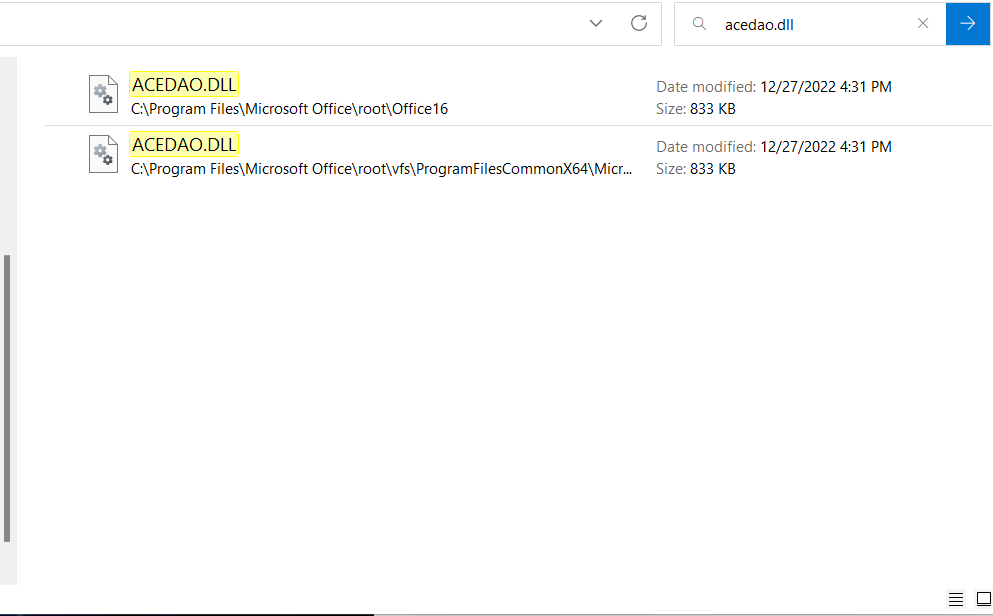
I do not want Melodyne, but CbB keeps wanting to download it.
in Cakewalk by BandLab
Posted