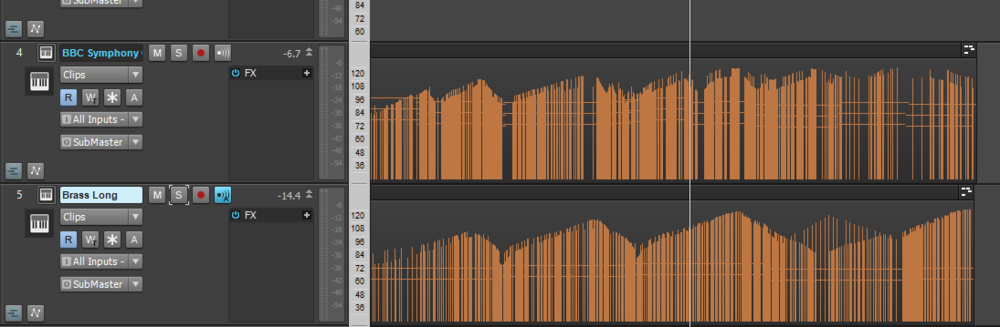-
Posts
1,533 -
Joined
-
Last visited
-
Days Won
1
Everything posted by Mark Morgon-Shaw
-

SHOW/HIDE STRIPS AND GROUPS IN CONSOLE VIEW
Mark Morgon-Shaw replied to Herbert Zio's topic in Feedback Loop
It looks exactly the same as the Track Manager but in the Inspector instead of a pop up menu. I mean - what's quicker, pressing H or mousing to the top of the Inspector to choose a tab ? I don't think there is much in it. Personally I think it would use up valauable space on the Inspector tabs at the top, it's already full with ProChannel - Track Properties - Clip Properties - Tempo & Arranger. I wouldn't want it to replace any of them, I don't think I've ever used it anyway even on session swith 100+ tracks. If you want a true solution the request should be about giving the user configurable Inspector tabs so " we " can choose what we use the most..and have a host of options including a track manager for those that want it. Personally I would much rather have an improved Midi inspector with proper humanise features and not rely on CAL. I'm sure everyone has their one set of preffered tools.- 17 replies
-
- 1
-

-
- suggestion
- workflow
-
(and 2 more)
Tagged with:
-

ui Feature Request-Support for Animated .png images
Mark Morgon-Shaw replied to Matthew White's topic in Feedback Loop
Software tends to adopt the old pardigms of recording hardware which is where a lot of the design features for DAWs are drawn from. On recording hardware things that tended to flash were because they were waiting for something to happen, and then went solid once it happened. i.e. on my original black face ADAT the LED above the play button flashes whilst it's reading the time code on the tape and once it knows where it is it goes steady because it's locked on to it. When you Record Arm a track or group of tracks they flash whiilst the machine is wating for you to hit Record and then they go steady. They do this with good reason though, recording to a tape based ADAT although digital is 100% destructive. You better be sure when you hit record because you'll overwrite whatever was previously there and it's never coming back. The flashing light is like a warning ...Are You Sure ?? As we also had to record with real mics and real instruments it was very different from recording into a DAW with virtual instruments. Being able to see which tracks were in record mode from a distance was helpful if whatever you were recording was across the room and using the remote to operate the recorder. -

ui Feature Request-Support for Animated .png images
Mark Morgon-Shaw replied to Matthew White's topic in Feedback Loop
What is the perceived benefit ? -

feature request Set tempo curvatures types
Mark Morgon-Shaw replied to IgoRr's topic in Feedback Loop
I agree, more options and ways to make curves are needed not only for the tempo track but all automation types -

ui Feature Request-Support for Animated .png images
Mark Morgon-Shaw replied to Matthew White's topic in Feedback Loop
Not for me thanks, I see no benefit. -

FR : How We See Track View Automation
Mark Morgon-Shaw replied to Mark Morgon-Shaw's topic in Feedback Loop
Fanstastic ! Where do I send the brown paper envelope full of used pound notes ? -

FR : How We See Track View Automation
Mark Morgon-Shaw replied to Mark Morgon-Shaw's topic in Feedback Loop
Thanks but I am talking specifically about the track view. When you're writing with orchestral templates of 50 -80 tracks it's the best screen for an overview i find. -

FR : How We See Track View Automation
Mark Morgon-Shaw replied to Mark Morgon-Shaw's topic in Feedback Loop
You work in I.T. it goes with the the terriotory Make it so ! I look forward to it in the next update ! -
Correct me if I am missing a setting somewhere but when writing orchestral type stuff in particular you need to use a lot of CC events to give some realism to the strings etc. What I seem to end up with is a view like the below, where the event data is obscuring the notes. The notes are more important so my request is , can there be a way to put the CC events in the background instead of the foreground of the clip. Or alternative be able to show / hide the events on a per track basis ?
-

TwelveTone systems' Cakewalk Professional 3 on wine
Mark Morgon-Shaw replied to MusicInstructor.net's topic in Feedback Loop
Sonar 8.5.3 was fantastic, I used it for a decade and many of my TV tracks still in circulation were made with it. I still think it has a clearer yet more compact GUI. Not software X, but Music-X on the Amiga, it was a far superior sequencer than the Cakewalk of the time ( and in some ways it still is ) but the Amiga was a dying platform and 30 years later look where we are. Doing things in the box we couldn't have dreamed of in 1989. ( PS - I would love to hear the music produced by the musicians on obsolete platforms but I get impression it's not going to sound radically different than using any current gen software )- 32 replies
-
- 2
-

-
- wine
- twelvetone
-
(and 2 more)
Tagged with:
-

Media browser (Sample and loops Waveform Display)
Mark Morgon-Shaw replied to NEO.dreams's topic in Feedback Loop
I have given up waiting and started using LoopCloud now. Great app.- 30 replies
-
If it's floating it will dissapear from view entirely
-

Making suggestions to improve Cakewalk
Mark Morgon-Shaw replied to Ricky Wayne Hunt's topic in Feedback Loop
I am a bit confused. You seem to say you do use the Browser but are requesting changes to the Plugin Manager ? If you already use the Browser then I can't see why you would use the Plugin Manager too. -

Making suggestions to improve Cakewalk
Mark Morgon-Shaw replied to Ricky Wayne Hunt's topic in Feedback Loop
This is the right place, it migh be easier to split them up and make one post per request. A lot of folks add FR : to indicate Feature Request to the post title D is already a default shortcut for the Dock, but if you right click on the plugin you can press D once the menu pops up and it will jump to Delete, then just hit enter. You can get pretty quick at this with practice and it's faster than using the mouse I find. Remove all FX plugins would be a nice option to have in the menu Can you clarify ? Do you mean between track folders or the plugin layout category folders in the browser ? Learn to use the Browser instead of the insert FX menu Not sure which menu you mean - can you clarify ? Again I would learn to use the browser it's much faster, you can make whatever categories you want without having to worry about separators and plugin layouts -
I am similar and always reach for the gain first . I was also mixing live gigs on an analogue mixer some years before it was possible to use a PC for audio recording, I also had an ADAT when the only viable option was using a computer as a midi sequencer. You didn't want to clip them !
-

Open synth without jumping to MIDI track
Mark Morgon-Shaw replied to Pilutiful's topic in Feedback Loop
That's what I do. -
Lol - see..all those mixes and I never figured that out ? Actually...I get the vague feeling I did know it once many many years ago but because I've never used it I forgot ?
- 13 replies
-
- 1
-

-
Over 25yrs and over 1,000+ mixes in Cakewalk / Sonar I can't honestly it's ever happened to me that I have particularly noticed. So I am not sure what you guys are doing ? However as Wojtek Stecyszyn mentions , perhaps the solution is to have Fader Undo...then it beenfits everyone ...not just the careless drivers
- 13 replies
-
- 1
-

-
Please make them work with the mouse wheel too
-
Many plugins have it build in but that's what FX send / returns are for - and you only need one instance of your FX
-
Will it ever become non - experimental ?
-

FR: Improve audio import dialog auditioning
Mark Morgon-Shaw replied to petemus's topic in Feedback Loop
+1 We need to be able to scrub through the audio file if we want to -

BUG ? Region FX Tracks Not Included Arranger Selection
Mark Morgon-Shaw replied to Mark Morgon-Shaw's topic in Feedback Loop
But if I manually add it to my Arranger Selection and perform various operations i.e. copy / move the arranger section etc. ...it doesn't crash and behaves as expected ( I can only say I have tried this with Melodyne as I rarely use the other RFX ) So all it's really doing is forcing me into additional steps of manually adding them. If you are saying we shouldn't perform any Arranger operations on un-rendered RFX Clips then fair enough but it seems a bit of a workaround.