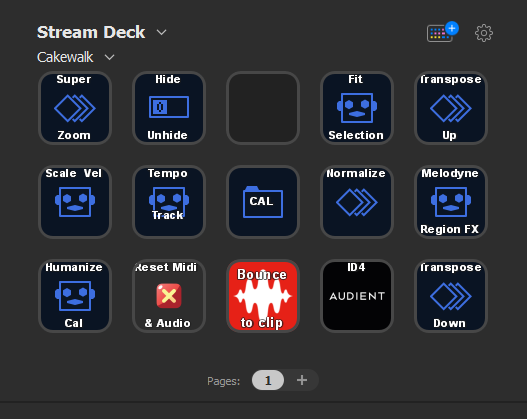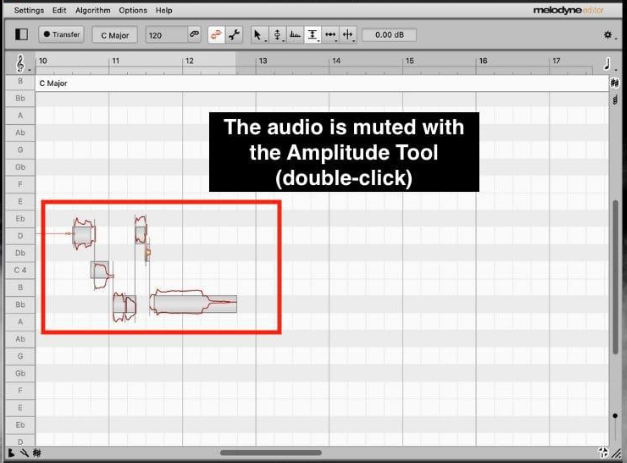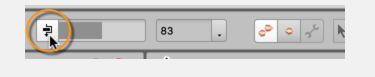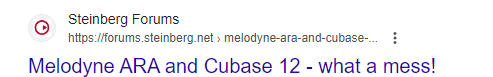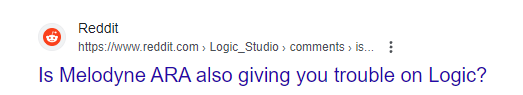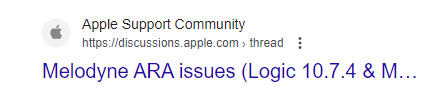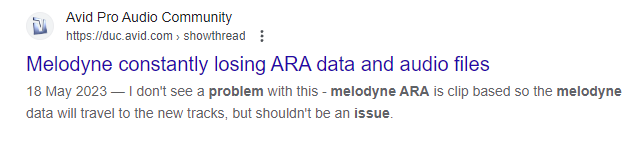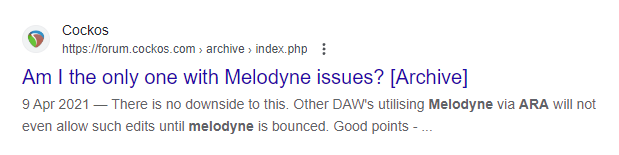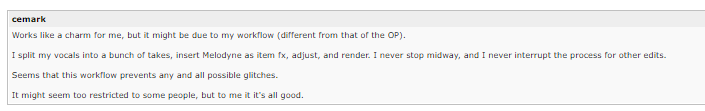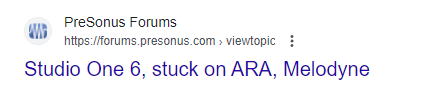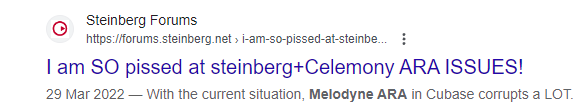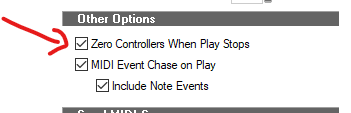-
Posts
1,533 -
Joined
-
Last visited
-
Days Won
1
Everything posted by Mark Morgon-Shaw
-

DAWproject file exchange standard
Mark Morgon-Shaw replied to Starship Krupa's topic in Feedback Loop
I don't think it is as you'll be hamstrung to a lowest common demoinator featureset in a world where DAW manufacturers are trying to one up each other for more users. On a commercial level what would be the point? -
I was trying to help out a guitarist freind of mine and it seems he has found a bug. When using Guitar Rig 7 , if you convert the track to a Melodyne FX Region and subsequently render it back to the track then Guitar Rig 7 no longer plays and no audio can be heard unless GR7 is deleted or Cakewalk is restarted. I've got him to test this with GR5 and TH3 and they work as expected , and we did figure out a workaround that if he puts GR7 into bypass before enabling the Melodyne FX region and also before rendering the region FX then the issue does not occur. I've not got the plugin myself as I'm not a guitarist and my buddy isnt' a forum user but thought I would post it up to see if anyone else can replicate.
-
Mine is not very pretty but I find it super handy. I partly use it to address some shortcomings in CbB SuperZoom is a macro to close the browser and inspector and make CbB full screen Hide - Unhide is the shortcut to hide all tracks except the current selection Fit To Selection - Also shortut Tranpose Up & Down - This is a macro you can use on track view to quickly switch octaves so it uses : Process - Transpose and - + or - 12 semitones and saves multiple mouse clicks and typing the value in. I would say I use this one the most of all of them especially when arranging midi parts to find the right voicing but it works on audio too. Scale Vel - This is a shortcut to Process - Scale Velocity and opens the dialogue box Tempo Track - Shortcut to open / close tempo track CAL - This is a folder which reveals a bunch of my favourite CAL routines Normalize - Shortcut of Process - Apply Effect -Normalize, save going several menus deep Melodyne - Applies the Melodyne Region FX to selected clip Humanize - Shortcut to commonly used CAL Reset Midi & Audio - Shorcut to panic button Bounce to Clip - Brings up the bounce dialogue for selected clip Audient - Opens soundcard app for adjusting latency So that's mine - When I first had it I set it up as a glorified transport controller but I quickly found I never used it and decided to put all those tucked away commands that I used quite often or some macros of functions that I used a lot but took multiple clicks to achieve otherwise. And I've still got one spare button ! Might rig that to the coffee machine.
- 5 replies
-
- streamdeck
- icons
-
(and 1 more)
Tagged with:
-
I am ready for New Sonar...................your move Bandlab
-

DAWproject file exchange standard
Mark Morgon-Shaw replied to Starship Krupa's topic in Feedback Loop
Ah. The dabblers and dilettantes . Gotcha. They are the prevailing demographic after all I guess. -

How can I automate the velocity of a midi clip?
Mark Morgon-Shaw replied to George D's question in Q&A
The answer is you can't and those are the tools you have available -

How can I automate the velocity of a midi clip?
Mark Morgon-Shaw replied to George D's question in Q&A
-
Doesn't seem like a bug to me, from my POV this is expected behaviour. In essence what the OP is requesting is for Cakewalk to instruct Melodyne to "mute" the previous take's blobs which I don't think it can. I could be wrong but it seems like all Cake does is pass audio over for Melodyne to process which it then sends back to the track. Cakewalk doesn't really have any other control over Melodyne such as mute states as far as I can tell. The previous audio is actually still in there inside Melodyne because the "take lane" is really just a sub-part of the same track. I don't think Melodyne is take lane aware, it just sees all lanes as one track. So as far as it's concerned you are recording over the top of yourself and it's displaying that as expected. Therefore expected behaviour rather than a bug, just not the behaviour the OP wants. This is partly a consequence of using Melodyne as a tracking tool in a DAW which now has multiple take lanes in unforseen ways. Cakewalk never had take lanes for many years after Melodyne came out and it doesn't seem as though this has been considered for a Melodyne based workflow. I'm not even sure it's within the Bakers gift to make it work the way the OP thinks it should. Whilst we wait to find out we have a few choices. 1. Do what every other vocal producer I know does and comp your vocal first and apply Melodyne to a consolidated vocal track. It's much easier that way - I don't even get why you would want to use Melodyne on the fly like that anyway ? It's a strange workflow as you're basically working the opposite way round to everyone else by pitch correcting things before deciding if you're keeping them or not. 2. Use separate tracks instead of take lanes ( like we used to back in the day ) for overdubs 3. Mute the blobs manually in the previous take from within Melodyne before recording the new take then they turn into a ghost note outline. This might alleviate some of the visual issues of overlaying notes. I've not tried it though as I don't work that way. 4. Delete the old blobs in Melodyne before transferring the new take. You can use the compare switch to go back and forth between track audio and Melodyne audio to check which one you like best. I may be wrong and maybe the Bakers can make Melodyne put the original take into mute mode automatically ( although you would still have the outline shown above I expect) but if not I suspect this may not be a quick fix. Lastly forget the tech and consider a good vocal coach, I'm no pro level singer either but I went from being pitchy AF to not needing to use Melodyne except for the odd word here and there by having a good teacher and working on my voice. Getting it right at source is far better than trying to fix it afterwards which should always be a last resort to be used sparingly.
-
That's your issue right there. My wife needs her car fixing every few years because she rides the clutch and it wears it out to the point it needs replacing. I on the other hand have never needed a new clutch in any of my cars despite doing considerably more mileage. I understand how clutches work and what will cause them undue wear so I drive accordingly in order not to break it. Is the car manufacturer at fault or is it my wife's fault ?
-
Not really Wrong tool for the job - If you use something like Izotope RX 10 it can transcribe your audio file so you can perform text searches.
-
No the solution is to use the right tool for what you are trying to do. Probably one of the Auto-Tune-alike plugins. Take it into Melodyne when you're done recording and comping. Not during. Why not trial some different ARA host and see what happens ? Make a video about it. ( genuinely interested to see what happens )
-
It's not comparable though - Melodyne has to take the audio file from the ARA host then run an analysis on it's pitch & tempo etc, and therefore it isn't designed for real time use. FX plugins affect the audio in realtime as they pass through the plugin - A realtime process..no handing off of the audio outside the DAW. If you want to constantly ping-pong your audio between CbB and Melodyne and drop in and out as though it were a native DAW audio track then I expect you'll get problems. Much better to use a plugin designed to do what you need ( i.e. realtime pitch correction ) than expect one to cope that isn't designed that way then complain when it breaks. Anything will break if you use it in unintended ways. Maybe so but probably not a high priority for an edge use case.
-

DAWproject file exchange standard
Mark Morgon-Shaw replied to Starship Krupa's topic in Feedback Loop
I collab with lots of people on music for TV ( vocalists , more specialised instrumentalists etc. ) and I'm yet to meet anyone working in that part of the industry that exchanges DAW files with each other. We all just send audio stems, even the folks that use the same DAW because the likelihood of everyone having the same plugins and VSTi's is slim to none. A guitarist buddy of mine once sent me his project to mix and we made sure he didn't use any plugins I hadn't got so I just cake his Cakewalk Project....Ughhhh..garish colours everywhere, things laid out in the wrong order, no busses etc. It's just far easier to import audio into your own preferred template and on the rare occassion we ever decide we need to re-do a midi part we just ask for it. So I vote "No" and to spend the dev time on more fundamental issues like the big missing features people have been asking for at least the last 5yrs ( ie. Sampler - Chord track - Better Hardware integration etc ) rather than devising a complex solution to a problem that is better solved in other ways. -
It's not a fix , it seems you have a fundamental misunderstanding of the workflow Meldoyne was designed around. Lets go back in time to 2001 when Melodyne first came out. It was a standalone application that you had to upload or record your audio into so it could do it's thing. https://www.soundonsound.com/reviews/celemony-melodyne A couple of years later we got Melodyne Bridge & ReWire so we could transmit our DAW audio directly into Melodyne instead of importing / exporting between two separate Apps. In 2011 we got ARA ( audio random access ) which meant we no longer had to "transfer" our audio tracks into Melodyne manually- Melodyne could just "access " them with no other transfer necessary which gives a feel of it being more like part of the DAW than the seperate App it actually is. Over all those years the reccommended workflow has always been something like : 1. Record parts 2. Comp parts into complete performance or section 3. Transfer comped audio section into Melodyne 4. Perform non -destructive edits with Melodyne 5. Apply edits destructively and transfer corrected audio back into DAW Whilst the methodology has changed from separate programs, to bridge plugins, and then to ARA this workflow has remained unchanged. From what I have read you are trying to shoehorn an immediate/online workflow into what is essentially an offlne process by a separate App. Now I'm not saying it wouldn't be nice if it just "worked" as you think it should and we had rock solid glitch free instant swapping of audio freely between Meldodyne and Cakewalk regardless of where we punch in / out etc. But the truth is it's not really designed to do that and if you've been using it since 2001 like I have and been through all those various stages mentioned above plus all the changes to Cakewalk over those 20+ years you'd probably understand why it doesn't work that way and avoid the inevitable problems it causes. Maybe they can invent ARA 3 and make this a reality but for now you're either going to have to change your workflow and make a comp of your vocals and work with Melodyne once you've finished tracking ( i.e. how it works in professional studios ). Or alternatively use a pitch correction plugin like Autotune that operates in real time so you can make as many changes as you want on the fly becaause the audio is not being transferred to a different App to be processed. Either way the goal would be to deliver a more fully finished track to Melodyne for further enhancement, and not as part of the recording process.
-

DAWproject file exchange standard
Mark Morgon-Shaw replied to Starship Krupa's topic in Feedback Loop
But do the mixes come out any better ? -

DAWproject file exchange standard
Mark Morgon-Shaw replied to Starship Krupa's topic in Feedback Loop
I never said they did. I just said learn one DAW really well because they can all do everything. -
I'm not talking about loading the samples for the project. Even if empty , when it loads for the first time it does a scan / update for any new libraries which takes time.
-
Have you by any chance got Kontakt 7 in any of the slow loading projects as it does a re-scan of everything the first time you load it which slows down project load time considerably here. Once it's done it the first time it subsequently loads much faster.
-
Or paste them into Chat GPT and ask it to summarize
-
We have trodden very similar paths.... Fostex X28H 4 track synced to Music - X 8 track Black Face ADAT synced to Cakewalk Cakewalk Pro Audio 9 - I still synced it to the ADAT for the main audio tracks and a few extra tracks recorded into the DAW A bedroom full of hardware synths, keyboards , reverbs , delays, compressors and other outboard - I even had a patchbay ? Then at some point I just sold it all and did everything in the box - so much easier and productive. Now I make 100 tracks a year.
-
Sounds like throwback kinda music, I've heard worse with BIAB but once you've heard a few they start to get very same-y Replacing the BIAB parts would go a long way to fixing this.
-
If you're making music just for yourself, you might be missing the point. Let's hear it.
-
Interesting... Universal Music Group (UMG) and BandLab Technologies, parent company of social music creation platform BandLab, have announced plans for what they call “an expansive, industry-first strategic relationship concentrated on artificial intelligence”. According to UMG, the partnership will be “centered on empowering the next generation of artists, including within BandLab’s global community”. The statement adds that “the alliance will advance the companies’ shared commitment to [the] ethical use of AI and the protection of artist and songwriter rights”. BandLab’s partnership with the world’s largest music rightsholder indicates a significant statement of intent for the Singapore-headquartered music technology firm. It also arrives at a pivotal time for the wider music industry amid the rise of AI use in music making. The company’s powerful flagship music-making app BandLab, partly built on AI-driven tech, has attracted over 60 million registered users to date. It is claimed to be “the world’s largest social music creation platform”. It also runs a tool called SongStarter that uses AI to allow users to generate musical “ideas”, including beats, melodies, and chord progressions, that can then be built upon via the main BandLab platform. Today’s news follows BandLab’s announcement of its support for the Human Artistry CampAIgn, becoming the first music creation platform to do so. BandLab Technologies also recently hired AI music expert Drew Silverstein (the Co-founder and former CEO of AI-driven music platform Amper Music) as Senior Advisor, AI, Innovation, and Strategy. Together, UMG and BandLab Technologies say that their two companies will “pioneer market-led solutions with pro-creator standards to ensure new technologies serve the creator community effectively and ethically”. Today’s news marks Universal Music Group’s latest AI-related alliance. In August, YouTube and UMG formed a partnership that they say will jointly develop AI tools that offer “safe, responsible and profitable” opportunities to music rightsholders. There are two key aspects to that partnership. First is a ‘Music AI Incubator’ at YouTube – a program by which new tools and innovations will be developed at the company in close conjunction with artists and the music biz. For now, this ‘Incubator’ is kicking off via a partnership between YouTube and UMG, incorporating feedback and guidance from UMG-signed talent. The second major element of YouTube and UMG’s announcement was that, within and beyond YouTube’s AI ‘Incubator’ project, it is publicly committing to three principles/pledges that will guide its development of music-based generative AI tools in the future. “WE ARE EXCITED TO ADD BANDLAB TECHNOLOGIES TO A GROWING LIST OF UMG PARTNERS WHOSE RESPONSIBLE AND INNOVATIVE AI WILL BENEFIT THE CREATIVE COMMUNITY.” SIR LUCIAN GRAINGE, UNIVERSAL MUSIC GROUP Commenting on the partnership with BandLab, Sir Lucian Grainge, Chairman & CEO, Universal Music Group, said: “We welcome BandLab’s commitment to an ethical approach to AI through their accessible technology, tools and platform. “We are excited to add BandLab Technologies to a growing list of UMG partners whose responsible and innovative AI will benefit the creative community.” “GIVEN BANDLAB’S PASSION FOR MUSIC AND THEIR DEDICATION TO NURTURING EARLY-STAGE ARTISTRY AT THE NEXUS OF ECOSYSTEM TRANSFORMATION, THEY ARE AN EXCELLENT PARTNER THAT IS COMPELLING FOR US ON MULTIPLE FRONTS.” MICHAEL NASH, UMG Michael Nash, EVP and Chief Digital Officer, UMG added: “Meng Kuok and his team at BandLab Technologies, as well as the Caldecott Music Group network, have achieved impressive scale at the dynamic intersection of social music and creator technology innovation. “At UMG, we constantly seek to empower and support both established and emerging artists. Given BandLab’s passion for music and their dedication to nurturing early-stage artistry at the nexus of ecosystem transformation, they are an excellent partner that is compelling for us on multiple fronts. Added Nash: “This is more important than ever right now as AI assumes an increasingly prominent place in the evolution of music creation tools. We look forward to establishing new creative, marketing, and commercial opportunities for our artists and actively engaging with BandLab’s creator community through a highly synergistic structure, collectively protecting today’s and tomorrow’s future superstars through responsible approaches to utilization of AI in the creative process.” “THROUGH OUR JOINT EFFORTS, WE ANTICIPATE A FUTURE OF MUSIC THAT IS INNOVATIVE, REWARDING, AND ENDLESSLY INSPIRING.” MENG RU KUOK, BANDLAB TECHNOLOGIES Meng Ru Kuok, CEO & Founder, Caldecott Music Group and CEO of BandLab Technologies, said: “BandLab Technologies and our wider Caldecott Music Group network is steadfast in its respect for artists’ rights and the infinite potential of AI in music creation and we believe our millions of users around the world share in this commitment and excitement. “Though new technologies offer unbelievable possibilities to break down more barriers for creators, it’s essential that artists’ and songwriters’ rights be fully respected and protected to give these future generations a chance of success. “As demonstrated by BandLab embracing the Human Artistry Campaign principles and this collaboration with UMG, we are committed to getting it right. Through our joint efforts, we anticipate a future of music that is innovative, rewarding, and endlessly inspiring.”