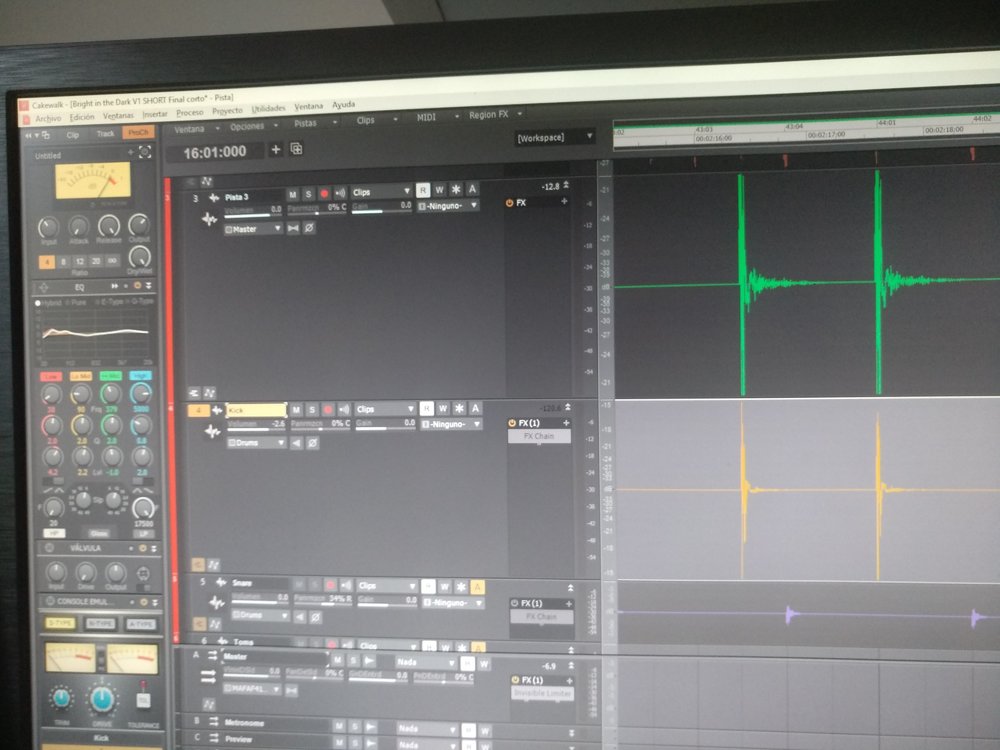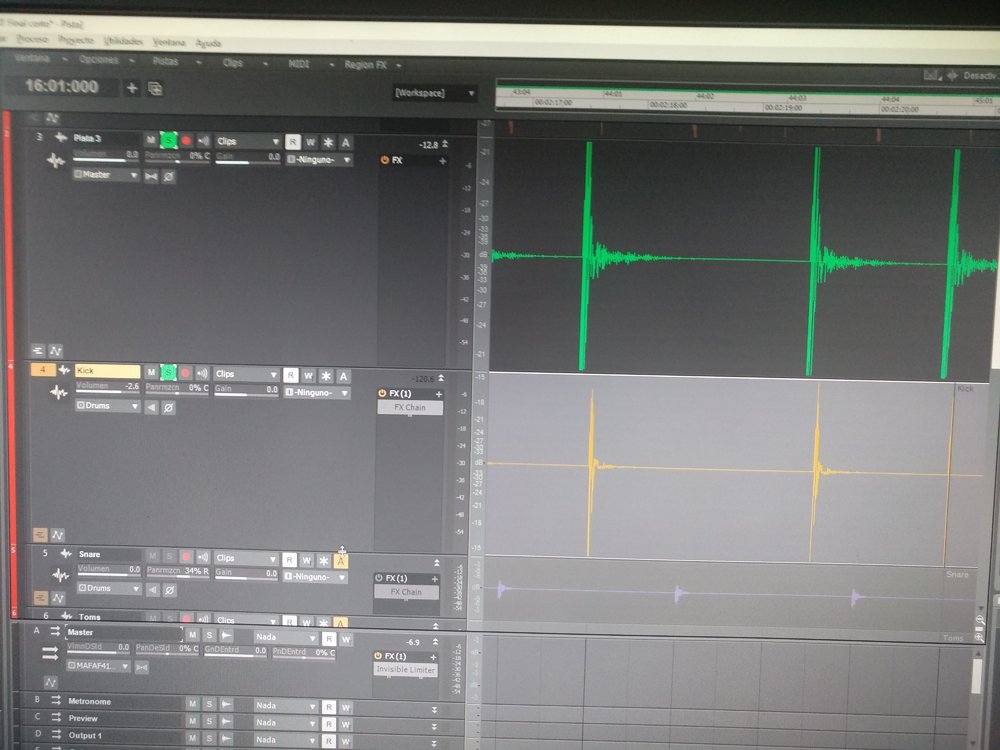-
Posts
90 -
Joined
-
Last visited
Everything posted by Jordi
-
Hi. when i do a multiple tracks bounce, slecting individual tracks to create each new track for each track selected, for example 10 tracks: 1 violins, 2 violins, violas, cellos,etc. The process is very slow. some like 18 tracks, it taks around 20 minuts. This is a bug? or there is a way to increase the speedy of bounce process?
-
Thanks a lot, this is a very fast reply. I have some graphics problems too, opening projects with many orquestral libraries don't show the tracks and bars window but i can recall it using workspace menu.
-
Cakewalk crash when i try to copy and paste from one miditrack to other midi track, it's impossibel to work, i try without plugins or vsti, only working with external midi devices, this occur after update the last version. Only 2 midi tracks it crash. Checking the bug, crash when i use the Crtl+alt+V shortcut, if i dragg the clip to copy don't crash. Ok it crash when i select paste in existing clips when the paste windows appears, if i select new clips don't crash.
-
Thanks, I know i can bounce to clip if i have many take lanes. But I remember i could select notes in piano roll view, then cakewalk select the star and the end of this select notes. I think i can do it before the last updates. The select tool will be independwnt in Piano roll view.
-
Hi, Just today I find a problem or a bug, when I select a note in Piano roll, if the clip have a diferent lenght then the note, Cakewalk not select from the start note to the end note, it select the clip lenght Before the last update it work fine. 2 Problem; If i record again in the same midi track now i can see only the 2 clip. Whatts happend? Sorry rhe 2 problem solved
-

Clicking with mouse Articlations don't changes
Jordi replied to Jordi's topic in Cakewalk by BandLab
i'm using Warp IV Hollywood Studio in Kontakt Only have the problem with Woodwind Libraries, when i use Brass libraries is ok, i have to check the bass and guitar libraries. -
Hi, when i insert some articulations 3 or 4 etc, If I play the project each articulation changes. For example: Legato, short pizzi etc. But when I click the articulation with the mouse to listen the articulation without playing the song, many times only changes to the first articulation, I click the other articulations then don't changes. Example: I insert 4 articulations: Legato, Short, Pizzi and Trills. I play the project, all articluations change, i click with the mouse the first articulation: Legato and changes the sound, then i click other articulation like short, pizzi or trills, the articluation still sounds Legato. I need to play the song to changes again. Any idea?
-
My Audio Card is an M-audio 410 Firewire. But i check this latency too using a Presonus Audiobox Usb. My Pc is an Intel 7 3.60Ghz 8 cores 32 gb ram, SSD hard disk system In other Computer like this, using a RME Firewire 800 the same issues.
-
Yes i set the buffers very low, the latency Cakewalk show me in preferences is: 1.3 ms. While recording using input monitoring i hear a little latency.This latency to record a Guitar with amp simulator is no good for me. If i have more tracks with some effects the audio stop.
-
I want to know if someone using Cakewalk has been able to record an audio track with an effect like Autotune or any amp simulator like amplitube into the track and the input monitoring active. When i try in an empty project i listen a little latency and when I try in a project with a lot of effects the audio stop. Some people talk about they can do it in other Daws like Fruity Loops, using autotune many times.
-
Hi. there's a way to changes the duration of all articulations selected? Thanks.
-

[CLOSED] Cakewalk 2020.10 Early Access 3 [Updated 5-Nov-2020]
Jordi replied to Morten Saether's topic in Early Access Program
Sorry, there's a way to send the articulation inserted data to the synth clicking with the mouse, like you do when click a note in piano roll? The only way i find is positioning the cursor before the articulation and push the play. Will be a good option to hear how sound the articulation, you can click with the mouse. Thanks. -

[CLOSED] Cakewalk 2020.10 Early Access 3 [Updated 5-Nov-2020]
Jordi replied to Morten Saether's topic in Early Access Program
About elicenser, the last version i see from steinber web is 12 october: eLicenser Control Center 6.12.4.1276 This version have the same problem for me saving project : Sharing violation. -

[CLOSED] Cakewalk 2020.10 Early Access 3 [Updated 5-Nov-2020]
Jordi replied to Morten Saether's topic in Early Access Program
Great work Noel. Thanks to add follow option in midi channel in articulation maps Bravo. Jordi -

[CLOSED] Cakewalk 2020.10 Early Access 2
Jordi replied to Morten Saether's topic in Early Access Program
I'm testing this new tool, is fantastic for me, but i thing each articulation will be the possibility to selecc any midi channel each articulation. Because if you load an kontakt instrument you need to assign the same channel midi are in his articulation map. Example if you have a kontakt and you load a trumpet library channel 1 and then the same trumpet library channel 2 to make a second voice. when you want to use the articulation map of this library you need to make a second trumpet library articulation map with this channel 2. -

strange bug with prochannel, the audio stretching
Jordi replied to Jordi's topic in Cakewalk by BandLab
David watch the images i add to this topic, why your quest i say? before post this i test all possibilities and repeat many times. 1: ThreadSchedulingModel value to 3. Prochannel active i do a normal bounce to track, non real time. the first image. 2: ThreadSchedulingModel value to 3. Prochannel disable i do a normal bounce to track, non real time. the second image. 3:ThreadSchedulingModel value to 2. Prochannel active or disable i do a normal bounce to track, non real time. the second image. That is and seem possible, this is the reality, i lost one morning checking this problem. I think will be better if you post a reply saying Cakewalk team to check this bug or maybe saying me if you have tested this options. -

strange bug with prochannel, the audio stretching
Jordi replied to Jordi's topic in Cakewalk by BandLab
I found it. the ThreadSchedulingModel value to 3. If I change to valor 2 or 1 all work fine. Thanks Royal our help. -

strange bug with prochannel, the audio stretching
Jordi replied to Jordi's topic in Cakewalk by BandLab
-
Hi. I have a great bug using prochannel. I have a kick drum playing in the 1 and 3 beats, prochannel active, i do a bounce to track and the beats of kick drum start at time in the first bars and when yu watch the last bars the audio are before the beats. i insert an image. the kick drum is the track below, orange color the bounce is above, green color. If i disable the prochannel then the beats are right.
-

problems recording multiple midi tracks in loop
Jordi replied to Jordi's topic in Cakewalk by BandLab
Hi tecknot. I use an external module Roland SC88 pro,connected to my audio card M-audio410, the drum kit is the midi chanel 10, the keyboard is the M-audio keystation88, but this problem is the same if i use a vsti drum. -

What new updates would you like to see in 2020 to Cakewalk - CLOSED.
Jordi replied to Will.'s topic in Feedback Loop
Ok, I have to say, before I post a question here i try all options. but anyway i explain what i do: Always playing an external module Roland. 1 option: Preferences/Midi/Playback and recording: always Echo Current Midi Track selected. I create a loop 4 bars. I record the first midi track, an electric bass. The input echo in auto thru, the track sound right I select the 2 track, a drum kit, the input echo in auto thru,when Cakewalk is playing or record i can change the echo input. When i'm recording this track i listen drum notes when play my keyboard, but when the loop go the 1 bars then the drum track play the notes recorded but i hear the bass patch. 2 option: the echo input active Then i record the 1 track a bass, select the 2 track, i can't unselect the echo active in the first track, i play my keyboard the bass and drum sound toghether, impossible to record this 2 track listening a drum kit and a bass toghether. of course i can't unselect the echo input without stop the loop. 3 options: Preferences/Midi/Playback and recording: always Echo Current Midi Track unselected Of course the option echo input:thru don't work and only listen the track with the echo input active I record the 1 track activating the echo input before play the loop, i record the track, but because i can activate the echo input in the 2 track i listen i bass patch. Of course there are not more options i think. Anyway, maybe you can try this to see you can do it. The option 1 seems the only one i can record in loop without stop, but they are stranger things, for example if i unselect the arm botton and play to try what i want to record cakewalk record this in the track. if i record a second lane in some track then all tracks sound with the bass patch or other patch. -

What new updates would you like to see in 2020 to Cakewalk - CLOSED.
Jordi replied to Will.'s topic in Feedback Loop
i create a loop, for example from bar 3 to bar 10, then i create 2 or more midi tracks to record diferent instruments like a bass in track 1 drums in track 2 etc. all midi tracks. but i want to record playing the loop and select in real time each track i want to record. i arm the 1 track record 8 bars and desarm this track,i arm the 2 track to record a drum playing my keyboard, then when the loop go to the 1 bar, i listen the 1 track an electric bass and the 2 track a drum kit, i hear the electric bass patch like the 1 track, this is a bug. When i clic the stop then all tracks are right. this is the same using virtual synths or a external module. -

What new updates would you like to see in 2020 to Cakewalk - CLOSED.
Jordi replied to Will.'s topic in Feedback Loop
Yes, i did it, is fine but faster if you can route a track to multiple outputs or buses. -

What new updates would you like to see in 2020 to Cakewalk - CLOSED.
Jordi replied to Will.'s topic in Feedback Loop
Keyswitches palette in Piano roll for big sample libraries. Possibility to send tracks to 2 or more buses or outputs Freeze function in Aux tracks,when i work sending a track to a aux track with effects, freezing the track don't freeze the effects in the aux track. the icon is, but don't work. A function to delete all efects in a track. possibility to work with plugins in multimono. To fix the bug when recording in loop changing the midi track without stop, all the tracks sound with the instrument in the first track. -

2020.04 Early Access installer now available!
Jordi replied to Noel Borthwick's topic in Cakewalk by BandLab
Will be fantastic a keyswitch palette in piano roll for kontakt or other libraries.