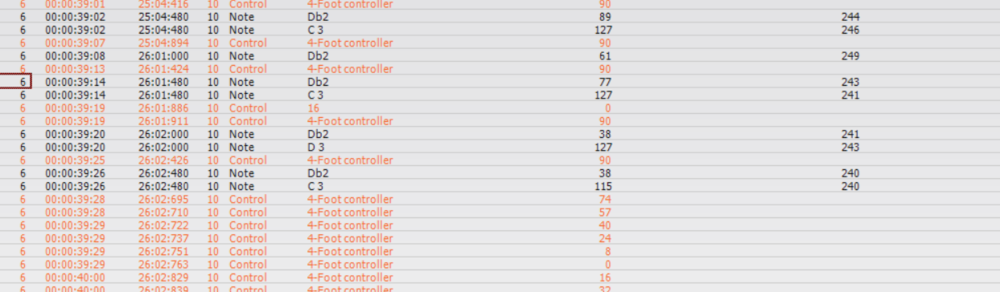-
Posts
131 -
Joined
-
Last visited
Everything posted by Scott Kendrick
-
that worked - thanks!
-
I set up some Stereo Bus Sends for reverb for some of my tracks. When I first implemented the sends, I could see them in the track view. When I closed and opened the file, I no longer see the sends in the track view (see attached). The sends are still there in the console... how I toggle those on and off to be in view? Let me know if you need more clarity
-
I think the answer may be "Turn off take lanes"... haven't confirmed/tried this yet, but that might be my issue.
-
I had a number of midi takes, which I then flattened into a single comp take lane. Everything looks good. I removed the lock. I can edit things like remove notes, change velocities.. but when I try to add a note, it adds it to a separate muted take lane rather than editing the final comp lane itself. How can I add notes to the comp lane/clip and not add additional take lanes, which forces me to flatten again OR unmute all takes? Thanks
-

Distribute Midi Notes Evenly Across Selected
Scott Kendrick replied to Scott Kendrick's topic in Cakewalk by BandLab
I will trying using the grid settings to see if it helps guide, but as per my OP the quantization options don't work for my fill. 1/32nd triplets I believe give you 12 notes per beat and I'm playing 9 notes. This could be accomplished with a change in time signature, although I'm not really changing time and I'm worried any adjustment to time signature would mess up all of my tempo mapping. I may just have to increase the resolution of the grid and eyeball it (or play it as clean as I can). Thanks for the suggestion on changing the grid - that might help. -
Hi there - is there a feature or CAL script that would take the selected notes evenly over the time period of the selected? Unfortunately none of the quantization settings work for a fill I have on drums which is essentially triplets of triplets (not sure if that's a thing but I play this fill all the time and equates to 9 notes per quarter note. So since I can't quantize I'm looking to set the relative positioning close, select all 9 and then distribute evenly - very common feature in graphic programs like power point, if that helps describe it better. Thanks in advance, Scott
-
Wondering if someone more experienced with mixing techniques, FX, etc might be able to help out. I'm trying to mimic a snare sound (not necessarily exact but similar). I've attached a sample file with the snare hit in it - not totally isolated. For context this is Paul Riddle's snare on The Marshall Tucker Band's first LP (e.g. Can't You See etc). I find it has a nice snap and very distinct tone - but this particular tone actually only shows up later in the track when he's really hitting hard. I don't think it's a rim shot but not sure.. My question is - what do you hear that might help me replicate similar? I analyzed the EQ - the body of the tone seems to be around 500 Hz.., and there seems to be a notch at 300 Hz, and LPF just over 10K. Using a tuner I measured the main note to be an F#. Is it clearly gated, or shaped, or what else is giving it that sound? Just looking for ideas. Note - I believe he is using a Slingerland 5x14. I use EZDrummer and while I don't have the exact snare in my 50+ snares, I have Slingerland 3x14 that is kind of close. That said for tone I've been finding some other snares are closer and in fact stacking snare sounds is getting me closer than using a single snare, but I'd rather not over complicate it if I don't have to. Any ideas, suggestions, or guidance welcome! Thanks! snare.wav this part of the song https://youtu.be/5KaAOrjKVJI?t=150
-
Can you give a little more information about how to do this.. what VSTi or software sampler do you use? FOr background I capture Midi, then drive EZDrummer with it, but sometimes I want to use a sampled snare instead of what I'm able to do with EZD. It seems I should be able to point that midi file (or copy those midi notes into new midi and point it) at a sample sound for the snare for example. Just haven't found info on how to do this.
-

Is it possible to move/ copy track folder between projects?
Scott Kendrick replied to Misha's topic in Cakewalk by BandLab
I'm not sure if I"m trying to do something different or I'm just not understanding the suggested steps here, but these ideas don't seem to be working. My specific example. - I have a project already set up, specifically a tempo map within the project - I also have a drum midi file in this existing project - I essentially want to take a folder from another project that has all the drum tracks and associated busses with effects, bring that into this new project Why? I have a kit setup that I really like in my other project. It has all the effects and settings on each drum track... so once I get it into my new project, I just want to repoint (or copy paste) the drum midi track to this template of drums that I like. Export/import track seemed to get close but tempos got messed up for some reason, had troubles pointing (or copy paste) the midi track to this new set up kit. Any suggestions? Did this get documented as a step by step I could try to follow? Thanks in advance. -

Global Input Meter Glowing - No Sound From Track
Scott Kendrick replied to Scott Kendrick's topic in Cakewalk by BandLab
Perhaps it was a latency issue - haven't checked that yet. Certainly disabling the pro channel stack makes it come back, but then I don't have the EQ, compression etc I'm looking for. Hasn't happened recently but maybe I adjusted volume in the mix to reduce clipping. Will watch for it. Thanks for the guidance on what to look out for. -

Global Input Meter Glowing - No Sound From Track
Scott Kendrick replied to Scott Kendrick's topic in Cakewalk by BandLab
well there's glowing yellow and then this more reddish.. and when it gets like this, nothing plays out of that track unless I turn off prochannel, OR shut down, restart. And also... it stays this color even when I'm not playing the mix... -
I'm not sure why this is happening (first time for me)... one of my tracks keeps cutting out - it's an audio file. I notice the Global Input Meter (whatever that is) is glowing. The only way to fix it is to close Calkewalk and then reopen the file. I under this may be some protection to protect feedback loops or something, but I don't understand why this is happening. I'm not recording anything... just mixing. I even disabled my input device in preferences. Any suggestions on how to stop this? Image attached
-

Select Filter - Every Quarter Beat or Upbeat (Midi)
Scott Kendrick replied to Scott Kendrick's question in Q&A
Fantastic! Thank you so much! -

Select Filter - Every Quarter Beat or Upbeat (Midi)
Scott Kendrick replied to Scott Kendrick's question in Q&A
Thank you! --- I'll have to figure out what to do with this :).. -
I haven't quite figured out if it's possible, and assuming it's not. Using the selection filter, is there any way to select, from a group of notes, every beat on the quarter or every upbeat... example - if you've got eighth notes on the hi-hat and you want to increase velocity on the quarters. Note that these midi notes are captured via an electronic kit with triggers, so they are not uniform in nature. Thanks in advance Scott
-

Hi Hat Randomly Opening and Closing in Midi Track
Scott Kendrick replied to Scott Kendrick's topic in Instruments & Effects
Thank you @Johnny Tsao - so unchecking controller should prevent all those from being captured.... but will that effect the resulting note that is captured? I'm assuming the controller combined with the hi-hat trigger defines what state the hi-hat is in and therefore which midi note - e.g. closed tight, closed, open a bit, open more, etc... What I find odd is that even when the right note is triggered in the piano roll, the sound can be different. So perhaps, I need to capture the Controller to begin with, but then I can delete all of those controller signals after capturing. -
Uncertain why it was happening but after some driver update, uninstall, reinstall, it seems to be back to normal. Thank you both for your suggestions as ultimately they are the cause/solution.
-

Hi Hat Randomly Opening and Closing in Midi Track
Scott Kendrick replied to Scott Kendrick's topic in Instruments & Effects
Did find through select filter, I can select only "Control"... Need figure out why my controller is sending all these - any thoughts or insight welcome. This appears to be my issue. -

Hi Hat Randomly Opening and Closing in Midi Track
Scott Kendrick replied to Scott Kendrick's topic in Instruments & Effects
Is there a way to select all 4-Foot controller notes within a specific time range, to delete these? -

Hi Hat Randomly Opening and Closing in Midi Track
Scott Kendrick replied to Scott Kendrick's topic in Instruments & Effects
One of the contributing factors here is I have take lanes through multiple takes, however, I've inspected ever aspect, trimmed and deleted certain takes and I can't find the offending event. Note I also tried shutting off humanizing in EZD, no luck. I think the event list may help ( I was not familiar with it) - but having troubles understanding it. - Why are some in orange some in black? - I have no idea why so many 4-Foot controller notes listed here - I believe this is the issue, but these shouldn't be here -
Have another mystery - hopefully posting in the right forum. I record using midi (captured from Roland TD25) and processed with the EZDrummer 2 instrument... I have a number of open hi-hat midi notes, all on the same line (same note on the piano roll). But sometimes, the hi hat is shutting, truncating the note, and other times, the hi hat is opening more than with other notes. I've inspected the piano roll for any duplicate notes, even zoomed all the way in. I can't see anything that would cause this... even solo'd the hihat. Any thoughts or suggestions on how to hunt down the cause? Thanks
-

[ SOLVED ] Select MIDI notes by note length?
Scott Kendrick replied to sadicus's topic in Cakewalk by BandLab
related but different.. can you select notes that fall on a certain beat - e.g. only fall on the quarter notes... Another way to achieve what I'm looking for, can you select every other note in a string of 8th notes? -
Just adding... I did test another device and it sounds normal - so you must be right, now I just need to figure out to fix it on my main PC.
-
thanks - I was kind of thinking it may have been the media player but I tried a couple different ones. How would I check audio driver settings per app? (I will also try testing on a completely different device to see if any different)
-
I have a weird mystery that I hope is something really simple but I can't figure it out... I have a very simple start of a mix - it's drums only. When I listen to the mix in Cakewalk it sounds fine, but when I export (selection or project) to a high quality MP3 it sounds really different... really boomy almost like the overheads or ambient is turned way up. Some other info on the project - drums are a midi file with output set to EZdrummer and the ezdrummer instrument in the project split by multiple tracks - same way I've always done it. I haven't added any FX to the instruments or masters. I do have all the drums routing to it's own master bus, but nothing touched on that. Help (please)