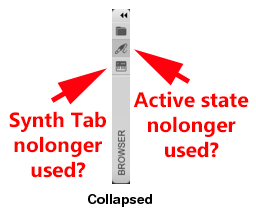-
Posts
3,235 -
Joined
-
Last visited
Everything posted by sjoens
-
You can now change the PRV window colors with Preferences or T.E. for that theme. My experience trying to use a CbB made theme in Sonar Plat and then the same theme again in CbB taught me some things. One is Sonar T.E. and CbB T.E. behave differently with their respective hosts.
-
The Audio Scale (fat framed area between track pane & clips pane) can be minimized. Go to Track View > View > Display > Show Audio Scale and deselect.
-
[SOLVED] Inspector Not Following Track Selection
sjoens replied to Wong Jian Ming's topic in Cakewalk by BandLab
I've occasionally had similar focusing issues with Track View. Click on a track all day long and it won't give focus to it until it finally decides to. -
Yes you can export them beforehand, then import them back post reset (right click menu). Quite the convoluted process IYAM.
-
For some reason, AFAIK, which is nothing really, they aren't and won't offer a "paid" version.
-
Sorry, I see nothing there! What I do see is when clicking the "Legal" button, either the whole About window disappears or CbB turns white for a sec. - but that could just be a video driver/memory conflict because the Preferences window sometimes also disappears when changing a theme.
-
Overloud says to delete the presets.db file and let BReverb recreate it when opened again. To find it within BReverb you click & hold the Preferences button until the Appdata folder opens. Curious why this is not in the manual and what role factory-presets.db file plays...
-
For kicks I compaired Roboto-regular.ttf to XSRoboto-regular.ttf and there is a slight difference. I assume the XS variant is Cakewalk's version. Subscription-based model: How would that work with a free program? As-is you don't have to update for it to continue working.
-
I have an older system that might already have it. Thanks Glenn.
-
BREVERB2 manual shows a "Restore Factory Presets" button that does not exist in real-life - both for the plug-in and standalone. Instead there's "Ask confirmation when overwriting another preset" which is active but failed to work when I accidentally overwrote a preset. How do I reset the factory preset?
-
The menus are a recent upgrade from past renderings and a lot of work went into them sorting out issues like this. Still it may be a Windows text smoothing setting as I don't have the issue?
-
@Clovis Ramsay Illustrative purposes only.
-
When the Synth Rack is docked in the Browser there is no "collapsed" tab indicating it's presence when the Browser is collapsed. The graphic is available in Theme Editor but is apparently not being used. Also, the collapsed tabs have 3 states but only 2 are used.
-
If you want to use themes made for CbB in Sonar, don't accidentally "move" them to Sonar's folder or they will be compromised when moving/copying back to CbB's folder. This action seems to remove the newer custom graphics from the theme and will signal the Incompatibility window when applying them to CbB. You will have to remake the missing graphics.
-
It seems Sonar color sets (xyz.clr) can be imported into CbB, but... CbB color sets cannot be imported into Sonar. At least it's not working here.
-
You can: Double click the Multidock tab to open a view full screen. Hit "D" to return to Track View. Set up a screenset for full screen view.
-
A quick Google search for "Cakewalk" lists the "new" old site with links to Sonar and the old forum 1st and the current relevant site 2nd. To have the relevant site listed at the top 1st, enter "Cakewalk by Bandlab". ... where Help and Forum links are right on page top. Confusion could be reduced if the main site link was at the top of these pages as well.
-
Yeah, not a fan of those either. The FX Rack s/b is OK. Wouldn't mind it being used exclusively in CbB.
-
Changing Clips Foreground Color Does not Affect PRV
sjoens replied to murat k.'s topic in Feedback Loop
Not exactly the same but I think this was the idea behind Show Clip Outlines. -
Recording Silence at the end of an Instrument Track clip
sjoens replied to Anthony Kyle's topic in Instruments & Effects
You can: 1. Set loop start/stop points 2. Extend end of clip to desired position after recording