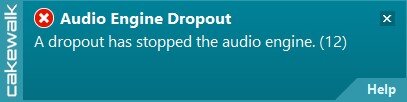-
Posts
198 -
Joined
-
Last visited
Everything posted by PJH
-
Thanks for the comments and wishes Nigel! Cheers!
-
Thanks so much for your comment Craig!
-
Thanks for the comments! I'll have a chat with Dave and try and get those settings. He plays on the fly with the drawbars so I'm not sure if he'll be able to remember what he did. Cheers!
-
Thanks for your comments Tom!
-
Thanks, Paul!
-
Thanks for listening. Thanks for the comment! Thanks for the comment Bapu! In my first mix I did have more reverb on the kit but felt that the drums lost a bit of punch. I applied a room ambience which is still surprisingly quite high in the mix. Cheers.
-
Thanks for the comments Gary! Thanks so much for your comments Tim! Much appreciated!
-
Thanks for your comments Andy!
-
Thanks so much for taking the time to listen/watch and for the kind comments! Cheers! Thanks for your comments and the little hint at editing my post! 😂 I have done so! Cheers!
-
Wow! I really like this Mark! I like the playing and I think that the DI sound is excellent. Well done!
-
Thanks for listening/watching and for the comments!
-
I don't get it. There was nothing in the video hat should offend! Nigel, a really nice production! Well done! I'm not sure if there's anything you can do about YT but I'd try and fight it. Cheers Peter.
-
I've just finished and uploaded the video of the penultimate song and video from my upcoming album. This track has been in the works for the past three to four months. In that time I've survived getting the dreaded Covid amongst other things. The track is in two parts and I used alternate acoustic guitar tunings as an experiment. My good friend Mark Beling (also a guitarist) caught Covid at the same time as I did and I decided that when we get through the recovery I'd invite him to contribute to the song. I also had my good friends, drummer (Larry Rose) and Hammond/piano player (Dave Sharp) play on the track. I used a some stock video and video that I filmed to accompany the audio which I think worked out quite nicely. The song (both parts) runs for about ten minutes, so for those who love three and a half minute songs wait until you have some time to listen. The audio was tracked and mixed in Cakewalk with the final mastering done in Adobe Audition. The video was produced in Adobe After Effects and Magix Vegas. I hope that you enjoy this track as much as I enjoyed putting it together.
- 34 replies
-
- 11
-

-
Thanks Lynn, your comments are much appreciated. Thanks Cannimagine! Thank you so much Tom! I'm glad that you enjoyed it!
-
Thanks for listening and for the comments, guys! Yes, she is incredibly talented.
-
I was approached by a young girl to produce and record her debut album. I had not heard of her but ahen I heard the demo of one of her songs I was intrigued. Very, very talented with a great quality to her voice. The project was a huge amount of fun and the result was really good. This is one of the songs from the album. This was one of the first albums I recorded after Cakewalk was acquired by Bandlab.
-
Ok, I've checked the Toast message and the error code is 12. [Internal] Internal audio buffer memory limit overflow. Contact support with recipe/project file.)
-
Thanks Noel! Other than that error its been pretty much rock solid. I look forward to seeing what you're able to do to fix the issue.
-
Thanks for the comments. I'm going to see if there is an error code on the toast message. My Motu has been rock solid other than this "bounce to clips" problem.
-
This has been a problem for quite a while now but it's getting really irritating so I thought I'd find out if anyone else is getting this. I get an audio dropout with the usual "audio engine has stopped" error message as soon a I bounce to clips on an audio track. Cakewalk does bounce correctly but the program freezes. If I hit the play button, nothing happens. I then have to save my work, close Cakewalk and reopen. I can then carry on. My audio interface is a MOTU 16A. Any help would be appreciated. Thanks.
-
Is it possible to set the grid resolution in the Track View? I can see where to set it in the Piano Roll View but not the track view. Thanks.
-
Thanks for the comments, Steve! Much appreciated!
-
Thanks for your comments, Makke! Glad you enjoyed it!