-
Posts
1,181 -
Joined
-
Last visited
-
Days Won
3
Posts posted by Simeon Amburgey
-
-
I just tried a test using Studio ONE 3 Pro regarding Adding markers and Looping.
Both of these procedures worked when in Studio ONE, so it looks like something needs to be addressed in the Cakewalk Mackie Control Plugin.I just downloaded the latest version of Reaper and will see how it goes with inserting markers and looping.
-
5 hours ago, Allan Paul said:
I have just purchased the StudioLogic Mixface and am loving it so far! It's a nice size and the magnets hold it in place on my StudioLogic SL990-Pro keyboard.
I am using the stock "Mackie Control" control surface with input and output set to the "MIDIIN3 (SLMIXUSB)" and "MIDIOUT3 (SLMIXUSB)". In the "Mackie Control" settings dialog I have had to enable "Disable Handshake" (found out about this on azslow3's forum https://www.azslow.com/index.php?topic=341.0) and "Select highlights track" (Simeon Amburgey - with this enabled pressing "select" on the controller selects the track being controlled in Cakewalk's "Inspector" window).
I am using DAW Profile on the MIXFACE set to "Studio One".
This is the only mode I found in which the "Previous Marker" and "Next Marker" worked correctly. The only buttons that do not work are the "Insert Marker" and "Loop On/Off". I have emailed StudioLogic support about this asking them to consider supporting CbB as a DAW.
I did try using AZ Controller to create a preset for the MixFace but couldn't get the pan rotary buttons working correctly. In controller mode they behave as regular linear controllers, but in DAW mode emulate the Mackie rotary encoders with incremental values. I suspect there is a way to do this in AZ Controller but I gave up after a couple of hours. I am sure azslow3 or BassMan would be able to work it out.
I already had another solution for the looping control, as I also use an Elgato Stream Deck (which is amazing and I would highly recommend getting one!!)
Over the years I have found it is impossible to get a single controller that does everything I need, so I now use four different ones depending on the context of what I am working on.
1. The original StudioMix (built by Peavey for Cakewalk) - the moving faders are still working after over 20 years! This is great for recording (with the jog and transport controls) and mixing tracks.
2. The classic Behringer BCR2000 (using AZ Controller and MarKo B10 preset ). This is the most comprehensive control surface for CbB. Thanks to azslow3 and Bassman! This is great for general control of Cakewalk,
3. The Elgato Stream Deck. This is truly amazing as I can program unlimited buttons with text and images and map to: a) control menu actions (like loop on/off) and b) use it to send "keyswitch" midi messages to NI Kontakt instruments. The ability to actually see the names/images displayed in the controller really helps productivity. If they added some faders and rotaries with the same lit up labels it would be a killer product.
4. and now the StudioLogic MixFace. What I was missing was fader controllers for strings and horns expressions in NI Kontakt as well as soft synth plugins. (Simeon Amburgey -for MIDI control of my VST plugins I am using the 4 different zones of the MixFace to control them directly. I did play around with Blue Cat's Remote Control to map the CC messages, but not convinced I really need this extra layer.
BTW I actually have a 5th controller, the Akai MPD18, which I hardly ever use as not a fan of using pads.
Hopefully, this info is useful to someone out there.
Very cool, thanks for some additional info.
When looking at the Studiologic Site for DAW Compatibility, it basically boils down to this:
CUBASE/NUENDO - Mackie Control
CUBASIS - Mackie Control (BT MIDI)
ABLETON LIVE - MACKIE CONTROL
LOGIC PRO - Custom Control Surface Add On Plugin
GarageBand - Custom Control Surface Addon
PRO TOOLS - HUI
REAPER - Mackie Control Universal
Digital Performer - MACKIE CONTROL
REASON - Custom Add-OnSo really only three choices:
MACKIE CONTROL - HUI - CUSTOM ADD ONI was using the REAPER setting but you are right, selecting STUDIO ONE allows you to jump between Markers, while selecting REAPER does not.
I also found a way to allow the MASTER FADER to control my MASTER BUS instead of just the physical outputs.
Just drop down the MASTER FADER selector and choose your first BUS (Mine happens to be my MASTER).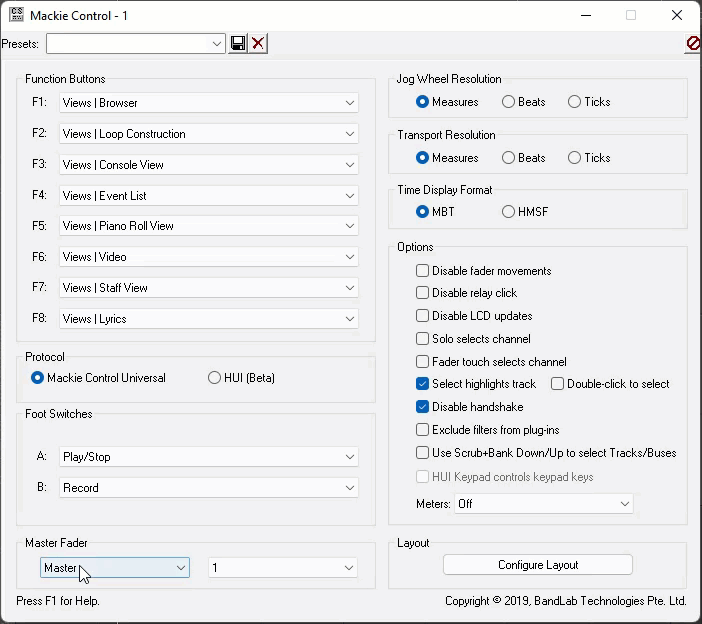
To make things complete, there needs to be a fix for the INSERT MARKER, and LOOP On/Off, as that seems to be the only features that are not working as expected.
Thanks again, MIXFACE is a great control surface once you get used to how it is set up.
Joyfully,
Simeon -
He just finished a livestream featuring MM Keys, great info.
-
 1
1
-
-
John and his Plugin Guru team have continued to make Unify a must have tool.
His latest library is MM Keys! This is a wonderful collection that includes his mother's Yamaha C3 grand, along with her U1 Upright, he sampled at his parents home.
Intro price $89 (reg. $99), until Jan. 6.More info here: https://www.pluginguru.com/products/pluginguru-mm-keys/
Also here is a fun cover I did of Harry Conick Jr.'s It Must Have Been Ol' Santa Clause using MM Keys, enjoy!
-
 4
4
-
-
Join me at 4:00 PM today as we dive into the new Synchron Harp from VSL.
We will also be celebrating the release of UNIFY 1.7 and featuring a new library from John MM (Mega Magic) Keys, which is a collection of instruments John created when visiting his parents recently. MM can also signify "My Mom", as he sampled his mother's Yamaha C3 along with her U1 upright.
Should be a lot of fun. Hope to see you there: -
I am in Louisville and we lost power in the early hours.
It is devastating to see such great loss.
Praying for those who have lost their homes and loved ones. 🙏-
 17
17
-
 1
1
-
-
OBS Studio
in Deals
It would be nearly impossible to do the types of livestreams and videos I have done without OBS. It continues to get better with each version. There are so many talented individuals behind it.
-
 6
6
-
-
Pulling it down now.
I also have a new 4tb SSD coming Wednesday, which is crazy to even say as today's terabytes were yesterday's megabytes.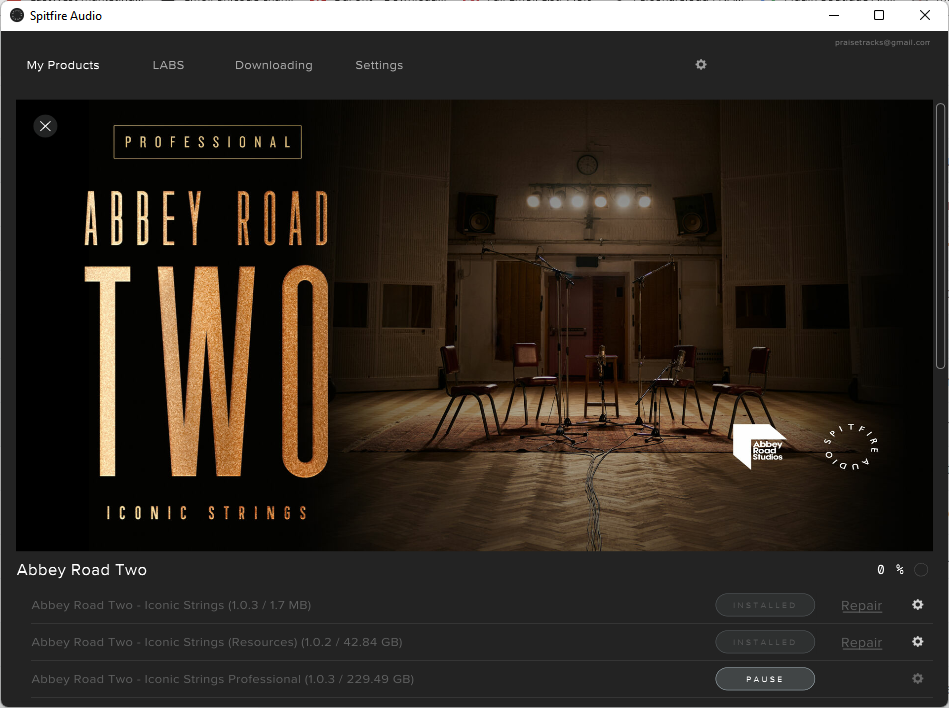
-
 1
1
-
-
4 minutes ago, Matthew Sorrels said:
The discount for Originals Intimate Strings isn't 25% off the sale price though. Ends up being $220 and $370 (at least for me)
Oh, I looked a little deeper and it seems to add "RRP", which probably specifies Recommended Retail Price or something like that.
-
If you own Originals intimate Strings you get an additional 25% off.
I am hoping to take a look at this soon.
Stay tuned!-
 1
1
-
-
LoFi piano is full of character.
It is available now FREE for HALion HALion Sonic and the FREE HALion Sonic SE player.More info here:
https://www.steinberg.net/vst-instruments/lofi-piano/Check out my walkthrough here (still might be processing) ;^)
-
 6
6
-
-
Congratulations to the winners of the Westwood Instruments LOST PIANO, and Audio Brewers AXE giveaways.
CUBE from Lunacy Audio was an incredible find, thanks to my dear friend @Reid Rosefelt for recommending it. SOLO from Audio Imperia is a gorgeous title with very expressive solo instruments perfect for layering. I did manage to create some havoc with UNIFY and Westwood Instruments Untamed series.
Thanks to everyone who participated and for the developers kind generosity and support in allowing me to experience these instruments with you.
-
 2
2
-
 2
2
-
 2
2
-
-
Sharing an update.
I just left a chat session with a Spitfire rep and she confirms that the price will be $249.
This should be coming in for me soon, so I will of course post my experience with it as well.
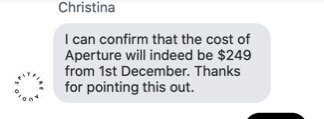
-
7 minutes ago, cclarry said:
It WAS originally going to be $249....but that raised it to $299
It must be a typo at the top of the page. Here is the pricing looking at the FAQ at the bottom of the page.
I am going to send a message over to my contact to get a definite answer.
Sorry for the confusion, but we’ll sort it out.
-
 1
1
-
-
Oh!
I just went to that link and noticed there is a FREE DEMO available, that is another first. 😳-
 1
1
-
-
2 minutes ago, cclarry said:
Price as of Dec 1st will be $299
From the Spitfire Website
FREE DURING THE BLACK WEEKEND
WHEN YOU SPEND $349 OR MORE.
NOV 25-30AVAILABLE TO PURCHASE FOR $299 FROM DEC 1ST
The pricing I had came from the press release I posted on my site.
QuoteThe Black Weekend as APERTURE THE STACK subsequently becomes available to purchase individually from December 1 onwards for £199.00 GBP (inc. VAT)/$249.00 USD/€249.00 EUR (inc. VAT).
I will follow up with them to see what might be going on.
Thanks Larry for spotting that on the Spitfire site.Stay tuned 📺
-
 1
1
-
-
So, this is a first for Spitfire’s Aperture offerings. With the introduction of Aperture 3 “The Stack”, while it will be free for those hitting the purchase threshold, it will be available to everyone on December 1st and onwards for $249. More info here:
-
 1
1
-
-
Just posted a “Flashback” from Tuesday’s livestream. Lost Piano is another huge win for Westwood, and is now NKS compatible working with the Free Kontakt Player.
-
 1
1
-
 1
1
-
-
On 11/23/2021 at 4:01 PM, PavlovsCat said:
I just caught the tail end of your playing that Westwood Lost Piano. It sounds beautiful. However, on a practical level, I don't know if I would actually use a piano that plays its own parts for me, as I think I might find it often doesn't fit. Perhaps someone who is doing ambient music would appreciate that. As always, it sounds very good in your hands, I love the parts you were coming up with.
So, The "Memories" aspect is like the Particles Engine in NOIRE but a little different approach. It is not baked in to the sounds but an additional component you can add if you want. The majority of the sounds are based on playable (non-sequenced) tones and textures ran through different tape and hardware machines. You also have some very interesting impulse responses and can layer two different piano sources together. There is a lot to unpack with it.
Happy Thanksgiving and thanks for watching.
-
 1
1
-
-
Going to be playing through a few Kontakt titles today around 3:30. I will be featuring Lost Piano from Westwood instruments, ELEMENTS from Zero-G, and RO*KI from Sonuscore. Also make sure to enter to win a copy of LOST PIANO compliments of Westwood Instruments. Entry instructions in the video description.
See you there:
-
 1
1
-
-
Flavio, is a very talented musician and developer.
Here is a playlist of some of the past videos I have done featuring a few of his instruments.-
 2
2
-
-
I am excited to be having Alejandro Cabrera back with me on today's livestream.
Audio Brewers is celebrating their 1 Year Anniversary and to commemorate the occasion Alejandro will be sharing a very special announcement about their Art Of Brewing Audio Event.
We will also be giving away a copy of AXE'. You can find instructions on how to enter in the video description.-
 1
1
-
-
I just finished a livestream featuring Vol. 1 and Vol.3 of the Vienna Symphonic Library's Synchronized Special Editions.
They are on sale through November for up to 50% off. Most have had some recent updates and additions which are very exciting.https://www.vsl.co.at/en/News/2021-11_SY-Special_Editions
They are also gearing up for an incredible "Black Friday" event that you might also want to check out.
Check out a little "Stardust" and more in the replay.
-
 1
1
-
-
Lots of sounds here!
SAN CLEMENTE, CA, USA: world-class sound collections developer/licensor Q Up Arts is proud to team up with charity- supporting digital content seller Humble Bundle to offer BOOM! ROYALTY-FREE SOUNDS, MUSIC, and AUDIO — an amazing software bundle of music and sounds cherry-picked from its catalogue of award-winning titles, bolstered by Global Delight’s Boom 3DTM, as a three-week offering permitting purchase on a three-tiered buying structure starting at only $1 USD — as of November 18…
As an amazing — and amazingly-priced! — software bundle, BOOM! ROYALTY-FREE SOUNDS, MUSIC, and AUDIO brings about a selection of music clips, grooves, beats, and stems cherry-picked from 22 award-winning Q Up Arts titles and also its new series of royalty-fee music clips called Q Space Music, with over 900 tracks and files weighing in at a whopping 7.4GB of pro-level audio. As such, it includes Benny Bass - Bass + Percussion Loops Fusion V1, Benny Bass - Bass + Percussion Loops More Fusion V2, Increased Velocity - Whooshes Hits Loops Music Pack, Pop Strings UK - Beats Song Pack, Pop Strings UK - Bittersweet Song Pack, Pop Strings UK - Call The Detective Song Pack, Pop Strings UK - Coming Home Song Pack, Pop Strings UK - Complete Song Pack, Pop Strings UK - Gotham Saved Song Pack, Pop Strings UK - Greater Good Song Pack, Pop Strings UK - Liberty Hall Song Pack, Pop Strings UK - Rolling Hills Song Pack, Q Space V1 - Action Music Pack, Q Space V2 - EDM Music Pack, Q Space V3 - Rock Music Pack, Q Space V4 - Adventure Music Pack, Q Space V5 - Groovy Music Pack, Q Space V6 - Funky Music Pack, Steve Gadd Drumscores - Drum Loops V1, Steve Gadd Drumscores - Drum Loops V2, Voices Of India - Sitar Loops Music Pack, and Voices Of Native America - Drums Flute Vox Music Pack. “We've chosen a great cross section of material from our award-winning catalogue,” declares Douglas Morton, Q Up Arts’ President.
Bolstered by Udupi, India-based leading edge, award-winning cross-platform audio, video, and photography applications creator Global Delight’s Boom 3DTM, itself an award-winning pro audio enhancement app for Mac and Windows — designed to play media content with incredible 3D effects on any headphones, from any player and any media or streaming services, there has never been a better time than now to purchase BOOM! ROYALTY-FREE SOUNDS, MUSIC, and AUDIO on a three- tiered buying structure starting at only $1 USD. Ultimately, purchasers can take pride in doing so, safe in the knowledge that they are assisting the Humble Bundle community that has contributed over $200 million USD to charity since 2010, making an amazing difference to causes all over the world.



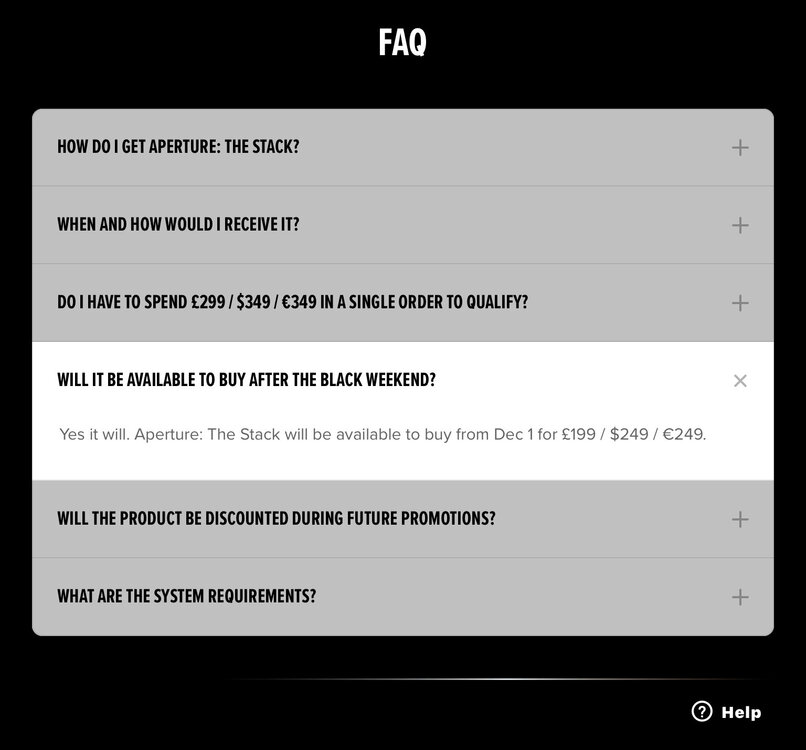

New update to MMcL Mackie Control
in Cakewalk by BandLab
Posted
@msmcleod, thanks so much for this.
I am using the Studiologic Mixface and everything seems to be working, except for the following:
CREATE NEW MARKER
LOOP Selection
The MIXFACE has a selection for both Reaper and Studio ONE (they seem to be the same Mackie Control), and the Set Markers and Enable Loop function in each as expected. Just wondering how we could get that integrated into this control surface plugin?
Thanks again!
Simeon