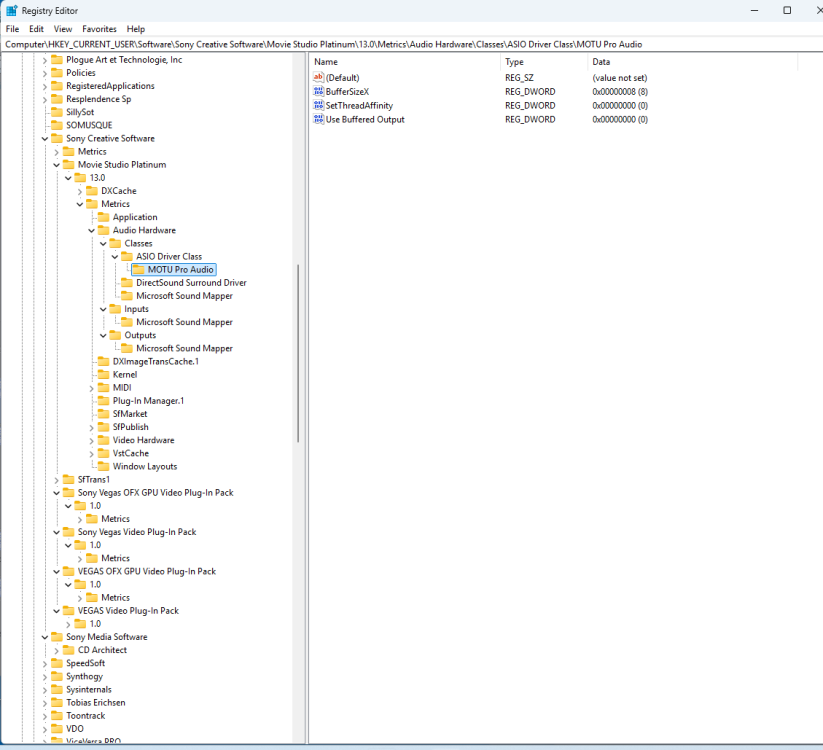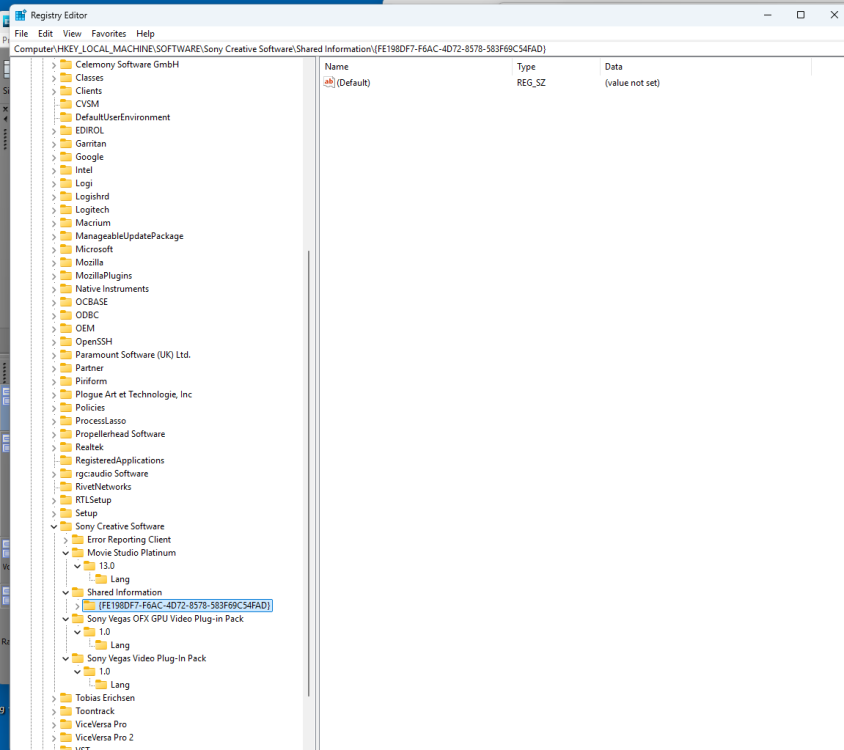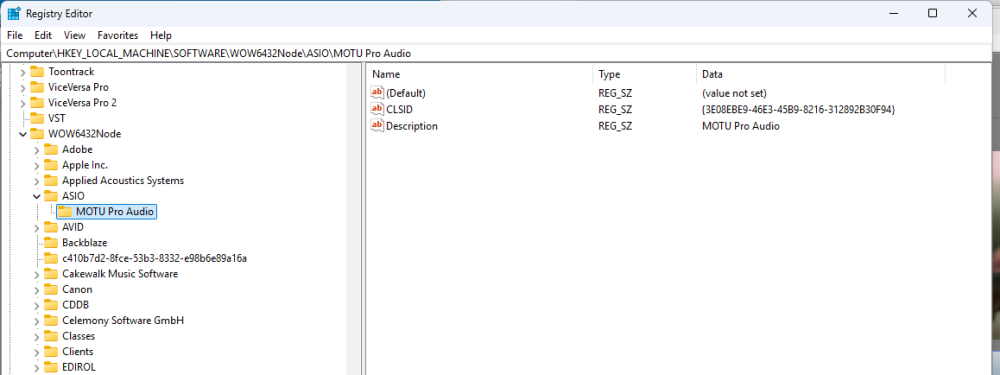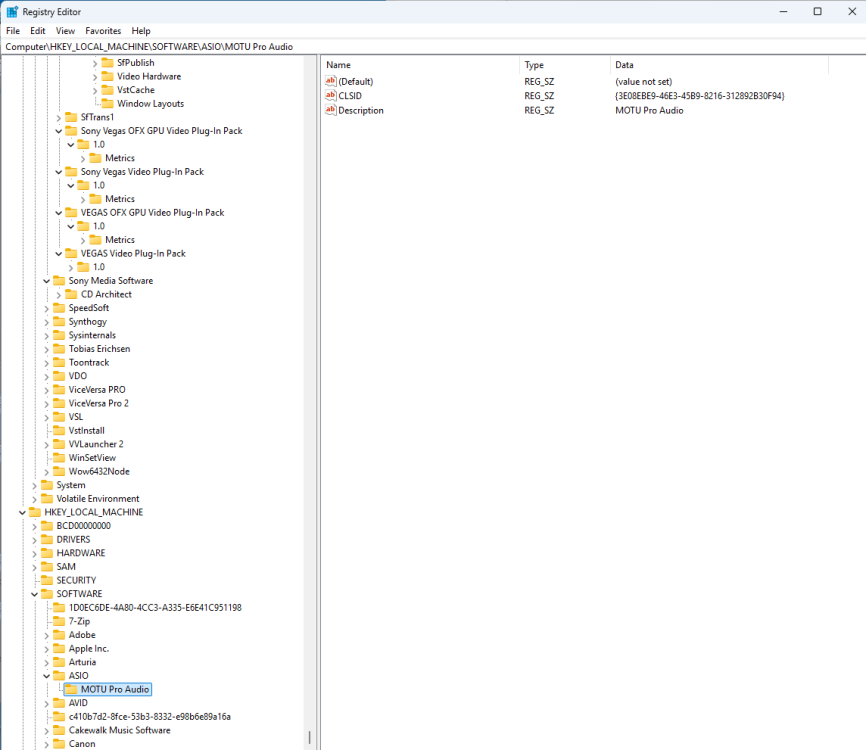-
Posts
394 -
Joined
-
Last visited
Everything posted by gmp
-
I installed Sonar Free on 2 different computers and got the same results of this Bug. Go to Preferences / Customization / Colors. Select all, change all the colors to light blue. Show strip Colors is checked save changes for next session is checked. Of course at first I tried less drastic changes. I'm disappointed that there are no Themes and no Theme Editor. I did extensive work on my Theme, which makes my work-flow work so much better, being able to see things clearly,
-
I was able to install by searching my Registry for all occurrences of D:\Cakewalk Content and changing to D to F (my F HD). I first created the folder - F:\Cakewalk Content here's my initial post: can't install Sonar on a 2nd computer, because it won't let me change the HD from D:\Cakewalk Content to F:\Cakewalk Content. I tried both advanced and Basic install and tried it without installing Cakewalk Product Center and with installing it. The window is greyed out. I need to install it on a 2nd computer for testing purposes, since I've found some bugs and have gotten no response from this thread
-
I can't install. Are you trying to say that before I try to install I need to sign out of Bandlab and then install, then sign back into bandlab? Please explain
-
Jonathan Sasor can you give me the registry key to delete, so I can do a clean install of Sonar. I do have CbB installed on my 2nd computer and had even platinum and 8.5
-
I can't install Sonar on a 2nd computer, because it won't let me change the HD from D:\Cakewalk Content to F:\Cakewalk Content. I tried both advanced and Basic install and tried it without installing Cakewalk Product Center and with installing it. The window is greyed out. I need to install it on a 2nd computer for testing purposes, since I've found some bugs and have gotten no response from this thread
-
I’ve been using the very latest version of cakewalk by bandlab and installed sonar free today and during installation , I pointed it to cakewalk by bandlab for the settings and yes, I’ve been using workspace for years every song I have the work spaces or intact?
-
There's are maybe about 10 color schemes. Mercury color scheme is pretty good, i just want to tweak it some like i did when we had a theme editor. Can this be done
-
I just found out Themes from previous CbB/SONAR versions are not compatible with the latest Sonar which has a vector based UI instead of bitmaps. Can we adjust the UI, so I can make it looks similar to the Theme I like? I'd assume I'd do this in Preferences / customization / colors. I'm using Mercury color scheme for now. If I view "All colors" and change all the light blues to darker blue, hit ok. Nothing changes that I can see. IN that window is "Presets". Do we have any Presets I can try out? I see you can import and export colors
-
Keyboard shortcut bug? I just installed Sonar Free 2025.07 build 63 and imported my keyboard shortcuts that were created in CbB. Most of them work fine but when I hit Control-F3, it's assigned in keyboard shortcuts to go to Previous marker and Control-F4 to Next marker. Control-F3 instead opens Preferences Snap to Grid and Control-F4 starts playback and opens Preferences Snap to Grid . I hit unbind for both those shortcuts and then close and reopened preferences and hit bind to assign Control-F3 to Previous measure and Control-F4 to Next marker. It still doesn't work. Is this a bug? I went ahead and Zapped the Keyboard shortcuts and then set up Control-F3 + F4 again - same result
-
I just installed Sonar Free and imported my keyboard shortcuts that were created in CbB. Most of them work fine but when I hit Control-F3, it's assigned in keyboard shortcuts to go to Previous marker and Control-F4 to Next marker. Control-F3 instead opens Preferences Snap to Grid and Control-F4 starts playback and opens Preferences Snap to Grid . I hit unbind for both those shortcuts and then close and reopened preferences and hit bind to assign Control-F3 to Previous measure and Control-F4 to Next marker. It still doesn't work. Is this a bug?
-
Can we adjust the UI, so I can make it looks similar to the Theme I like?
-
I just installed Sonar Free and under preferences it doesn't have Themes. Years ago I spent a long time on my custom theme and wonder if there's a way I can use that. I never change themes, I just use the same one I created.
-
I finally see what's going on. On his piano tracks he does have a bank and preset set, so if I change the bank and patch to none on the piano tracks and save the file, that fixes it. Thanks everyone f helping me solve this mystery
-
Since I have that box checked in preferences and never get the notice, maybe this isn't SysX data. When I first load his bun in, it changes my Akai Multi. I then save the Bun as a CWP file and every time I load this CWP in it changes my Akai Multi. His piano tracks are midi ch 1+2 and midi ch 1+2 are the only ones affected in my Akai Multi. If I delete his piano midi tracks then that solves the problem. What's really strange is I copy his midi data from his bad midi track to my better sounding piano sound and I don't have to delete my piano midi track to fix this, only his original piano midi tracks. My track control manager is set to Custom with my preferences, but if I change it to ALL I still don't see anything in the midi track that could explain this and if I select the problem midi track and choose View / Event data all he has is Notes, no Sysx or patch change data or anything except Notes Strange but at least I found a workaround
-
I now have Sysx View in my Workspace. When I open it, under Settings, Auto Send On/Off is grayed out. If I can get this to work, maybe I can fix the saved problem song when I reopen it by changing the Auto Send to Off. I opened one of the problem songs as usual it changes my Multi setting for midi channel 1+2 for my Akai, but under the SysX view it's all blank Under Preferences File / Advanced I have checked "Ask before sending Sysx. I would think that alone would prevent this from happening Thanks for helping, this is an area I've never ventured in
-
I checked CbB Preferences and didn't see anything like that. How do I do what you asked?
-
I have a client that's sending me BUN files and when I open it, it sends a midi message to my Akai S3000XL hardware sampler and it changes the preset for midi channel 1 and 2 to a different one. It leaves all the rest of the midi channel presets the same. I have to reload the Multi preset again to fix it. The midi out o my Motu goes to the Akai. Does anyone have a clue why this is happening? I don't see any changes in the settings for the Akai that will fix it, unless I'm missing something.
-

Applied Acoustics Strum GS-2 turn off legato hammer-on
gmp replied to gmp's topic in Instruments & Effects
Glenn, I'm getting the best results from putting hammer-on Amp at 10 and tone at 10. If I play 3rds around the middle C area it works ok, but if I play 3rds in the octave above middle C some notes cut off or don't play. It's similar to a monophonic synth. It's like it's running out of notes, yet playing around middle C is fine. Can you try this please. I have Strum GS-2 v2.4.4 64 bit Thanks -
Is there a way to turn off the hammer on when I play legato? Or adjust it some?
-

Vegas movie studio platinum seems to cause audio glitches in CbB
gmp replied to gmp's topic in Cakewalk by BandLab
After installing build 955 on Movie studio and reinstalling my MOTU driver, I haven't had 1 glitch like I was before when recording vocals -

Vegas movie studio platinum seems to cause audio glitches in CbB
gmp replied to gmp's topic in Cakewalk by BandLab
In CbB Preferences/ Audio/ Sync and Caching, Motu shows up under Record latency Adjustment. I uninstalled 987 and install 955 for Movie Studio 13.0. After I installed 13.0 955 I still don't see any Asio stuff to delete in the Registry. Here are some screenshots. Let me know if you see anything to delete. I still plan on uninstalling and reinstalling the MOTU driver in case that may help. The guy at the move studio Zen forum is excellent and knows some background on this: There are two different (final) versions of VEGAS Movie Studio Platinum 13 available: The Sony Creative Software version and newer MAGIX version. I have the older and more reliable Sony version installed. When MAGIX bought Sony VEGAS Movie Studio and VEGAS Pro, they released a different version of VEGAS Movie Studio Platinum 13, due to licensing agreement problems (I think?). That slightly newer version is the one you are using, Build #987. This version installs some of the Windows Registry values in different folders - so I'm wondering if this may be part of the strange bevaviour? This is just a random idea of mine... -

Vegas movie studio platinum seems to cause audio glitches in CbB
gmp replied to gmp's topic in Cakewalk by BandLab
So John, I think you said you installed Vegas Movie Studio Platinum 13.0 also, like I did, and had some audio glitches and did find an Asio registry entry in HKEY_LOCAL_MACHINE\SOFTWARE\ASIO. In my setup the only thing under ASIO in my registry is a Motu folder. If this is what happened to you, I wonder if it's because I have Motu Avb Ultralite as my audio/midi interface, which uses Asio. Unless someone else has any other ideas, I'll uninstall and reinstall my MOTU in case Vegas altered something with Asio. Also I may even try reinstalling Vegas to see if there's a custom install where I can deselect Asio. -

Vegas movie studio platinum seems to cause audio glitches in CbB
gmp replied to gmp's topic in Cakewalk by BandLab
My audio interface is a MOTU AVB Ultralite it has midi and audio and definitely uses Asio. I wonder if the fix is to uninstall and reinstall my MOTU? -

Vegas movie studio platinum seems to cause audio glitches in CbB
gmp replied to gmp's topic in Cakewalk by BandLab
I reinstalled Movie Studio, but don't see any ASIO it installed under Regedit. I'm using WIN 11. I looked under HKLM>Software>ASIO HKLM >Software>WOW6432Node>ASIO I searched my registry for every instance of ASIO and it took a while but I didn't find anything except my soft synths and MOTU AVB music interface which uses ASIO. Does anyone know where the registry key is to remove? -

Vegas movie studio platinum seems to cause audio glitches in CbB
gmp replied to gmp's topic in Cakewalk by BandLab
Very good, because i'll need to reinstall it. So I now know what to do thanks