-
Posts
411 -
Joined
-
Last visited
Posts posted by Pathfinder
-
-
-
-
It is still free, just no more updates to the free version
-
OK- Here is a screenshot of ONE project. 2nd one is of the Project folder itself and the 1st one is the Audio folder in the project folder. There is NO AUDIO in this project-all MIDI-VSTS, nothing bounced-all midi...Project also plays back perfectly.
Some others, not this one, but some give me the missing file window. I know I have in the past deleted files the wrong way..............
-
12 hours ago, A Tolerable Quietude said:
I'm not sure I understand your question.
Are you trying to recover audio that you may have deleted from old projects from 10 years ago? If so, you're probably out of luck, unless you have old backups.
Or are you asking how to determine which Cakewalk-generated files you can safely delete, like old audio files that are not used in any current projects?
The files are gone only the reference to them exists. This was done way back when I knew enough to be dangerous!
-
EDIT: I know I messed things up years ago by just deleting files\tracks
Trying to thing how best to ask this. I have so many files, some wav and some just dates an numbers. I don't claim to understand but where\how does CW keep track of all these files. IOW, when I open a project it plays fine but I get the warning this file is missing, etc, etc. There are over 20 wav files in the audio folder but their is NO AUDIO in the project-example would be an old vocal recording from 2013? Obviously these are old recordings. I would truly like to get rid of all this crap but of course just deleting them gives me the missing files when I open the project, audio will be replaced with silence, blah, blah . But of course the project has NO audio and plays and sound fine???
I mean is this info stored in the register? is that it?Apologize for the confusing post. Best I could do.
-
6 hours ago, John Vere said:
I made a video about this a year ago.
You don't have to delete the audio, just convert it. And the audio needs to be one continuous track from start to finish. So we make stems.
The Steps
First Highlight the audio tracks you want to keep.
Then you export all the audio tracks using " Tracks no effects or automation."
choose 48/32 no dither
If they are mono choose Mono. It they are both you have to do this once for each type.
Use entire project for range and export. ( see screenshot for info)
Now you can delete the audio, there has to be absolutely no audio in the project for this to work.
Open "Project -Audio files" to check for hidden tracks.
Change the project from 44.1 to 48 in preferences and using your audio interfaces control panel. Make sure this shows now in the transport module. Don't forget to click APPLY.
Now just drag the exported audio back to it's original location. Done.
You now have the choice of redoing them or keeping. Doubt if redoing will be worth it.
I have done this to about 50 of my old 44.1 projects now, Takes a few minutes at most.
Hey John
I am just going to try and delete them I guess. Their are only about 8 audio files and they were recorded while I was waiting for neck surgery- (ACDF) so not my best to say the least.
Thanks as always
-
 1
1
-
-
What is the "best" way to delete some vocal and guitar tracks-recorded at 44.1\24? Going to 48\24 -As stated above -----so all my midi\vsts are ready for vocals and guitar tracks. I am starting over. I Have about 6 vocal tracks and 10 guitar tracks at 44.1\24.
Thanks
-
 1
1
-
-
Thanks Guys, Appreciate the replies!
I have Nero,. Also have Cd Architect and Sound Forge Pro 11. BurnAware Premium- so no problem there.
-
So, 99% of my project files are still midi with VSTS. I do have some guitar and vocal tracks recorded but nothing I can't easily redo and probably better.
My fractal audio gear is 48K.
So I guess it makes sense after reading thru the Bit depth Thread to just start using 28/24 going forward (always used 44.1/24 before.
I do have some relatives that would like a, wait for it, CD f my recordings. So in that case I would have to dither on down? IS this correct?
Thanks
-
6 minutes ago, John Vere said:
Yes for sure I would certainly use it. And yes then you don't need phantom from the interface when using a dedicated Pre Amp. If the Octa capture has line inputs then you are set.
The warm audio WA12 MicPre actually has trs out and xlr out and both can even be used at the same time. So that parts easy.
Guess it's time to try the Octa Capture 10\10 and stop talking about it. I may run into the same issues I have with the 18i20 3rd gen, who knows. Won't know until I try.
Thanks
-
Well this just reinforces for me that It's time to use the Roland Octa-capture which has SEPARATE PP for each channel. The 18i20 has banks of 4 on or off.
So, I guess I could use the Original edition Warm Audio WA-12 Mic Pre (presently doing nothing but siting in the box) for the new WA87r2. That would eliminate having to use PP at all on the Fousrite.
-
1 hour ago, Byron Dickens said:
No.
Uh, OK, Thanks!
-
So, I bought a Warm Audio WA-87r2. I am still (for now) usin he Scarlett 18i20 3rd Gen AI.
I understand this is the consensus, I guess:
Quote from Google search:Any dynamic microphone with a low impedance balanced output, like the SM58, is not affected by phantom power. Phantom Power will not damage a professional dynamic microphone.The Focusrite does NOT allow choosing PP on individual mic pre's It's 1-4 or 5 thru 8. I have an SM58 beta using input 4 (which of course actually is 1/2 of the stereo of 3&4.
I guess this was to save $$$.
So, is there ANY CHANCE that the PP being ON on the 58beta will harm\change\affect whatever the mic or\and sound? I use the 58 for vocals in my my small home studio when writing or learning a song. TheCM5 or WA87r2 are for recording only.Thanks
-
That Zoom L8 looks pretty nice. I have been thinking, well planning, on doing my one man thing, some vocals\acoustic only and some with backing tracks. Was planning on using my old reliable Mackie 1202VLZ4-has nice mic pre's for what it is(onyx?)
I am going to see if GC near me has one I can look at, etc.
Honestly, the I do NOT need anymore Audio Interfaces, my Fractal Audio FM9 & FM3 Turbo both have really nice AI stuff- But I only use them for guitar. So that makes 4 AI's. I was just thinking the Zoom L8 would be cool for doing my one man gigs. -
1 hour ago, John Vere said:
The whole control panel concept is why I didn’t look at Focusrite when I was looking at new interfaces a couple of years ago. My M Audio and Tascam interfaces were way easier to set up headphone mixes when tracking.
I had to read the owner’s manual at least a dozen times for the Scarlett 6i6.
So I bought the Motu M4 which was super easy to set up as well.
It has other issues however so now I just bought a Zoom L8.
But all my old interfaces still work except the M Audio is stuck back in W7 land.
There’s been absolutely no real changes in things like converters in interfaces and Roland is a company that has usually used quality components in their gear.Its really about your workflow and how your chosen interfaces integrates into it for you. The Scarlett didn’t and that’s one reason I shelved it. That and it doesn’t have Loopback which is now important to my workflow.
Funny how most people purchase an interface based on recommendation instead of sitting down and making a list of options that you need. Everybody’s workflow is different.
So your title would probably have you purchase an interface that works fine for the person who recommended it but it might be totally wrong for you.
There’s nothing wrong with that old Roland and who knows what the actual quality of any of the lower price point interfaces are these days.
What is most important is if you are happy with the recordings it produces.I always felt my Tascam had better sound than the Focusrite. I only shelved it because it’s sort of too big for the desktop. And at the time the drivers needed a little work. They fixed them a few months later.
Which is another important point. If the unit becomes unsupported and the driver is not updated anymore then like the M Audio a Windows update will break it.Hey John,
Yes I just cannot bond with the Scarlett. The Roland Octa-Capture 1010 $639.00 on Sweetwater is actually more expensive than the Scarlett 18i20 3rd Gen $599.00 which doesn't mean much in real life.
I bought the Roland mainly as a backup and MOBILE backup for my EchoLayla 3G, which was a PCI card. The EchoLayla 3G has been the most user friendly of them all in my experiences. Just got tired of the piggy back add on card to accommodate PCI Express-. Boy I do miss it. I still have it of course. I am going to sell the Fousrite, that I have decided for sure. It's pristine in the box..Thanks as Always John for the replies and helpful info.
Frank aka Pathfinder -
@Bristol_JoneseyProbably a simple explanation, but little things like this is why I am moving from the Focusrite 18i20 3rd Gen: There are many of thesew for me anyway.
Playback of daw is set to 1& 2 in focusrite PC control panel. Daw playback meters IN PC Control panel show movement, etc. Why isn't there any meter movement on the hardware meters themselves? Everything else (guitars and vocals have meter movement on hardware. I get the guitars and ocals are connected to INPUTS on the Hardware, but still? I know the audio playback is going thru USB but still wouldn't you want the meters on the hardware itself giving you an indication of the signal?
-
1 hour ago, Sidney Earl Goodroe said:
I use a great deal of midi as well! Never a problem!
Hey,
What I am\was? concerned about are the audio digital converters-as in old tech. I do have the newer (well 2021 I think) Fousrite 18i20 3rd Generation. But I just do not get along with it.
But I guess I shouldn't be worrying about converters because if I had a PCI slot for my Echo Layla 3G I would still be using it. The piggyback with adapter was OK but just not stable enough for me.Hence the Roland emerges out of the closet....................Thank You for your input-Greatly appreciated!
-
39 minutes ago, Sidney Earl Goodroe said:
I have used 2 Studio-Captures synced together for 32 ins/20 outs. Had them since 2013 and they have been rock solid!
That's great to hear.- I am mainly midi. The only audio I record live are vocals and my guitars. Electric and acoustic!
Thanks for the info
-
59 minutes ago, Bristol_Jonesey said:
Curious. What's wrong with the Focusrite?
I am guessing I got so use to the ease of EVERYTHING with the Echo Layla for well over a decade that the Focusrite is just, well \, not user friendly, for me that is.
Overkill is another word that comes to mind. I am a Fractal Audio user since 2009. Presently have FM9 and new Turbo FN3. They have zillions of parameters that can be fooled with. I don't, I use the units like a real amp mainly. Just because a unit has a zillion controls does not mean you have to use them. As you know of course.
My point being, that procedure just does not work for me with the Focusrite. I will be selling it. It is pristine used in hone studio ONLY.Guess not too many using the Octa capture.
Oh well. I am going to try the Octa capture, was just wondering about the advancements in AD|DA conversion and if the Octa capture is OK in that respect. They still sell them for $599.00. Guess I'll see. Will now unplug the Focusrite and put it neatly back in the box pending local sale!Thanks for the reply
-
Curious. I have one pretty much new in the box. Presently I am using NEW Fousrite 18i20 3rd Gen. Not happy with it, mostly my shortcomings, not the Focusrite.
Thanks
-
I have Win10x64 Pro, latest updates etc. If I decide to do the free 11 upgrade will it give me win 11x64 Pro, like my present win 10? hope that makes sense-Thanks
-
So, I have been fooling with the ProChannel presets for vocals and adding Rematrix Solo reverb ( or Breverb 2, Reverberate64, NeoVerb and others. at the end of some of them. Seem better than my attempts so far with all the other plugs I have, which are many.
-
5 hours ago, Bill Phillips said:
I have a 13900K and I'm using This air cooler called the best by Tom's Hardware in its review. It is big, has 2 towers, 2, 120 mm fans, and room for a third.
I'm using the Phantom Spirit SE which has one more tube and is a little shorter than the one reviewed. If I need the third fan I'll use a 90 mm one because a 120 mm fan would be sitting on the RAM and stick ou above the top of the cooler.
I like a lot of fans too. I have 6 bequiet 140 mm PWM Wings Pro 4 case fans. I can't hear a thing with the case cover off and my head in the opening.
I'm still installing software and haven't loaded it up at all, but, I think, Tom's Hardware tested it up o 200 Watts.
Amazing price for these days-I have a Noctua D15-pretty similar size wise. Not sure if it will accommodate LGA1700?
For $45 I am very tempted just to buy that 🙂
Thanks very much
Pathfinder



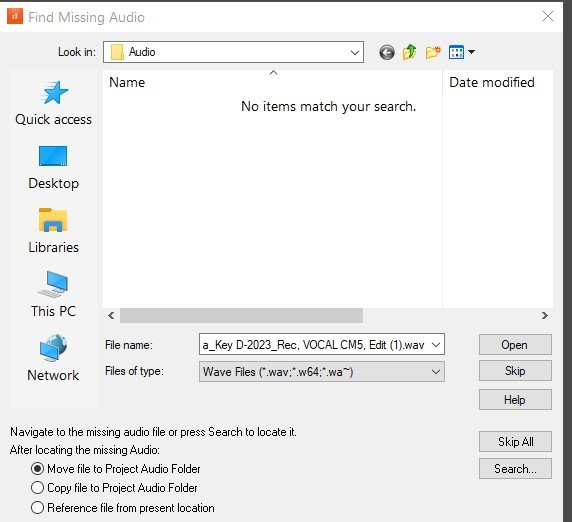
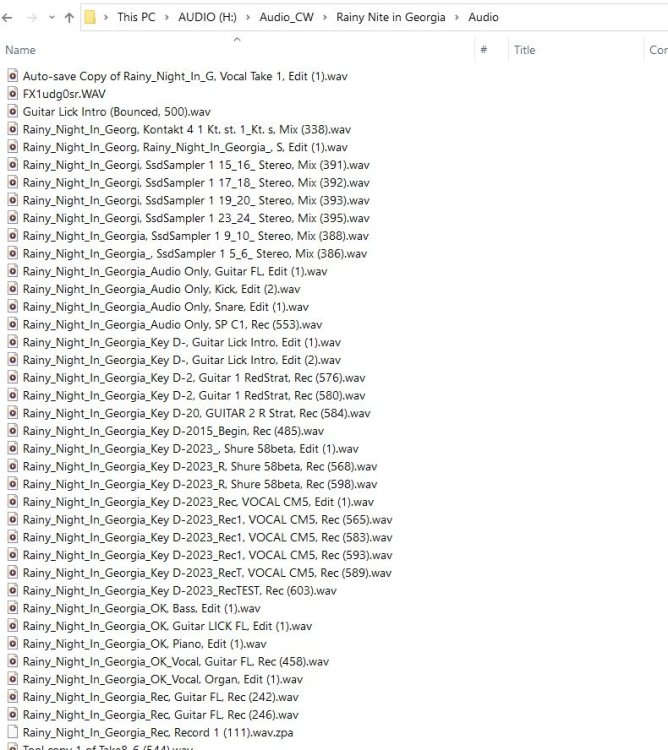
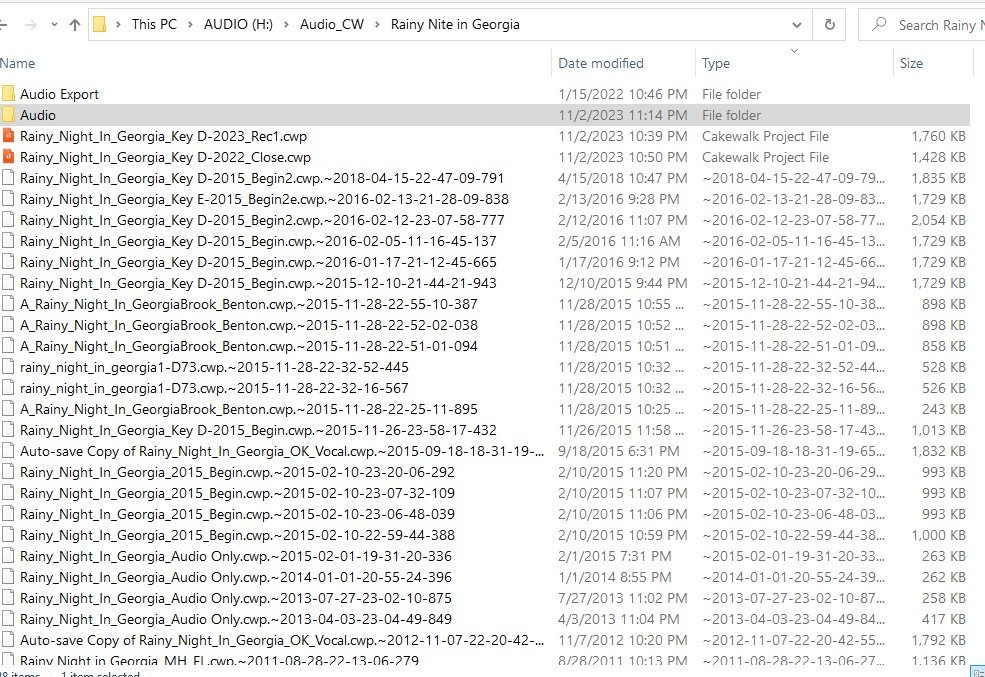
.thumb.png.1c1d3efa25b1bd6b3af9bcd508d06c2d.png)
Wave files referred to but NOT used or in project
in Cakewalk by BandLab
Posted · Edited by Pathfinder
I know I should only have one folder-that was an accident. Both cwp files with the vsts play perfectly.....
I actually found the file so can I put it back and delete it legally? It's a wav file of a vocal take. Which is NOT in the projects-or not suppose to be anyway.