-
Posts
565 -
Joined
-
Last visited
Posts posted by GreenLight
-
-
11 hours ago, John Nelson said:
Lower left corner, "Display" then "check the "Input Gain/Pan" and gain should be exposed in Inspector.
Thanks! Although the behavior is not really consistent: one cannot double click on the Gain number below the pot in the Inspector to set it via keyboard (like you can double click on the Volume number below the fader).
-
I've been using Cakewalk for many years, and just now realized... is it not possible to enter numbers for Volume and Gain using the keyboard? (I am mainly talking about the Track View here.)
EDIT: I figured out you CAN double click below the fader in the Inspector... but I am after doing this in the Track View. Besides, Gain is not exposed in the Inspector?
Have I missed something? ?
-
Thanks for this theme, it's great! ❤️
I've been using Mercury for many years, but realized this theme increases visibility for many things, including automation. And the flat look also helps readability of the FX names in the FX bin! ?
Is it time-consuming or difficult to learn how to make personal modifications to it with the Theme Editor? I would like to try slightly less dark lines between the tracks in the track view, and also have less saturated colors (I think I'd like pastel) for clips, for example.
Edit: In projects where track colors are set, the clip colors don't match the colors set for the track. Would this be technically possible to achieve? It would make more sense... ?
-
I agree, I have also been missing the ability to have a keyboard binding for "UnSolo All Tracks" for years. ?
I also miss being able to bind "Archive Track".
-
53 minutes ago, msmcleod said:
As I said before, this functionality will be in the next EA drop.
Hm, I agree with @Rogério, right click lassoing IS tricky when nodes are close to a track's top or bottom. ?
So how about this suggestion:?
When one is right click-lassoing and the mouse pointer reaches the top or bottom of the track, the pointer would be stopped from moving to adjacent tracks (= confined to stay within the track where you started dragging)? Maybe this behavior could be enabled with a keyboard modifier and/or a specific tool?
One could easily start from the bottom and also easily catch all nodes at maximum height, without worrying about including stuff in the track above. It would be a lot faster than CTRL adding nodes separately... ?
-
 1
1
-
-
3 minutes ago, msmcleod said:
, or use right click to lasso the nodes.
This is what I do most of the time! Right click + drag.
-
Hm, did I understand correctly: you only want to copy the 127 and 100 nodes, but nothing in between? If the answer is yes: how should Cakewalk know what to put in between, what kind of transition should be placed between them?
Edit: By the way, how did you get the red "Automation" label on this topic?

-
11 hours ago, sreams said:
Yes... but if your mono tracks with mono interleave are routed to a bus, that bus is stereo (unless you also changed the bus interleave). So the routing is from mono to stereo... and then the L/R from the bus output is merged/summed to mono again for the export.
Thanks for chiming in!
I actually set the interleave on the bus to mono as well... That's what is so weird: I had mono on everything from the source material, the channel interleave and (a single) bus interleave all the way to the destination track and with no plugins in between, yet the bounce generates a volume difference. ?
I managed to reproduce it in a new empty project in Cakewalk 2021.01. When I find the time, I think I will post a short video here, hopefully the Bakers will accept it as a bug. ☺️
-
I just lost a couple of hours to this weird +3 dB mono file issue when bouncing mono tracks... ?
On 3/14/2020 at 9:56 PM, Craig Anderton said:I'm not sure this part is correct: "In summary, whenever the track output interleave is mono and the data interleave is stereo, mono data will be increased in level by 3 dB." I've had mono samples in a track with mono interleave, and the level increase still happens when exported, but not when dragged into the Browser.
In the Cakewalk documentation quoted above, they mention "data interleave". What is that? Is it something else than the track interleave?
My files are mono, my track interleaves are mono and my bounce to track channel format is set to mono... and still I get an unwanted +3dB boost... ? I think Cakewalk doesn't really like working with mono files?
-
On 3/30/2021 at 8:11 PM, Starship Krupa said:
Now when I use other DAWs I feel like I'm constrained in a box. Waveform especially feels like a straitjacket. Ableton Live is okay, but still restricted. Its interface is kind of Skylight-y, except without the ability to float the different views, at least in the Lite version I have.
Ahh, I thought it was just me! ?I've been interested in learning and trying Live, but within 10 minutes I felt GUI so inflexible... Live seems to be designed from the ground up for a single (laptop!) monitor setup.
-
 1
1
-
-
On 3/30/2021 at 12:09 PM, Mark Morgon-Shaw said:
All tried and discarded decades ago. How hard can it be.
Loving your attitude! ❤️
-
 1
1
-
-
12 hours ago, Mark Morgon-Shaw said:
Not really same thing
You're right - it's not really the same thing. To be honest, I recently made a similar request myself, of building-in the chord analyzer that already exists as a MIDI plugin.
But thanks to your helpful fellow forum members, light has been shed on other tools (other than the CAL scripts that the OP mentioned) that can provide workarounds and that are indeed available out of the box. ?
-
I think a lot of workflow-focused changes are long overdue in Cakewalk... really looking forward to small enhancements like these!
And man, I need to go make more music instead of hanging around on these forums all day... ?
-
50 minutes ago, User 905133 said:
Instead of being a small, single chord display in the Transport Module, I am wondering if it might be useful to more people who use midi as an optional control bar module with collapsed, small, medium, and large sizes.
Good idea! I wouldn't mind either way! ?
I like the control bar module concept a lot, but it should be fully customizable, basically down to individual button level if possible, like the Microsoft Office ribbon.
An example is the new button for Select track envelopes with clips – a button I have been wanting for years! – it's only visible in the Large version of the Select module. But the large version of the Select module is HUGE, and I need other things more. So it would be great to have a fully customizable control bar, as close to button level as possible. ?
I think the Select track envelopes with clips button actually would be more logical to have in the Track View button bar, next to the Crossfade and Ripple Edit buttons...
-
 1
1
-
 1
1
-
-
15 hours ago, msmcleod said:
What you're talking about is a chord track. This is something we're considering, and Noel has asked for input on this:
I'm sorry, I think I picked a misleading video in general. ? No, I'm not after a chord track in this case.
Logic has a input chord analyzer permanently living in the button bar, that always analyzes chords coming in at MIDI inputs. It is as if the Cakewalk MFX Chord Analyzer would be permanently available in the Control Bar in Cakewalk... which is what I'm after.
 Quick, and always available.
Quick, and always available.
@Kevin Perry Exactly, it's great, I would just like it to be permanently visible as a module in the Control Bar. ?
Check out my concept art for this feature:
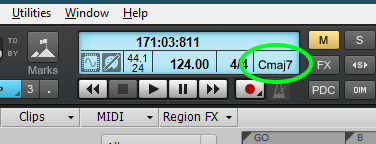
-
 1
1
-
-
2 minutes ago, Promidi said:
Because I want to use the CC Controllers in the PRV. (I use the Transform a lot, for eg)
Exactly, I do that a lot too. ?
So custom MIDI CC names would have to be visible there as well.
-
14 minutes ago, msmcleod said:
@GreenLight - why not just rename your automation lane?
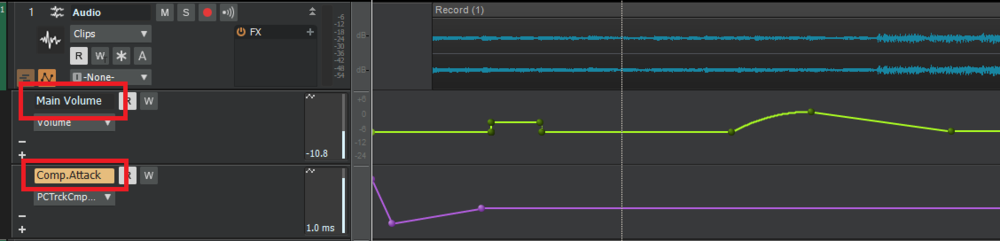
Thanks for the tip @msmcleod that's something I had never realized/considered! ?
It would be awesome though to be able to rename the "mouseover name" of MIDI CC's, since I rarely expand the automation lanes... I usually edit them in the main track using the Edit Filter. And it would also take effect in the menu:
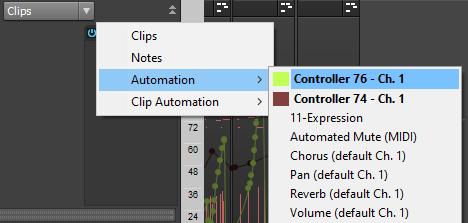
But still a great tip, thanks! ?
-
 1
1
-
-
On 3/26/2021 at 4:21 PM, Mark Morgon-Shaw said:
So is there no Humanise function baked into Cakewalk ? Surely it can't be too difficult - I've never got on well with the CAL script I have tried either
Yes, there is: scroll up to see the first reply in this thread by scook. ?
Scook mentioned (and linked to) the included MIDI plugins you insert on MIDI tracks, they work well. Velocity is good to inject more life to hihat and percussive patterns and Quantize can also do randomness, and it's also one of the many ways to apply swing in Cakewalk.
But I agree it would be a quicker workflow to implement some humanization features directly into the PRV and/or Inspector for MIDI tracks. It would be especially nice to just have a slider for Swing. ?
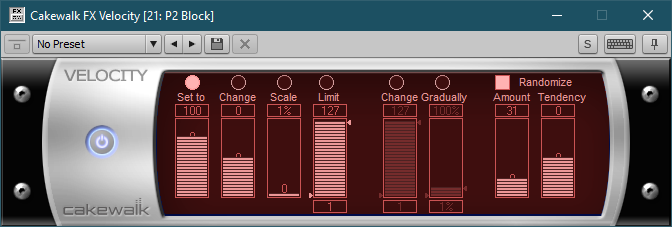
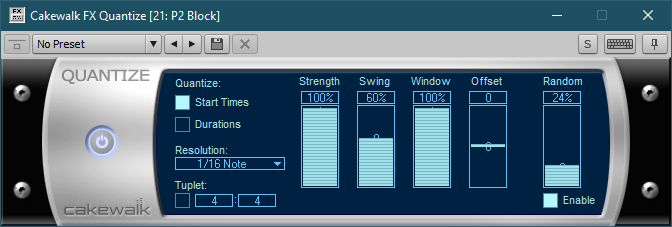
-
 2
2
-
-
@Promidi Is it something like this you're after? ?
Remembering what CC52 or CC38 does can be hard... ?
-
Ah, thanks for pointing out my mistake, I have now updated with the correct image. ?
If you're not convinced, check out this Logic Pro X that demonstrates the live chord display. Simple and brilliant! ?
-
I am more of an electronic musician, so I don't have experience or opinions on the sources you mention... but check out some articles and tutorials on Sound on Sound. This might be of some help:
Making The Most Of The Stereo Panorama
https://www.soundonsound.com/techniques/making-most-stereo-panorama -
A permanent MIDI input chord display in the Control Bar would be fantastic!
Below is my concept art:
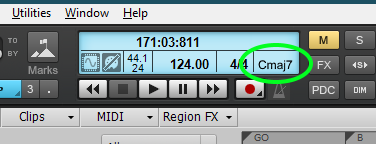
We do have the MIDI plugin "Chord Analyzer", which is good (but lacks selection of "b vs #" chord naming) but it would just be super convenient if Cakewalk at all times could display any chords detected at MIDI inputs and/or currently scrubbed.
Check out how Logic Pro X has always done it:
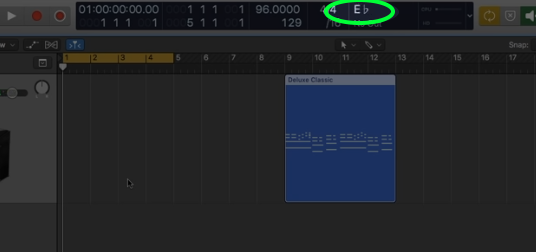 .
.
Courtesy of the "Make Chords and Melodies Easily In Logic Pro X" YouTube video that demonstrates the live chord detection.
EDIT: Updated with new correct image!
-
 2
2
-
-
For these occasions - and probably others - it would be great if it was possible to:
- Temporarily disable control surfaces in the Preferences instead of just deleting/re-creating
- Enable/disable control surface usage via the Control Bar module
?
-
 1
1
-
13 minutes ago, Canopus said:
I had the exact same problem and it turned out to be caused by having my MIDI keyboard also set up as an MIDI Control Surface. That apparently stopped the keys from being animated in the PRV, as explained in this thread by @msmcleod .
Ah, fantastic, thank you! ?
I have indeed recently (for the first time ever) dabbled with ACT. Hm, I will have to thoroughly investigate msmcleod's reply to get ACT and MIDI input indicators to work simultaneously... somehow with different MIDI ports for my NI KK S49 keyboard?



Possible to enter Volume and Gain via keyboard in Track View?
in Cakewalk by BandLab
Posted
Whoa, thanks! I have indeed! How could I have missed that! I, eh... suck! ?
For years, I have had F2 mapped to "Loop On/Off" and F3 to "Set loop times to selection"... which have been super-handy for me, but I suppose I set a trap for myself there as well.
This forum rocks!