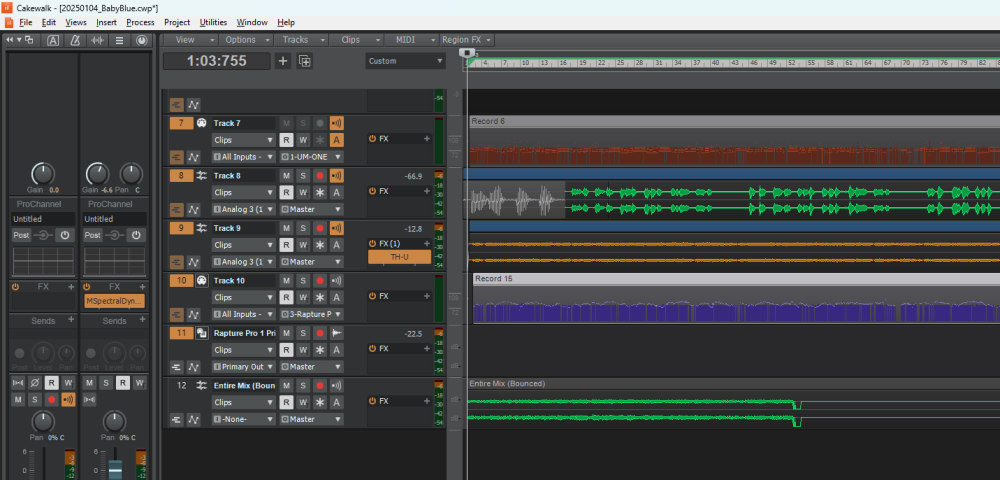-
Posts
1,456 -
Joined
-
Last visited
-
Days Won
1
Everything posted by Gswitz
-
The weird thing is the bridge pickup had noticeable changes to the tone. The neck did not.
-
I put daddario flat wound strings on my guitar... not my normal strings. I was demoing the tone knob to a friend, and it didn't work. I couldn't hear it. Neither could she. I disassembled the guitar. The tone knob works fine. New regular strings. We both hear the variance when adjusting the tone. Isn't this odd?
-
-
Greg, One thing I've been doing is using a figure 8 pattern mic sideways to the amp as my vocal mic. Craig Anderton, thank you for this. No headphones required.
-
Hey Greg. 1 minute into this video billy hurme shares an eq curve he used for helping get s more natural sound in headphones. @DeeringAmps i love the total reset for rme interfaces. It saves my bacon again and again.
-
I practiced for an hour with a 96 buffer and no issues. Maybe the problem was only while new code was ngenning. Idk. The windows update was a temporary bump.
-
Any ideas for what to put in all these empty Us at the bottom of the rack? Computer is moved. Distortion is gone.
-
Shielding did not help the noise in the interface. I tried a cookie tray and some tin foil. If there was a difference it was not detectable. On the plus side, I practiced guitar for an hour at 256 without audible issues. I can just pull the PC out of the rack. It doesn't have to be in there. Still, it surprises me. There is a full u between the PC and the interface. I've actually made a lot of recordings like this. I never noticed. It is only the audient that picks up the interference. The rme is quiet as a mouse and my first 8 mics go there. Thanks to all who responded. Also, I have no idea which windows update. Whatever they pushed. I will say the touch screen works like a dream when enabled. Mixing with touch is cool.
-
I disabled my touch screen and that has helped. 48 or 96 or whatever does not matter. I can't run latency mon on this machine without buying it. They have blocked the non pro version for me for a while. I will buy it if it gets annoying enough. Interestingly, I racked my PC below one of my interfaces, and when I record silence and normalize I can hear my drives spinning. I'm going to try some shielding. I am ok in general. It is a bummer to have a set back, but hardly a big deal.
-

Clicks/Pops in audio export - question
Gswitz replied to Colin Nicholls's topic in Cakewalk by BandLab
For me, sometimes I bounce the track before export and leave it rooted through the master bus. Maybe I normalize to a level and export. The problem is it gets all the fx on the master bus applied again. Route the bounce track to the interface directly and problem solved. -
Latest windows update marked asio.sys as a risky driver and doesn't load it. This doesn't seem to be a problem. I reinstalled rme drivers and I'm cooking. But at 256 buffer at 96k,I now get clicks. I have no idea what is causing this. Suggestions welcome.
-
Today, I had an incredible guitar midi experience. Idk if I just forget how great playing in the box can be or what. Cakewalk is better than I remember. I was able to play wide open and the computer could keep up. Thanks!!
-
Thanks for all the support.
-
Someone airtagged my daughters car while she was at best buy. Tucked it down near the windshield wipers. Her phone warned her some hours later and she found it. WT F yall! I'm too old for this world.
-
I really like Billy h too.
-
Looks like he's having fun. I know i do.
-
I still don't. My kid took them.
-
Dry it out best you can. Fans. Dehumidifier.
-
Victory... https://gswitz.blob.core.windows.net/tunes/20250104_BabyBlue.mp3 There must be new something or other I need to learn. Also, I tried adding fades to clips and ended up crossfading the whole track or something. idk. Probably need to RTFM. Thanks for listening. 🙂
-
I know it has to be me. Midi stuff is weird for me. I have disabled 64 bit processing. The bounce excluding the midi track works. The synth is rapture pro with galbanum piscus pads. I'm going to try it with a Cakewalk Rapture pro setting. Ok, it glitches at the same spot with Rapture pro default instruments. https://gswitz.blob.core.windows.net/tunes/20250104_BabyBlue - Track 10 - Record 15 [1] (1).mid This is the midi file. The problem is between 1:50 and 2:00 minutes. I've gotten past it by deleting that section of the midi file.
-
Midi is glitchy? Sliding ends of clips is glitchy. Got hangs and dropouts. Weird weird. I'm sure it's me, but I'm asking. Anyone else?
-
Fireworks
-
Sounds like it was worth doing. Glad it wasn't too cold.
-
More good wishes.