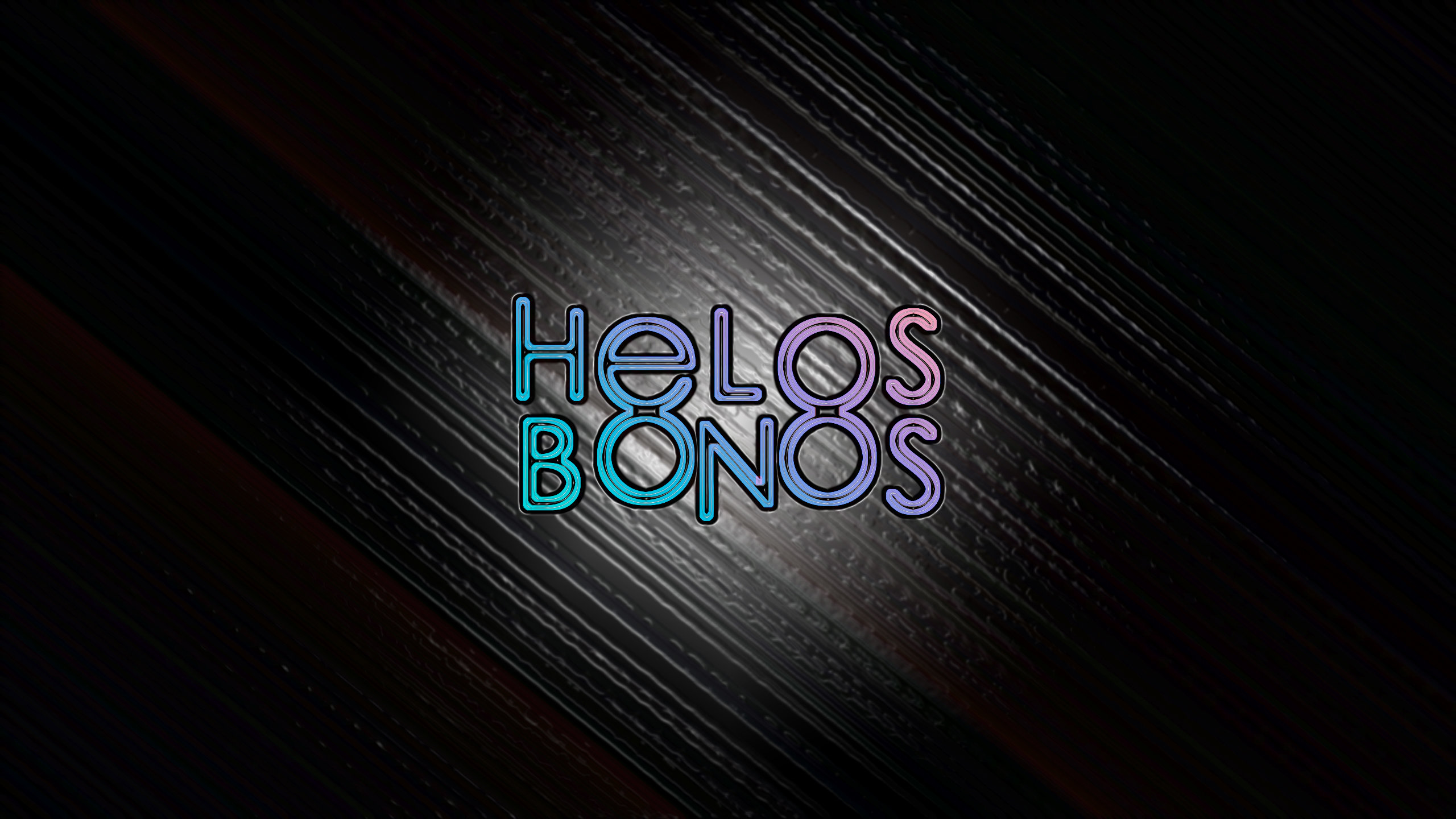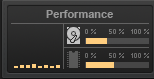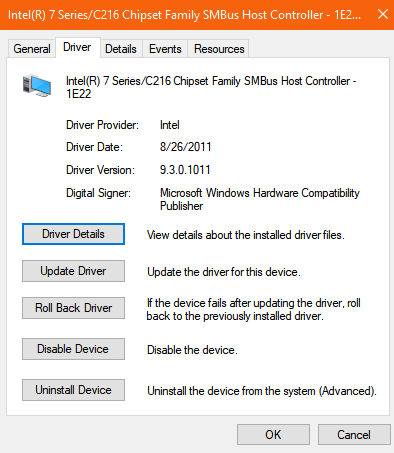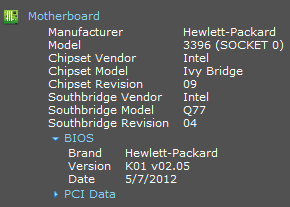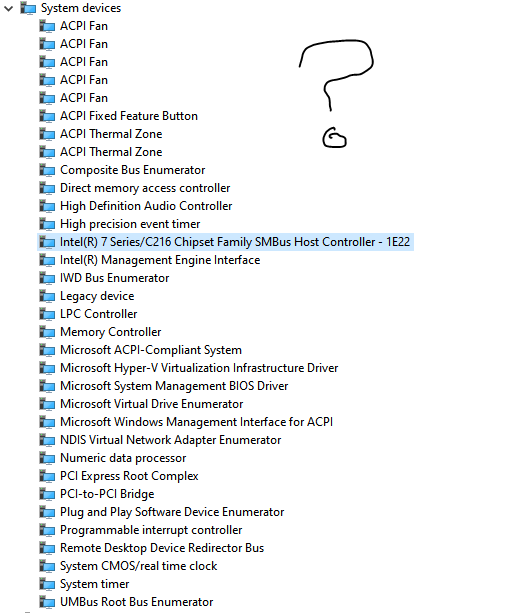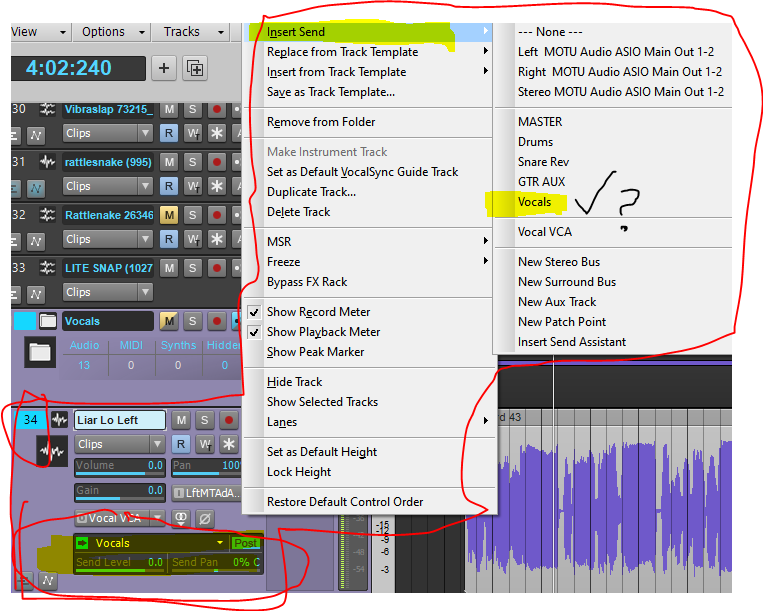-
Posts
102 -
Joined
-
Last visited
Everything posted by Helos Bonos
-
@bitflipper So I ran that diagnostic. Nice program. I did a quick scan on all three drives and all green check marks on everything. Do you think it's necessary to do a full scan? That takes hours. I supposed I could go back and do that if the other suggestions don't yield any results.
-
Hi guys, thanks for returning to rescue me! @bitflipper I'm going to try running that diagnostic. Thank you. @Robert Bone I am running the latest drivers for my unit. Speicifically, the 6814 you posted. Installed that years ago. But I don't think I ever installed the Firmware updater. I will try that. My unit is not a hybrid and there is no DL for the FW version which is mine so hopefully, it works. #2 & #3, I'll try those but I think I won't have a problem with a new empty project. I'll try with my current project and then a new one. #4, I have a WiFi router only connected through my computer to my printer. My internet connection is hard-wired. So I find it strange that I have so many WiFi drivers displayed. Maybe this is the problem! I will try your advice. #5, I will also check the manual updates per your advice. Thank you. @Noel Borthwick You mean the latest release of CbB? If this is the release where they introduced the Arrangement Track, then yes, I am up to date on CbB. Thank you. I'll try all the above advice and report back. Thanks again!
-
I totally agree with your posts. I've had numerous issues as a new CbB user and like yourself seemingly, I'm at my wits end. I'm about to jump ship. But even every time I talk smack, this community is always there to help. I really appreciate that. Also like yourself, I don't want to jump ship. I really wnat this to work. I like the interface and some of the features. Others, not so much. I am strongly considering going back to Reaper at this point. I have an audio glitch problem that sounds kind of similar to what you are describing after recording vocals. I will attach a clip. Please let me know your thoughts. I think this community has given up on my problem as I posted a while ago and replies have ceased. Heads up on Melodyne: 1. I was unable to use it as a region effect. It was greyed out. Turns out, I had done some time stretching on my vocal clip. If you edit the clip, you have to bounce it in order to be able to add Melo as a region effect!!! 2. The video posted in this thread says that after you do your Melo edits to bounce the track. I personally advise against that. Sometimes I hear things after my Melo edits and want to edit or undo things. I'd rather use the original clip rather than a bounced version. So I suggest after all your Meo edits on one track, if you are concerned about saving DSP to freeze the track with the little snowflake icon. Once you bounce it, it's baked in and down the line, if you want to make changes, there is no more undo. Liar vocal glitches.mp3
-
Is no one gonna help me with this?
-
Oh, I forgot to post the audio clip. Sidenote: Notice how bassy it sounds? Not sure why it renderws like that but when I enable the HPF in the dialog, it sounds better. Someone please help with these glitches. Liar vocal glitches.mp3
-
Ok so I couldn't find anything related to Intel Speed Step or Cool n Quiet in the BIOS. However, I did disable "Turbo Mode" in BIOS. I tried recording new vocals and the glitch noise keep appearing in the same spots. Crazy thing is when I listen back, the crackle varies in intensity. Sometimes you can barely hear it, sometimes, it's a big drop out. But when I bounce the clip, a crackle gets baked in. I think there is something wrong with this project not so much CbB. Here is a screenshot of my performance.
-
-
Dropdown Annoyance It is so frustrating and irritating. Every time I click a clickable downpointing triangle drop down menu, I instinctively click the triangle again when I want to dismiss the menu, BUT THE MENU DOES'T GO AWAY!!! It's so annoying! I have to click somewhere else to get rid of the menu. I don't like that at all. I think it would be cleaner operation if you have to click on the same triangle to collapse it. Is that designed with intention???
-

Prochannel and Gain Not Affecting Track Sound
Helos Bonos replied to Helos Bonos's topic in Cakewalk by BandLab
That what I'm afraid of! I can't afford to lose all those tuning edits. I guess I'll have to duplicate a guinea pig track and test it.- 16 replies
-
- prochannel
- gain
-
(and 1 more)
Tagged with:
-

Prochannel and Gain Not Affecting Track Sound
Helos Bonos replied to Helos Bonos's topic in Cakewalk by BandLab
So if I freeze the track with the Melodyne edits, will I be able to copy and paste the clips with the Melodyne tuning or do I have to bounce it first?- 16 replies
-
- prochannel
- gain
-
(and 1 more)
Tagged with:
-

Prochannel and Gain Not Affecting Track Sound
Helos Bonos replied to Helos Bonos's topic in Cakewalk by BandLab
So, I think you're right. I gridded the vocal clips before Melodyning. That's probably why it wouldn't show up as a region effect. I tried it on some other vocals that I did not edit and was able to add the region effect. DARN! Now I'm stuck with it this way. I already tuned the first chorus. My intention was to take that chorus and copy/paste to other parts of the song. But with Melodyne on the whole track, I guess I'll have to bounce it first.- 16 replies
-
- prochannel
- gain
-
(and 1 more)
Tagged with:
-

Prochannel and Gain Not Affecting Track Sound
Helos Bonos replied to Helos Bonos's topic in Cakewalk by BandLab
How do I do this? I'm sure I would have installed the VST3 version when installing Melo. Should I reinstall?- 16 replies
-
- prochannel
- gain
-
(and 1 more)
Tagged with:
-
@Larry Jones No, I mean just select the clip that is behind the one in front of it. I know if I drag across, it will select all and I can bounce to a clip which. I had to do that because I didn't know how to switch back and forth between the two clips. @John Vere I'm not much of a pianist thus heavy editing will be needed. But you reminded me of another question I had about CbB. Is it possible to punch in without having an end mark? I wanted to just punch in a place and play to the end of the song but I was frced to create an end point. I don't think I had this problem in other DAWs and found it to be yet another CbB annoyance. I'll have to try that @mark skinner. @David Baay you have some valid points. I would keep drums parts on separate tracks. But is it possible to send multiple MIDI tracks to one instrument like an Aux?
- 18 replies
-
- midi
- sound on sound
-
(and 1 more)
Tagged with:
-
@kzmaier I did do that. I just didn't expect I would need to. I figured it would show up in the same clip. @mark skinner How do you select a clip that is behind another clip?
- 18 replies
-
- midi
- sound on sound
-
(and 1 more)
Tagged with:
-
So here I am trying to record two separate MIDI parts on ONE MIDI clip in multiple takes. After I finished the second part, I see only my new notes showing but I hear both. SILLY STUPID ME!!! I thought they were going to both be on the same MIDI clip BAHAHAHAHAHAHAHAAAAAA I guess not. 🤬😠
- 18 replies
-
- midi
- sound on sound
-
(and 1 more)
Tagged with:
-

Prochannel and Gain Not Affecting Track Sound
Helos Bonos replied to Helos Bonos's topic in Cakewalk by BandLab
@scook I guess it makes sense now. @lapasoa Meaning when I raise or lower the fader, I can hear the volume change. @msmcleod Thanks for that. That's what I tried to begin with but all the options in the context menu were greyed out so I had to put Melo on as a track effect. Sometimes when I go back to listen to my edits, I hear things that I missed or want to fix so I never want to commit to rendering the edits. Is it better to freeze the track when done editing or should I render to a new track and archive the original track in case I need to fix something? Or it is six of one, half dozen of the other?- 16 replies
-
- prochannel
- gain
-
(and 1 more)
Tagged with:
-

Prochannel and Gain Not Affecting Track Sound
Helos Bonos replied to Helos Bonos's topic in Cakewalk by BandLab
I have Melodyne on the track itself. I couldn't figure out how to put in on as a region effect but thinking back, I could have put Melodyne on each clip. But would that be less efficient on my CPU? I didn't put Prochannel anywhere other than it's default location on the track.- 16 replies
-
- prochannel
- gain
-
(and 1 more)
Tagged with:
-
New session, new issue. I have a vocal track with Melodyne on it. I'm trying to raise the level. Fader moves are audible. Gain all the way up or down not audible. I make drastic changes in EQ, not audible. Prochannel is on. But when I disable Melodyne, then I can hear the changes. Why is Melodyne affecting my track like this?
- 16 replies
-
- prochannel
- gain
-
(and 1 more)
Tagged with:
-

distorted vocals track but why?
Helos Bonos replied to RICHARD HUTCHINS's topic in Cakewalk by BandLab
@scook Couldn't he just right click on the track header and choose "Convert to Mono"? Or will that combine the two channels outputting a lower signal composite of both channels? -

distorted vocals track but why?
Helos Bonos replied to RICHARD HUTCHINS's topic in Cakewalk by BandLab
Oh, I forgot to mention. If you have a meter or a clipping light on your interface, when you are singing into the mic, make sure the meter or light does not hit red. You want to keep it just below yellow. Try to stay in the green zone (or light) and you should be good. Red means clipping. Yellow means getting close to clipping. -

distorted vocals track but why?
Helos Bonos replied to RICHARD HUTCHINS's topic in Cakewalk by BandLab
I think you are recording too hot. Wherever you see the bottom of the waveform touch the middle horizontal line, that is clipping. When I said post a clip, I meant audio clip but this is ok. I think you need to lower your input gain on the Scarlett low enough were the waveform is not touching the middle line (and you don't hear clipping) and then compensate by turning up the output of your interface and or your monitors. You also might have to lower the levels of your other tracks for everything to be more balanced. -
No, that's different. When you right click to add any of the above mentioned tracks, it doesn't show existing tracks. But when you right click on Insert Send, it shows you a list of existing busses, auxes, and patch points. It shows the check mark when you click on the send itself! What's the point of that? I know it's there, I just clicked on it! Not that it hurts but why not have the checkmarks on the insert send list of existing sends? It's an extra step to show the inspector and make sure it's on the right track.
-
@Klaus Upon further investigation, just as you said, there is no checkmark and if I do click it again, it indeed adds an additional send. Their is, however, a checkmark when I click the send and choose to reassign it. Which is kind of *****. I'm clicking on the send itself so yeah, I KNOW that that is the current send. Don't really need a checkmark there, but thanks anyway. I think it would make better sense to have the checkmark when right clicking on the track so we don't have to expand it to see if there are sends on the track. Maybe they have their reason or just didn't think of it! Or maybe this is another evidence that CbB is not. That. Intuitive.
-
New session, new issue. Shouldn't there be a checkmark on the dropdown since I have a send on this track? As you can see, the send does exist on the track but when I right click to see it from the context menu, it doens't have a checkmark next to the send. It did it before. Is this a bug or am I missing something?
-
I took you guys' advice and ran LatencyMon and I'm sure it will reveal the culprit of my woes and now yalls go radio silent on me? We're so close @MediaGary and @bitflipper!!! Please help!