-
Posts
23 -
Joined
-
Last visited
Posts posted by Alastair Cardwell
-
-
Thanks for the explanation @msmcleod
The VSTi in this case is Spitfire Audio BBCSO, the articulations are latched and just require a note for a short duration to switch from one to the other. This is an example of one I have the configured: -
Kind = Note, Channel = Follow, Note/CC = E-1, Vel/CC = 100, Transpose = unchecked, Play At = Duration, Chase Mode = Full.In the documentation it states: -
Full =All instances of this event from the beginning of the track will be sent up until the playback start time.From this explanation and the articulations being configured to send notes I would expect that when starting play back it would send a note for every articulation on the articulation map up to the play start point so should end up on the correct one. Am I incorrect in my interpretation of this?
-
Thanks for the reply's and sorry for the delay getting back to the thread.
It is not a major problem as you can just start play from a bit earlier, just seems like it is not working as it should per the setting selected and is mildly annoying!
-
Hello all
I am having a minor issue with the chase mode in articulation maps. While it is easy to work around I am not sure it is something I am doing wrong or a problem with Cakewalk so wondering if anyone else has come across this?
I have the chase mode for the articulations set to full. If I start playback from this position it behaves as expected and the articulation changes to Rolls.
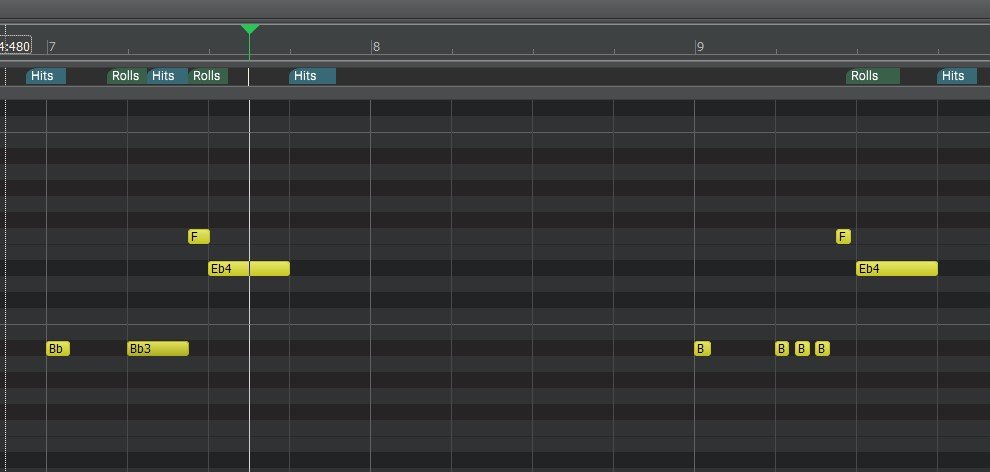
If I start playback from this position the articulation changes to Rolls whereas I was expecting it to change to Hits as this previous articulation in the map.
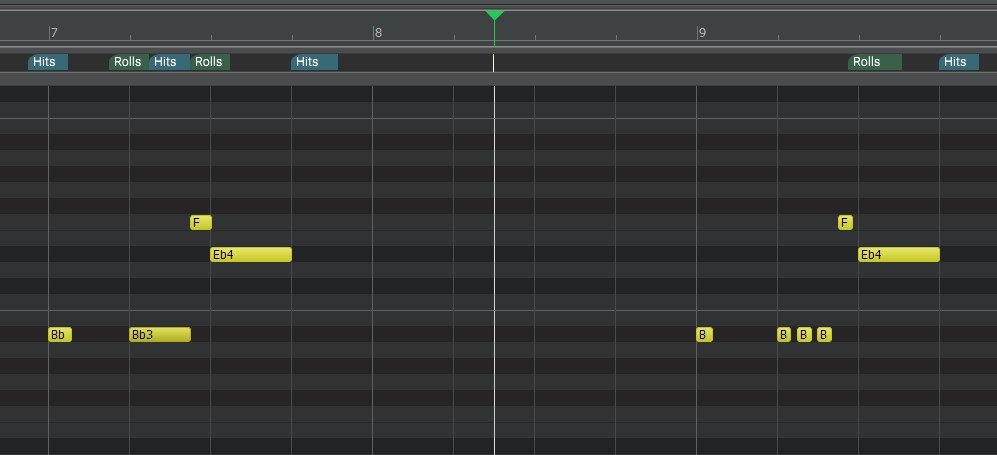
-
I have been experiencing either the audio engine crash or a full crash to desktop with some projects when using Spitfire Audio - BBCSO. I have now found the cause so am posting in case anyone else is also having an issue. I previously posted about this in the this in the 202.11 feedback thread as it started happening after the update and I incorrectly thought it was something to do with the update.
I have automation for expression and dynamics and have found that the crash was being caused by automation points being on top of each other or directly in line vertically as in the image below. In the former case you could not tell that there were two points until you dragged one and found there was another directly under it. I assume this happed while dragging clips around, once the points are separated there are no longer any crashes.
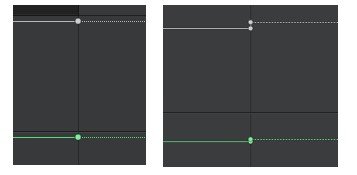
-
 2
2
-
-
1 hour ago, Noel Borthwick said:
We're still hashing out the details of pricing/payment models. What bothers you most about subscription?
I would be happy to pay a lump sum for the new version but have no interest in a subscription only model. The problem with subscriptions is that there comes a point where you just can't afford any more subscriptions! Or circumstances can change and you have to cut back on subscriptions. If it is the pay or loose access to your work model then you have a problem.
-
 4
4
-
-
On 4/16/2023 at 8:15 AM, Porkea said:
Hi. For me it's constantly crashes at some point of my work when I stop the playback, faced it with different tracks and different plugins included. After a few tries it crashes and that's it.
Also why there are no updates since november? Any possible updates in the future or is it finally over after so many years of support?
I have had a couple of issues with crashing in recent versions, there are a few posts further back in this thread about one of the crashes.
Another one I experienced that was repeatable was crashing when stopping playback when using VST instruments. I managed to cure this one by increasing the buffer size under Audio - Playback and Recording. I can't say for certain that this was specifically related to the latest version of Cakewalk as other things may have changed on my PC. It might be worth a try to see if it makes a difference for you.
-
On 12/10/2022 at 3:40 AM, Noel Borthwick said:
Its not your system. The crash is from the plugin. Only the developer can solve it since it crashes in their code.
16 hours ago, John T said:+1 to this. I'm a big fan of Spitfire, and a user of BBCSO, and it's great. But it is kind of twitchy, and they're not great on bug fixing.
If you want a hacky workaround to explore, I've found that it sometimes behaves better in non-ASIO driver modes. But a lot is dependent on what interface and what drivers you have; I've not found a consistent pattern across different setups.
Fully understand Noel's point about the plugin crashing but, as sometimes it is ok and other times it crashes there must be some interaction that is triggering it. I would like to find what that is and try to avoid it as I don't expect there is likely to be a quick fix from the developer.
I have updated again to 2022.11 Update 1 and done some more testing. What I have found so far is that increasing the buffer size has reduced the crashing the point were it now only crashes at the end of playback. The sound will still stop during playback with the meters for the master bus and another bus that I have set up for reverb going to max which I assume is the cause of the crack from the speakers. The track meters continue to show normal playback levels. If I stop playback the meters for both of these busses remain at max while none of the track meters are showing any levels. Lowering the fader has no affect on the meters until they are all the way down. Moving the faders up any amount sends the meters back to max. If I bypass then turn back on the effects rack on these buses the sound starts to work again. I have tried deleting the bus with the reverb and removing all effects form the master bus but this makes to difference. Even with no effects bypassing and turning back on the effects rack restores the sound to working.
I have also re-crated one of the projects from scratch with the same routing/effects and copied and pasted the clips from the original project to the new one. I have tested this one a several times over the last few days and it has been working flawlessly. Unfortunately this is a laborious workaround and as I have not found the actual cause I am not confident that the new project won't start to exhibit the same behaviour eventually.
-
12 minutes ago, Noel Borthwick said:
The dump file you sent is NOT from the 2022.11 release. In fact its a crash from a 2022.09 build.
Are you sure that you are running the latest version, or did you send the wrong dump file? Clearly the same crash occurred in 09.Admittedly I didn't pay any attention to the time on the minidump, I just took the latest one that was there which must have been from after I rolled back. It is strange as after I rolled back to 2011.09 I didn't notice any crash and I played through the project several times without any problems. I also worked with it at least once since posting without any issues. I just opened it up to test again and it crashed first play through!
Looks like there must be something else going on on my system that is a least somewhat intermittent. I have feeling this could be a tricky one to nail down.
Thank you for taking a look.
-
2 hours ago, Jonathan Sasor said:
Based on the dump file BBC Symphony Orchestra (64 Bit).vst3 is what's crashing.
Thanks for the feedback.
The same project using BBCSO is working fine after rolling back to 2022.09 and also worked without issues in previous versions so it does appear to be related to something in the update. Is there anything else I can test or information that I can provide to help narrow it down?
-
On 12/1/2022 at 9:10 PM, Alastair Cardwell said:
After installing 2022.11 I am having an issue with audio dropping out and Cakewalk crashing. Sometimes there will be a crackle from the speakers and audio stops even through playback is continuing. I will get a crackle from the speakers when clicking play and clicking stop. Clicking run/stop audio engine also produces a crackle. Sometimes there is a crackle during playback and Cakewalk crashes.
I have done some troubleshooting and it appears to be related to the Focusrite Scarlet Solo interface. I tested with a different interface (Yamaha MODX synth) and did not experience the problem. I also tried all combinations of MMCSS settings, but it did not make any difference. Also updated the driver for the Scarlet but that also didn't make any difference.
I have rolled back to 2022.09 and all is well again. I have attached a crash dump from 2022.11 Update 1.
Any suggestions or feedback on this issue?
I notice the crash dump hasn't been downloaded. Is it incorrect? Do I need to send it somewhere else instead?
-
After installing 2022.11 I am having an issue with audio dropping out and Cakewalk crashing. Sometimes there will be a crackle from the speakers and audio stops even through playback is continuing. I will get a crackle from the speakers when clicking play and clicking stop. Clicking run/stop audio engine also produces a crackle. Sometimes there is a crackle during playback and Cakewalk crashes.
I have done some troubleshooting and it appears to be related to the Focusrite Scarlet Solo interface. I tested with a different interface (Yamaha MODX synth) and did not experience the problem. I also tried all combinations of MMCSS settings, but it did not make any difference. Also updated the driver for the Scarlet but that also didn't make any difference.
I have rolled back to 2022.09 and all is well again. I have attached a crash dump from 2022.11 Update 1.
-
I am having this same issue with 2022.02 but it is not limited to scrolling with the mouse. With a long list clicking on the up or down arrow or clicking on the scroll bar above or below the thumb results in a jump to the beginning or end.
Not a show stopper but annoying. Initially I thought a lot of instruments had gone missing until I realised what was happening!
-
Thanks that was it. I was working on creating a template so that track was empty and the events option was greyed out. I had added automation lanes to control parameters of the VST and it didn't occur to me that the automation lanes themselves are part of events an not just the automation on the lanes. The workaround is to have a clip on the track so that events check box can be selected when duplicating the track.
Thanks for taking the time to look at this and create the video.
-
 1
1
-
-
When I duplicate a track where I have added automation lanes the automation lanes do not get copied. Also if I have changed the property settings for automation like for example Write Mode = Overwrite these properties also do not get copied to the duplicated track and revert to defaults. When duplicating the track I have selected properties in the Duplicate Track dialog.
I have looked but can't find any settings relating to this. Does anyone know if there is a setting I am missing that will allow the automation lanes and properties to be duplicated along with the track?
-
On 6/17/2020 at 10:08 PM, Alastair Cardwell said:
Midi mode was set to MME. I tried changing it to UWP and it appears to fix the problem. I have closed and restarted Cakewalk several times with Midi mode set to UWP and the controller works every time. If I switch back to MME the controller the does not work if Cakewalk is started with it enabled. I have not done any other testing yet to see if there are any issues running in UWP mode.
I have discovered that UWP is not problem free either. The sustain pedal connected to the MIDI controller does not work after Cakewalk is started. The only workaround I have found so far is to temporarily change back to MME mode then back to UWP mode again. After this the sustain pedal works again.
-
22 hours ago, msmcleod said:
@Alastair Cardwell - a couple of questions:
1. Is your MIDI mode set to UWP or MME (I've found MME to be far more reliable with some devices, especially older ones) ?2. Have you tried disabling "Zero Controllers When Play Stops" ? Maybe Cakewalk is flooding your control surface on startup with reset messages, causing it to hang up.
Midi mode was set to MME. I tried changing it to UWP and it appears to fix the problem. I have closed and restarted Cakewalk several times with Midi mode set to UWP and the controller works every time. If I switch back to MME the controller the does not work if Cakewalk is started with it enabled. I have not done any other testing yet to see if there are any issues running in UWP mode.
Thanks for the help
-
 1
1
-
-
On 6/14/2020 at 9:41 PM, msmcleod said:
We're currently looking into these issues.
From what I've noticed so far there's a few issues:- Cakewalk isn't always getting connection/disconnection notifications from Windows. Interestingly though, if Windows Device Manager is running at the time, the notifications are received instantly. Not all users are seeing this issue though.
- If you re-connect a MIDI devices while Cakewalk is running (and Cakewalk does actually get notified about it). Cakewalk doesn't enable it- it leaves it unchecked.
- Related to (2) - if you go into preferences and change anything. in any page, the MIDI preferences are overwritten meaning that your unchecked devices are saved as unchecked.
Until we sort the issues out, there are a few things you can do in the meantime:
- Always use the same USB ports for MIDI devices, and always plug in your devices before you start Cakewalk
- If possible, make sure they're plugged in before starting your PC so they're always assigned same device ID by Windows.
- If you have a stable MIDI setup you want to keep, consider making TTSSEQ.INI read-only. This will prevent Cakewalk from overwriting it.
- Make sure USB sleep is disabled in your power options.
The problem I am seeing does not fit exactly into any of the three issues listed above.
When I start Cakewalk my controller is showing up in the list of MIDI devices and is enabled (checked) but, it does not work. If I unplug the USB cable Cakewalk notifies me that the controller has been disconnected. If I plug it back in Cakewalk notifies me that a new device has been connected and asks if I want to use it. It will be listed and enabled but it will still not work.
The only way the controller will work is if Cakewalk is started with the controller disabled (unchecked). Once Cakewalk starts I can then enable the controller and it works.
This is only affecting Cakewalk, the controller works normally in other software.
-
 1
1
-
FYI
Updating to 2020.05 did not fix the problem.
-
21 hours ago, abacab said:
With Cakewalk, the MIDI controllers must be powered on before Cakewalk is launched.
Some other DAWs do not require that.
So if the PC has power saving enabled, it may be powering down the USB ports, even with the controller plugged in. Then Cakewalk wouldn't see them at launch time.
6 hours ago, John Bradley said:Not necessarily the case for all controllers. I've got an Akai MPK-49, which is bus powered. There's a power switch on the back, but it's inconvenient to get to in my setup. Left to it's own devices, the keyboard would be on (and glowing blue) whenever the computer is turned on, which is 24/7... so I have the MPK on one leg of a usb A/B switch, which let's me turn it on and off (and connect/disconnect it from the PC) via a more convenient location.
Point being, I can turn the keyboard on while Cakewalk is running, and CW will pop up a dialog to the effect of "MPK-49 detected, use it?" It'll similarly complain when I disconnect it, but it's all good.
But never ever disconnect a Focusrite Scarlett while CW is running. That is, assuming you're not a big fan of BSODs.
My experience is the same as John I can plug a midi keyboard in (Novation 49SL MkII) after Cakewalk is started and a dialog is displayed asking if I want Cakewalk to add this device now.
Even when the controller is not responding , if I unplug the USB cable Cakewalk displays a message to say that it was disconnected , then when plugged back in the dialog asking if I want Cakewalk to add this device now displayed but it still does not respond after clicking Yes. The only way to get it to work is to unselect it in settings close Cakewalk, open Cakewalk and then select it again.
-
I have recently started having the exact same issue. Has anyone found a solution to this problem?
Every time Cakewalk is started the Midi controller does not work. I have to unselect the controller in preferences, exit Cakewalk, restart Cakewalk and then select the controller again. Basically if Cakewalk is started with the controller selected it does not work which is getting annoying. I do not have any issues with the controller in any other application.
-
It is not mentioned in the release notes but todays update (2019.12 build 26) appears to have fixed this.
-
I am having the same issue with automation and am also using Windows 10.
I have found that if I click in the time ruler and move the now time so that it is not on a beat or half way between two beats then click play the automation works. If the now time is on the beat or half way between the two beats when I click play the automation does not work correctly.



Articulation Map Chase Mode
in Cakewalk by BandLab
Posted
Thanks, If I can find some free time I'll experiment a bit for curiosity if nothing else.