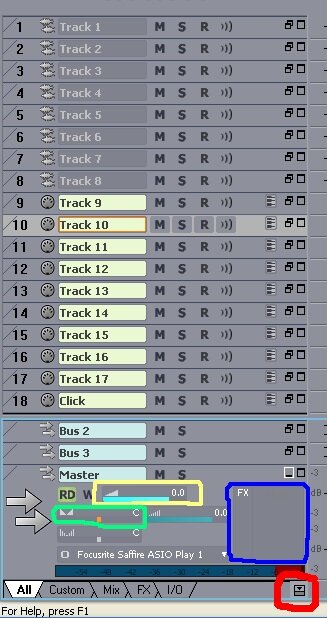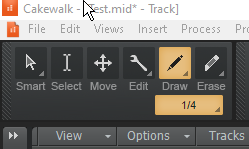-
Posts
2,689 -
Joined
-
Last visited
-
Days Won
2
Everything posted by 57Gregy
-
Welcome to the forum. Are these MIDI tracks playing through software synthesizers? What are the synths? Or are they all audio tracks or a mix? Are you using any effects in any of the tracks? Which effects? Are you using the computer's onboard sound card or an external audio interface? What is the device? Do you know which audio driver you're using (MME, WDM, WASAPI or ASIO)?
-
Welcome to the forum. You can only use one driver when using ASIO. So you can's record through your interface and hear it through the PC speakers; only the interface's outputs. You can if using the WASAPI Shared driver provided with many newer Windows computers, or the older WDM and MME drivers. Quality will not be the same, and latency may not be good enough to play/record in time to already-recorded tracks.
-
The past, the present and the future all walk into a bar. It was about time.
-

Just installed Cakewalk, no sound output. Help Please?
57Gregy replied to StevieM's topic in Cakewalk by BandLab
Lots of old guys here, including me. In Track View, click the control outlined in red to bring up any busses already available. If there are no busses, right-click in the empty bus pane and Insert 1 or more. Double-click the name of the bus and name it whatever you want, like Master or Guitars, etc. All busses should have their outputs set to the Master, and the Master's output should be set to the sound card's or audio interface's output. -
Process>Audio>Normalize. I think.
-
Back to the OT; I wonder if you can create some custom drum maps, call them 'tuning maps', of your favorite set-ups, and open them when you need to in Cakewalk? Not exactly an "app", but it could be useful.
-
Will there be a bass player in the band? ?
-

Import MIDI from Android app goes wrong [SOLVED]
57Gregy replied to mgustavo's topic in Cakewalk by BandLab
How do you import them? Try Opening them instead of importing. -
Possibly. I installed SHS 6 XL before CbB.
-
It's tough losing friends. Sorry for your loss.
-
Good name, but everything would be at 28 BPM.
-
With the start screen open, there should be a list of Demo Projects at the bottom. Chernobyl Studios Withered Moments, Geoff Manchester Virtue, Sophia Jane Living For Now and True Sound Studios Happy Go Lucky. I can't say if they are new or if you have ever seen them, though.
-
Some effects allow saving custom presets. I would imagine all of them may do so. I have only done it with the Sonitus EQ.
-

The best way to understand people suffering from paranoia …
57Gregy replied to SteveStrummerUK's topic in The Coffee House
Don't worry about him; he's not the one watching you. -
If you haven't already gotten the Instrument Definition for the MS 49, here it is: MX.ins There are a couple of errors, such as a bass patch name being repeated in the wrong banks, but that's easily fixed by editing the file in Notepad. I think I already did that. ? The name is wrong although it plays the correct patch.
-
Hmm. My Yamaha MX 49 doesn't have speakers. I must have gotten the discount model. ? Anyway, if you want to hear everything from the same source, everything has to be routed through that source. You will need to connect the audio outputs of the MX to your interface and set up an audio track in Cakewalk to play through. Or, insert a software synthesizer into Cakewalk and play the Yamaha through that soft synth.
-

I can’t figure out how to create an event in the midi piano roll
57Gregy replied to Zookie's topic in Cakewalk by BandLab
-

Cakewalk newbie here! Why does sound change upon exporting?
57Gregy replied to Diana Chahine's topic in Cakewalk by BandLab
Pretty much the same thing using different words. Focusrite is a good company and not too expensive. RME, MOTU, Presonus are some other well-regarded brands. Welcome to the forum. -
Yeah, whenever I want to export a completed song, I first bounce it down to a single audio file and export it to a folder on my desktop. Easy to find there.
-

I can’t figure out how to create an event in the midi piano roll
57Gregy replied to Zookie's topic in Cakewalk by BandLab
Were the kicks tapped in or are you clicking them in with the mouse? It's possible (if tapping) that the note sent from the machine is a note that doesn't make a sound in the drum map you are using. Click the keyboard (or drum names) on the left to find the kick sound you want and then drag your data to that note. -
Do you first Select the tracks you want to bounce together? Still, that's pretty much like soloing them.
-
It takes place on Thanksgiving. Listened to it at the gathering. The millennials were not impressed.
-
Expand the track pane to see all of the options. This is for a MIDI track, but audio tracks also have in/out. MIDI Track Pane.bmp
-
Check that the track's output is set to the Yeti. And welcome to the forum.
-

Writing lyrics and song structure
57Gregy replied to Frans van den Berge's topic in Cakewalk by BandLab
I just tried it in Cakewalk by Bandlab. In an empty MIDI track, choose the Lyrics view and you can type in the words without existing MIDI notes, and that data will appear in the track view clip as vertical lines, indicating that something is there. Although I don't know what you mean by 'blocks'. Clips, maybe?