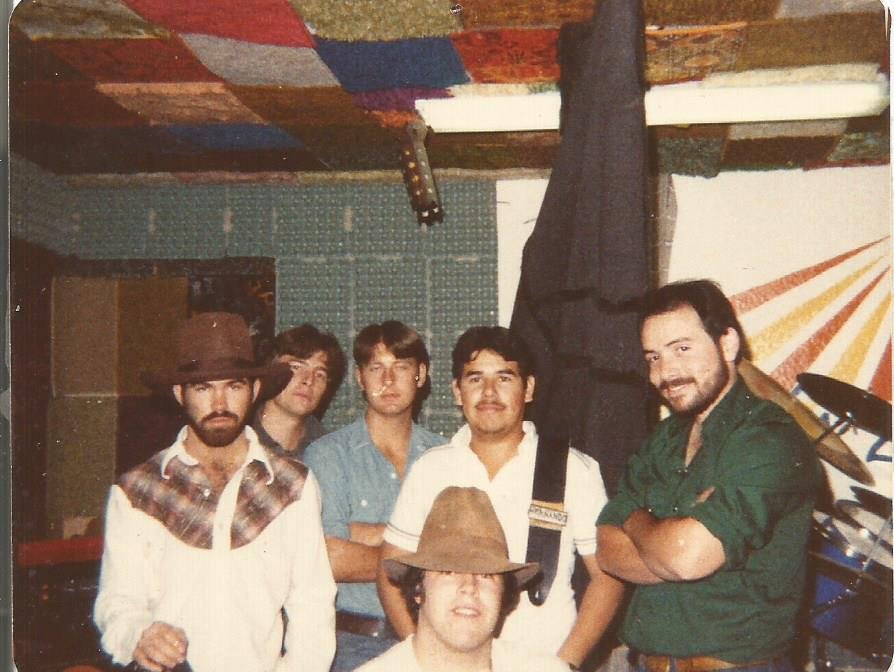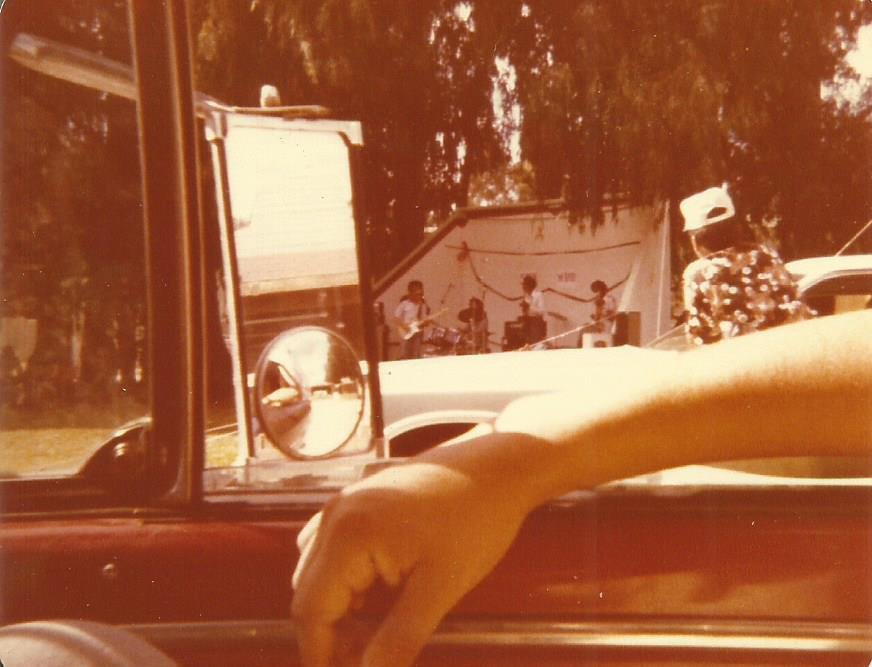-
Posts
2,685 -
Joined
-
Last visited
-
Days Won
2
Everything posted by 57Gregy
-
So, when you press a key on the MX 49, all of the tracks play with their chosen patches? Or the same patch as the track you're playing? I don't know how that happens except if all the tracks are using the same instrument and channel. I always use different channels for each track. I don't recall going up to or past 16 MIDI tracks at a time through the MX, but it seems like using different banks would keep them from playing the same patch even if they were on the same channel. I would have to test that. Also, make sure to turn off the inputs of all the tracks you're not playing through/recording on, especially if you use Omni mode.
-

PSA: Amazon has become a dumping ground for cheap Chinese crap
57Gregy replied to bitflipper's topic in The Coffee House
Thank goodness our music wasn't hot. -
That is on a finished project bounced/exported as audio.
-

How do I edit audio by rhythmic value?
57Gregy replied to Scott Perry's topic in Cakewalk by BandLab
Select 1. Copy it. -

PSA: Amazon has become a dumping ground for cheap Chinese crap
57Gregy replied to bitflipper's topic in The Coffee House
-
Also, you don't need a keyboard of any type to use keyboard sounds, or any sound known to man, in a song. Just click them in using the Piano Roll View or Staff View and play through a software synthesizer. Of course, it's easier and less time-consuming (for most of us) to use a keyboard. A keyboard connected with USB to the computer may need a driver to work correctly. You would get that at the manufacturer's web site.
-

What makes Barbie a good choice over Oppenheimer (at the box office)?
57Gregy replied to Bapu's topic in The Coffee House
A Bobby doll. -
Expanding on my post above, on a 5 year old laptop that was upgraded from W10 to W11, has a Celeron processor and only 4 GB RAM and a RealTek sound card, I was, after much fiddling with the settings in, well, everything, able to record audio from WMP and Media Player and from YouTube into Cakewalk by Bandlab. Set the sound card input to Stereo Mix. Set CbB to Always Open All Devices and WASAPI Shared. Of course, make sure the sound device and CbB are set to the same sampling rate. The same bit depth won't hurt, either. I don't remember the specific order I did these things. That may matter. Try it yourself. Good luck!
-

How Corruption and Greed Led to the Downfall of Rock Music?
57Gregy replied to Old Joad's topic in The Coffee House
I must have ESP; I knew that ^ was coming. ? -

What makes Barbie a good choice over Oppenheimer (at the box office)?
57Gregy replied to Bapu's topic in The Coffee House
I'm still waiting for the Robert Oppenheimer action figure. -
If you're not using an audio interface that requires an ASIO driver, use the computer's sound card and WDM/KS driver. In the computer sound settings, set record to "What You Hear" or "Stereo Mix" or similar input. Then record it in Cakewalk. * *I haven't done this since XP days, but surely there is a similar method in W7, 10, 11?
-

Melodyne- Vocal audio track popping and getting louder at points with melodyne enabled
57Gregy replied to Simon Webster's question in Q&A
Don't put Melodyne on a bus, put it on tracks and then render the result as soon as possible. -
From 1 Greg to another, I think it has to do with the dozens of threads recently about reactivating and what the future will bring for Cakewalk. Not everyone reads the forum every day, and they (you) may not have seen any of these threads. They're upset that you're not here all the time. ?
-
Cakewalk by Bandlab has needed to be reactivated every 6 months ever since it was released in ~2018.
-
Can't do that in CbB. You have to use a video editing program.
-
My oldest brother got a red Truetone electric guitar from Western Auto for Christmas when he was 14. After he went away to college, my other brother and I painted it blue and converted it to a bass guitar with some bass machines we had lying around. Talk about bad intonation! If you stayed on the lower 4 frets it wasn't too bad. In Germany, we bought Black Diamond strings from this little booth between the PX and the beverage store. They were the only strings he had. You could ride the S-bahn to Hruby's music store in downtown Frankfurt if you needed good strings. We were 14 and 15; we didn't know what good strings were in 1972. ?
-
That wasn't what I was expecting.
-
Welcome to the forum. Since this thread is 4 years old it might be better to start your own thread with more info than "my car won't start". Do you have a control surface? Do you have a MIDI keyboard? What is your audio interface or sound card? More information will help us help you. ?
-
Welcome to the forum. What audio interface is it?
-

Decent and affordable exotic virtual instrument recommendations?
57Gregy replied to KyRo's topic in Instruments & Effects
Which Yamaha is it? Can it send audio through USB? -
-

Playback issues after drums quantization
57Gregy replied to Benjamin L.'s topic in Cakewalk by BandLab
Welcome to the forum. If you Bounce to Tracks all the quantized tracks to 1 stereo track, is that track correct?