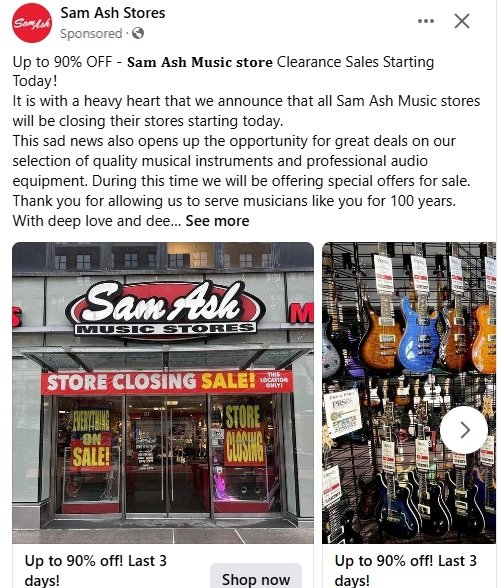-
Posts
2,684 -
Joined
-
Last visited
-
Days Won
2
Everything posted by 57Gregy
-
I would first check the track's properties for the exact time the clip/track starts, i.e. 13:04:936. If I wanted to paste it 16 measures later, assuming the timing is right in the first clip, I would copy it then do a Paste Special and set the start time to 29:04:936.
-
I would do that on the bounced audio track.
-
Welcome to the forum. Is that TASCAM's ASIO driver or just some random ASIO driver on your computer? If possible, an ASIO driver made for your device by the interface's manufacturer is usually the best solution. It looks like the most recent driver for the 1800 is from 2014.
-
-
Now I have a Sam Ash ad on FB showing numerous instruments, Gibson Les Paul, Fender Telecaster, Yamaha Montage, all for "$130 or less". Where are they? he wondered while thinking it was all a scam.
-

Portman Tony! Toni! Toné! (stuck-together artist names)
57Gregy replied to Starship Krupa's topic in The Coffee House
The Grateful Dead Presidents of the United States of America. -

Portman Tony! Toni! Toné! (stuck-together artist names)
57Gregy replied to Starship Krupa's topic in The Coffee House
Great White Snake. -

Portman Tony! Toni! Toné! (stuck-together artist names)
57Gregy replied to Starship Krupa's topic in The Coffee House
Elton John Cougar Mellencamp. -

Portman Tony! Toni! Toné! (stuck-together artist names)
57Gregy replied to Starship Krupa's topic in The Coffee House
Run DMC Hammer. -

Portman Tony! Toni! Toné! (stuck-together artist names)
57Gregy replied to Starship Krupa's topic in The Coffee House
Grand Funkadelic. -
Welcome to the forum. It looks pretty old. Their latest support link is for Vista 64-bit. But, it reads that it was compatible with SONAR (in 2003). Someone smarter than me will be along shortly. Good luck!
-
Welcome to the forum. What would be helpful is if we could see what the outputs of your MIDI tracks are.
-
I uploaded the video to youtube. I had downloaded several Hawaiian songs, chopped them up into 1–2-minute clips and stitched them together for a soundtrack. As it happens, they were copyrighted and youtube picked up on that. Fortunately, the authors allow their songs to be used there. It's 14 minutes of bad photography from the 1950s, terrible lighting, worse rendering, thumbs over the lens and some "oops, I left the camera on" moments, but I still tear up a little. Here's the link, or maybe it will embed. I never know what's going to happen when I try to insert links.
-
The salesclerk told me that there was a "rumor" going around in the store that their remaining inventory had already been bought.
-
I would do a 'Save As' with the new title.
-

Can CBL run currently with Cakewalk Sonar Backstage .04(rebuild one)
57Gregy replied to Garey Beck's question in Q&A
They are separate programs. Many folks here have both installed as well as older versions and for the most part, will all play together just fine. Welcome to the forum. -
Found myself in north Raleigh today so I popped in to see what was left. A lot, actually. No Fenders at all that I could find. Lots of Gibsons. Prices on most items were 15%-25% off retail. Lots of lesser-known brands. Just a few keyboards. Lots of expensive microphones. Very few interfaces. I bought a few cables, and a pair of Samson monitor speaker stands for $63, MSRP $354.98. I was looking for some stands, too. Score! My brother the programmer is looking for a Telecaster but the only ones they had were Michael Kelly and 1 Squire. The Squire was $400.
-
But he needs those tracks.
-

Cannot export audio - sound card goes "offline"
57Gregy replied to Cobus Prinsloo's topic in Cakewalk by BandLab
Are you familiar with busses? Typically, we would group instruments together, like Guitars, Keys, Voices, etc. and run them through audio busses. All of those audio busses would then be routed through a Master bus which has its output set to the interface. -
I was able to download Movie Maker from the MS store without signing anything. Picture me blowing a raspberry at them.
-
I don't understand why upgrading to W 11 deletes perfectly usable Microsoft programs from the computer. I have this DVD made from a videotape which was made from 8 mm film of our time in Hawaii in the late '50s. I had added some Hawaiian music to it a few years ago, but recently my brother Steve said he had never seen it. So I was going to edit it a little bit and put it on Youtube. The $90 reconditioned computer I bought a while ago has no video editing software at all. It also couldn't play it. I downloaded an app to convert the format so it could be played. I planned on doing the editing on this laptop which was upgraded. Guess what? No video editing apps at all. It had Microsoft Movie Maker before the upgrade, now nothing. They want me to make an account, sign in and download their new program, Clip Champ. I don't even like the name. My ancient XP laptop has MS Movie Maker! Plugged it in. It's apparently too old to recognize the MP4 format. Curses! Foiled again. TL/DR version: 21st century problems.
-
So, you never came here for help with your problems but now you're here to complain about them?
-

Decent light headphones that can help prevent room noise
57Gregy replied to Sven's topic in Cakewalk by BandLab
I have the HD 280 Pro. Work well, about100 USD. -
That looks a lot like a commercial. This isn't Facebook. Or is it?