-
Posts
1,114 -
Joined
-
Last visited
-
Days Won
3
Posts posted by Jacques Boileau
-
-
40 minutes ago, John Vere said:
So my first reply from Mark (msmcleod) was the (of course) correct answer to this issue. All weirdness gone. A huge thanks to Mark and apologies for not following through right away. I did go looking for the toggle but couldn't find it. In the end it was in the first place I looked but I failed to highlight a clip so nothing was there. But yesterday I found it.
I got up this morning, opened the original untouched project, and all I did was globally change the clip properties to Absolute time.
I dragged the snare track to the time line and it Bingo- worked!
Thanks for reporting back and thanks to @msmcleod for the tip. I'll try that next time I'm stumped trying to create a tempo map! Where is this setting located, I never came across it?
-
I got it too! I humbly bow to the king. 🙏 Thanks Larry!
-
 1
1
-
-
1 hour ago, John Vere said:
Ok I found the setting and all of them are set to Musical, Should I change to Absolute ??
If all else fails, you may want to try doing a bounce to track for the vocal track. Then the new track will be a single clip and should adjust correctly to the tempo. But it would certainly be nice to be able to do it without this workaround.
-
 1
1
-
-
Excellent, glad it worked out. My drummer is not as steady as yours, and I can say that a tempo map with dozens of tempo changes, works well too. No crashes.
-
I feel your pain John. I also struggle a lot with tempo and tempo map myself. I think for the uninitiated, it is a topic that is hard to grasp in Cakewalk.
I do not have a solution, but I may have info that might help figure it out. Keep in mind that Mark and Craig are light years ahead of me knowledge wise and my suggestions should be taken with that in mind.
What I have noticed when adjusting tempo, is when I do it at the start before I edit anything, I have much more success. When I have done some editing and a track gets broken up in two or more clips, things get moved around when I change the tempo. But only on tracks that made of multiple clips. I believe that if all you have are tracks that are one clip and all start at timestamp 0, it should be easier to change the tempo.
-
The suspense is killing me! 😊
-
Something I don't understand or is wrong in the video: I am pretty sure Larry post's deals before they are available, not seconds after they are!
-
 5
5
-
-
This is the first time I hear about this digital mag. Very informative! Their articles have a lot of depth. The Mixbox article with pros and cons paint's a more realistic picture than most reviews on YouTube. A well written article still can offer more info than a 10 minutes video it seems...
-
 2
2
-
-
45 minutes ago, Creative Sauce said:
Hi folks! Cakewalk now has Articulation Maps, and they are super useful! I explain how in this video

WATCH HERE: https://youtu.be/owkYPMuhcQo
Oh man, thanks Mike! Being a guitar player, I am not using midi all that much, although I love keyboards in a song. But with this new release of Cakewalk, I kept wondering what the fuss about articulation was. I must admit, shamelessly, that I have no idea what it is and how it is such a great idea. But now I'll go check out your video and I'll finally know!
-
Thank you very much for this release. Cakewalk gets better and better and your hard work is truly appreciated. You guys rock!
-
 1
1
-
-
6 hours ago, Brian Cadoret said:
Is the English version available any where as yet.
Yes it is. I got this email this morning:
QuoteBeat issue 12/20 has just been released. This month we focus on studio acoustics and monitoring, to make your room sound right for producing music.
This issue comes with a full version of IK Multimedia’s Tape Echo, as well our Voltage Modular Beat edition (featuring Nucleus + 14 extra modules) and three expansions for Zampler and MPCs. Plus 12 GB of sounds and samples.
Get this single issue at www.falkemedia-shop.de/sound/beat-english/ or subscribe at www.plugins-samples.com. Spoiler: at Plugins-Samples you’ll also have access to 90+ back issues. Just sayin 🤩
Enjoy this issue!
Cheers,
Marco from Beat Magazine-
 1
1
-
-
43 minutes ago, Reid Rosefelt said:
I was reading Electronic Musician back in the 1980s. I don't know if it ever stopped publication.
I also used to be an avid reader in the early days of the magazine. Its been running since 1975!
For those who don't know: Electronic Magazine was co-founded by Craig Anderton you all see dropping here once in a while...
-
 1
1
-
-
4 hours ago, Sander Verstraten said:
Is the current pricing, intro pricing. Or just preorder pricing. I.e: can we still get the current price after we get the chance to actually demo AT5?
You can take Peter's word for it:
in a nutshell:
The introductory pricing runs through December 31st but the release date will be during Q4.
-
 1
1
-
-
This is more difficult than I thought! Now I have to figure out the second word of a page of a magazine that isn't out yet! 😱
You guys are making these riddles very hard you know! 😉
-
 1
1
-
 1
1
-
 2
2
-
-
This seems to be exactly the same as OutlawCM offered free with Computer Music magazine. Useful if you don't already have it.
-
4 hours ago, cclarry said:
And found out I already had it...LOL
Who can't remember what plugins he has, tsk tsk! 😆 I had to check too! 😁
-
 2
2
-
-
Got mine in a matter of seconds. Lucky me I guess. Now downloading the IR lib. Thanks @cclarry !
-
 3
3
-
-
2 hours ago, Mistergreen said:
I just looked and that option was unchecked.
But the images show two other entries for the Omni channel above the two ones highlighted!?!?
I too am using the Scheps Omni Channel and it is working fine for me with the latest early access and previous versions...
If there is anything I can try for you let me know.
-
 1
1
-
-
... and no problem in that other DAW, what's its name again? Cakewalk I believe! 😉
-
 1
1
-
-
Just now, cclarry said:
That's exactly what I did and it still didn't work...but I also didn't get an error message....so IDK what's up
Hum, I didn't see any options in the Waves installer about VST2/VST3, but is it possible that the VST2 was not installed, or not in a path Mixbus is searching for? Mixbus does not support VST3.
-
42 minutes ago, cclarry said:
I have standard Mixbus...and did that...didn't work
With Mixbus, I got a warning message in the log:
[WARNING]: Ignored VST plugin which is newer than cache: 'C:\Program Files\Vstplugins\WaveShell1-VST 11.0_x64.dll' (cache: 'C:\Users\Jacques\AppData\Local\Mixbus5\cache\vst\9af9eac4a9bf3ee865efb88f49e450d99498c75a.fsi64')
Here is how I fixed the problem:
- Open the 'Preferences' window
- Click on 'Plugin/VST'
- Click 'clear' on both 'VST Cache' and 'VST Blacklist' (Although I believe only the cache is really necessary)
- Go back to 'Plugins' and click 'Scan for Plugins'
-
Finally: go make yourself a coffee, it's going to be awhile..
-
1 hour ago, locrian said:
What's bad about the resizing?
Omni Channel is the only one I own that has expired. I was planning to WUP it for the sole reason of being able to resize it larger, but after reading what you wrote may not bother.
It's no that bad, and it may still be useful for your needs, but it has some glitches. Here is a portion of it at 150%. if you look closely at the boxes around ST/DUO/MS and at the filter types below them in DS2, you should see some of the artifacts of resizing. It is still quite usable, and if you have a high resolution screen it may not be much of a trade off to see things better. I hope this helps you decide. Cheers!

-
 2
2
-
-
I updated this morning.
The resizing is so so on some plugins, good on others. It is pretty bad on the Scheps Omni Channel.
The preset browser is quite nice for me. On the Scheps Omni Channel it makes it much easier to check out presets and zero in to the best preset (starting point) for a particular track. ex. just typing 'el' makes it easy to find all the presets for electric guitar. Very very nice!
One feature not mentioned in the upgrade info: I got a ton of new presets for the Scheps Omni Channel which was well worth the 13$ I paid for WUP. Very nice surprise!
All in all, I find v12 worth it.
-
Great to see your back Larry!
-
 1
1
-
 1
1
-



Changing Tempo jumbles audio - absolutely SOLVED
in Cakewalk by BandLab
Posted
I tried this on the last project of a live performed song I worked on. I too had missed the setting @msmcleod was talking about. I was not on the clip properties tab in the inspector where it's located. In case this may help someone stumbling on this thread: I was not successful at first but here is how I fixed things.
It almost worked, but the last problem I faced, is that after setting all my clips to 'time base: absolute' and using the kick drum track to set the tempo by dragging it up on the time line so that Melodyne would extract the tempo, all my clips stayed in sync except for the the kick drum track that had been trimmed to the first beat by the process. Instead of starting a few measures in as it was supposed to, it started at the first beat desynchronized with the rest of the tracks.
Before: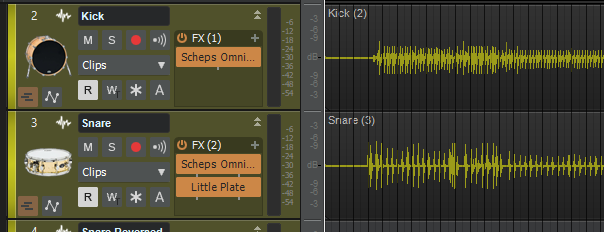
After: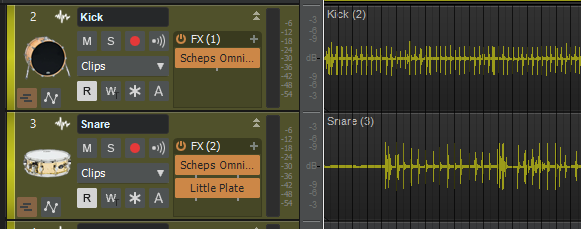
I knew I could probably nudge it back into place, but decided to try one more thing. I undid the tempo detection, left all the tracks to 'absolute' except the kick track which I changed to 'musical', dragged the kick track to the timeline and the tempo map was created perfectly leaving the kick track where it belong. All tracks where in sync and I had a nice tempo map that followed a live performance, which I could set tempo related effects to! Yes! Something I struggled with for a very long time. Now it seems this thread has given me a new insight into the process of creating a tempo map from a live performance!