-
Posts
1,111 -
Joined
-
Last visited
-
Days Won
3
Posts posted by Jacques Boileau
-
-
7 hours ago, DeeringAmps said:
Story of my life!
but I can't help constantly annoying everyone with my pitiful efforts...🙃
t
Better to annoy than be silent I would say!
-
 5
5
-
-
3 hours ago, Mark MoreThan-Shaw said:
I have the Oxygen Pro 61 also , most things seem to be working but my pan pots don't seem to do anything at all ?
But I do have working: Transport, Record , Loop , Faders, Bank Select - This is a much better situation than previously.
I am not sure the Pads are doing anything so no : Pan - Device -Sens - Save Quantize - View - Undo...unless I am missing something ? It could be me. 😕
Anyway....a good step in the right direction. I would love it if Cakewalk could get to the point where it was like the MIDI Remote Integration Feature in Cubase 12 ( a guy can dream right ? )
Make sure you hold shift to access the pads function, what is written underneath. They work for me using the Oxygen Pro 61 Cubase DAW mode and the Cakewalk Mackie Cubase mode.
'SAVE' and 'UNDO' work as they should. 'DEVICE' and 'SEND' do not seem to be doing anything. Strangely enough, the 'VIEW' toggles 'Metronome During Record' option in Cakewalk. I assumed 'SEND' would let the knob control the send of a track, but no. I haven't tried 'QUANTIZE' in a project where it could mean something.
Try holding shift and pressing the bottom first pad labeled 'PAN'. This could get your knobs working the Cakewalk pan. If you have pressed either shift-DEVICE or shift-SENDS, this will effectively disable the pan and the knobs do not do anything then.
-
When rolling back in the past I had similar behavior. I solved it by uninstalling the drivers from add remove program, making sure nothing was left under Program Files and reinstalling the version I wanted. Then it worked as before.
-
 1
1
-
-
And we could let the GB finish before worrying too much were the multis are. Just saying...
-
 3
3
-
-
4 hours ago, msmcleod said:
This can be configured in the Mackie Control Surface Dialog. Set the master fader to control Bus #1 rather than Master #1. This will mean it controls the first bus ( i.e. Cakewalk's Master bus) rather than the first output fader:
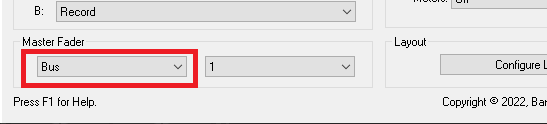
IIRC, the Oxygen Pro has two Mackie DAW Modes. One is a high resolution version, the other a standard resolution. Try using the standard one.It depends on what is wanted. Using Bus will control the master fader and affect the level of any export done afterwards, unless there is something I am missing. Controlling the master reduces the level in the monitors and/or headphones but not what will be exported.
I looked but haven't found any setting high or standard resolution. But since I was able to make the pan work perfectly well using AZ Controller I won't research more. I have my pan knobs rotating from -100% to +100% and when the knob is centered it is always at 0 in Cakewalk.
I have done a few other things with AZ Controller that are not possible in what is offered in the Mackie Control Surface Dialog. If you are interested you can read what I have implemented here: Preset for the M-Audio Oxygen Pro 61 One other nice feature, apart from the pan working correctly, is mapping the Oxygen Pro selector knob to increment the movement of the WAI focus one track at a time, so I can more precisely focus the tracks I want to work with. AZ Controller works well for me and I will continue using it. The new Mackie Cubase mode is a great improvement and will help less technical users I am sure.
My goal here was to help you test the new Mackie Cubase Mode on a piece of equipment you didn't have. It is a success on the Oxygen Pro. I hope my time spent doing this was helpful to you.
-
 1
1
-
-
4 minutes ago, InstrEd said:
Are we there yet 😆
You might want to dip in a second time to make sure we get there! 🤣
-
I played more with the Mackie control Cubase mode with my M-Audio Oxygen Pro. It works well. With very little effort the controls behave mostly as expected. For very little configuration, you can get a working control surface out of this keyboard controller. Even the loop button, which was not working before in my attempts with any combination of presets both in Cakewalk and in the Oxygen Pro, is now working. Here are a few limitations. These were there previously and are not new to this release. The only way I was able to circumvent them was to use AZ Controller. But it is much harder to setup.
- The master fader of the Oxygen will control only one side of the output fader. You can only choose one fader and they are separate left and right faders. But you can circumvent that by linking the faders in Cakewalk (padlock above the faders). A bit annoying but liveable.
- The pan do not behave as expected using the knobs on the Oxygen Pro. The range is half of what the pan in Cakewalk can do and the center of the knob does not correspond with the middle of the pan in Cakewalk. It seems kind of random, but I am sure there is a pattern, just haven't found it. The pan sometimes goes from -64% to +63%, sometimes -27% to +100%, etc.
All in all, a great improvement in getting an Oxygen Pro working with Cakewalk.
-
1 hour ago, Bapu said:
But what will they do next! 🤣
-
 2
2
-
-
4 minutes ago, msmcleod said:
The Oxygen Pro itself needs to be in Cubase DAW mode, and AFAIK you should be using the second Pro 61 MIDI ports - i.e. MIDIIN2 (Oxygen 61 MKV) / MIDIOUT2 (Oxygen 61 MKV). The primary ports are used for the keyboard itself.
You can't use ACT at the same time as the Mackie Control, as the Mackie Control integration takes full control over the MIDI ports.
We'll look into why the Cubase mode isn't being recalled.
Dang, you are right, I used the wrong midi interface. It's actually MIDIIN3 that controls a DAW for the Oxygen Pro. Thanks, it works now. I'll play around with it and report back.
With AZ Controller I was able to use ACT alongside it by using both DAW mode and Preset mode on the Oxygen Pro. The Preset mode would control the plugins through ACT. Worked rather well actually, but with quite a bit of tweaking.
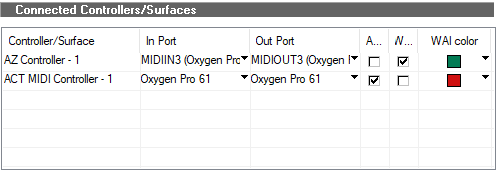
-
Promotion page is back baby! (at least for me)
-
 2
2
-
-
I started testing the surface Cubase mode with my Oxygen Pro. I wasn't able to get it working yet.
I selected Cubase as the DAW mode in my Oxygen Pro. Then I created an entry for it in control surfaces:
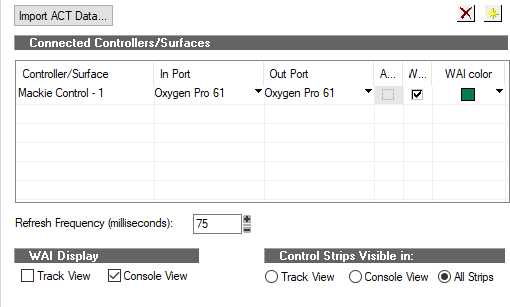
Next I configured it for Cubase and saved the preset:
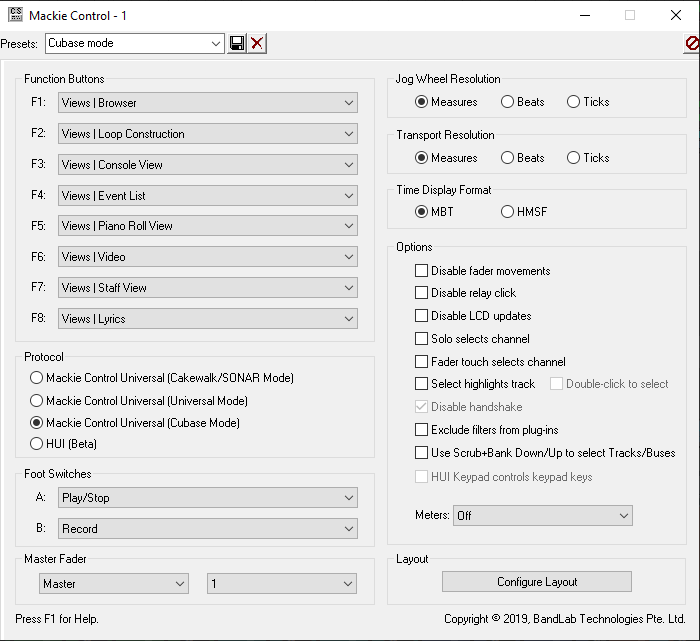
But the protocol does not seem to be saved in the preset (or loaded when reopened). Every time I reopen this dialog, the protocol always reverts back to Cakewalk/SONAR mode.
Anything else I should do?
The configure layout and/or the ACT learn button
 do not open anything. Shouldn't I be able to edit the control's in the ACT window? It has been a while since I have played with this but I remember another configuration window that I can't seem to get to now.
do not open anything. Shouldn't I be able to edit the control's in the ACT window? It has been a while since I have played with this but I remember another configuration window that I can't seem to get to now.
Presently, no control on my Oxygen Pro have any effect in Cakewalk. But I do see the WAI green bars beneath my tracks.
-
3 hours ago, msmcleod said:
That's the intention. Obviously without testing each individual device, we can't be 100% sure it will work, as anything other than a true MCU is simply emulating one.
Testing was done with a real MCU, a Yamaha 01X in Cubase/Nuendo mode, and a Korg nanoKONTROL 2 in Cubase mode.
Unfortunately we don't have an SLL UF8 to test with, but hopefully someone with an SSL UF8 can try this out and report back.I would be glad to test the new Cubase mode with my M-Audio Oxygen Pro 61 and report back. But since I have done quite a bit of work configuring it using AZ Controller (DAW control) and ACT midi controller (plugin control), are there Cakewalk configuration file(s) I could backup so I can revert to my previous surface settings if need be?
-
Just though I'd help you guys out and jumped in! As if you needed any help! 😁
-
 1
1
-
 1
1
-
-
18 hours ago, Peter - IK Multimedia said:
79.99 is the upgrade price, has been that way from the go.
OG news and PR has contained the following from release:
But with the current sale on MODO drum SE 1.5, it seems we could get to upgrade our 1.0 full to 1.5 full using that, no? If the only thing missing is the 3 new kits and they are included in SE 1.5, it seems it would work. Or am I missing something?
As said earlier, does 1.0 full + 1.5 SE = 1.5 full?
@Peter - IK Multimedia please confirm so I can jump on this sale before it ends!
-
1 hour ago, abacab said:
93 left to 30 free about 3 hours ago. It's now 58 to 30 free. Things are certainly picking up!!!

So, no need to buy in twice, right? 🤣
-
Yeah, I keep telling myself: I am a guitar player, I barely can make chords on a keyboard even less any semi fancy stuff, why would I need this?
But the reality is: I shall be lured by a GB! 😏
-
 1
1
-
-
We shall make it! 😊
-
 2
2
-
-
New release
in Q&A
On 5/25/2022 at 6:33 AM, Kyle Davis said:Hi. Im new to the forum, but not cakewalk. I'd been experiencing a lot of crashes with this release. Most of the time it's on a clean new empty template and when i delete a track.
Sorry you are experiencing problems. Luckily for me it is very stable on my system.
It has been over a month that this has been happening. My system is always up to date, so it is not that.
The fact that your system is always up to date indicates drivers and Windows updates are installed regularly. This also means that not only Cakewalk was updated, other parts of your system might also been updated. Your best course of action would be to re-install the older version of Cakewalk and see if the crashes still happen. That would rule out or point to Cakewalk as the culprit.
When will the new release come out perhaps?
There is no schedule and in any case a new release might not help you at all. If you don't submit crash reports to the team how would they know what to fix? Your problems seem to be specific to your system/installation, the devs need your help by reporting it. And no, posting here that you are experiencing crashes is not enough. Search this forum, there is info on how to submit bugs. Since it has been a while since there has been an update, I would do this ASAP to give them a chance to include it in any upcoming release they may have planned.
See my responses above.
-
 2
2
-
-
1 hour ago, Peter - IK Multimedia said:
79.99 is the upgrade price, has been that way from the go.
OG news and PR has contained the following from release:
Good point, I remember that now. Memory is such a forgetting faculty!
But I am very interested in @Doug Rintoul question's: does Modo Drum 1.0+ Modo Drum 1.5 SE=Modo Drum 1.5 Full? If not, what would we be missing?
-
Yep, that's what I thought, just a web site sale info not complete yet. MODO Drume1.5 is $299.99 retail on sale for $79.99.
-
15 hours ago, Brian Walton said:
From what I've seen (no first hand experience yet) it is just the new kits (and a "2022 cymbal pack"). And likley that is why they call it 1.5 and not 2.0.
I'm thinking about the $28 to get the new kits.
I was wondering about the cymbal pack and if it was included in SE. In fact the 2022 cymbals are part of the Brit Custom drum kit. So it will be included in SE. Seems to me SE is the best and cheapest way to bring a full MODO Drum 1.0 to a full MODO Drum 1.5. So it is a cheap upgrade for sure.
What baffles me is that MODO Drum 1.5 SE is listed as more expensive than the full MODO Drum!?!?
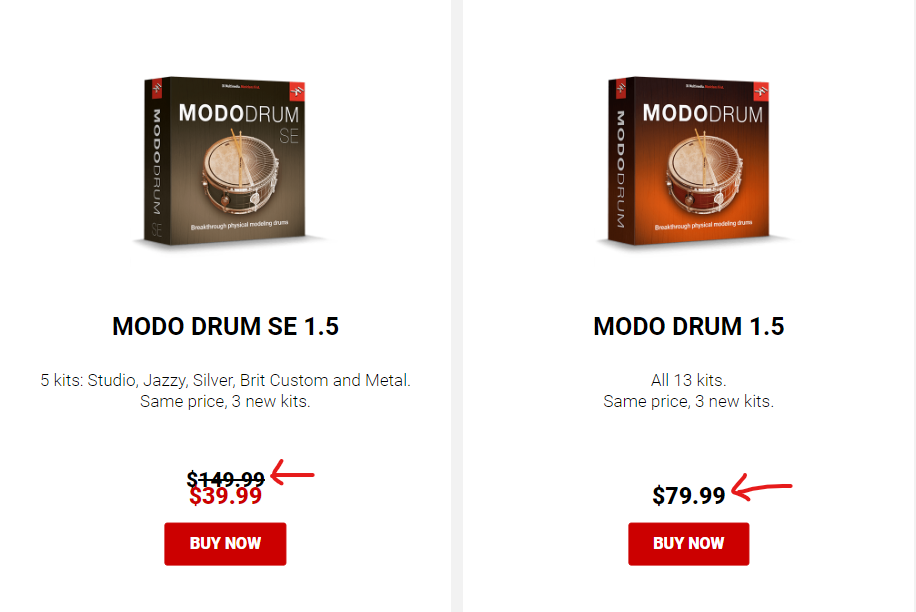
-
 1
1
-
-
15 minutes ago, db100 said:
Yes but it includes 11 syntronik 2 synths right? So after their wording each of those 11 synths in it should trigger the group buy. Because with syntronik se collection i bought 11 syntronik 2 synths..
Or you could just go ahead and try it and tell us if it works after all! 😁
-
 1
1
-
-
1 minute ago, db100 said:
But on the website they say and i quote "Purchase and register any Syntronik 2 Synth and get up to 32 more FREE!" So why shouldnt syntronik se count? Isnt it any syntronik 2 synth?
You have a good point. Seems fair to me. But you might want to check with IK or at least @Peter - IK Multimedia here on the forum first. Let us know how it turns out.
-
I have MODO Bass 1 complete. Will installing MODO Bass 2 CS bring any of my basses from 1 into 2 in addition to the one provided with CS?
-
 1
1
-



IK Syntronik 2 Group Buy!
in Deals
Posted
Great news! I am not seeing it in my account yet. I haven't downloaded any of the synths yet, so that might explain it. Is it under Syntronik 2 CS - Download ressources?