-
Posts
8,167 -
Joined
-
Last visited
-
Days Won
29
Posts posted by Starship Krupa
-
-
7 hours ago, abacab said:
I would be happy to see them just start with a scale and chord assistant as a first step. They could add more to it later, especially if that stimulates requests for specific additional related features.
The most clamored-for major feature right now is, I think, an integrated sampling instrument. No matter how many good ones are out there, even for free, a DAW these days should have that.
After that, the chord track seems to be the next most requested. I'd like Cakewalk to get a chord track because I have no idea what one even does. Maybe I'd find it very useful.
-
 2
2
-
-
I wanted to update this because Eusebio posted a link to it from the Deals subforum.
A|A|S finally cleaned up their act and now have an installer that lets you choose versions. So it's no longer necessary to go around and delete the 15 extra copies of A|A|S Player every time you install a soundpack. They made this change a couple of versions after I sent them a polite email message describing my issue with their installer, so I like to think that my .02 helped push that along.
Meldaproduction similarly retooled their installer to allow you to select which formats you wish to install, so they no longer deserve to be called out. I was also a vocal advocate for that move on their forum. The only sin their installer still commits is installing a few products I don't have licenses for, like TurboReverbMB. There seems to be no rhyme or reason to this, they just keep giving me a demo copy of TurboReverbMB. I do have a license for the rather excellent MTurboReverble so maybe it's somehow related? I dunno.
That leaves NI from the original hall of shame as the only one who still wants to force 32-bit versions on you.
I still go around this list of directories every once in a while to see what's been left behind. Waves always does VST2, 32-bit, and AAX, so those go into the trash (and I've never had any problem occur as a result of this purging).
Now my #1 gripe with plug-in installers is how many of them ask you to specify locations for 32-bit and VST2 before then giving you the choice of not installing those formats....
-
 3
3
-
 2
2
-
-
We don't have to like it, but it's been going on since humans started using technology. Every increase in the efficiency of producing goods or services has put people out of work.
How many can we think of in the music field alone? Composers used to employ personal assistants to transcribe their compositions into sheet music. In order for an orchestral composition to ever be heard by anyone used to require the assembly and training of a large group of already well-trained musicians. Having drums on your song used to require either playing drums or hiring a drummer. Before the use of multitrack recording (thank you, Les Paul), recording a full band song required having the band being able to nail each part in one take. Being able to overdub lowered the bar. It even made it so that you no longer needed a band. I myself eventually learned to play every instrument that I wanted to use. Guitar, bass, keyboards, drums, even learned how to sing (and yes, @Byron Dickens, I learned how to sing in tune with no need for pitch correction?).
With the advent of movies with sound, having musical accompaniment to films no longer required hiring a band. Heck, with the advent of the player piano, you no longer needed to hire a pianist to play at your bar. Jukeboxes. Recorded music itself.
All along the way, musicians out of work. The creation of music requiring less musical knowledge and skill.
We're already past the point where entire songs are stitched together out of canned loops. DAW's have chord tracks and there are plug-ins so that an understanding of harmony is no longer required. Being able to sing in tune long since stopped being a requirement for being a slick pop vocalist.
In the end, though, these are just tools. They require some kind of intervention from a human, even if it's just curation of what comes out.
I am demoing Loop Engine from WA Production, and was skeptical at first about whether I could use it to make music that sounded like "Superabbit." I fed it some info, clicked on some buttons, not even understanding how to use it, but chord changes started coming out of it. Nothing special, but I kept pushing buttons, and finally got something that made me think "hey, now that sounds kinda cool." And with my choices of synths and processing, damned if it doesn't sound like me.
Was my process there that much different than if I had picked up a guitar, started noodling around and trying chords, and in 15 minutes had come up with something I liked? In one case, I'm using a program to suggest chords and in the other one, I'm relying on my own limited catalog of chords (as well as my moving shapes tricks). I keep throwing it at the wall until something sticks.
The skill has been maligned by old dudes, but there are artists who headline huge festivals to play music recorded by other people. And they are legitimate artists. I'm resigned to the fact that I will never be able to get 10,000 festivalgoers to leap into the air simultaneously, but DJ's do it all the time. And all they are doing is curation and presentation.
If what is being curated and presented is the creation of an AI, that curation and presentation still must be done by humans, even if it's humans creating an algorithm.
And y'know, even with all these innovations and shortcuts and whatevers, here where I live in the SF Bay Area, you can still go out every night of the week and watch and listen to excellent jazz and rock bands. Every single night. Dozens of them. The existence of technology-produced music doesn't eliminate the demand for live music played in real time by a collection of humans. It might reduce it due to it not being the only way to consume music, and emergence of new genres, but it doesn't eliminate it.
-
 3
3
-
-
20 hours ago, Todd Groemling said:
not properly explaining its function back it was introduced
It was and is fully documented. Are you aware that in addition to the online (and now offline) help, there's a huge, detailed, free book describing use of every one of Cakewalk's features in detail?
The days of freeware Cakewalk are different from the days of payware Cakewalk in multiple ways. One of them is that there's no reliance on adding and promoting new features as a way to sell licenses. Therefore it's on us to pay attention. Take a look at the new features lists. See if something pops out. There's a TON of good new stuff you may be missing out on in addition to the prior fulfillment of your extensive feature request. It's up to us to pay attention more than it's up to BandLab to clonk us over the head.
The Arranger Track of course does everything you request and much more. I even figured out a couple of days ago that not only can you color the sections, you can use emoji. So a vocal intro can display a microphone, etc.
-
 3
3
-
-
1 hour ago, Dan Laskowski said:
I'm not interested in the new BandLab stuff
Welcome, Dan.
Most of the veteran users of SONAR aren't (or weren't) interested in the "new BandLab stuff" either. It's a feature that you can use or ignore.
Maybe if you said what you want to avoid by using an old, buggier version of the program instead of the current, much improved version, we could reassure you. Most of the people who would chime in on this thread used SONAR before we upgraded to Cakewalk by BandLab. The universal agreement among veterans is that the current program is night and day more stable and has better performance. Also, there are 5 years of useful feature additions.
The "new BandLab stuff" in regard to Cakewalk by BandLab amounts to:
- A new licensing model, which is a free subscription that renews automatically every 6 months. Your system needs to connect to the internet at least once every 6 months to validate the renewal, otherwise it's fine to leave it offline.
- A function within the program allows you to transfer projects and finished mixes to BandLab's site for personal use or collaboration using their other DAW's. It goes 2 ways, so you can both upload and download projects. This is a manual process. Nothing is automatically synced.
- The newer product is actively supported. The "Cakewalk people" didn't choose to abandon you, their parent company liquidated the division. Another company bought the SONAR code and hired the core development team. If you have trouble with Cakewalk by BandLab, there's a Cakewalk support staff that answers email inquiries. If you have trouble with SONAR X3....well, it's been abandoned.
That's pretty much it. There's a new module in Control Bar called "Export" that allows more direct access to the BandLab transfer functions, but that is easily hidden. Hide that module and there will be no sign that Cakewalk by BandLab has anything to do with BandLab except the splash screen and Help/About.
There is no risk involved in trying it. It's free and it installs right alongside your current SONAR installation(s) so that if you can't take the BandLab cooties you can uninstall it or just decline to use it. If you do that, though, I'd be curious to know your reasons why.
If you had an active Cakewalk, Inc. account when the company was liquidated, BandLab support can reset your password and restore the account. They do this as a courtesy. But it sounds like maybe you didn't? Anyway, a much better DAW awaits you.
-
I like the assortment better this time in the MAGIX Humble Bundle. The previous ones (I've been buying them for about 5 years now) came with Vegas, Sound Forge Audio Studio, and then Vegas Movie Studio, which seemed redundant. Why bundle the junior version with the full version? Samplitude seems to complement the other titles better.
I won't be picking it up, 'cause the last bundle already had Vegas Pro Edit 18 and Sound Forge 16 and I'm not that interested in Samplitude.
-
 1
1
-
-
On 7/29/2022 at 3:16 PM, mgustavo said:
I've been testing my mixes on different sources and there's always something to be fixed!
I always check my final master against presets (and reference tracks) MAnalyzer. It at least gives me a visual reassurance that I'm in the ballpark as far as tonal balance.
Part of the legendary MFreeFX bundle. The bundle also has other useful analysis tools like MStereoscope, which I use to take a look at the stereo energy balance on my buses.
-
 2
2
-
 1
1
-
-
3 hours ago, John Vere said:
I'm just working on a new video that will feature as many delays as I can round up.
Whoo. Glad you dig Tungsten. Don't forget Cockos' ReaDelay. As with some other of the ReaPlugs, it's way underrated. Also kHs Delay and kHs Dual delay, and Valhalla FreqEcho. Oh, and Glitchmachines' Hysteresis, for utter madness.
One that I have been having fun with is CRMBL, which has a Freakshow Dumpster Fire-ish UI. I like it except for the fact that it doesn't sync. But with a UI like that it's staying. The developer has a total of 9 plug-ins that can be used in either free or paid (Patreon) form. The free version just has a small scrolling beg banner along the bottom.
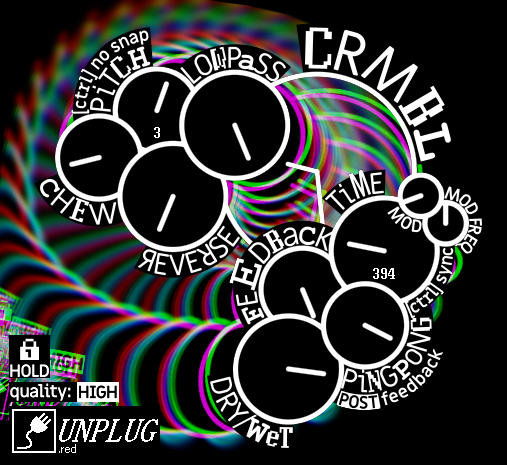
-
On 2/15/2023 at 1:32 PM, abacab said:
maybe Omnisphere is stressing something in his system that is marginal and that it tips things over the edge
That was my thought as well. And as Mark suggested, memory could be a thing. An area of memory that doesn't get touched until you run something that eats up a lot of it. That could be RAM, or maybe there's paging going on to a disk that has bad sectors. Even with 32G of RAM, Windows will allocate page file in case it needs it, not necessarily as it needs it.
First thing I'd do is reseat the RAM sticks. Then run a memory stress tester.
It could also be other components, any of which can be stress tested. I like Kombustor for graphics. There are others for CPU, which can flush out problems with cooling (dust on the cooler fins, dried out paste, etc.).
The K suffix indicates that it's got an unlocked clock and it will turbo up to 4.9GHz. Are you overclocking it (I would, for sure?)?
DAW work tends to be very heavy on AVX operations, which can really cook the CPU. Omnisphere, I would hope, is probably making a lot of use of AVX, so it could be heating up the processor to the point of protective shutdown.
My favorite tool for monitoring heat, fan speed, etc. is HWINFO64. Start that, look at the CPU and graphics temps and processor speed, then start Cakewalk up with Omnishpere and keep an eye on it. If the CPU temp climbs fast, you might be in for some blowing dust off your cooler and/or putting new paste between the cooler and the CPU.
-
Just now, abacab said:
the same Wotja plug-in setup fails for me in a few other leading DAWs, so cannot push the fault exclusively towards Cakewalk.
I tend toward avoiding trying to pin the blame on the plug-in (or the host).
There's a form for these complaints:
1. OP asserts that since it works in REAPER (if I were a DAW manufacturer I would pay a fortune to get hold of the code they use for their seemingly ironclad plug-in hosting), the problem must be with Cakewalk.
2. Person replying says that it's also known to have problems in other DAW's, therefore the problem must be with the plug-in.
In my view, it's just a "conflict" or "compatibility" issue. Both parties should be informed, and then they can either adjust their software to play nice with each other or they can do the finger pointing or just blow it off and say that it's not important enough for them to be compatible with this host or plug-in.
But they can't make that decision if they don't know there's a problem. It's the work of minutes to dash off messages saying "I and others can't use your product in Cakewalk" and "this plug-in crashes Cakewalk." Then it's up to them to sort it if they wish. The plug-in dev doesn't even need to request an NFR license for Cakewalk, because it's free.
This can benefit Cakewalk users because chances are if the devs choose to look into it and adjust the code, it will make some aspect of plug-in error handling more robust. This might explain why REAPER is so bomb-resistant about plug-ins. They have a very engaged user base.
Plug-in hosting is fraught with pitfalls, there's really no way to predict how every plug-in is going to operate. The host can be the most compliant with VST (which the Cakewalk devs claim is the case with Cakewalk, informally blessed by none other than Steinberg's engineers), and still have problems with a plug-in that also conforms to the spec. The spec doesn't cover everything. And if they don't conform to the spec, then bets are off.
I suspect that with all it does, Wotja is doing some uncommon stuff, likely not covered in the VST spec.
I know that you already know all this, abacab, I'm posting the geeksplain for the lurkers. ?
-
Ever wanted to have some kind of graphical indication of which plug-ins do what, or which ones you especially like? Or however you'd like to visually categorize them?
Most areas of Cakewalk allow entering emoji via the Windows method of holding the Win key and then the period key. Unfortunately, few of them display the actual emoji, instead replacing them with boxes.
There are at least two exceptions to this.
First is the Browser, specifically plug-ins:
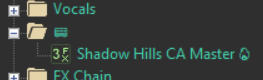
See my cute "bus" emoji for FX that are oriented toward buses? And the "fire" emoji for one I especially like?
It works in Arranger, too:
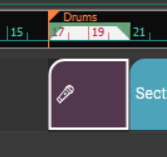
Thanks to @Lord Tim for piquing my curiosity about this. I haven't checked everywhere, just a couple of ones I had a hunch about, so if you find more places where it works, please post them here.
-
 1
1
-
-
The free downloadable handbooks look like there's plenty of useful content in them.
-
On 3/13/2023 at 6:44 AM, abacab said:
Wotja loaded OK in Cakewalk and the track is created, but after it started playing the Cakewalk audio engine would always overload and drop out.
Maybe you could alert the Cakewalk devs about this? Looks like an interesting plug-in.
-
Green Oak Software, makers of the free Crystal synth, just released a pair of new freeware FX, Tungsten (delay) and Cesium (chorus).
At first the most striking thing about these is obviously the steampunk UI's. I putzed around a bit with the delay and it has some nice tricks up its sleeve like granular and freeze. They look cool and they're free!


-
 3
3
-
-
3 hours ago, dubdisciple said:
Does anyone knows how this compares to the melda hack version posted by Paul the third?
Umm, Melda hack version?? Would that be a preset for one of the MeldaProduction limiters? I have 2 of them.
-
 1
1
-
-
On 12/13/2022 at 9:34 PM, PhonoBrainer said:
Now intermittent off and on.
A shot of DeOxit red in the power switch, or if that doesn't work, replacing the power switch, would probably cure the problem.
-
 1
1
-
-
Some more forensics/troubleshooting are in order. Also, this subforum is for computer hardware, which you correctly say you don't need advice on. You'll get way more attention and help if you post it in the general Cakewalk forum.
Questions: the new project you're opening, is the template one of the stock ones or one that you created? If it's one that you created, does it include any plug-ins? Does the issue happen when using one of the stock templates?
I ask not to fingerpoint a plug-in so much as I have seen this myself with plug-in conflicts. Usually the plug-in needs to be reinstalled or re-authorized, or further investigation done to see why Cakewalk is choking on it.
The fact that it loads just fine the second time around suggests that something or other just isn't initialized correctly at the time you make your first try.
-
 1
1
-
-
On 3/9/2023 at 12:16 PM, Billy86 said:
My question: Is there a way to use my Sonarworks SoundID headphone software when working in RX standalone so I can listen with that same compensation? Thanks.
I'm assuming you use SoundID in Cakewalk as a plug-in?
Doesn't RX Editor support plug-ins? Is the issue that you don't want the plug-in applied to the audio itself, but on a monitoring output bus (which RX Editor doesn't have)? Seems like you could mute SoundID when it comes time to render.
-
This is another system tuning tweak. From Vista onward, Windows has supported Message Signaled Interrupts on the PCI and PCIe buses.
This is basically the 21st century solution to the old PC issue of conflicting or shared IRQ's. In simplistic terms, it allows over 200 "IRQ's" and a different way of using them.
I don't remember where I first heard about the technology, but I found a few articles on it, plus a utility that will allow you to view whether a given PCIe device is using message signaled or line-based and set it accordingly:
I ran it on my new system and found that my GT 1030 graphics card was sharing IRQ11 with my Firewire adapter. Hmm. The Firewire adapter only supports line-based, but the video card switched over to message signaled and now has its own IRQ.
Kinda funny, I remember way back in the day, first setting IRQ jumpers, then when Windows 95's plug and play moved IRQ sharing more to the OS. We'd still get conflicts where the sound card and the video card always seemed to want to share IRQ 11.
Try it, and try running LatencyMon before and after and see what you get.
(MSI Tool also lets you assign a priority to each device's interrupt, which might allow further tuning for DAW use, but I'm going to have to study up on that before I try it)
-
38 minutes ago, jesse g said:
My quiet experience has been using BeQuiet everything in my computer.
Those are nice looking fans. They make great products. I put a beQuiet fan in my Dell Optiplex' old Thermaltake PSU and it went from vacuum cleaner to reasonable. The Thermaltake has no fan control, so it runs full blast, which was still way quieter than the worn out stock fan at full blast.
I've used Noctua and BeQuiet, and to my eyes and ears at least, the Thermalright is equal in quality (which is why mentioned them here). Their silicone decoupling pads look just like the ones in the BeQuiet designs.
They also make tower coolers that I would expect to be of similar quality.
A recommendation for those trying to shave a few dollars off their build or fan replacement job. High quality, half the price of Noctua and BeQuiet. The ones I got are plain basic black in look, but they also make them in grey and with lighting. I don't have a window in the side of my case to show off lighting FX, so it's of no consequence.
-
 1
1
-
-
15 minutes ago, msmcleod said:
The laptop I used was a Dell Vostro 1500 (I also used a Vostro 1700, which is the 17" version) - however IIRC, the Vostro 1500 is basically a budget version of the Inspiron 1545. AFAIK the only difference is the Vostro is missing the docking port. I swapped the drives in both laptops with SSD's.
The Vostro has a Ricoh firewire port, which works fine with mLAN for the 01X/i88x on Vista/Win 7 32bit, but crashes on shutdown with Win 10 64 bit. The wireless LAN had to be disabled in the BIOS to get any sort of performance.For whatever reason, the 1545 omitted the Ricoh Firewire port. So PCMCIA it must be.
Wow, you had to turn off the wireless in the BIOS? It wouldn't work to just do it in Device Manager.
Well, I ran LatencyMon on it with wifi connected and it gave it a clean bill of health. We'll see.
-
22 hours ago, msmcleod said:
24 simultaneous tracks on a 2008 2Ghz Core Duo laptop with 4GB RAM, through a Yamaha 01X / i88x / ADA8000.
16 simultaneous tracks on the same hardware using a Scarlett 18i20 / ADA8200.
16 simultaneous tracks on a MeLe 2Ghz silent pc (slightly bigger than a compact cassette case) with 8GB RAM through a Scarlett 18i8 / Fostex VC8.
32 simultaneous tracks on the MeLe through a RME DigiFace USB and 4 x Fostex VC8. In this scenario, I was also playing back 32 tracks of previously recorded audio as well.The clanking sound when you walk, does it disturb the neighbours? ?
This validates my thinking about the antique Dell Inspiron 1545 laptop I recently reanimated for a friend. He was going through his stuff and found this laptop that someone had left at his place. It had Vista on it, so I wiped it and put Windows 10 on it and managed to find a 128G SSD in my spares pile and got the memory up to 4G (from the stock 3G). He had shown it to the "IT guy" at his last employer, who told him it was for the dumpster. To me, that's like waving a red flag at a bull. If it boots, it's usable. Even if it's going to run one of the light Linux builds.
He's a musician, a bandmate from 35 years ago, and I've been wanting to get him started with recording and mixing using a DAW. He has experience with 4-tracks.
Of course I put Cakewalk on it, and y'know, it works just fine. I put A|A|S Swatches on, plugged in a MIDI keyboard, and played some fake guitar for him. He was suitably impressed.
I think I may even have an old Firewire interface and Firewire PC card kicking around somewhere. Or it could also give me a chance to try recording into the onboard line in using a mixer in front of it. I've always wanted to try that.
I don't think the processor is even a Core 2 Duo, although I found out that the laptop can be upgraded to a Core 2 Duo. $11 on eBay. Sooooo tempting.?
Some might question why I would spend any time at all or even consider $11 on this zombie computer, but it's a hobby for me. It's fun doing more with less. There's a few more years of use left in that laptop. He just wanted something he could check email and watch YouTube on, but he's ended up getting his first DAW.
-
35 minutes ago, pulsewalk said:
Yes, it is electronic, with orchestral elements.
There's lots of big leads in this one, where one melody can be made up with 10-15 or more different synths/patches. There's lots of effects, atmospheric stuff and so forth.
I could probably combine several tracks into one which uses the same instrument/patch, but then I'd have to work more with automation. A LOT of these tracks are also unused, so those are muted and/or archived, so it's not like there are 200 tracks playing at the same time

In any way, this is a huge project and it will be around 8-9 minutes long, maybe longer.
I sounds really interesting and I hope there's a way we can hear it when it's done.
Also interested in hearing about what method(s) you eventually use(d) to get past this hurdle.
-
12 hours ago, rayray said:
i do have about 3 sec of nothing but the hiss on one recording and low hum on another
This is very good. With that, you can use one of the de-noisers that sample the noise and then nuke it.
I know that several fancy ones have already been mentioned, but I agree with what @mark skinner said about ReaFIR being very effective. It lets you sample the noise(s) you wish to remove, and then lets you adjust the strength, how drastic you want it to work.
The UI and workflow have a bit of a learning curve unless you watch or read a tutorial, but in the end, it's simple (use the Ctrl key when adjusting!). ReaFIR is an unsung signal processing powerhouse. In addition to noise removal, you can also set it up as a very surgical EQ, compressor, dynamic EQ, and frequency-specific noise gate.
With all of the degradation your signal has gone through, starting with being recorded on cassette, the highs might start well below the usual, so you might experiment with low (and high) pass filtering. Turn it down/up until you can hear it having an effect on the recorded audio, then dial it back a notch. Cakewalk's built-in Quadcurve and Sonitus EQ's can handle that with no problem.
As for actual de-essers, no, this is not what they're for. De-essers are designed to help when you have a singer or speaker who uses a lot of sibilance (lispy sounds). Recording and reproduction hardware and our ears are sensitive to sibilant sounds, and they can stand out in a mix in an irritating way. A traditional de-esser is a combination of EQ and compression stuck together in a single plug-in for ease of use. Some plug-in houses have over 100 FX in their product line and no de-esser, because it's really easy to build that function into a compressor plug-in.
They have their uses, I have a friend who sometimes uses one on cymbals to tame the harsh high end. If you want to try one, Lisp is a freeware favorite.
There are also de-essers that use a different process to accomplish sibilance reduction, like Airwindows' DeEss and DeBess.



Favorite Freeware FX Thread
in Instruments & Effects
Posted · Edited by Starship Krupa
You could put a dozen instances of it in a project and watch Cakewalk's Performance Module.
I finally just broke down and bought DDMF's Plug-in Doctor.
A delay feature you didn't list but I find essential is modulation of the delay time. That way it can be used for chorus or flange.