-
Posts
8,377 -
Joined
-
Last visited
-
Days Won
30
Posts posted by Starship Krupa
-
-
On 9/5/2025 at 7:57 PM, Noel Borthwick said:
There is no Sonar platinum or sonar premium. There is only a single Sonar now.
It would be nice if, for clarity's sake, free tier and membership versions had names that would distinguish one from the other. I like "Sonar Premium" for the one that has all the features. Or even "Sonar Full." Even if they're not official, we have to call them something.
SPlat and CbB were widely used abbreviations that helped readers know what someone was using.
I hereby propose to the forum "SoFT" as the abbreviation for Sonar Free Tier.
The membership version could be "SoPre," maybe?
-
 1
1
-
-
Since IMO, the "Entire Mix" option isn't spelled out enough in the documentation, I'm posting this description from one of the Cakewalk developers.
What it boils down to is that if you are using more than one hardware out, for instance a headphone mix using sends, Entire Mix is not the best option.
QuoteEntire mix does is this:
- creates a new internal summing bus
- routes the output of all hardware mains to the new summing bus.
- Renders the project and captures the output of the summing bus to the target file format
Its important to note here that if your project has multiple paths outputting to more than one stereo pair of outputs, whether it be via tracks directly assigned to hardware mains (some people do this) or individual buses assigned to different hardware mains (eg a headphone mix), this process will capture a summed mix of all outputs.
The only cases where rendering entire mix is logical is- You have a single stereo out
- You have multiple outputs in use but the audio is not duplicated, such as when you are sending drums to one stereo pair, guitars to another pair etc.
e.g If you have multiple cue mixes going to different stereo outs from the main mix bus, they will all get summed into the final output, which is almost surely not what you want.
So basically when using Entire mix, its up to the user to figure out what's really intended. The safest is to create a dedicated mix bus and export that explicitly.
To expand, it's not an issue for people using interfaces that have only one stereo output, but for people like me, whose main interface has 5 stereo (10 mono) outputs. I use multiple outputs for things like referencing on different sets of speakers and cue mixes. In my projects, I have a dedicated bus where I can switch to whatever output I want. Instead of a hardware speaker switch, I use that bus.
It works great, but if I were to export using "Entire Mix," Sonar would sum all of those outputs, whether my bus was switched to them or not.
There are multiple ways to manage it. Of course there are, this is Sonar.
My solution is to have a dedicated Export bus. All of my project templates include one. My Master bus routes to it rather than directly to a hardware out. It routes to the hardware out that feeds my main monitors. At export time, I choose to export only from this bus. That way I know that what I get in the export is what I'm hearing in the monitors.
There are no FX on my Export bus except for a loudness meter. It's a great place to put it.
Another solution is to mute any audio that's being routed to a hardware out. I don't do it this way because I might forget to mute it.
I hope this clarifies what "Entire Mix" means and when you might not want to use it.
-
 1
1
-
On 9/5/2025 at 6:48 PM, MusicMan said:
Install yes.. activate no.. they took the activation server offline
I believe that if you're having trouble activating legacy Soundspot plugins, you can contact Plugin Boutique support and they'll help you sort it out.
Was never sure about the relationship between Soundspot and PB....
-
10 hours ago, user905133 said:
I didn't know that the "?" had an open-the-manual/guide task.
Since the new Cakewalk Core FX don't have any built-in help, I think that such a thing might be a way to go about equipping them with documentation.
-
6 hours ago, BTP said:
You can open the manual from the plugin, just click the settings icon.
Ah, I see the PA version has the usual bar along the bottom with the "?" on the right....thanks!
-
I had uninstalled due to, as Brian says, having other spread management tools like Mongoose, but I just now reinstalled it via Plugin Alliance.
At least with the PA version, there don't seem to be any presets or any documentation or tooltips, so that might have also put me off.
Does anyone know if there's documentation for the thing? It looks capable and has an attractive UI, but I can't figure out what all of the controls do. Mr. Swivel and his associates went to the trouble to create the thing, then gave me a license for it, and I'd like to give it a fair shake.
-
On 9/4/2025 at 11:02 AM, Be Like Pluto said:
I recently installed the Professional Version of CCleaner, to get my machine running better
Doing a cleanup on a Windows system is not a bad thing to do.
Programs like CCleaner that do it on autopilot can, as you discovered, lead to unintended consequences.
I'm sure that there are settings in CCleaner Pro that will allow you to bypass certain procedures such as messing with your redistributables. CCleaner apparently believes that everything should run fine with only the very latest redistributables installed, and that's clearly not the case.
Other than that issue, have you found your system to be "running better" after using CCleaner?
There are many Windows tweaks that a user can do to extend the life of older PC's. Simple ones like disabling visual effects that look neato but actually just make things take longer to execute. Power plan settings. BIOS settings.
-
55 minutes ago, Florian Cedard said:
I want to change the sound of the Cakewalk metronome, but when adding a Wave file in the "Cakewalk Core → Metronome" folder, I can't find it in the list of metronome sounds.
You're posting in the Sonar forum, so I'll assume that you are using Sonar (and probably also have Cakewalk by BandLab installed).
The location you should place your metronome wave files is C:\Cakewalk Content\Sonar\Metronome. If you chose the default locations when you installed Sonar.
-
On 9/3/2025 at 4:34 AM, Carl Ewing said:
"Version 12" for a plugin shouldn't even be a thing.
Ozone is not "a plugin." Ozone, Neutron, Nectar, and RX are all suites. iZotope calls them that.
I agree with some of what people are saying here. The need to keep every version of every iZotope suite I've ever owned is a PITA, and it would be great if they could somehow fix that.
For individual plugins, I don't care how high the version numbers get as long as they're not trying to charge me for upgrades in name only (Waves). Ozone 12 looks to have some interesting additions, and if I were a pro who used Ozone I'd likely snag it.
But I'm a hobbyist who has Ozone Advanced and has not touched it in over a year. To me, it's a GREAT tool for applying to rough mixes to sweeten them up. Since the dismantling of my recording space, I haven't been recording anyone else, so no need for rough mixes.
As for the individual plug-ins in the suite, they look great and sound great, but they are resource hogs. iZotope really needs to tighten their code. It was so disappointing to try Neoverb when I finally got it and see how they had wrapped the ecellent Exponential algorithms in their signature bloat code.
-
4 hours ago, user905133 said:
A couple of years ago I picked up a DJ Swivel plugin as part of a Stay Creative Bundle from Plug-in Boutique. (You know, the kind of thing where they put together an assortment of low-cost odds 'n' ends.) So today I received an e-mail related to the D J Swivel / PA thing. Not endorsing nor poo-pooing either of them. Just wanted to pass this on in case others also have DJ Swivel stuff. So check your e-mail as sometimes stuff like this goes into a Spam, Trash, or other such bin.
Thanks, 9! I would have missed this if you hadn't bumped it. Wasn't the Stay Creative bundle a gift during pandemic lockdown?
IIRC, the first place I saw the name DJ Swivel was a collaboration with Soundspot. Since one of the most common uses of Soundspot plug-ins back when they existed was to qualify for PB BOGO's, I wound up with many Soundspot licenses. Some quite good, others useless (or worse). I don't have all of them installed any more, but there are still some gems.
-
On 9/2/2025 at 8:06 PM, MusicMan said:
What's worse is they were some of the better ones. SampleTron in particular I really like. While there is a lot of filler in Syntronik, it actually has some great sounds too.
This. Sampletron 2 is great because of the vast variety of samples from obscure analog sample players. Optigan sounds are not easy to find, and they include lots of stuff that the Mellotron tapes had that most Mellotron emulations omit, like the loops and sound effects. They are wonderfully lo-fi.
With SampleTank 4 Max v2, the sounds I use the most are from Syntronik and SampleTron. Why they dropped those and kept the antique Miroslav Philharmonik is a mystery. Miroslav Philharmonik's samples are so old and sampling methods have advanced so much since it was created.
Whereas the whole point of SampleTron is that the samples are lo-fi, so it's going to be a long time before it's obsolete.
Syntronik's sounds are good and add-on packages were still being developed just a few years ago. The samples in the new packages are really good.
As I've said before, "Forget it Jake, it's IK Multimedia."
Their ways are often inscrutable. Their products are often quite a bargain.
-
 3
3
-
-
2 hours ago, Salvatore Sorice said:
Doesn't work for me. Tried as Admin but that didn't help :^(
This is supposed to be the latest (and likely last) version of the "CbB Tools" suite, which includes VST Inventory. Make sure you're running the latest.
It's a link to Scook's Cakewalk utilities page.
-
2 minutes ago, Moon OverSea said:
I thought it worked for some years ago for the Music Production upgrading Bundle.
It did, for the Music Production Suite. I picked it up at the time, despite not even having half of the products.
One theory is that at some point in the checkout process, there was a Schrödinger's cat paradox where the purchaser both did and did not own Music Production Suite, and that the package itself acted as its own qualifying purchase.
Another theory was based on the fact that the "glitch" was discovered and spread by the plug-in addict community within hours of the notification email going out but not corrected for weeks. This theory is that it was a deliberate error designed to bring in some cash flow toward the end of the financial year.
I tend to lean toward the second theory, although I supposed they could possibly be complementary. In my case, I paid about $150 for a suite that had never gone on sale for less than about $550.00. Some would say that iZotope "lost" $400 on my purchase of the license, but the fact of the matter is that I would never have given them any money at all if I couldn't have gotten the license at the $150 price. Since there is no cost of goods in fulfilling a purchase, they only "lose" $400 if the buyer had been waiting for a sale and was willing to pay the $550. So in my case, and likely many others, they took in $150 each from a bunch of people who didn't feel that they needed all of those products (I already had licenses for Neutron, RX, and the Exponential reverbs in the suite), but who just couldn't turn down owning the whole enchilada for $150.
In the case of this glitch, (and others like it) it came at just the right time of the year for the cash to make them look good to the bank. Also, a problem I think companies have with deep discounts is that they can lower the perceived value of the product as well as pi55ing off people who already paid a much higher price. Some companies go the route of having "educational" prices as a way to shake some money out of people who traditionally don't have enough discretionary income to pay the full price. So what we call "glitches" might sometimes be deliberate, ways to get less well-heeled people (also cheapskates and bargain hunters) to open our wallets, like educational discounts but unofficial.
There's also the added benefit of a lot of eyes on the plug-in deals forums. People are usually way psyched to get a glitch deal, and they say so. Good advertising.
-
 3
3
-
-
It's a good opportunity to get Compactor, which is a new dynamics processor that they added to the free Essentials bundle.
I haven't tried it yet but it looks handy.
-
 2
2
-
-
1 hour ago, Carter Richard said:
As early as 1981, Jon and the Nightriders were sustaining the flame. I had the opportunity to see the band at a KFJC festival when Jon brought them back to life in the mid-1990s. Jon's guitar skills are just incredible.
Hehe, amazing that we used almost the exact same words to describe Jon and the Nightriders! The Eternal Flame of rock instrumental music.
Yeah, John can frickin' BURN on the mandolin picking.
-
5 hours ago, mettelus said:
@bitflipper also made a utility that does an Excel export of the installed VST(i)s from your machine's registry (last updated in 2016). Scroll down to "VSTInventory" on this page (from the old forums). The download link is still good, I just checked it. DON'T post that offload though, IIRC it also pulls serial numbers when available (which makes it even more handy to have).
Hmm. Turns out I already had this one, but when I open the About box it's credited to Steve "scook" Cook. S is the creator of multiple useful SONAR/CbB utilities and a user who is sorely missed around here. He split not long after the announcement that CbB was going to become Sonar and switch to payware.
Maybe he took over maintenance from bitflipper?
Anyway, my guess was that I had at least twice the number that @GTsongwriter does, and althought I fell short of that, I didn't fall short of it by much. Over 800. However, that doesn't count individual instruments in KONTAKT, MSoundFactory, and Decent Sampler
Does anyone actually care to see my full list?
Running this utility was a good thing to do for the sake of maintenance; I saw where there were a couple of duplicate installations.
-
 1
1
-
-
1 minute ago, Pathfinder said:
I appreciate the input-I am no sound engineer that's for sure-
It's NOT that I WANT to spend that much, but at this stage in my life and I do have the $$$-It will certainly be the last monitors I ever buy. I have MAckie HR624 mkII's right now . They have a 6.7" LF. I never needed a bass with these either. I m kind of , well, ill and spend 99% of my time in my little 2nd bedroom studio.
I am looking at the Adams 7V 7's and Barefoot footprint3's also.I checked with Google, and the Adams 7V's were among the ones I tried at Guitar Center. I preferred the JBL's. They just sounded "right" to my ears. Which as I said, can potentially be an issue, but with monitors I like, I will listen more closely. Also, since my DAW computer is my main computer, I listen to everything through those monitors, so I get used to how they sound on every type of audio. Movies, TV, games, whatever.
The real issue I can see: other people's tastes are other people's tastes. Especially with fellow hobbyists such as myself. When I was considering the JBL's, I Googled for reviews and determined that they could be a decent upgrade from what I had been using (passive Event 20/20's with a vintage Crown power amp).
Despite having done so in the past, I would no longer buy monitors without being able to listen to them first. I don't know where you're located, I hope not too far from a store where you can do so? Especially with the budget you have, gotta listen first. GC near me has a nice setup where you can Bluetooth your phone into their mixer and reference with whatever music you want.
One of the songs on my phone is "That's When I Reach For My Revolver" by Mission of Burma. This guy wandered into the monitor room and I got an "Oregon Trail Generation former post punker" vibe off him and switched to that song. He came over and told me that he used to cover it in one of his bands. Then he proceeded to take the used pair of 305p's I had been eyeing up to the counter! I wasn't bummed, I was psyched for him, and sure enough I found a pair for $40 cheaper in the next couple of days.
I teased the GC guys about the possibility of getting a commission on the sale, but I guess commissions are not something to joke about with GC employees. Like joking about weapons at the TSA checkpoint.
Really, despite there being MUCH pricier monitors in that room, I didn't have the "damn I wish I could afford those instead of the JBL's" experience. I really did like them the best. Maybe someday I'll find some I like better, but for now, I'm great with the cheaper sleepers.
-
 1
1
-
-
I don't have experience with any of these, but I recently purchased a pair of JBL 305p mkII monitors and DANG I couldn't be happier with them.
I figured that with 5" woofers, I'd be using my subwoofer, but I wound up turning it off. I don't know how they do it, but those things vibrated my desk until I put mouse pads under them.
The waveguide tweeter seems to be responsible for an amazing stereo image. I see that the Neumann's have waveguide tweeters, so upvote for that.
There's also a JBL 306p with (surprise) a 6" woofer, but when I auditioned them at GC, I determined that the 305's were plenty.
305p's can be found for around $200 a pair used. I realize that you're looking to spend 5X that, so they're probably not in your range of consideration.
My only concern is that they sound so good that they may be flattering my mixes, so I'll still keep my multiple sets of reference speakers to make sure everything translates. Before I started packing things up I had 4 sets of monitors I could switch between. Now I'm down to 2.
-
 1
1
-
-
21 hours ago, bitflipper said:
a genre generally not known for virtuosity or creativity
Not known by whom? Back in the mid-90's there was a surf music revival inspired by its use in the soundtrack for Pulp Fiction.
My girlfriend at the time and I were way into it, I'd been a fan from way back due to my Southern California childhood. There were some amazing players in the first round, and in the 90's revival as well.
One of my favorite bands from back then is The Mermen. Saw them live many times in SF.
Jon and the Nightriders were keeping the flame alive as early as 1981. Jon revived the band in the mid-90's and I got to see them at a KFJC festival. Jon is frickin' AMAZING on guitar.
21 hours ago, bitflipper said:Who knew there was such a thing as a surf guitar festival? I'd go!
KFJC in Santa Clara, CA was having them back in the mid-90's. I see that they just had one in a club in San Jose last week. Likely an annual event to this day. I don't remember where you're located, but if it's near a city of size, you'll like be surprised if you Google for surf shows in the area.
KFJC had a DJ named Phil Dirt who had started at the station in 1964 and had a weekly surf instrumentals show up until 2005. He and his show's popularity surged in the mid-90's.
Since then, surf instrumental music has never really gone away.
Here's an Australian surf instrumental supergroup, I think the only time I've seen a Gretsch used in the genre (recent fave of mine):
https://www.youtube.com/watch?v=nf-do84rkKA&t=75s
Here are The Mermen (creativity and virtuosity):
https://youtu.be/f2XNeeR5iyk?si=EOfsIrGY6-9GsGyL&t=507
Here are reunited Jon and the Nightriders (virtuosity):
https://www.youtube.com/watch?v=41YvSrk5paQ
I saw Jon and the Nightriders at one of the KFJC festivals and damn, that boy can PLAY.
If you dig those Surf Coasters, there is a world of discovery awaiting you!
-
On 8/28/2025 at 7:34 PM, GTsongwriter said:
Total: 493
------------------------------------------------------------------------
Acon Digital — 23 [VST2:0 VST3:23]
- VST3 | Acon Digital Convolve (Acon Digital)
- VST3 | Acon Digital DeBird (Acon Digital)
- VST3 | Acon Digital DeBuzz Dialogue (Acon Digital)
- VST3 | Acon Digital DeClick 2 (Acon Digital)
- VST3 | Acon Digital DeClick Dialogue (Acon Digital)
- VST3 | Acon Digital DeClip 2 (Acon Digital)
- VST3 | Acon Digital DeEss Dialogue (Acon Digital)
- VST3 | Acon Digital DeHum 2 (Acon Digital)
- VST3 | Acon Digital DeNoise 2 (Acon Digital)
- VST3 | Acon Digital DePlosive Dialogue (Acon Digital)
- VST3 | Acon Digital DeRustle Dialogue (Acon Digital)
- VST3 | Acon Digital DeWind Dialogue (Acon Digital)
- VST3 | Acon Digital Dither (Acon Digital)
- VST3 | Acon Digital Dynamics (Acon Digital)
- VST3 | Acon Digital Equalize 2 (Acon Digital)
- VST3 | Acon Digital Extract Dialogue (Acon Digital)
- VST3 | Acon Digital Limit (Acon Digital)
- VST3 | Acon Digital Multiband Dynamics (Acon Digital)
- VST3 | Acon Digital Phono Filter (Acon Digital)
- VST3 | Acon Digital Remix (Acon Digital)
- VST3 | Acon Digital Verberate 2 (Acon Digital)
- VST3 | Acon Digital Vitalize (Acon Digital)
- VST3 | Acoustica (Acon Digital)Audiomodern — 1 [VST2:0 VST3:1]
- VST3 | Gatelab (Audiomodern)Blue Cat Audio — 3 [VST2:0 VST3:3]
- VST3 | Blue Cat's MB-7 Mixer 2 (Dual) (Blue Cat Audio)
- VST3 | Blue Cat's MB-7 Mixer 2 (Mono) (Blue Cat Audio)
- VST3 | Blue Cat's MB-7 Mixer 2 (Stereo) (Blue Cat Audio)Cableguys — 6 [VST2:0 VST3:6]
- VST3 | Curve 2 (Cableguys)!!!VSTi
- VST3 | FilterShaper XL (Cableguys)
- VST3 | HalfTime (Cableguys)
- VST3 | MidiShaper (Cableguys)
- VST3 | ShaperBox 3 (Cableguys)
- VST3 | Snapback (Cableguys)Celemony — 1 [VST2:0 VST3:1]
- VST3 | Melodyne (Celemony)HoRNet — 20 [VST2:0 VST3:20]
- VST3 | HA2A (HoRNet)
- VST3 | HAnalogStageMK2 (HoRNet)
- VST3 | HarmonicsPro (HoRNet)
- VST3 | HoRNetAutoGainProMK2 (HoRNet)
- VST3 | HoRNetCLMS_Receive (HoRNet)
- VST3 | HoRNetCLMS_Send (HoRNet)
- VST3 | HoRNetElliptiQ (HoRNet)
- VST3 | HoRNetH76 (HoRNet)
- VST3 | HoRNetHarmoniQ (HoRNet)
- VST3 | HoRNetLUMeterMK2 (HoRNet)
- VST3 | HoRNetMBC (HoRNet)
- VST3 | HoRNetMultiFreqs (HoRNet)
- VST3 | HoRNetMulticompPlusMK2 (HoRNet)
- VST3 | HoRNetSongKeyMK4 (HoRNet)
- VST3 | HoRNetSyncPressor (HoRNet)
- VST3 | HoRNetTheNormalizer (HoRNet)
- VST3 | HoRNetThirtyOneMK2 (HoRNet)
- VST3 | HoRNetThrust (HoRNet)
- VST3 | HoRNetTotalEQ (HoRNet)
- VST3 | HoRNetVHS (HoRNet)JMGSound — 6 [VST2:0 VST3:6]
- VST3 | Cryostasis (JMGSound)
- VST3 | Expanse3D (JMGSound)
- VST3 | Hyperspace (JMGSound)
- VST3 | Mirror (JMGSound)
- VST3 | Nanopulse (JMGSound)
- VST3 | Transmutator (JMGSound)Mastering the Mix — 2 [VST2:0 VST3:2]
- VST3 | FUSER (Mastering the Mix)
- VST3 | RESO (Mastering the Mix)MeldaProduction — 82 [VST2:40 VST3:42]
- VST2 | MAGC (MeldaProduction)
- VST2 | MAnalyzer (MeldaProduction)
- VST2 | MAutoPitch (MeldaProduction)
- VST2 | MAutopan (MeldaProduction)
- VST2 | MBandPass (MeldaProduction)
- VST2 | MBitFun (MeldaProduction)
- VST2 | MCCGenerator (MeldaProduction)
- VST2 | MChannelMatrix (MeldaProduction)
- VST2 | MCharmVerb (MeldaProduction)
- VST2 | MComb (MeldaProduction)
- VST2 | MCompare (MeldaProduction)
- VST2 | MCompressor (MeldaProduction)
- VST2 | MConvolutionEZ (MeldaProduction)
- VST2 | MDynamicEq (MeldaProduction)
- VST2 | MEqualizer (MeldaProduction)
- VST2 | MFlanger (MeldaProduction)
- VST2 | MFreeformPhase (MeldaProduction)
- VST2 | MFreqShifter (MeldaProduction)
- VST2 | MLoudnessAnalyzer (MeldaProduction)
- VST2 | MMetronome (MeldaProduction)
- VST2 | MNoiseGenerator (MeldaProduction)
- VST2 | MNotepad (MeldaProduction)
- VST2 | MOscillator (MeldaProduction)
- VST2 | MOscilloscope (MeldaProduction)
- VST2 | MPhaser (MeldaProduction)
- VST2 | MRatio (MeldaProduction)
- VST2 | MRatioMB (MeldaProduction)
- VST2 | MRecorder (MeldaProduction)
- VST2 | MRingModulator (MeldaProduction)
- VST2 | MSaturator (MeldaProduction)
- VST2 | MSpectralPan (MeldaProduction)
- VST2 | MStereoExpander (MeldaProduction)
- VST2 | MStereoScope (MeldaProduction)
- VST2 | MTremolo (MeldaProduction)
- VST2 | MTremoloMB (MeldaProduction)
- VST2 | MTuner (MeldaProduction)
- VST2 | MUtility (MeldaProduction)
- VST2 | MVibrato (MeldaProduction)
- VST2 | MWaveFolder (MeldaProduction)
- VST2 | MWaveShaper (MeldaProduction)
- VST3 | MAGC (MeldaProduction)
- VST3 | MAnalyzer (MeldaProduction)
- VST3 | MAutoPitch (MeldaProduction)
- VST3 | MAutopan (MeldaProduction)
- VST3 | MBandPass (MeldaProduction)
- VST3 | MBitFun (MeldaProduction)
- VST3 | MCCGenerator (MeldaProduction)
- VST3 | MCenter (MeldaProduction)
- VST3 | MChannelMatrix (MeldaProduction)
- VST3 | MCharmVerb (MeldaProduction)
- VST3 | MComb (MeldaProduction)
- VST3 | MCompare (MeldaProduction)
- VST3 | MCompressor (MeldaProduction)
- VST3 | MConvolutionEZ (MeldaProduction)
- VST3 | MDynamicEq (MeldaProduction)
- VST3 | MEqualizer (MeldaProduction)
- VST3 | MFlanger (MeldaProduction)
- VST3 | MFreeformPhase (MeldaProduction)
- VST3 | MFreqShifter (MeldaProduction)
- VST3 | MLoudnessAnalyzer (MeldaProduction)
- VST3 | MMetronome (MeldaProduction)
- VST3 | MNoiseGenerator (MeldaProduction)
- VST3 | MNotepad (MeldaProduction)
- VST3 | MOscillator (MeldaProduction)
- VST3 | MOscilloscope (MeldaProduction)
- VST3 | MPhaser (MeldaProduction)
- VST3 | MRatio (MeldaProduction)
- VST3 | MRatioMB (MeldaProduction)
- VST3 | MRecorder (MeldaProduction)
- VST3 | MRingModulator (MeldaProduction)
- VST3 | MSaturator (MeldaProduction)
- VST3 | MSpectralPan (MeldaProduction)
- VST3 | MStereoExpander (MeldaProduction)
- VST3 | MStereoScope (MeldaProduction)
- VST3 | MTremolo (MeldaProduction)
- VST3 | MTremoloMB (MeldaProduction)
- VST3 | MTuner (MeldaProduction)
- VST3 | MUnison (MeldaProduction)
- VST3 | MUtility (MeldaProduction)
- VST3 | MVibrato (MeldaProduction)
- VST3 | MWaveFolder (MeldaProduction)
- VST3 | MWaveShaper (MeldaProduction)Native Instruments — 15 [VST2:8 VST3:7]
- VST2 | Absynth 5 (Native Instruments GmbH) (2->6ch)!!!VSTi
- VST2 | Absynth 5 (Native Instruments GmbH)!!!VSTi
- VST2 | Battery 4 (Native Instruments GmbH) (32 out)!!!VSTi
- VST2 | FM8 (Native Instruments GmbH)!!!VSTi
- VST2 | Kontakt 5 (Native Instruments GmbH) (16 out)!!!VSTi
- VST2 | Kontakt 5 (Native Instruments GmbH) (64 out)!!!VSTi
- VST2 | Kontakt 5 (Native Instruments GmbH) (8 out)!!!VSTi
- VST2 | Massive (Native Instruments GmbH)!!!VSTi
- VST3 | Battery 4 (Native Instruments) (64 out)!!!VSTi
- VST3 | FM8 (Native Instruments)!!!VSTi
- VST3 | FM8 FX (Native Instruments)
- VST3 | Guitar Rig 6 (Native Instruments)
- VST3 | Kontakt 7 (Native Instruments) (64 out)!!!VSTi
- VST3 | Kontakt 8 (Native Instruments) (64 out)!!!VSTi
- VST3 | Massive (Native Instruments)!!!VSTiNative Instruments GmbH — 3 [VST2:3 VST3:0]
- VST2 | Absynth 5 (Native Instruments GmbH)
- VST2 | FM8 (Native Instruments GmbH)
- VST2 | Guitar Rig 6 (Native Instruments GmbH)SoundeviceDigital — 3 [VST2:0 VST3:3]
- VST3 | SubbassDoctor808 (SoundeviceDigital)
- VST3 | TrapTune (SoundeviceDigital)
- VST3 | UrbanPuncher (SoundeviceDigital)Spitfire Audio — 4 [VST2:2 VST3:2]
- VST2 | BBC Symphony Orchestra (Spitfire Audio) (32 out)!!!VSTi
- VST2 | Symphonic Motions (Spitfire Audio)!!!VSTi
- VST3 | BBC Symphony Orchestra (Spitfire Audio) (32 out)!!!VSTi
- VST3 | Symphonic Motions (Spitfire Audio)!!!VSTiUJAM — 6 [VST2:0 VST3:6]
- VST3 | SUBCRAFT (UJAM)!!!VSTi
- VST3 | UFX-FILTER (UJAM)
- VST3 | VD-HEAVY (UJAM) (18 out)!!!VSTi
- VST3 | VG-CARBON (UJAM)!!!VSTi
- VST3 | VG-IRON2 (UJAM)!!!VSTi
- VST3 | VG-SPARKLE2 (UJAM)!!!VSTiWaves — 197 [VST2:0 VST3:197]
- VST3 | AR TG Mastering Live Mono (Waves)
- VST3 | AR TG Mastering Live Stereo (Waves)
- VST3 | AR TG Mastering Mono (Waves)
- VST3 | AR TG Mastering Stereo (Waves)
- VST3 | AR TG Meter Bridge Mono (Waves)
- VST3 | AR TG Meter Bridge Stereo (Waves)
- VST3 | Abbey Road J37 Tape Mono (Waves)
- VST3 | Abbey Road J37 Tape Stereo (Waves)
- VST3 | Abbey Road Reel ADT Live Mono (Waves)
- VST3 | Abbey Road Reel ADT Live Mono/Stereo (Waves)
- VST3 | Abbey Road Reel ADT Live Stereo (Waves)
- VST3 | Abbey Road Reel ADT Mono (Waves)
- VST3 | Abbey Road Reel ADT Mono/Stereo (Waves)
- VST3 | Abbey Road Reel ADT Stereo (Waves)
- VST3 | Abbey Road Reel ADT2V Live Mono/Stereo (Waves)
- VST3 | Abbey Road Reel ADT2V Live Stereo (Waves)
- VST3 | Abbey Road Reel ADT2V Mono/Stereo (Waves)
- VST3 | Abbey Road Reel ADT2V Stereo (Waves)
- VST3 | Abbey Road Studio 3 5.1/Stereo (Waves)
- VST3 | Abbey Road Studio 3 7.1/Stereo (Waves)
- VST3 | Abbey Road Studio 3 Stereo (Waves)
- VST3 | Bass Rider Live Mono (Waves)
- VST3 | Bass Rider Live Stereo (Waves)
- VST3 | Bass Rider Mono (Waves)
- VST3 | Bass Rider Stereo (Waves)
- VST3 | Berzerk Distortion Mono (Waves)
- VST3 | Berzerk Distortion Stereo (Waves)
- VST3 | Brauer Motion Mono/Stereo (Waves)
- VST3 | Brauer Motion Stereo (Waves)
- VST3 | CLA Nx Stereo (Waves)
- VST3 | COSMOS Sample Finder Stereo (Waves)!!!VSTi
- VST3 | CR8 Sampler Stereo (Waves)!!!VSTi
- VST3 | Clarity Vx - DeReverb Mono (Waves)
- VST3 | Clarity Vx - DeReverb Stereo (Waves)
- VST3 | Clarity Vx Mono (Waves)
- VST3 | Clarity Vx Stereo (Waves)
- VST3 | F6 Mono (Waves)
- VST3 | F6 Stereo (Waves)
- VST3 | F6-RTA Mono (Waves)
- VST3 | F6-RTA Stereo (Waves)
- VST3 | GW MixCentric Mono (Waves)
- VST3 | GW MixCentric Stereo (Waves)
- VST3 | GW PianoCentric Mono (Waves)
- VST3 | GW PianoCentric Mono/Stereo (Waves)
- VST3 | GW PianoCentric Stereo (Waves)
- VST3 | GW ToneCentric Mono (Waves)
- VST3 | GW ToneCentric Stereo (Waves)
- VST3 | GW VoiceCentric Mono (Waves)
- VST3 | GW VoiceCentric Mono/Stereo (Waves)
- VST3 | GW VoiceCentric Stereo (Waves)
- VST3 | IDX Intelligent Dynamics Mono (Waves)
- VST3 | IDX Intelligent Dynamics Stereo (Waves)
- VST3 | IDX LIVE Intelligent Dynamics Mono (Waves)
- VST3 | IDX LIVE Intelligent Dynamics Stereo (Waves)
- VST3 | IMPusher Mono (Waves)
- VST3 | IMPusher Stereo (Waves)
- VST3 | IR-L Mono (Waves)
- VST3 | IR-L Mono/Stereo (Waves)
- VST3 | IR-L efficient Stereo (Waves)
- VST3 | IR-L full Stereo (Waves)
- VST3 | InPhase LT Live Mono (Waves)
- VST3 | InPhase LT Live Stereo (Waves)
- VST3 | InPhase LT Mono (Waves)
- VST3 | InPhase LT Stereo (Waves)
- VST3 | InPhase Live Mono (Waves)
- VST3 | InPhase Live Stereo (Waves)
- VST3 | InPhase Mono (Waves)
- VST3 | InPhase Stereo (Waves)
- VST3 | InTrigger Live Mono (Waves)
- VST3 | InTrigger Live Mono/Stereo (Waves)
- VST3 | InTrigger Live Stereo (Waves)
- VST3 | InTrigger Mono (Waves)
- VST3 | InTrigger Mono/Stereo (Waves)
- VST3 | InTrigger Stereo (Waves)
- VST3 | Kaleidoscopes Mono (Waves)
- VST3 | Kaleidoscopes Mono/Stereo (Waves)
- VST3 | Kaleidoscopes Stereo (Waves)
- VST3 | Kramer HLS Mono (Waves)
- VST3 | Kramer HLS Stereo (Waves)
- VST3 | LoAir 5.0/5.1 (Waves)
- VST3 | LoAir 5.1 (Waves)
- VST3 | LoAir Mono (Waves)
- VST3 | LoAir Stereo (Waves)
- VST3 | MV2 Mono (Waves)
- VST3 | MV2 Stereo (Waves)
- VST3 | MetaFilter Mono (Waves)
- VST3 | MetaFilter Mono/Stereo (Waves)
- VST3 | MetaFilter Stereo (Waves)
- VST3 | NLS Buss Mono (Waves)
- VST3 | NLS Buss Stereo (Waves)
- VST3 | NLS Channel Mono (Waves)
- VST3 | NLS Channel Stereo (Waves)
- VST3 | NX 5.0 (Waves)
- VST3 | NX 5.0/Stereo (Waves)
- VST3 | NX 5.1 (Waves)
- VST3 | NX 5.1/Stereo (Waves)
- VST3 | NX 7.1 (Waves)
- VST3 | NX 7.1/Stereo (Waves)
- VST3 | NX Ambisonics Quad (Waves)
- VST3 | NX Mono/Stereo (Waves)
- VST3 | NX Stereo (Waves)
- VST3 | Nx Ambisonics Quad/Stereo (Waves)
- VST3 | Nx Germano Studios 5.1/Stereo (Waves)
- VST3 | Nx Germano Studios Stereo (Waves)
- VST3 | Nx Ocean Way Nashville Stereo (Waves)
- VST3 | OVox Mono/Stereo (Waves)
- VST3 | OVox Stereo (Waves)
- VST3 | OneKnob Driver Mono (Waves)
- VST3 | OneKnob Driver Stereo (Waves)
- VST3 | OneKnob Louder Mono (Waves)
- VST3 | OneKnob Louder Stereo (Waves)
- VST3 | OneKnob Wetter Mono (Waves)
- VST3 | OneKnob Wetter Mono/Stereo (Waves)
- VST3 | OneKnob Wetter Stereo (Waves)
- VST3 | PAZ- Analyzer Stereo (Waves)
- VST3 | PAZ- Frequency Mono (Waves)
- VST3 | PAZ- Frequency Stereo (Waves)
- VST3 | PAZ- Meters Mono (Waves)
- VST3 | PAZ- Meters Stereo (Waves)
- VST3 | PAZ- Position Stereo (Waves)
- VST3 | RBass Mono (Waves)
- VST3 | RBass Stereo (Waves)
- VST3 | RChannel Mono (Waves)
- VST3 | RChannel Mono/Stereo (Waves)
- VST3 | RChannel Stereo (Waves)
- VST3 | RCompressor Mono (Waves)
- VST3 | RCompressor Stereo (Waves)
- VST3 | RDeEsser Mono (Waves)
- VST3 | RDeEsser Stereo (Waves)
- VST3 | REQ 2 Mono (Waves)
- VST3 | REQ 2 Stereo (Waves)
- VST3 | REQ 4 Mono (Waves)
- VST3 | REQ 4 Stereo (Waves)
- VST3 | REQ 6 Mono (Waves)
- VST3 | REQ 6 Stereo (Waves)
- VST3 | RVerb Mono/Stereo (Waves)
- VST3 | RVerb Stereo (Waves)
- VST3 | RVox Mono (Waves)
- VST3 | RVox Stereo (Waves)
- VST3 | Renaissance Axx Mono (Waves)
- VST3 | Renaissance Axx Stereo (Waves)
- VST3 | SSL EV2 Channel Mono (Waves)
- VST3 | SSL EV2 Channel Stereo (Waves)
- VST3 | SSLChannel Mono (Waves)
- VST3 | SSLChannel Stereo (Waves)
- VST3 | SSLComp Mono (Waves)
- VST3 | SSLComp Stereo (Waves)
- VST3 | SSLEQ Mono (Waves)
- VST3 | SSLEQ Stereo (Waves)
- VST3 | SSLGChannel Mono (Waves)
- VST3 | SSLGChannel Stereo (Waves)
- VST3 | Scheps Omni Channel 2 Mono (Waves)
- VST3 | Scheps Omni Channel 2 Stereo (Waves)
- VST3 | Scheps Parallel Particles Mono (Waves)
- VST3 | Scheps Parallel Particles Stereo (Waves)
- VST3 | Sibilance Mono (Waves)
- VST3 | Sibilance Stereo (Waves)
- VST3 | Sibilance-Live Mono (Waves)
- VST3 | Sibilance-Live Stereo (Waves)
- VST3 | Silk Vocal Live Mono (Waves)
- VST3 | Silk Vocal Live Stereo (Waves)
- VST3 | Silk Vocal Mono (Waves)
- VST3 | Silk Vocal Stereo (Waves)
- VST3 | Smack Attack Mono (Waves)
- VST3 | Smack Attack Stereo (Waves)
- VST3 | Submarine Mono (Waves)
- VST3 | Submarine Stereo (Waves)
- VST3 | SuperTap 2-Taps Mono (Waves)
- VST3 | SuperTap 2-Taps Mono/Stereo (Waves)
- VST3 | SuperTap 2-Taps Stereo (Waves)
- VST3 | SuperTap 6-Taps Mono (Waves)
- VST3 | SuperTap 6-Taps Mono/Stereo (Waves)
- VST3 | SuperTap 6-Taps Stereo (Waves)
- VST3 | Sync Vx (Waves)
- VST3 | TrueVerb Mono (Waves)
- VST3 | TrueVerb Mono/Stereo (Waves)
- VST3 | TrueVerb Stereo (Waves)
- VST3 | Vitamin Mono (Waves)
- VST3 | Vitamin Stereo (Waves)
- VST3 | Vocal Bender Mono (Waves)
- VST3 | Vocal Bender Stereo (Waves)
- VST3 | Vocal Rider Live Mono (Waves)
- VST3 | Vocal Rider Live Stereo (Waves)
- VST3 | Vocal Rider Mono (Waves)
- VST3 | Vocal Rider Stereo (Waves)
- VST3 | WLM Meter 5.0 (Waves)
- VST3 | WLM Meter 5.1 (Waves)
- VST3 | WLM Meter Mono (Waves)
- VST3 | WLM Meter Stereo (Waves)
- VST3 | WLM Plus 5.0 (Waves)
- VST3 | WLM Plus 5.1 (Waves)
- VST3 | WLM Plus Mono (Waves)
- VST3 | WLM Plus Stereo (Waves)
- VST3 | Waves Harmony Mono/Stereo (Waves)
- VST3 | Waves Harmony Stereo (Waves)
- VST3 | Waves Tune LT Mono (Waves)
- VST3 | Waves Tune LT Stereo (Waves)iZotope — 81 [VST2:0 VST3:81]
- VST3 | FXEQ (iZotope)
- VST3 | Nectar 4 (iZotope)
- VST3 | Nectar 4 Auto-Level (iZotope)
- VST3 | Nectar 4 Backer (iZotope)
- VST3 | Nectar 4 Breath Control (iZotope)
- VST3 | Nectar 4 Compressor (iZotope)
- VST3 | Nectar 4 DeEsser (iZotope)
- VST3 | Nectar 4 Delay (iZotope)
- VST3 | Nectar 4 Dimension (iZotope)
- VST3 | Nectar 4 Equalizer (iZotope)
- VST3 | Nectar 4 Gate (iZotope)
- VST3 | Nectar 4 Pitch (iZotope)
- VST3 | Nectar 4 Reverb (iZotope)
- VST3 | Nectar 4 Saturation (iZotope)
- VST3 | Nectar 4 Voices (iZotope)
- VST3 | Neoverb (iZotope)
- VST3 | Neutron 5 (iZotope)
- VST3 | Neutron 5 Clipper (iZotope)
- VST3 | Neutron 5 Compressor (iZotope)
- VST3 | Neutron 5 Density (iZotope)
- VST3 | Neutron 5 Equalizer (iZotope)
- VST3 | Neutron 5 Exciter (iZotope)
- VST3 | Neutron 5 Gate (iZotope)
- VST3 | Neutron 5 Phase (iZotope)
- VST3 | Neutron 5 Sculptor (iZotope)
- VST3 | Neutron 5 Transient Shaper (iZotope)
- VST3 | Neutron 5 Unmask (iZotope)
- VST3 | Neutron 5 Visual Mixer (iZotope)
- VST3 | Ozone 11 (iZotope)
- VST3 | Ozone 11 Clarity (iZotope)
- VST3 | Ozone 11 Dynamic EQ (iZotope)
- VST3 | Ozone 11 Dynamics (iZotope)
- VST3 | Ozone 11 Equalizer (iZotope)
- VST3 | Ozone 11 Exciter (iZotope)
- VST3 | Ozone 11 Imager (iZotope)
- VST3 | Ozone 11 Impact (iZotope)
- VST3 | Ozone 11 Low End Focus (iZotope)
- VST3 | Ozone 11 Master Rebalance (iZotope)
- VST3 | Ozone 11 Match EQ (iZotope)
- VST3 | Ozone 11 Maximizer (iZotope)
- VST3 | Ozone 11 Spectral Shaper (iZotope)
- VST3 | Ozone 11 Stabilizer (iZotope)
- VST3 | Ozone 11 Vintage Compressor (iZotope)
- VST3 | Ozone 11 Vintage EQ (iZotope)
- VST3 | Ozone 11 Vintage Limiter (iZotope)
- VST3 | Ozone 11 Vintage Tape (iZotope)
- VST3 | RX 10 Breath Control (iZotope)
- VST3 | RX 10 Connect (iZotope)
- VST3 | RX 10 De-click (iZotope)
- VST3 | RX 10 De-clip (iZotope)
- VST3 | RX 10 De-crackle (iZotope)
- VST3 | RX 10 De-ess (iZotope)
- VST3 | RX 10 De-hum (iZotope)
- VST3 | RX 10 De-plosive (iZotope)
- VST3 | RX 10 De-reverb (iZotope)
- VST3 | RX 10 Guitar De-noise (iZotope)
- VST3 | RX 10 Monitor (iZotope)
- VST3 | RX 10 Mouth De-click (iZotope)
- VST3 | RX 10 Repair Assistant (iZotope)
- VST3 | RX 10 Spectral De-noise (iZotope)
- VST3 | RX 10 Voice De-noise (iZotope)
- VST3 | RX 11 Breath Control (iZotope)
- VST3 | RX 11 Connect (iZotope)
- VST3 | RX 11 De-click (iZotope)
- VST3 | RX 11 De-clip (iZotope)
- VST3 | RX 11 De-crackle (iZotope)
- VST3 | RX 11 De-ess (iZotope)
- VST3 | RX 11 De-hum (iZotope)
- VST3 | RX 11 De-plosive (iZotope)
- VST3 | RX 11 De-reverb (iZotope)
- VST3 | RX 11 Dialogue Isolate (iZotope)
- VST3 | RX 11 Guitar De-noise (iZotope)
- VST3 | RX 11 Monitor (iZotope)
- VST3 | RX 11 Mouth De-click (iZotope)
- VST3 | RX 11 Repair Assistant (iZotope)
- VST3 | RX 11 Spectral De-noise (iZotope)
- VST3 | RX 11 Spectral Editor (iZotope)
- VST3 | RX 11 Voice De-noise (iZotope)
- VST3 | Relay (iZotope)
- VST3 | Tonal Balance Control 2 (iZotope)
- VST3 | VocalSynth 2 (iZotope)sonible — 5 [VST2:0 VST3:5]
- VST3 | smartEQ4 (sonible)
- VST3 | smartLimit (sonible)
- VST3 | smartReverb2 (sonible)
- VST3 | trueBalance (sonible)
- VST3 | trueLevel (sonible)How did you generate this list?
-
8 hours ago, matt said:
The one issue with Cubase that I can't get past, and I would love it if someone corrected me... I absolutely need volume/pan controls in track view, not in a console/mixer view. If I can't get volume/pan controls in the track view my whole workflow grinds to a halt.
You have got to be kidding.
That's so absurd that I Googled it to see if maybe your info was out of date. What I found was that apparently Google's AI thinks it's beyond possibility for a DAW not to have level and pan controls in the track headers, because it says that Cubase has them. However, I found a long thread on one of Steinberg's user support pages where people are begging for it, even posting their own mockups. That's a more concrete indication that it actually does not. From what I can make out they have an inspector to the left of the track headers that includes those controls, so in order to adjust the level or pan on a track from the track view, you have to select the track, then make your adjustments in the inspector.
What could they be thinking? Isn't Cubase one of those DAW's that's been around since like before MIDI and originally called Pizza and Pipes or something like that? There are so many reasons you want those controls right there in your track header. It's kind of the bare minimum, isn't it? Solo, mute, arm, level and pan. Of course, it's nice if you can get all the widgets that Sonar offers such as phase, interleave, I/O, and the FX rack.
Aside from just being clumsy, one practical reason I can think of is being able to see at a glance how multiple tracks are panned.
It's this kind of WTF stuff that is the terror of would be DAW switchers: the program looks pretty cool overall and has some nice features that your current/previous one lacks, so you go for it. Then a couple of hours into your project, you get around to setting up the track header controls how you want them, kinda odd that the factory configuration leaves volume and pan off but whatever, where do we find the settings to turn them on. Hmm, can't find it in any config menu....not in global preferences. Maybe ask on the user forum, Reddit or Discord....wait, WHAT???
Or maybe you want to program some beats in this Cakewalk Sonar thing that came with your BandLab membership and you want a MIDI grid that displays the names of the individual kit pieces. To do that in your other DAW you use something called a "drum map." Let's see, does Sonar have a similar drum map feature for its nice piano roll view? In this View menu there's Show/Hide Drum Pane. Nailed it! So how do I get those kit piece names over on the left so I can see what I'm doing?
Three hours later, that beat you wanted to program is a distant memory, and you resemble Commodore Matt Decker from Star Trek's "The Doomsday Machine."
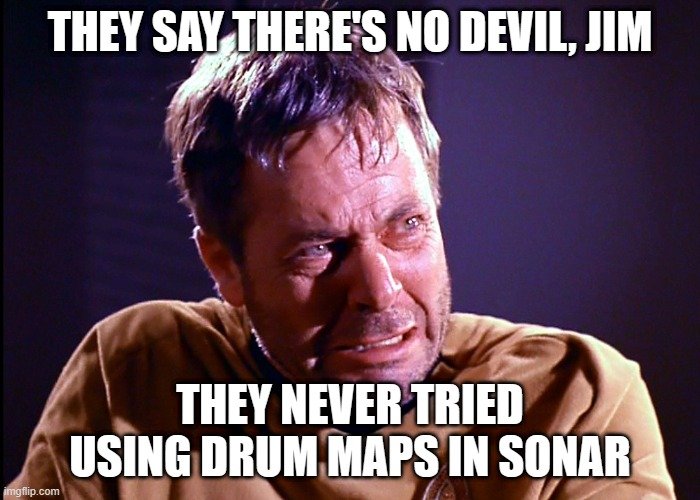
-
 1
1
-
 1
1
-
-
I was inspired to do this after observing how many A|A|S soundpack presets are drum hits.
It was puzzling to me how I was supposed to use them. Multiple instances of the plug-in and a MIDI track for each? Ugh. 5 MIDI tracks and then 5 instances of A|A|S Player?
As it turns out, multiple instances of Player share with each other to help keep resource usage lower. It also occurred to me that one of Sonar's features, one that I've had my share hassles with over the years, might allow me to map notes from a single MIDI track to different instances of A|A|S Player.
As Piet Hein said, "Problems worthy of attack prove their worth by hitting back." I figured I'd learn a lot by trying it. And I got it to work. To do it, I had to create a track template to go with the drum map.
So....
Here is a ZIP with a track template and drum map that will create 5 instances of A|A|S Player and a MIDI track mapped to them. In the templates, There's also a full project template that starts with all of this set up. I have A|A|S Player set to use patches that are found in the free Swatches instrument so that anyone can try it. If you own a few A|A|S soundpacks, you'll have more options for sounds. As I post this, they're having a flash sale on their Kicks and Snares soundpack, which is accurately named.
The note/key layout is supposed to resemble GM Drums. 36 is kick, 38 is snare, 42 is hat, and 48 and 50 are tom and effect.
In order to use them,
- copy AAS Drum Map.map from the archive to C:\Users\<username>\AppData\Roaming\Cakewalk\Sonar\Drum Maps
- copy AAS Track Template to whatever directory you use for track templates. By default that is C:\Cakewalk Content\Sonar\Track Templates
- copy AAS Swatch Drum to C:\Cakewalk Content\Sonar\Project Templates
It works on my computers, but that's as far as my testing can go. Please let me know if you try it and have success (or lack of it).
-
8 minutes ago, Larry T. said:
Yes, I was referring to the latest, paid version of Sonar.
I'd love to see Cakewalk give it a surname like Sonar Pro, Sonar Premium, Sonar Full or whatever.
I like "Sonar FT" for the free tier version.
-
 1
1
-
-
On 8/27/2025 at 6:30 PM, Larry T. said:
I'm really enjoying Sonar Platinum.
Trying not to sound pedantic here, but I think you're probably referring to the new Cakewalk Sonar?
The SONAR Platinum product was the version of pre-CbB SONAR bundled with a lot of plug-ins that was discontinued in 2017.
And thanks for asking the question and figuring it out. I have trouble getting my head around level automation and these answers help.
-
 1
1
-



Cakewalk Sonar Paid Membership Buffer question
in Cakewalk Sonar
Posted
The lad is on fire.
Okay, new set of contenders for fanonical abbreviations:
"$onar" for the paid tier and "SoFT" for the freebie.