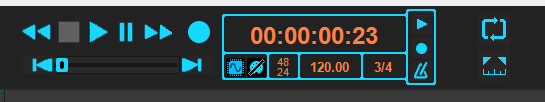-
Posts
8,167 -
Joined
-
Last visited
-
Days Won
29
Everything posted by Starship Krupa
-
Well, I think you can tell from my handle whose jazz drumming I prefer. Buddy was a technician, a brilliant one. But I think of him as the Yngwie Malmsteen of drums. Amazing chops, but is it musical? Do I ever want to throw on an album where he's playing in a band, or is it just YouTube videos of his solos? Gene could drive an entire big band. With Buddy it was all about his spotlighted solos. Elvin Jones is another fave of mine because of the way he could drive a band. Early on in my drum learning, I read a quote from Elvin saying that in a small combo, the drummer is the conductor. That was like a lightning bolt to my understanding of the role of a drummer, the power the drummer holds over the entire band's dynamics. A good drummer knows when to fade into the background, knows when to step forward to serve the music that's being created. I've never heard an example of Buddy doing that. With Buddy, the rest of the band wasn't important, he probably saw them as backing him up. For a drummer, that isn't a recipe for music that I want to listen to. I've noticed that most of the drummers I admire were/are somewhat humble regarding their role in the band. Elvin also said that he believed that his purpose in life was to play in the John Coltrane Quartet. He said that after he left Coltrane. Playing in that band was his masterwork. Neil Peart, famously reclusive. Ringo Starr, famously humble. Ever hear Alex Van Halen go on about how great he is? Nope, he left that kind of talk to his brother. Bonham? Yeah, he dissed Karen Carpenter when he lost out to her in the Playboy Poll, but I'll cut him slack for that one. Karen was a good soft rock player, but that was about it. Just my opinion, and of course not a popular one.
-
You were supplying him with his favorite drug, approval. The poor bass player was just another musician for him to need to feel superior to. There are certain personality disorders where the person must do whatever they can to boost their ego. This entails being as sweet as possible to people who supply them with approval and grinding down people who they see as competition, which is nearly everyone. Check Marie's behavior. She was as sweet as could be to the audience who was cheering her, but a total shrew to the other musicians. We all love approval and feel competitive, but this is those tendencies taken to a pathological level. My childhood was spent in Los Angeles and I got familiar with entertainment industry types. Not a group I would seek out for companionship.
-
Oh noes, Wikipedia contradicts itself: "The song, "One Bad Apple", written by George Jackson, was composed in the style of The Jackson 5 (it was not originally offered to The Jackson 5, though the Osmonds would later state that The Jackson 5 considered recording it)." My faith in the infallibility of Wikipedia is hereby shaken. When the song came out, I was in elementary school, and came up with the alternate lyric "One road apple...."
-
It's not uncommon for MeldaProduction. It's like a hotfix. Initially pushed out for people who are experiencing the issue, then rolled into the full release once it's shaken out. I've always just gone ahead and installed whatever version they put out, never been stung.
-
That is a myth. Check it on Wikipedia. For bubblegum soul, they don't do a terrible job of it. Having the Muscle Shoals house band backing them up doesn't hurt. Yes, and "Show Biz Kids" would be an appropriate tune for them to cover. Hey, you're a drummer, check out Jay's technique on this tune. He's miming, but he actually played on the recording (they eventually got proficient with their instruments and played on their later albums). I wish I could get my wrists to do that when I'm on the kit. He's playing power rock strokes using trad grip. Tight little fills. Also: sweet stained walnut Luddies, complete with 70's approved set of 4 concert toms and Supraphonic:
-
Which kinda validates a point that I have brought up: while theoretically all DAW's should sound the same, we don't know what any of them is truly doing under the hood. Yes, Nyquist, Fourier, et al, but then we have Image Line.... Like Helmuth von Moltke's contention that "no plan survives contact with the enemy," I say that design principles are often compromised during actual implementation of them. Engineer: "it presents the recorded audio with no resampling, added jitter, or coloration of any kind." Marketing person: "great, is there anything we can do to make our program sound better than the competition?"
-
I detested Donny and Marie as much as any other teenage boy back then, but looking at it from an adult perspective, also knowing more about what goes into stage productions....that is some nice choreography. I wonder if it was still Jay, it looks like the style the Osmonds were doing in the "One Bad Apple" period. That stuff is hard work. Definitely a relic of the "knock 'em dead" era of entertainment. It's the intro to the show and they start off with a Steely Dan number that ends up with them ice skating backwards. I'd like to hear/see Donny and Marie doing one of the Dan's darker numbers like "Charlie Freak." I bet they could tear it up on "Haitian Divorce." No! A whole album: Donny and Marie Sing Donald and Walter. Marie: "No marigolds in the promised land...." Donny: "There's a hole in the ground where they used to grow...." Both: "Any man left on the Rio Grande is the king of the world as far as I know!"
-

Introducing Cakewalk Next and our new brand identity
Starship Krupa replied to Jesse Jost's topic in News & Announcements
A simple remote control app for iOS and Android. Here's another. It was a big factor in my decision to go with Mixcraft almost 10 years ago: https://play.google.com/store/apps/details?id=com.acoustica.ControlSurface&hl=en_US&gl=US Simple transport control, but man, for situations like recording yourself at the drums, it's valuable. Of course, once introduced, you open yourself up to endless feature requests to implement mixer control and whatnot, but it is a very useful feature. AFAIK, at least Logic, Mixcraft, and Studio One all have one. Pro Tools, too, probably. -

Indie Melodica | FREE from Orange Tree Samples
Starship Krupa replied to Greg Schlaepfer's topic in Deals
Very good sounding melodica, plenty of serials left. -
I'm wondering about a chicken-and-egg thing here.
-

Introducing Cakewalk Next and our new brand identity
Starship Krupa replied to Jesse Jost's topic in News & Announcements
Those are all cached Google hits from their spidering engine having read the old website. If you click on the actual links (try it) they take you to the current Cakewalk Sonar page, which has none of that pricing listed. Please be careful. There's enough FUD floating up. If you don't understand how Google's caching works, I can explain it. This is another reason why keeping the old Cakewalk, Inc. web server up and running for the past 5 years was....perhaps not the greatest idea. -

Introducing Cakewalk Next and our new brand identity
Starship Krupa replied to Jesse Jost's topic in News & Announcements
Could you please link to this "preview?" The new product is called "Cakewalk Sonar," not "SONAR Platinum." This looks like old, archived information. -

Introducing Cakewalk Next and our new brand identity
Starship Krupa replied to Jesse Jost's topic in News & Announcements
Many people like to customize the tools we use to make music. Just look on YouTube and you'll see how many videos there are about refinishing guitars, rewrapping drums, etc. It is a hobby in itself. I've spent many enjoyable hours working with the Cakewalk Theme Editor. These are my Transport and Loop Control Bar modules. I've made everything larger and therefore more visible. Also used the sort of flat transport buttons that many DAW's, for instance Cakewalk Next, also use. -

Introducing Cakewalk Next and our new brand identity
Starship Krupa replied to Jesse Jost's topic in News & Announcements
So is the plan to eliminate new downloads of Cakewalk by BandLab once CS ships? Not that my opinion matters, but I would like see CbB remain available as a way to check out some of the features in CS, as a fully-functioning demo. This would be similar to Tracktion's practice with Waveform, making a previous version of Waveform available to use for free. You like it, the latest version is available for a fee. I've been a cheerleader for Cakewalk, the amazing free DAW, among my friends who are just getting into recording and producing. "Just try it, it's free!" If there is no longer a free version, I will be in the position of just telling them to try the crippled or timed-out demos of the various DAW's to see which one they like. Or referring them to Waveform Free, which would be a shame as I find its workflow to be confusing. It will be interesting to see if there is a huge rush of people snagging CbB as insurance for having the free version. Also, as a revenue stream and presumably more resources, it would be great to see some marketing happen, especially in regard to getting cozy with control surface manufacturers. -

BandLab Technologies reveals new brand vision for Cakewalk
Starship Krupa replied to Larry Shelby's topic in Deals
Quote from Meng from 5 years ago: "our steadfast goal is that former SONAR owners (of all versions) will not need to spend any money to cross-over/cross-grade to the future flagship product" "Future flagship product" could be taken to mean the Cakewalk by BandLab that has been licensed by free subscription for the past 5 years, but for anyone concerned about having to pay for Cakewalk Sonar, you might cite this if BandLab decide to charge you for the upgrade. -
He's an illusion, a reflection of someone else's name.
-

Project wouldn't open until I changed its name
Starship Krupa replied to Jim Stamper's question in Q&A
The devs call those "poofs," as in "poof, it's gone." I was a couple of years ago, and I was one of the ones who was seeing it, and the devs cured it (at least they cured it from happening in Cakewalk by itself). For regular occurrences of crash-y behavior, 95% of the time, it can be traced to Cakewalk and a plug-in not cooperating. So make note of what plug-ins you're using when these happen. It's the toughest issue there is in the DAW world, getting the host and plug-ins to play nice together. The people who make the DAW's have no control over the plug-in code and vice-versa. -

Is there an equivalent to FL studio's fruity limiter?
Starship Krupa replied to Aletz39's topic in Instruments & Effects
Cakewalk comes with 5 compressors. Sonitus Compressor, PC-2A, PC-4K S-Type Bus Compressor, PC-4K S-Type Channel Compressor, and PC76 U-Type Compressor. It also comes with a limiter, Boost 11, and 2 gates, Sonitus Gate and PC-4K Exp/Gate. The PX-64 Percussion Strip and VX-64 Vocal Strip also have compressors. Among all of these, you have plenty of dynamics control options. Add the Kilohearts Essentials and/or MeldaProduction FreeFX bundle, and you'll have even more. -
As with many features of Cakewalk, I have yet to plumb the depths of its capabilities. I just use it as fancy markers so far, and to copy and paste easily. This is awesome especially for EDM stuff.
-
Really? To quote David Byrne, "How do I work this...." Oh, I see. In the Arranger Inspector. Boy howdy, that is some powerful stuff!
-
I've been reading the July issue of Computer Music. The topic for this month is arranging. They have a list of "tried and tested arrangement tips" and one that caught my eye was "skip cycle." It's a way to have the DAW skip over a section of the project on playback (possibly on render as well, but I've never used a DAW that had the function). They present this as a quick way to audition a pared down arrangement, but I can see it having other applications as well. My idea for a handy way to add this to Cakewalk is to enable it in the Arranger. Select an arranger section, and in the existing context menu, there can be a checkbox for "skip on playback." Of course there can also be an assignable keystroke. It would have an advantage over the mentioned DAW's in that the user could have multiple Arranger sections set to skip. It would provide a quick way to see if a section is "working" in the song, etc.
-

WD 2TB External Hard Drive $59.99 Office Depot - Expires 06/10/23
Starship Krupa replied to GTsongwriter's topic in Deals
I did check out the specs before ordering it, and I, too saw the rotational speed stated to be 0 RPM. That fooled me as well. I just went back and checked and there's nothing to indicate that it's a spinner. The only clue to the technology is the 0 RPM. Of course the "default" still assumes spinner, but nowhere in the specs or in the listing says "HDD." The only clue to its actual technology is that it's listed on the site under "External Hard Drives." I'm about to move and have to pack away my tower computers and network server, which I keep a lot of stuff on, so having a small bus-powered portable external HD is useful and WD is a reliable brand.