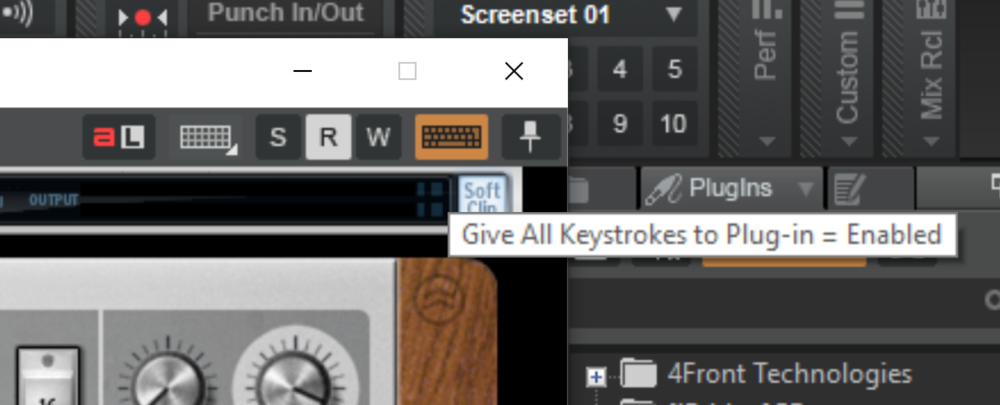-
Posts
476 -
Joined
-
Last visited
Everything posted by winkpain
-
I forgot to write, "I am not complaining" in the original post. I certainly didn't mean to make it sound like a big deal. It's just one of the many little things that could save a couple steps and help the fading memory! 😉 I assumed there would be a way and I didn't know what it was, is all. It is almost a genetic physical, and system 1 thinking response for me to quickly add a new audio track with the "Add track" function, and especially with the new(ish) add track "+" icon! It would be cool if the track that was added was a chosen one of my templates. Even though I am well versed in creating and using templates, I still have to stop a second and think with my system 2 thinking to remember to do that rather than just doing the (slightly) simpler thing. Again, not complaining, just thought I'd ask.
-
This is what I do already. But how do I make a chosen one of my templates the default that gets added with every simple, one-step "Insert" audio track command, that is, without having to choose "Insert from track template", and then go through my choices in their folders, etc. in order to choose one? I want to choose the one template that will be the default track that gets added whenever I don't go through that process. This is what I can't figure out. It is analogous to creating the project template, "Normal.cwt" and having that be the one that opens whenever we choose to start a new project without choosing a template. Is there an "Normal Audio Track" default that we can save, in other words?
-
There are some keyboards, at least, that support polyphonic aftertouch already, which, coupled with the software able to interpret it, would be the perfect way to achieve the single note bends like are so typical in performance of an actual koto (or guitar, clavichord, hurdy-gurdy, etc.), and what, no doubt, the OP is trying to achieve. The in-real-time, differential, single-note bend controlled by aftertouch on a keyboard is a capability that we have waited on for quite a while, except of course for the aforementioned clavichord, which has had this ability for six hundred years! 🙂
-
It is interesting that this fundamental effect, so easy to achieve and a core expression when performing on an acoustic, especially string, instrument, is one level that MIDI has been so slow to attain. I totally get that it's difficult in MIDI. I'm not asking why. And I'm excited about Polyphonic Expression and MIDI 2.0 (it's about time! How long have we been on version 1.0 ??). I'm just saying that it's curious that some things that are so simple in meat space prove so difficult in the digital realm.
-
No doubt this has been mentioned somewhere here and is in fact staring me in the face, but... Is there a way to make the default audio track that is added with every "Insert Audio Track" command (by any avenue of approach - Insert in menu, "Add Track" plus icon, key binding, etc.) to be one of the track templates I have created? This would allow one to add one's full chosen track setup to be added in one step. Specifically, I want my chosen ProChannel modules and their states (as can be saved in a ProChannel preset) to load in with the default inserted track. At the moment, as far as I know, I can "Set modules as default for tracks" within ProChannel which will load the modules but not their saved states with an "Insert Track" command, or I can include my chosen modules and their chosen states in a track template that I create and then add with a multi-step "Insert track from template" command, but I can not combine the two for a one-step track insert. More specifically, I want this so that I can have my preferred additions to the FX Chain module and my preferred type of Console Emulator load with the default PC strip in the default track insert without having to remember to choose and load a template every time, a minor inconvenience to be sure, but just curious. Ideas? Has it been staring me in the face all along?
-
Do you as CW staff or does anyone else at CW have an opinion about it's use on non-legal grounds, i.e. ethical or logistical? Could it be a detriment, inhibit, or break stuff within Cakewalk's functionality?
-
I also love and am absolutely floored by Melodyne 5 (I have the Studio version now)! I find myself working in the stand alone to get the full fluidity of it, but the integration with CW is a huge plus, if a bit quirky at times. I can't really compare it to previous vers. as I've only really dived into it deeply since upgrading as opposed to just using the basic functions within CW in the past. A quirk for me, when working within CW, I have discussed a bit in this post (sorry if it's a bit confusing as one of the issues discussed became a non-issue). This is summarized as being a problem when choosing "Follow host tempo" with a Melodyne tempo analyzed region. I'm not sure if it's something in my setup, or misapprehending what should be happening, or if it is indeed a "bug", but I have found ways to work around it for now. I have also noticed minor issues with another ARA integrated application (SpectraLayers) working within Cakewalk, so perhaps there are just still some kinks in the whole ARA structure still at this point. But all this aside, Melodyne 5 is truly mind-blowing in what it achieves.
-
I had started this as a simple question in Q & A, but it seems that it is more appropriately an issue to be reported. So... When using SpectraLayers in Cakewalk in the ARA mode, keystrokes performed while in the SpectraLayers window are not given to that application. In other words, any SL specific keyboard shortcuts are sent as CW shortcuts (key bindings), and numerical data entry keystrokes are likewise seen as CW shortcuts. Examples: using Ctrl-Z to UNDO my last edit in Spectral Layers will actually undo the adding of the Region FX (i.e., my last action in the Cakewalk environment), thereby removing Spectral Layers and all my edits therein however many I have done at that point! (this one is a major bummer after many edits!) highlighting a data entry point in the Spectral Layers window in order to type in a numerical value for the setting will not enter my typed value but rather successively choose the CW Screensets associated with the typed numerals I had hoped in my Q&A query that there was some setting in CW such as the plug-in windows' "Give all keystrokes to plug-in", but it seems it might be more an ARA "bug". Dunno. So, reporting here and sending support ticket as well...
-
Yup. thanks! Will do...
-
Thanks again, Bill. I've poured over the Cakewalk specific help section in Melodyne and see nothing related to keystrokes there. And on closer investigation, it seems that Melodyne only maintains the undo history while in focus, perhaps this is what you were meaning. I can, in fact, use Ctrl-z to undo actions in Melodyne while in a "single session" of it being in focus, but if I pop out of the window to check something on the track view, for example, then pop back into Melodyne and choose the do a Ctrl-z then to undo the last Melodyne action, this is when it would simply undo the instantiation of Melodyne and undo all the work I had done in it up to that point. So this is just something to remember. It seems that my problems, then, are really with Cakewalk when using Spectral Layers (my only other ARA application) in ARA mode. None of my keystrokes while in the SL ARA window are given to the functions there. Cakewalk intercepts all of them. So no using the keyboard shortcuts associated with SL, and, more annoyingly, no ability to enter precise numerical values in data entry fields. Strangely, when opening a text field within SL ARA (to change a layer name or whatever), I can type text successfully! I am guessing that ARA is still in its growing/learning phase and not all applications play perfectly with each other yet. Although, I would be happy to be told otherwise!
-
Thanks, @Bill Phillips. I took the implied "check the help documentation" to heart. However, there was nothing there about keystrokes when in ARA mode with either product. I too am accustomed to keystrokes simply going to whatever window has focus. That is why I got confused when in these ARA applications that this does not happen by default. I'm curious: in your use of Melodyne within Cakewalk, can you be working in the Melodyne window, perform an action, and then use Ctrl-Z to undo that action in Melodyne? or does it simply undo the instantiation of Melodyne?? This second one is what happens for me.
-
Thank you for your response, but perhaps you meant it for another post? My current issue is how to give keystrokes to, specifically, Spectral Layers within the ARA integration. This is also desired for Melodyne as well, it is true, but even so the help section there, "Melodyne in Cakewalk with ARA" nor the help section in Spectral Layers mention anything about keystrokes while in ARA mode. I guess I could put the question more succinctly as: In Cakewalk, when using a plugin, there is an option in the upper right corner of the plugin window to toggle "Give all keystrokes to plug-in" (pictured). Where is this same function for an ARA "plugin" ??
-
How do I give keystrokes (data entry, keyboard shortcuts, etc.) to my ARA region FX window?? For example: I have opened a track in a Spectral Layers Region FX window and want to use my SL workflow with its corresponding shortcuts and other computer keyboard entries to edit the clip within that environment, but the Cakewalk shortcuts currently maintain when in the SL Region FX (or other ARA) window. A couple obvious scenarios are: using Ctrl-Z to UNDO my last edit in Spectral Layers will actually undo the adding of the Region FX (i.e., my last action in the Cakewalk environment), thereby removing Spectral Layers and all my edits therein however many I have done at that point! (this one is a major bummer after many edits!) highlighting a data entry point in the Spectral Layers window in order to type in a numerical value for the setting will not enter my typed value but rather successively choose the CW Screensets associated with the typed numerals. There must be a setting somewhere for this similar to giving keystokes to plugin windows, yes???
-
Ah, yes. I remember the VST3 migration topic now. I thought this was the case, and I have had those settings checked in my preferences, but I had forgotten. For a few of the Waves (which is supposed to be migration compliant) plugs, it seems to be not working but hopefully just a few... So, for the ones that don't support migration and the "Replace if possible..." setting, is there a clever way to get at the info saved by Cakewalk from it's "Stand-In" data so as to read it and recreate the "original plug-in state" manually ?
-
Is there any way to replace VST2 plugins in my older projects with their current VST3 versions and have the settings/state of the VST2 version carry over automatically to the VST3 replacement? For example, if I no longer have the VST2 version installed and have a project with many of them in the FX bins with their adjusted settings as desired, is there a way to simply add the VST3 versions of the same plugins and have their plugin states that were "remembered" by Cakewalk then applied to the newer versions?? I am talking about quite a large number of them from, for example, Waves and iZotope bundles that I decided when re-upping and economizing my system to not load the older versions as well as the new. I know I can simply go back and re-install the VST2 versions, but the question is: is that the only solution?
-

Melodyne and tempo - continuing issues [half-SOLVED]
winkpain replied to winkpain's topic in Cakewalk by BandLab
As mentioned above, this latter drag-and-drop tempo map issue is now successfully solved, but the earlier mentioned issue with editing tempos in a Melodyne region FX clip and its corrupted playback when "Follow Host Tempo" is checked still remain a problem. -
Ah. Thanks (again), John. I was doing that, but now understand to choose EDIT on my original post. I was choosing it on my last one....
-
I can't remember: How do I edit the title of a post I started to mark it "SOLVED" ?
-

Melodyne and tempo - continuing issues [half-SOLVED]
winkpain replied to winkpain's topic in Cakewalk by BandLab
I haven't tried with a drag to MIDI track yet, but simply the dragging a clip recorded without click (so far I've been testing with guitar tracks which I vary time on intentionally for testing) to the time lime is working really quite well! To be concise and without extra steps: record a track (or bring one in) duplicate it sliding both clips (temporarily grouped) to where a chosen downbeat is at its chosen meter location (i.e. bar 2, beat 1), where you want your time to begin crop the "working" clip at that point and "Apply trimming" drag the working clip to timeline That's it. It's done. The tempo map comes in from that downbeat time and metronome follows the track from then on. The "working" track can then be discarded or archived as you wish. So far, only the most idiosyncratic tempo fluctuations (long dramatic pauses, changing strumming accents radically, etc.) will cause slight confusion. Otherwise, it's proven beat perfect so far! -

Melodyne and tempo - continuing issues [half-SOLVED]
winkpain replied to winkpain's topic in Cakewalk by BandLab
Ah hah! Well, thank you again, @John Vere (I continue to chime in on my on post here for the benefit for those others confused by this - I will mark it "SOLVED" after a few more trouble free trials) and thanks to Mike @Creative Sauce for the above linked video and the inspiration to push me to a workflow solution! Doing this process following Mike's flow in the video I duplicated my track, keeping an untouched reference track (in order to have any lead in or pickup notes available after bringing in the map), I then cropped the work track to my first downbeat and then did an Apply Trimming to the clip. I then placed both tracks with that downbeat located at bar 2, beat 1. Then I did a Set Measure Beat at Now for that bar 2, beat 1 - just for good measure (heheheh). Then I dragged the working clip to the time bar to apply the Melodyne tempo map. THIS works! The tempo map is brought it with the anchor being the downbeat of the working clip being held to it's position in the meter. The visual feedback shows the waveforms and meter grid shifting with that first beat remaining anchored and no offset occurring, as I had wanted all along. This is the solution (I believe)! Mike's mentioning in his video (at about 12:38) about the trimming of the clip being an important part of the process turned a lightbulb on in my head. It would seem by this that it is the clip boundary, the first one, that is this "anchor point" to the meter grid from which the tempo map is then placed. (And if so the Set Measure/Beat step I mentioned above is, perhaps, not necessary.) Maybe those in the know are rolling their eyes now saying "Duh!" Perhaps I'm wowed by Melodyne's "knowing" that the downbeat as played is a downbeat of the meter (it guesses correctly almost always the meter, key, tempo, and appropriate downbeats in it's analysis. It is true, I am very wowed by Melodyne!) and I thought that all of this "knowledge" would be then shared and brought into Cakewalk with the drag-and-drop integration. Too much to hope for, I guess, but I'm happy now to at least know that this is how it works. If I have any of this wrong, please someone who knows, say so. And Mike, if you're reading, this is an even quicker way to get a tempo map to a track recorded without click - set the first beat, and let Melodyne do the rest! -

Melodyne and tempo - continuing issues [half-SOLVED]
winkpain replied to winkpain's topic in Cakewalk by BandLab
The video is great, as are all Mike's (Creative Sauce) well laid out videos. It is really an alternate to my former go-to of "Set Measure/Beat at Now" as mentioned above. Hey thanks. Yes I did try adjusting the time base before dragging the clip, but it doesn't seem to matter as far as the offset goes. In any case, whatever time base I've chosen before the drag, the clip is automatically changed to Musical after the drag and the offset occurs. -

Melodyne and tempo - continuing issues [half-SOLVED]
winkpain replied to winkpain's topic in Cakewalk by BandLab
Thanks for the replies, @John Vere ! I have tried with AudioSnap in the past and gave up there with not much luck as far as saving time goes. But I'll give it another go and watch this. I've found that, within CW itself, the only satisfactory way to "extract" a tempo map of a performance done without click is to just map it myself with Set Measure/Beat at Now. This is, of course, time consuming, and I guess I've allowed myself to be sold on the promise of the simple Melo./CW drag-and-drop. For sure Melodyne does an excellent job within itself of extracting the tempo with all it's nuances and applying it to the meter "grid". And as a workaround and if feasible I can do the work in Melodyne stand-alone and import the perfect tempo map created there and then separately import the audio file. Given the right insert point, then they are lined up. I just don't get the offset that happens with the ARA drag-and-drop technique. I've confirmed this now on two separate machines/installs of both Melodyne and Cakewalk (same versions each). I get it that the meter "grid" to audio wave form will visibly shift after inserting tempo changes, but there seems to be missing the concomitant anchoring of audio beats to their respective meter beats that occurs appropriately within Melodyne. This does not seem to transfer with the drag-and-drop technique, or in any case, it does so with this offset. -

Melodyne and tempo - continuing issues [half-SOLVED]
winkpain replied to winkpain's topic in Cakewalk by BandLab
I guess I'm relinquishing this to the trash heap of unanswerable questions, but I figured I'd give it another go in case there is a lone Melodyne-Cakewalk expert user out there with any advice....... ?? -

Melodyne and tempo - continuing issues [half-SOLVED]
winkpain replied to winkpain's topic in Cakewalk by BandLab
Here is a video of what I'm talking about with the drag-and-drop tempo map issue. I have aligned the clip in question with its first downbeat falling on the 1 of bar 2 in CW. Melodyne has analyzed the track correctly. I drag to the timeline to apply tempo map, and as soon as I do the tempo map imports lined up with the measures in CW but the clip shifts out of sync, as you can see ( I then just toggle undo/redo in video to demonstrate the offset). The amount of this offset is different on different clips. This does not make sense to me, but is this how the ARA integration is supposed to work??