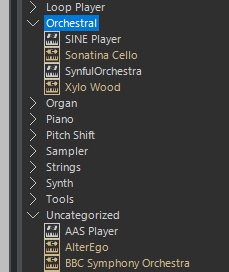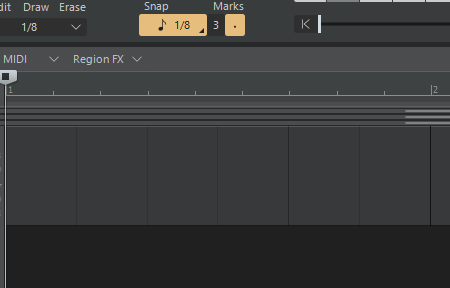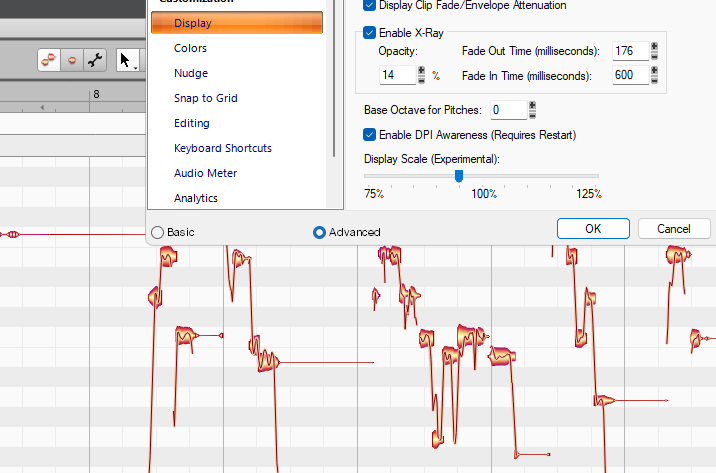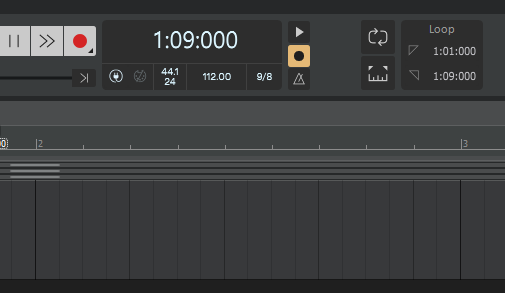-
Posts
2,178 -
Joined
-
Last visited
Everything posted by Glenn Stanton
-
maybe re-install Sonar or CbB because the Win11 update may have overwritten a library needed. whilst the MS DLL should be backwards compatible, and maybe API-wise it is, the implementation details unfortunately aren't always consistent. i make it a point to re-install (and/or run the redistributables) after each significant Windows update. as far as "wrong directory" - i have some VST3 that the plugin installer dropped into the Cakewalk\VSTPlugins and was installed correctly. and i have some VST2 that, likewise, got installed into the Common Files\VST3 folder, also installed fine. for the most part, as far as i can tell, CW did not design the scanner to care about location of a DLL or VST3 file, as long as the location was in the plugin manager list of places to scan.
-

Is there any chance that Cakewalk Z3TA+ will be revived?
Glenn Stanton replied to Name's topic in Instruments & Effects
if "Steam" isn't pirated software, you should have gotten valid license and authorization keys.- 26 replies
-
- cakewalk software
- cakewalk sonar
- (and 5 more)
-

Is a Brush Snare available in Cakewalk
Glenn Stanton replied to Roy Slough's topic in Instruments & Effects
check out Sitala as an easier to use drum sampler. -
several plugins have had issues when the directory has a .vst3 extension (which is the Steinberg spec) so when that happens i remove the .vst3 extension from the folder and sometimes that corrects it. lately some VST3 plugins (like the BBC Discovery) does not work in Sonar or Cakewalk, so i remove the .vst3 extension on the DLL (in the subfolder) and replace it with "x". this "rems" out the DLL and thus de-lists it from the plugin scan (which you need to run) and also allows you to restore it without too much trouble should the vendor provide an update. as far as folders - one is just like another. so, if you have VST2 in the VST3 folder -- the plugin scanner does not care -- however, for keeping your stuff organized, it's recommended you follow the commonly used paths: C:\Program Files\Cakewalk\VSTPlugins (good for VST2 plugins) C:\Program Files\Common Files\VST3 (good for VST3 plugins ? ) C:\Program Files\Steinberg\VSTPlugins (some plugins default here) some others include similar names in the Program Files (x86) for 32-bit plugins and sometimes the plug will install into the C:\Program Files\Common Files\VST2 folder
-
in the late 70's i had a really stiff leather strap, and the Ibanez Artist electric vibrations swelled in me. in the late 80's i had a ZZ Top spinner strap set up, and it tickled by belly button. for my bass though, i always had a soft wide canvas strap that left me without vibration. so the bass had more of the vibrations left to the strings. whereas the guitar was leaving the strings and entering my body. however, having a chain of BOSS effects mitigated any impact from the straps. ?
-

How do I find my Spitfire Audio plugin?
Glenn Stanton replied to RICHARD HUTCHINS's topic in Cakewalk by BandLab
for Sonar - which wasn't showing the VST2 initially, i changed the extension on the .vst3 DLL to ".x" and after a rescan the VST3 is no longer in my list, so now the VST2 shows up. you'll find the VST3 in the C:\Program Files\Common Files\VST3 and open the BBC folder all the way down to the DLL itself. you might be prompted for permission to change the extension. the reason i "rem" out the VST3 DLL is so i can restore it easily by adding the extension back... -

How do I find my Spitfire Audio plugin?
Glenn Stanton replied to RICHARD HUTCHINS's topic in Cakewalk by BandLab
i couldn't get the VST3 version working on Sonar or the newest CbB. disabling the VST3 version (and setting the preferences to not substitute VST3 for VST2) i was able to see and use the VST2 version. note: i do see an error in the VST scan log. and then: not sure what the access denied is because i have permissions for me as well as the library, and the VST2 works fine. even taking the .vst3 off the directory does not change the error. -

Help! Some projects take a long time to close.
Glenn Stanton replied to Scott Mallard's topic in Cakewalk Sonar
also - depending on the number of file handles open - content, audio, separations, and including the directories as well as any cloud services which may have locks while they replicate to the cloud can also result in longer times to release the memory. i remember a few years back that people who enable always open all devices could run into situations where many files (most not used) would be created, leading to long start up and shutdown. -
1.25 or 0.8888888888888888888888888888888888... take your pick...
-
actually (based on David's comment), i tried and if you select the "dotted" w/ the meter set to 9/8 you get the 3 main subdivisions - still quarter w/ 8th but as expected...
-
depends on what you want the flute performance to be - Ian Anderson? Claire Wickes? when i need a flute performance, i'd tried a couple of different routes - one is to take a BIAB lead guitar or sax solo and convert to MIDI and then run though the MIDI VI for flute and likely will add some harmonics and saturation and reverb (short to simulate more resonance). another thought might be the new EZK Organ which has a lot of phrasing and slides and such in a "rocking" performance and then convert to MIDI etc. (not sure the organ "flute setting" would work ? but maybe running the MIDI through a Mellotron flute would also achieve something good).
-
thanks Robert! you have always been most generous with your videos and sharing your knowledge!
-
a blues songs about having that "one foot out the door" thing which seems to string out bad relationships. you know, the old "i'm leaving you you @#%%!" followed up with "but not right away".... part of my relics collection which is a reimaging of some older and new material. you can find relics 1 on Spotify and Apple. relics 2 coming sometime in September 2024. https://www.reverbnation.com/fossile/album/312545-relics BPM 153 Meter 6/4 Key Am ----------------------------------------------- lyrics ----------------------------------------------- hello in a little while now, that's all that's left c'mon baby, cling me to your breast tell me you love me even if it's untrue 'cause in a little while, that's it for you 'cause when i go, it won't be like last time i tell you now, i've made up my mind in a little while that ain't much time in a little while, you're gonna see oh baby, the last of me you're a heartbreak waitin' to happen to me in a little while, that's all there be 'cause when i go, i won't be coming back gonna leave you standing, right by the tracks in a little while that ain't much time you rocked me in the morning you rocked me in the day you rocked me all night long lord i just can't get away you've got my head so wrapped up i swear it's turning blue well i got some bad news baby and i'm givin' it to you |in a little while| [solo] in a little while, your gonna come to the realization, that i am gone look in my eyes and know that we are through 'cause in a little while, that's all for you 'cause you've hurting, and hurt me, for all of these years i tell you now, it's your turn for tears in a little while bye
-

Melodyne 5 with Cakewalk Sonar isn't smooth...
Glenn Stanton replied to Jaime Ramírez's topic in Cakewalk Sonar
-

Melodyne 5 with Cakewalk Sonar isn't smooth...
Glenn Stanton replied to Jaime Ramírez's topic in Cakewalk Sonar
reason to ask is if the melodyne app itself handles scaling of the UI - i've alway found it to be pretty rigid in terms of sizing. i've got no issues in Sonar, Next, or CbB but i'm running 100% 1920x1200 -
really nice! $19 for the Pro Acoustic rig... gonna install it shortly ?
-

Melodyne 5 with Cakewalk Sonar isn't smooth...
Glenn Stanton replied to Jaime Ramírez's topic in Cakewalk Sonar
what windows settings are you using to scale to 95%? my display settings only let me go from 100% - 500%... -
pretty sure auto-lock straps are illegal in 15 states in the US. ?
-
it is interesting. there are 9 beats but the thick marker lines do show every 2 beats instead of 3...
-
understood, i've never seen a "shuffle" type of function. so on the few times i need to chop up a bunch of audio and re-group it, i just spend some quality time with the mouse and "S" to split it up, select them, and then ripple edit... it would be nice to have something to compact the remaining audio though. and hopefully someone will come along shortly and point out something that will be more automated... ?
-
thanks. fixed it. looking forward to the new version. i have the Slate version of TH-U