
giovannibuchelli
-
Posts
42 -
Joined
-
Last visited
Posts posted by giovannibuchelli
-
-
I found these articles about the first versions of Cakewalk released for Windows (1992-93):
http://www.muzines.co.uk/articles/cakewalk-for-windows/9576
http://www.muzines.co.uk/articles/cakewalk-professional/2449
-
I still hope that future updates of Cakewalk give us options for better displaying of grid lines, waveforms and media backgrounds.
-
 1
1
-
-
Try with an older version of the Behringer drivers.
For some reason, versions 5x don't work well in Windows 10. V 4.59 is the last one that works perfectly fine for me.
-
 2
2
-
 1
1
-
-
9 hours ago, Starship Krupa said:
I think I ran into this issue when "64-bit Double Precision Engine" is enabled in Cakewalk.
CbB now comes with the ProChannel CA-2A module, so if I want the LA/2A type of compressor, I use that.
Yes you are right, it only happens if 64 bit engine is enabled.
I'll write to the developers, but I guess they'll say "it's a Cakewalk problem".
-
On 11/24/2020 at 8:03 AM, Starship Krupa said:
ADHD Leveling Tool is my favorite LA/2A workalike, it lets the user set attack, release, ratio, and dry/wet. Also freeware.
Are you still using this plugin?
For some reason, when I insert it in a track the signal gets -30 dB lower and the plugin basically becomes unusable.
Anyone else has this problem with Leveling Tool in Cakewalk?
The plugin works fine in my other DAW (Reaper, Cubase Elements).
-
On 5/26/2021 at 9:19 PM, msmcleod said:
but you can choose to show them in front of the waveform, which would have a similar effect.
The problem with the grid lines in front of the clips is that they visually cut the waveforms, and it looks like the audio is chopped into small pieces. It just looks bad.
Most other DAW have either a bit of transparency to see the grid lines behind the clips, or the lines go in front of the media background, but behind the waveforms.
https://discuss.cakewalk.com/index.php?/topic/33677-requests-grid-lines-and-waveform-colors/
-
Montly bump.
I can live with the current coloring scheme, but I would really love to see a better displaying of the grid lines. In almost every other DAW, the grid lines go in front of the media background, but behind the Waveforms and the Midi notes. In Cakewalk, having the grid lines in front of the media information looks weird and distracting.
Also, I would love to have some horizontal grid lines in the Midi controller pane. There's one for the 127 mark, but would be great to have lines for 96, 64 and 32 as well.
-
 1
1
-
-
22 hours ago, Alan Bachman said:
I figured it out using the theme add. Thank you!
You figured out what?
-
Is it possible to add a bit of transparency to the media backgrounds using the Theme editor?
Right now I don't have it installed.
-
Mandatory Bump.
With the grid lines in front of clips, it looks like everything is chopped into small pieces. I really don't like how it looks.
And if you put the grid lines behind clips, you can't see those lines because media backgrounds have no transparency and the tracks and the media backgrounds have the exact same height.
In Reaper, Cubase and others, media backgrounds have a little bit of transparency, and also the tracks are a bit taller than the media backgrounds, so you always see a bit of the grid lines, and that's just enough.
Oh, and the color scheme, please. I can't think of any other DAW with black media backgrounds and colored waveforms. Please give us the option to have by default colored media backgrounds and black (or white) waverforms.
Thanks.
-
 1
1
-
 1
1
-
-
In the third request, a little bit of transparency in the media background would also work, so when the grid lines are behind clips, we'd still have a hint of where they are.
-
I've been learning to love the way Cakewalk looks, but still there are some things that I would love to see implemented:
* The option to change the default coloring scheme from black background/colored waveform to colored background/black waveform.
* Waveform outline color available to change in preferences/colors, or waveform outline changed automatically to black if the coloring scheme is changed as in the first request.
* An additional option in View/Display/ Vertical grid lines: Behind waveform but in front of media background, so we can see the grid lines but not as strong and intrusive as when they are in front of the waveform or the midi notes. Right now there are basically two options for the grid lines in Track view: Too visible, or not visible at all. I want the grid lines just to be visible enough.
Thanks for reading.
-
 1
1
-
 1
1
-
-
Solved!
I needed to use the Vst3 version, not the Vst2 one.
-
The Vst2 folder I have is the same for every DAW (program files/vstplugins).
I'll try installing the Vst3 version.
-
Yeah, I've been using the plugin in Reaper and other DAW.
But Cakewalk takes it automatically as part of the PC.
-
Is there a way to use Softube Saturation Knob as a plugin and not as part of the ProChannel?
-
What's the purpose of those dots?
I made them disappear using the same color as the background.
-
Thank you!
I love the neon vibe of this theme.
-
 1
1
-
-
This theme looks gorgeous, but I see it's not updated for 2021.4
?
-
 1
1
-
-
If someone has a spare RBass license please DM, maybe we can trade.
-
My PC has a 2012 AMD FX 6100 six-core processor. What value of Thread Scheduling model would be more recommended? 2 or 1?
Right now is at the default 1.
-
-
29 minutes ago, Noel Borthwick said:
Hi Folks,
Here is a new build that fixes the remaining sync issue with punch recording. Please try it and report back.
If you can please test cases with normal record, loop record, punch record. With punch record also test combining it with loop record and try variations where the loop region intersects or fully encloses the punch region. Lots of permutations to test
@Base 57 @David Baay @DeeringAmps @John Vere@giovannibuchelli
Hi, thanks for the update.
I tested normal record, loop record, punch record, and some variations of punch+loop, and I got perfectly aligned clips every time.
-
 1
1
-
-
16 minutes ago, David Baay said:
For me, compensation is now correct without punch enabled, but audio is still late by the ASIO buffer size when punch is enabled.
Yep, same here. I tested normal recording and it's ok, but I've just tested punch recording and it's still off.
In my test, the recorded signal is placed ahead of the original, by the same amount of samples of the reported latency.
-
 1
1
-

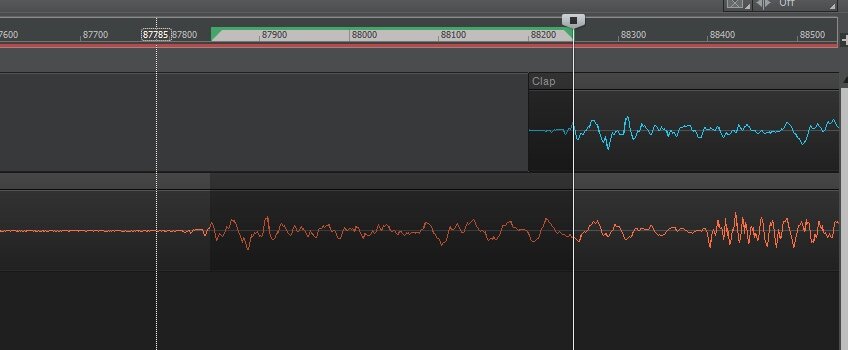
Change???
in Cakewalk by BandLab
Posted · Edited by giovannibuchelli
That pale orange color over a white background doesn't look right...
Edit: They fixed it.