-
Posts
218 -
Joined
-
Last visited
Posts posted by petemus
-
-
3 minutes ago, scook said:
Don't be surprised when the fader is disabled with RME. They do not support the feature.
I don't think I will - maybe the RME has something else, feature-wise, to make up for lack of the buffer size slider... ?
-
Regeneration of AUD.INI seemed to make no difference - I don't think this is worth more tinkering with, especially as I just ordered an RME interface for my home studio. ?
-
Thanks for the tip, @Promidi I'll try if regenerating AUD.INI makes a difference in this regard...
-
You can also select multiple tracks and edit clip gain envelopes for all of them at the same time, if that helps any. At least you can create the envelope section for the esses easily and then adjust them per clip, if need be...
-
Well, it's been like this with a few past "official" releases as well, I don't think it broke with the EA.
-
Hmm... I'm in ASIO mode, sure. Focusrite driver version exactly the same. CbB is the current Early Access version. Playback and Recording tab looks like this:
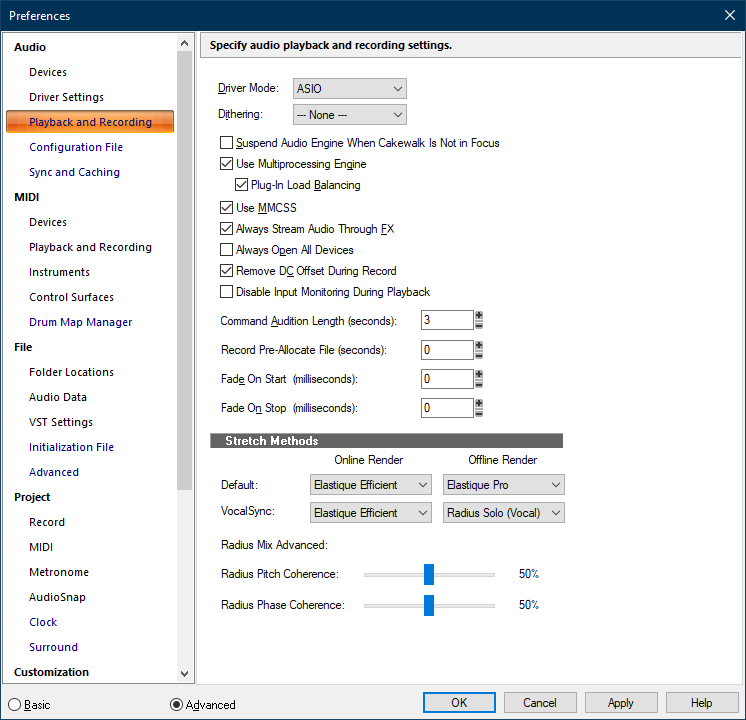
Maybe it's some setting in the config file? My Scarlett 2i2 should be the default, since I've disabled the mobo Realtek altogether.
This is not such a big deal, but I think the slider was quite cool, and I sort of miss it now. ?
-
I recall this working just fine with some driver version a while back, but no longer with the latest, version 4.65.5:
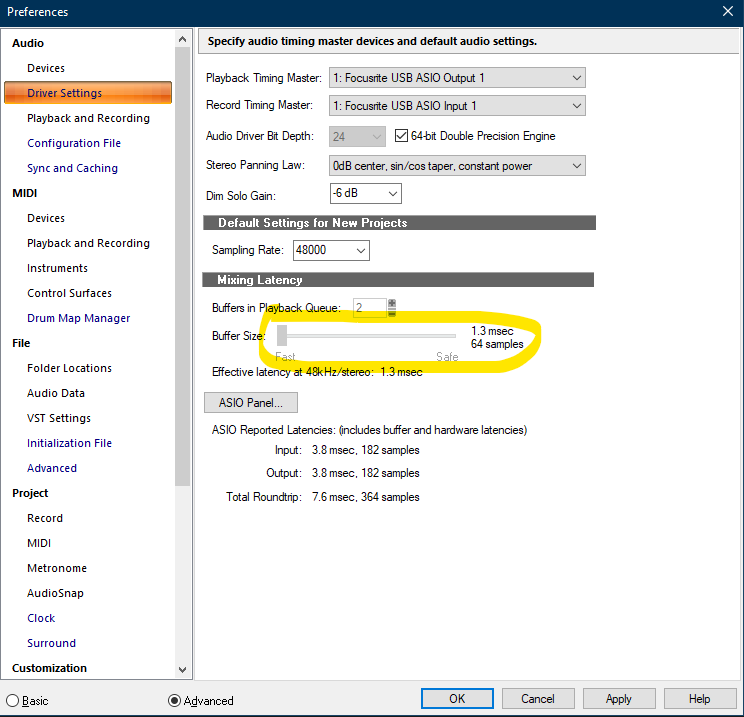
Is this entirely driver dependent or is there an option somewhere to enable it? Is it the same for other Scarlett users as well? I have the Scarlett 2i2 3rd Gen interface.
-Petemus
-
Certanly doesn't require any source code to plugins. Its just a matter of routing a selected portion of the audio past the plugin and certain portion through it. A great idea! Biggest problem would probably be where to put the wet/dry control in the UI...
-
A small suggestion:
The current plugin UI container windows waste a bit of screen estate having the normal size window caption, IMO. Maybe we'd be fine with a "tool window" sized caption, which is a bit smaller? Also, the toolbar buttons could wrap to multiple lines, if the window width becomes too small, which as a matter of fact has been requested before.
-
15 hours ago, antler said:
Working fine here
Same for me, all fine.
-
I'd like to be able to use a metering VST for recording level monitoring as well. I don't think this is currently possible, or is it?
EDIT: Nevermind, I don't know what the heck I was thinking... ?
-
5 hours ago, Starship Krupa said:
That is not what he is talking about.
What he is talking about is one of those fundamental "good lord how can these people live like this" features that when Mixcraft was my primary I nearly wore the paint off my "0" key I used it so often and couldn't find when I tried Cakewalk. Every big program has (or rather lacks) at least one or two.
(When I first started using Mixcraft they had just casually removed its ability to add a marker on the fly with a single keystroke. Which....um, I pretty much do it that way about 9 times out of 10, because I use markers for marking where flubs/edits are in takes and other on-the-fly things like that. Somebody got me going by helping me map a MIDI event to it, but whoa. I joined their beta program and the feature was returned for the next major version with the help of my plaintive cries)
He's talking about a command that will zoom in or out to show the horizontal extent of the project (that is, from the beginning to where you go when you hit Ctrl-B) without affecting the vertical zoom. The use case for this is as follows: I am zoomed way way in to do some surgical clip editing, I've zoomed in and scooted over and zoomed back out a little and back in so many times I barely even remember where the heck I am along the timeline. I want to keep working on this track/clip/lane, so I'm going to pull back and see just where I am in the project along the timeline, get an overview, see if I missed anything, without disturbing the track and lane heights I have comfortably adjusted.
Or, simpler, maybe I have everything in closed folders except one or two tracks, and if I Shift+F I'll get a screen with Attack of the 50 Foot Waveforms.
I feature requested this on the old forum back in April 2018 and was told by two friendly users that CbB already had such a command, and they both told me about the command that zooms both the width and height. Even though I thought I was pretty explicit about stating the "no vertical resizing" part.
(I wonder if it's like coming to a beach town and asking for directions to the fishing pier where the platypuses dance. People just smile politely and point in the direction of the fishing pier, because they want to be helpful and you asked them for something that sounded 75% reasonable and 25% WTF are you talking about)
Now, I, on the other hand, have little use for a command that messes with my track heights when all I wanted to do was pull back to an overview of the timeline after doing close work. Maybe there are only 4 or 5 tracks in the whole project so far, and if I hit that "fit project" command, the track heights are going to grow to a giant height, or I have a lot of tracks, and I "fit project" and the track I'm working on shrinks down to a tiny little stripe. I don't want that, not now, hardly ever. Maybe in between demos at a trade show, or right before I save and exit, to tidy things up, but as part of my workflow, I can't see using it all that much. Nice that it's there, but much less useful to me.
(For anyone who still doesn't get it, think of vertically resizing every track in your project to fit on the screen as "with ice cream." Now that might seem silly, who doesn't love ice cream? And who doesn't want to be able to view all their tracks top to bottom as well as left to right? But what if "it" was matzoh ball soup? That wouldn't be good with ice cream in it. Or Ethiopian injera bread? Delicious, but with ice cream on top? None for me, thanks! So for those of us who only want to fit our projects horizontally, that's like ordering matzoh ball soup. But when our tracks always get resized vertically along with it, that's like getting a scoop of ice cream dumped in our soup just as it's brought to the table. Ewww. Waiter, I'd like a feature request!?)
Ditto!
-
15 minutes ago, Canopus said:
Have you tried Shift+F?
That also fits the tracks horizontally, doesn't it? I'd like just horizontal fit...
-
My zoom frustration is not having a "Fit tracks horizontally" command. The vertical fit command seems to exist. It might well be I'm just being bling again and just not finding it anywhere.
Having a bit smaller zoom jumps with Ctrl + Left and Ctrl + Right would also be nice. The way it's now is very coarse.
-
Have had these for a while. Most of them sound good to me and there's quite a bit of variety. You certainly can get better bass sounds with these rigs than with any bass amp/cab combos that come with TH-U Full, imo.
-
 1
1
-
-
I'd like to see a feature where you could set permanent export settings per project: export source (track selection), destination (tracks/buses/whatnot), export folder, start and end markers and all that you now need to set every time. The feature would allow you to have everything set so that you only edit the export file name and start exporting. You could have many different settings for WAV, MP3 etc.
Another one would be the non-destructive track/clip normalization. mentioned many times here already.
-
 1
1
-
-
I think this started at some CbB version (can't remember which); prior to that the 32-bit thingies had worked quite well. The clicking mentioned makes most of 32-bit VST instruments I used to use unusable.
I'm on Scarlett, too (2i2 3rd Gen), and it might have to do with its drivers as well and not CbB at all. I think I get similarish clicking with Sonarworks Systemwide, when the Focusrite buffers are on the greater side.
-
I'd like to see a non-destructive normalization function as well. I guess it shouldn't be too hard to calculate the right amount of clip gain increase to set the level curve to the right height...
-
 2
2
-
 1
1
-
-
5 minutes ago, PeteL said:
Hi Folks!
I thought I'd mention something hopefully can save someone a lot of head-scratching if you use Sonarworks with a Focusrite interface. I am NOT discouraging you from buying Sonarworks (I love mine!) - I'm just pointing out an issue which you may encounter until it is resolved.
Currently there are potential issues with Sonarworks Systemwide and some Focusrite drivers. What can happen depending on Focusrite interface, driver, OS version, and who knows what else, is that audio in DAWs, and standalone players (Kontakt, UVI Workstation, Kushview Element, …) may get a vinyl record like static or pops regardless of ASIO buffer size. In my case, I have a Jim Roseberry ProStudio i9 running W10 Pro 1903, and a Focusrite 18i8 2nd Gen. Sonarworks has been looking into this, and in their opinion, they seem to be confident it is a Focusrite driver issue, and feel they may know exactly what it is. Interestingly, Focusrite sent me a Beta driver yesterday, and it seems to have eliminated 95% of the issue. Rather than getting a near constant vinyl LP like static in audio, the Beta driver gives me about one pop per minute.
THE GOOD NEWS: This seems to be a Focusrite issue with Systemwide only. The Reference 4 DAW plugin seems to work fine after Quitting Systemwide in the System Tray, using just the Sonarworks DAW plugin. This means work can continue normally (with the correction via plugin), but you will not have the Systemwide correction active for other audio sources unless you relaunch Systemwide. (Things like Windows Groove Player and Youtube audio interestingly are not affected by this issue).
Last, Sonarworks has indicated they have received a lot of complaints about this issue, but only from Focusrite users. Other interfaces and their associated drivers appear to be immune.
Hopefully this saves someone some time trouble,
Pete
I have this, too, with Focusrite 2i2 3rd Gen. It happens only with bigger ASIO buffer sizes, 1024 samples producing the most annoying stutter and some kind of audio slowdown. I don't use the new Sonarworks Systemwide ASIO mode, but the Windows Audio mode. An upgrade to Sonarworks has been released since I tried, so maybe I should give the ASIO mode another try now.
This is not that big of a deal, but it would be nice to be able to keep the Focusrite buffer size at whatever value and not have to tweak it to listen to Spotify or Youtube. The problem hasn't gone away with the latest beta driver from Focusrite.
-
2 hours ago, Noel Borthwick said:
100 ms isn't that much for bounce. Plugins should be able to tolerate any buffer size. I suspect one of the plugin's in the project has a bug with large buffer sizes and is corrupting memory when its set high.
Since your audio interface won't go higher than 20 msec you can try switching to WASAPI exclusive or MME. Both those modes allow the audio buffer size to be set as high as 200 msec. If the export crashes with those settings then we know that its related to some plugin in the project..I think I'll leave it at zero now that it works again. Export can take as long as it likes if it just doesn't crash. ? There were no problems before I started to adjust the buffer value, so I don't think tinkering with switching driver modes is necessary. I might still check again with the larger buffer, if it crashes in ASIO mode.
Thanks!
-
2 hours ago, David Baay said:
100ms is a lot although I recall Noel recommending an upper limit of 200ms at one time. Mine's been at 20ms for years without issue.
It might just be that I didn't have the slightest clue about what I was doin' with it... ? No touchy-touchy, if no understand!
-
2 hours ago, Noel Borthwick said:
Interesting. Thanks for troubleshooting, @petemus. All that setting does is set the buffer size to that prior to the bounce and then restore it post bounce. Can you try and set your audio device to the same latency if it goes that high and retry the bounce? This should do essentially the same thing so it will be interesting to know if the problem recurs.
Thanks again for the reply, @Noel Borthwick!
I noticed I said "two bounces got to the end" when I meant "two exports".
I can try to fiddle with the settings. The buffer size of my Scarlett 2i2 3rd Gen was set to max (1024 samples), when BounceBufSizeMsec was 100. That buffer size is in milliseconds and the Focusrite's is samples - isn't the max audio device latency then much less tham 100 ms at 1024 samples?
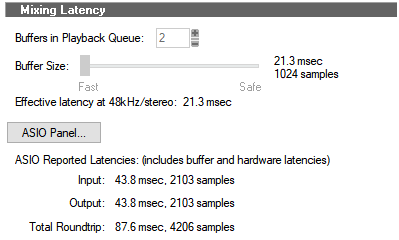
When the export was crashing, I noticed that before there was any progress shown on the "Mixing down audio" indicator, Cakewalk took a couple of seconds seconds as if it was allocating a big chunk of memory or something. When BounceBufSizeMsec was back to 0, there wasn't such a phenomenon and the mixdown began right away - and progressed to the end.
-
Just FYI, I got the export working again:
I'd changed the BounceBufSizeMsec in the configuration file to value 100 at some point "to improve export speed". The export speed was fast after that, alright, because the export crashed for whatever reason pretty fast right after starting it.
I set the value back to 0 which seemed to remedy the situation. Two bounces got right to the end as usual. I needed to disable no plugins in the process.
-Pete
-
Thanks for the reply, Noel! I suspected it would be some plugin myself as well. I had added a couple of instances of MCabinet by Melda, but their stuff has never given me any problems. It's a new one though, so you never know.
I'll go through the process of elimination for the latest plugins added and see what I find.
-Pete
-
 1
1
-



Favorite Freeware FX Thread
in Instruments & Effects
Posted
The Sonic Anomaly plugins are still here: https://vst4free.com/dev/565/
Don't know about the credibility about that site, so download at your own risk. The plugs can still be downloaded, nevertheless, seemingly both 32 and 64 bit.
The Bass Professor alone makes it worthwhile; it's ridiculously easy to get a nice, even bass sound from a DI signal, especially with some grit from the Dirt slider. The tone controls are very affective as well. Bass Professor Mark II is one of my favorite bass guitar plugins.