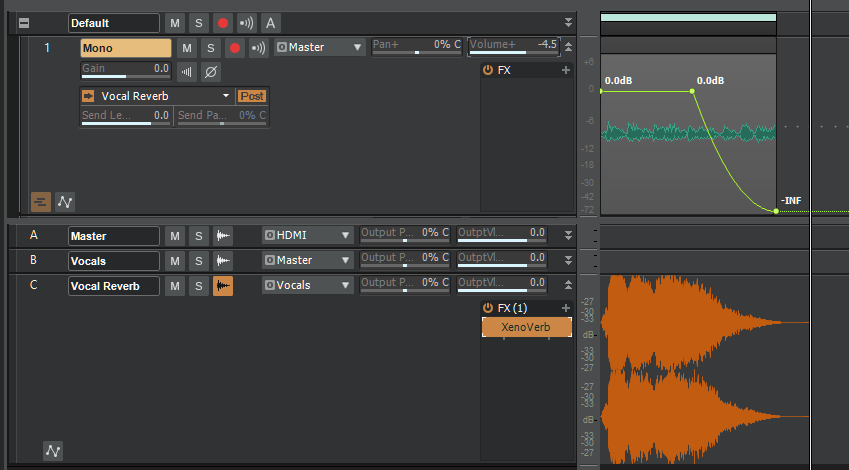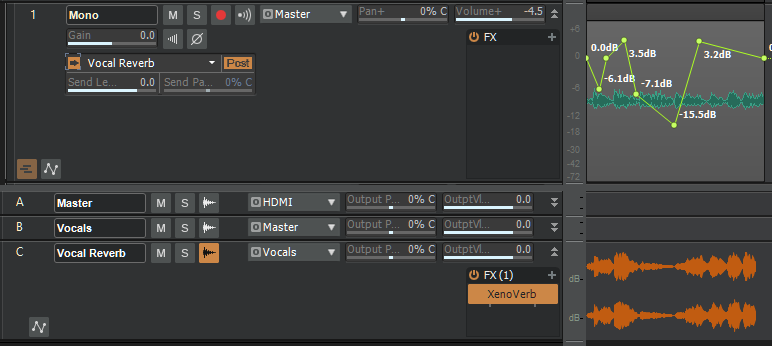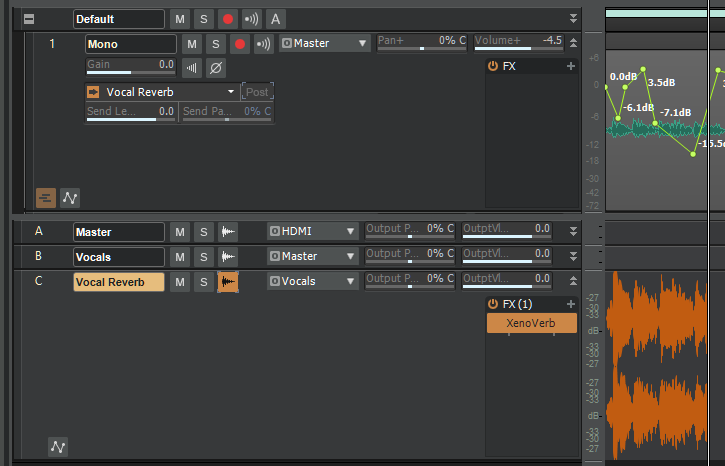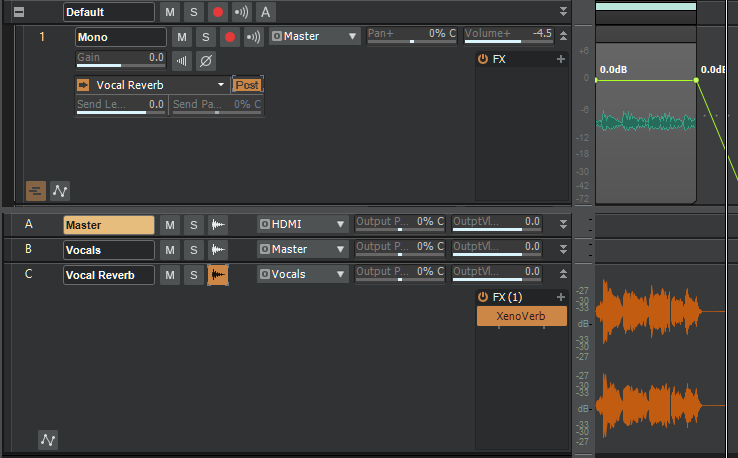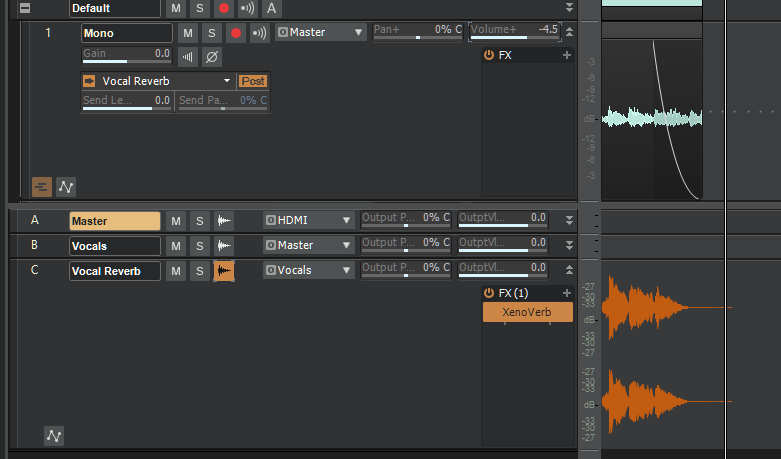-
Posts
5,474 -
Joined
-
Last visited
-
Days Won
9
Everything posted by Xoo
-
Thanks for this: I keep "forgetting" to make use of the arpeggiator, but this made me revisit it, and one of these patterns turned out to be just what a new track I'm working on needed.
-

Can't Create New Vocalign Region - might already have one?
Xoo replied to dhansonnycap's question in Q&A
Bounce the Melodyne'd clip first (Render in the right click menu IIRC). -
That shift-C is one I didn't know about...
-
For silliness purposes, I used the same data with a 20 second reverb: It behaves pretty much as expected.
-
Reverb level goes up and down: Send set to Pre for comparison: I'm not quite sure what you mean by this, so I've done it two different ways, but in both cases, the reverb dies within 2.3 seconds:
-
Make sure the send is set to post fader, not pre fader. Of course, with a long reverb/delay (long compared to the length of the track fade), the reverb will still be processing the signal from way before the track volume got to zero, so you'd likely expect to hear some reverb even after the track is silent.
-
Thanks for the great response. @mark skinner...you may not believe it, but it's actually ye olde Session Drummer 3 (which came with one of the later SONARs) using the Brushes Solos and Fills program it shipped with. Virtually no processing on it apart from some compression on a bus with everything feeding it (Pro Channel PC4K) and everything apart from kick and hat treated to a small amount of the Pantheon reverb (Hall) which also shipped with SONAR.
-
I've got one much like that one (and have had similar in the past) and no matter what I do, I find the extra side buttons are too far forward to be of any use without moving my hand from a comfortable position: if the left buttons are under my thumb, my middle fingertip is so far forward, it can't use the scrollwheel without contortion, and my left and right mouse button fingers are perilously close to touching the mouse mat. My hands aren't huge, but they're not tiny, so I've never been able to work out who has a hand with a thumb the same length as their fingers (maybe they're designed for oranhutans?).
-
More cowbell?
-
Or drag in the ruler then shift-space.
-
I assume people like the songs without listening because they know they're going to be awesome ?
-
Hadn't thought of that, but I can see where you're coming from.
-
I was reminded of this by @Wookiee's Gaia tune (spoken words), so thought I'd give it a mention here: https://www.bandlab.com/post/f8db7168a32de81180c300155d60d108_46f6f52eb1d9410fa46ad870c27ce50b From the "album" More Space, Less Rock.
-
ttsseq.ini not set to read-only (I've done that intentionally on my setup to prevent some weird port reordering).
-

Any way to edit the "Region FX" menu submenu? (WORKED AROUND)
Xoo replied to John Bradley's question in Q&A
Uninstall Drum Replacer (pretty sure it was a separate installation), or rename C:\Program Files\Cakewalk\Shared Utilities\Internal\Drum Replacer\DrumReplacer.vst3 to C:\Program Files\Cakewalk\Shared Utilities\Internal\Drum Replacer\DrumReplace.vst_ and re-scan VSTs - or move the entire folder C:\Program Files\Cakewalk\Shared Utilities\Internal\Drum Replacer out of there and re-scan). Unregister (regsvr32 /u) V-Vocal (location should be C:\Program Files\Cakewalk\Shared DXi\VVocal\cronos.dll) Vocal Sync I think you may be stuck with. -
I don't want to spam everyone here with that many tracks ? It's really a collection of older tracks I've reworked that kind of hang together, so I thought I'd chuck them all out in one go and feel that I'd actually completed something (for a change). Now what was I doing before I got distracted by..?
-
Are you using the 32 or 64 bit version of SONAR 7? If the former, it's very likely at least some won't be available under any 64 bit version of SONAR or Cakewalk by Bandlab.
-
Still lovely, but I'd still like the nylon quieter than the electric ? The playing really has a Steve Hillage feel to it to me, which I like a lot.
-
This is correct - the mp3 is imported and converted to a wav file as a fire and forget operation: there is no reference to the original mp3 file. Cakewalk only plays back wav files.
-
This is down to your config (use per project audio files). That said, even if using a global audio directory, the files are not automatically deleted by any Cakewalk process. If you or another Windows process modifies a file/name Cakewalk expects to find, then wherever it is, don't expect Cakewalk to load the project correctly!
-
Excellent piece. This really reminds me of something (in a good way) - I just can't remember what! I will be the dissenting voice and suggest dropping the classical guitar, as the electric guitar is just so tasteful.
-
Not that I've never said this before, but yes - organisation is key.
-
https://www.bandlab.com/xoospacemusic/albums/6dae325a-f20c-ed11-95d7-00224844f303 Enjoy (or at least, I hope you do)!
-
Thanks @PhonoBrainer - I've updated the top post with the latest revision URL. I really hope it's my final version!