-
Posts
120 -
Joined
-
Last visited
Posts posted by Tom B
-
-
Is the "V Collection 8" pricing ($279) exclusive to BestService? Wondering whether other retailers are (or will be) offering similar Black Friday deals.
I've been looking for a good Vox Continental emulation, and understand Arturia's version is well regarded. Seems like the V8 bundle is a good way to get the Vox plus some other really good keyboard plugins.
-
Is the question about the time sound travels from the source (e.g. bass) to the ear? Or is it about quality of the signal/sound from the bass because of the cable? Here are some thoughts about both.
In addition to the explanation by @jackson white above, a good rule to remember is: The speed of sound is approximately 1ms per foot -or- 3ms per meter (the speed of sound varies with temperature, air pressure, humidity). The length of the cable, practically, has nothing to do with the time it takes the sound of the instrument to reach the ear.
As mentioned by others above, the sound quality of the instrument (e.g. bass, guitar, etc.) can be affected by the capacitance of the cable. The longer the cable, the higher the capacitance which causes high frequency loss. The amount of loss is dependent on many factors including: length of the cable, the impedance of the pickups/controls and amp input. I suggest looking for high-quality guitar "instrument" cables, with lower capacitance (per foot/meter). I tend to use Mogami 5 or 6 meter "Instrument" cables for recording guitar. But, that's certainly not an absolute rule. It's often a matter of personal choice. Frankly, I've gotten great results with cable runs that are much longer. Try some different lengths and see which ones you like! Some folks like a bit of high-end roll off.
Hope that helps!
Edit: By the way, active pickups tend to have lower output impedances which allow significantly longer cables.
-
 2
2
-
 1
1
-
-
32 minutes ago, Jacques Boileau said:
I had this which I had previously used with REW software and was able to use it with arc. But I needed to install ASIO4All. Luckily, it is only needed for the measurement part and I removed it afterwards. It comes with a calibration fiel. It worked flawlessly.
https://www.minidsp.com/products/acoustic-measurement/umik-1
But if you want to use the mic for other things than measurement, you might be better off with something like this Dayton:
https://www.daytonaudio.com/product/911/emm-6-electret-measurement-microphone
It comes with a calibration file too and will work great with arc I am sure.
Others (search this thread) have successfully used this Dayton using a conversion cable. It is cheap for sure, but sometimes you get what you pay for, so research it first.
https://www.daytonaudio.com/product/1117/imm-6-idevice-calibrated-measurement-microphone
Thanks for the information. The Dayton EMM-6 is (approximately) in the same price range as the IK MEMS and Sonarworks SoundID measurement microphones.
-
 1
1
-
-
I plan to get the ARC System software as a GB freebie. Other than the IK MEMS mic', what other measurement microphones have folks used successfully? I've been looking at a couple of options.
-
9 hours ago, Grem said:
Get Syntronic at $199. Then you could max out all the extras with your freebies.
Then you could get ST4 Custom Shop and use that too!!
Or you could get ST4 as a freebie when you buy in at the $199 level.
When you buy in at that level, your options are wide open!!
Good suggestion! Unfortunately, I got into the Group Buy a few weeks ago at the $149 level and upgraded my Amplitube collection first. Sorry for not making that clear in my post. The good news, I can still pick up a couple of nice synths with the freebies I haven't used yet!
-
 2
2
-
-
26 minutes ago, Fleer said:
Be sure to get the Andromeda. That one’s pretty unique.
Thanks, I'll check it out. The IK Syntronik instrument is called "Galaxy".
-
 1
1
-
-
Looking to add a couple of synthesizers using the GB. I'd like to cover a wide-range of styles -- 70s through 80s rock, pop, progressive rock/jazz, etc. Based on listening to demos, these Syntronik synths seem like reasonable choices to start my collection: "Minimod" (Minimoog), "Pro-V" (Prophet), "Harpy 260" (ARP). I'm not too familiar with synths, and looking for recommendations. BTW, I don't qualify for the Syntronik bundle ($199).
-
1 hour ago, Fleer said:
Yep, eleven of them.
Connie 4 no vib
Connie 4 vib
Connie 8 no vib
Connie 8 vib
Connie 16 no vib
Connie 16 vib
Connie 16+8+4 no vib
Connie 16+8+4 vib
Connie Fusion
Connie In Everything
Connie IVCool! Thanks @Fleer . It makes sense IK had to call it something other than "Vox Continental" since that might be a trademark. I found the "Connie" variations in SampleTank 4 SE. I'm downloading it now.
-
For one of my promos, I'm looking for a Vox Continental organ. Tried searching the IK site, but couldn't find one. Although, they have a demo of a the SampleTank Rhodes Bass with a convincing sounding Continental in the demo song. Anyone know whether IK has a Vox Continental organ for SampleTank?
-
 1
1
-
-
There's also a demo version available on the DDMF site. The demo version periodically limits functionality for about 30 seconds.
-
 1
1
-
-
Thanks for this info. I also have a Focusrite 2i4 Gen 1. It's not my primary audio interface, and only use it with a laptop. Fortunately, the laptop is setup for a full shutdown (i.e. slower startup), and I haven't run into the issue. It's good to know about this issue for future reference.
-
Yesterday, I upgraded an Izotope product and added the license using the Izotope Product Portal without any problems. I'm also running rev 1.4.2.1649.
My Windows 10 is version 1909 which is a bit behind. Could the problem be Win10 version dependent?
-
2 hours ago, jono grant said:
I think I'm on the same UAD version 9.12.2 as that's the last version that still had the older 33609 version. Our data is probably the same
Yes, version UAD 9.12.2 has the older Neve 33609 version. Our registry data should be the same for UAD 9.12.2 (except, maybe path names).
The latest UAD version is 9.14.5. I decided to update to that version about a week ago, and now have the updated Neve 33609C. Interestingly, my Cakewalk test project was able to automatically find the 33609C. There are a few differences in registry data for UAD 9.14.5: The dll is now "UAD Neve 33609 C.dll", the DosName is different, the uniqueId (i.e. plugin ID) is the same,
My test project uses Cakewalk 2021.04 (perhaps it started one rev earlier). I'm guessing your projects started out with earlier Cakewalk versions.
Note: I haven't activated the 33609 plugin because it's only being used to understand this issue. However, I don't think that matters. For those not familiar with UAD, the installation includes all the VSTs whether activated or not. I think this is done to make it easier demo and/or purchase the plugin. An inactive plugin can be inserted, but it isn't functional.
-
 1
1
-
-
My UAD software is two versions behind the current version. I have the older "UAD Neve 33609" (inactivated). I'm wondering whether my older registry data might be helpful in understanding the update problem with the current "UAD Neve 33609c" experienced by Jono.
If helpful, I'll post the pertinent data for the plugin such as: DosName, UniqueId, Path Name, etc. I'm running UAD V9.12.
I've been delaying updates for UAD software because of a similar issue regarding the newly updated and enhanced UAD 'API Vision Strip'. Eventually, I'll update.
-
11 minutes ago, sjoens said:
I found you don't actually need to change or enter any values, simply open and close the color and save and you're good to go.
Verified this helpful shortcut! It looks like the Color Editor copies the 'Original' value to a new 'Theme' value.
-
sjoens, thanks for posting this issue in the Feedback Loop.
For those not familiar with the issue, there is a discussion in the 'Themes' forum. Hopefully, a fix can be applied in a feature Cakewalk release.
-
14 hours ago, Matthew White said:
The colour in the editor for this is: Console View-Background #2. Change to a shade of your choice or if you want it back to the same as the 'Mercury' theme default enter the colour code 333333.
Thanks Matthew! Your work-around fixed the problem and the Console View background is now the original Mercury theme color.
Summary: As Matthew wrote, enter 333333 as the color. After closing the color editor, the theme editor will display: 333333FF (FF is the 'opacity', it's appended by the color editor). Oddly, the 'Original' and 'Theme' color values are the same. Something is going wrong with the 'Original' and is fixed by the 'Theme'.
BTW, I'm using Cakewalk 2021.04 Build 175.
-
 1
1
-
-
Thanks for all for the replies to my question. Glad others were able to confirm this. I'll try changing the color per @Matthew White 's post. I'll report back after trying the work-around -- probably later this evening (Pacific US time).
Hopefully @sjoens post in the Feedback Forum will result in a fix in an upcoming release.
-
I recently updated to Cakewalk 2101.04. Of course, I received the message about my custom theme possibly being incompatible. Even though the theme works fine, I couldn't find a a way around the warning message each time Cakewalk is started.
I started from scratch using the theme editor with the Mercury base theme. The theme change is: Add a red, dashed-stripe around the punch-in button when it's selected. It's a simple graphics change which I've been using since theme editing became available in Sonar. After using the Theme Editor to make the change, I opened Cakewalk and switched to the new theme. The punch-in button change worked as expected.
However, in the empty area between channel strips (console view), Mercury normally sets the background color to a Dark Charcoal Gray. After adding my theme, the background is now white (not my intention).
Any ideas why this happened and/or is there a simple way to revert the console background back to the dark gray?
Thanks!
Here's a pic:
-
Did UAD send e-mail regarding the Half Yearly sale? I haven't received anything yet. I checked my spam folders too. Given recent purchases, my account is active.
-
On 4/15/2021 at 12:59 PM, HJS said:
What I had before and what I like, was that the space bar behaves more like a Play/Pause button.
Hopefully, I'm understanding your question ... these two shortcuts will Play/Pause like the button in the transport controls.
Ctrl+Space Bar -- stops playback. The now marker is located where stop occurred.
Press Space Bar -- playback resumes where it was stopped.
P.S. If the above doesn't work, try setting the option per Kevin Perry's previous post: setting "On Stop, Rewind to Now Marker"
-
Mark,
Thanks for the new video explaining how hidden parts of a clip can affect "Process->Apply Effect". This was very insightful.
Think I've been lucky, and likely have been applying the Gain effect where there were no hidden areas -or- I had bounced the clip already.
-
 1
1
-
-
I use "Process->Apply Effect->Gain" often to fix things such as uneven vocal levels. My usage has been within a single clip (luckily). Based on the discussion so far, it seems like it still works on single clips. I have a short-cut key to apply the gain effect which makes the work flow easier. Hope the Gain effect stays intact!
-
I received the e-mail from PreSonus this morning (California, USA). The e-mail has a license code and link to download from "Mastering The Mix" (as abacab described in the OP).
I don't have any plug-ins from Mastering The Mix. I suppose it's worth checking them out.



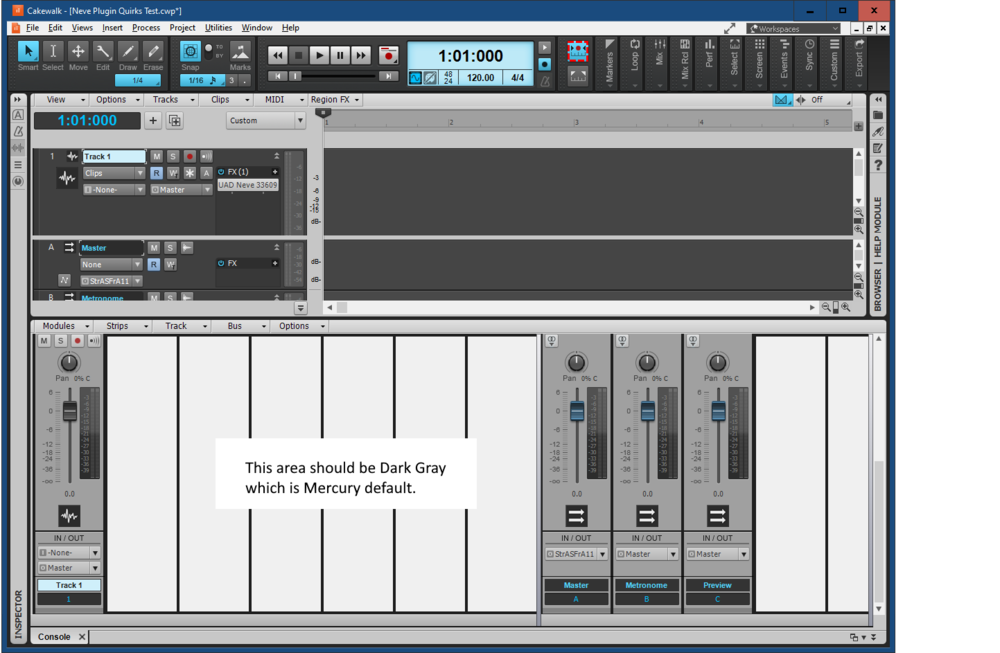
Arturia Black Friday Sale
in Deals
Posted
That's what I gathered. I'm wondering whether the 50% discount is only available through BestService. So far, the retailers I normally deal with are listing V8 at full price.