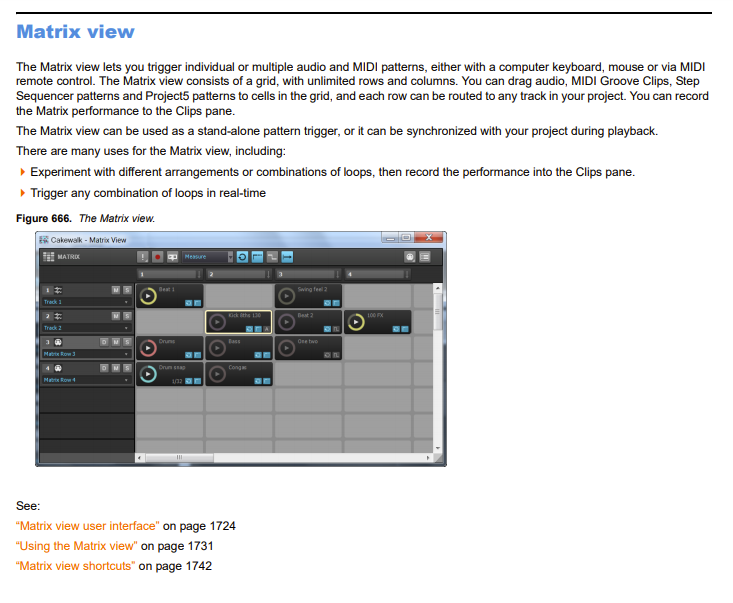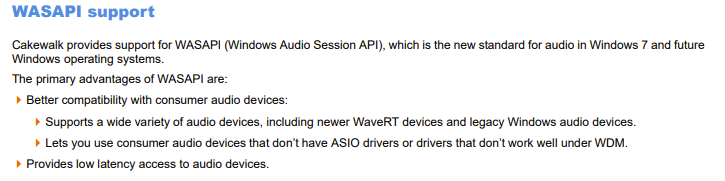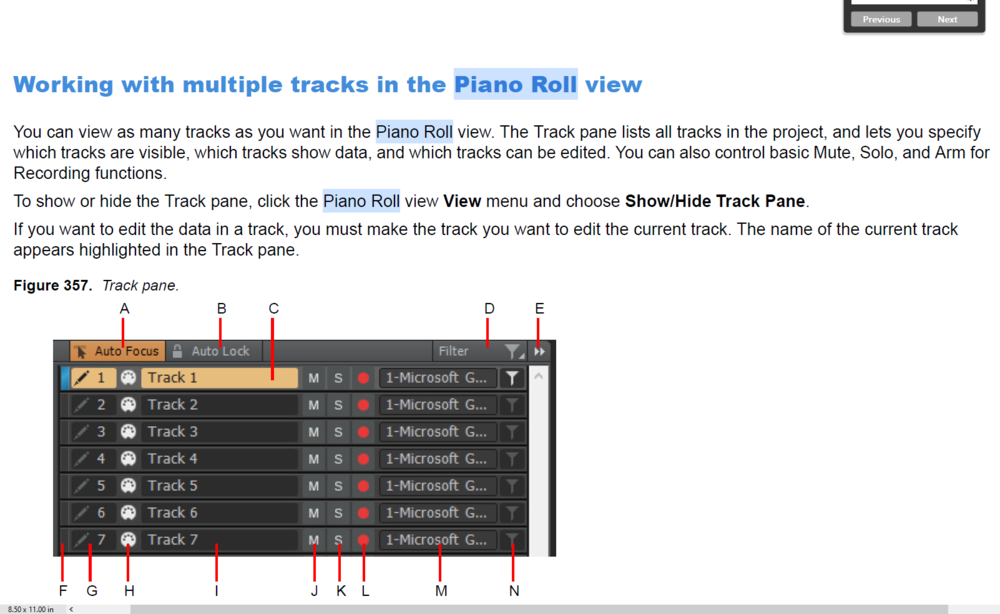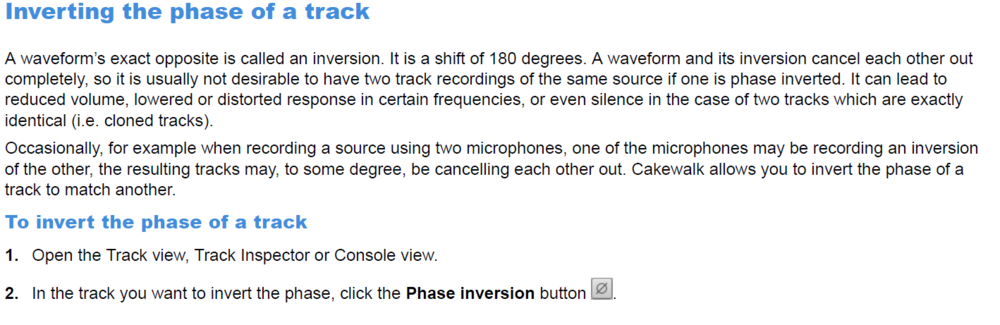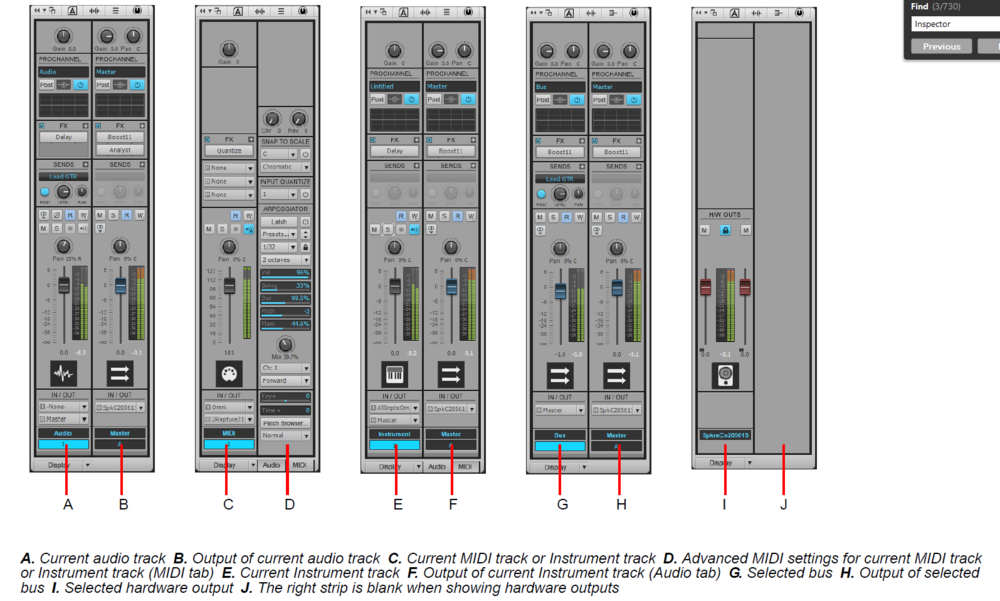-
Posts
1,365 -
Joined
-
Last visited
Everything posted by reginaldStjohn
-

Dropouts when opening plug-in windows
reginaldStjohn replied to Skelm's topic in Cakewalk by BandLab
It could be but you won't really know until you run LatencyMon on your machine to see what process or driver might be causing it. -

Matrix View: 'Selective' Latch and Retrigger?
reginaldStjohn replied to Kirby's topic in Cakewalk by BandLab
Sorry I can't be of more help. I don't use the Matrix View. Have you read through the Sections about Matrix view in the reference manual? -

really weird audio engine dropout (0) issue
reginaldStjohn replied to gaymushroomgirl's question in Q&A
Try some different driver modes. One that should work well for playback using the built in audio chipset is WASAPI exclusive or shared mode. Exclusive means that only one application can have the audio device open at a time, No YouTube while working with Cakewalk. Shared mode tries to share it between apps. Please see the user manual. https://bandlab.github.io/cakewalk/docs/Cakewalk Reference Guide.pdf -
-

Any chance for deep hardware integration?
reginaldStjohn replied to Batwaffel's topic in Cakewalk by BandLab
I would ask this in the Feedback Loop forum. https://discuss.cakewalk.com/index.php?/forum/8-feedback-loop/ -

Global Input Meter Glowing - No Sound From Track
reginaldStjohn replied to Scott Kendrick's topic in Cakewalk by BandLab
A glowing "red" would indicate clipping. I have had the prochannel clip and then just stay there and not produce any audio. The usual culprit was the console emulator but I also saw it with the BrickWall limiter. Try removing the prochannel modules and see if it works again. -

Dropouts when opening plug-in windows
reginaldStjohn replied to Skelm's topic in Cakewalk by BandLab
What video card do you have? I ask this because I had an NVidia card that would cause crackles and drop outs when I showed plugin, especially, VI, GUIs. I used latencyMon to track it down to the NVidia driver. I could never resolve it and switched video cards and the dropouts/crackles went away. Check with https://resplendence.com/latencymon to see what could be causing your issues. -
No Problem. Great to see another chance to grab something at half price without waiting for it to come around on their eternal madness sale.
-
I am not seeing that on their site? Just the usual 4 per week sale.
-

bug report Issue with magic tool when comping take lanes?
reginaldStjohn replied to Cristiano Sadun's topic in Feedback Loop
I haven't used the comping for a while but I have always had issues with the comping system leaving gaps or creating weird crossfades. I don't have a solution but if can trim your project down to a minimal size you can submit it to the dev team (support@cakewalk.com) and see if they can determine what is causing it. -

What disk/folder is represented under "perfomance"?
reginaldStjohn replied to Anders Madsen's topic in Cakewalk by BandLab
I would clean all of them if they are getting full. The most important one is where your audio gets recorded and saved. Easier but more costly is to add another HD and point your new projects to that new uncluttered HD. -

Audio Engine Start/Stop = "Click"
reginaldStjohn replied to Rfcousins's topic in Cakewalk by BandLab
I don't know what you tried already so I will probably just duplicate anything you have already done but here goes: - Make sure no Usb hub is set to sleep or go into low power state - Uninstall or disable built in sound card - Make sure no rogue ASIO driver got installed that is not for your audio interface - Try with another DAW to see if it behaves the same -
You can also just swipe select the area you are interested in and then go to the top of the clip, click and drag and it will create the notes for you.
-
1. Latency is caused by the size of buffer you choose. The Focusrite Driver is used to change the buffer size. Smaller buffer sizes cause less latency but can cause dropouts in audio if set too small or if your project has lots of plugins and instruments. Another option is to use direct HW monitoring. Your interface basically echoes what you are input to one of its outputs with almost no delay. The downside of this is that you don't hear any of the effects that you have added in the track in cakewalk. I don't have a Focusrite so you will have to look in the manual or on the Focusrite site to see where to set the buffer size. Make sure you have the latest Focusrite driver installed. 2. To record in mono you need to set the input of the track to a mono source. Usually the inputs to your device are listed as mono sources and then one that might combine two mono sources as a stereo source. Please look through the Cakewalk documentation or look up some youtube videos to get started.
-

32 bit floating point bit depth recording
reginaldStjohn replied to Tommy T's topic in Feedback Loop
As far as I know there are no converters that convert directly to floating point. They all sample in integer format. So even if the software lets you record and save the data in floating point format it is being converted from integers. That seems to be the same thing most DAWS do anyway. The extra Dynamic Range of a floating point number would give you no benefit down at the ADC level. Getting 24 bits from an Audio ADC is pretty challenging as it is. Even though the ADC chips list specs that seem to use all the bits those generally are done on a special test board with expensive clocking and other test equipment. -

Things don't snap to grid since the recent update
reginaldStjohn replied to tdehan's topic in Cakewalk by BandLab
Piano roll view has its own snap settings so it could be that you didn't have the PVR snap enabled -
Thanks for the input
-
Anyone have opinions or experience with these?
-

MIDI Recording - No sound on playback
reginaldStjohn replied to Luke Little's topic in Instruments & Effects
Do you have a virtual instrument loaded? Midi is just information and not sound. You have to send the midi to a synthesizer of some sort to make sound. Often, a screen capture of your project can help. Have you looked through any video tutorial or the Reference Manual? -

Bouncing Selected Tracks to One Track
reginaldStjohn replied to CHCollins's topic in Cakewalk by BandLab
The best way I know to do this is route both tracks to an aux track, arm the aux track and then record the aux track with the two tracks feeding it. This is a real-time process. You could also route the two tracks to a bus and then export the bus audio and then drag that rendered bus audio back into your project. I don't know of any direct way to "Mix" two tracks in the bounce to track method. -
-
One way to debug this is to install a midi monitor app (one i recall is called midiox). Studio one, another DAW, ahs one build in. You need to make sure that windows is seeing the MIDI events before you can debug it in Cakewalk. Using a monitor app you can tell what channel and what device is sending the data. If windows sees the midi data then you can make sure Cakewalk is using the right midi device. Cakewalk has a little icon that shows up in the bottom right corner tray in windows that will blink an fake LED when cakewalk sees midi data coming in or out. Is this showing any activity? Before trying to record your midi make sure that you can hear a virtual instrument playing, with echo enabled on the track, when you play your keyboard. If you can't hear it you are not going to get anything to record. You should also see "MIDI" activity in the inspector, Hit I or view Inspector, when the MIDI tab is selected.
- 10 replies
-

How to Move all clips to their own track?
reginaldStjohn replied to sadicus's topic in Cakewalk by BandLab
You could leave them all in the same track, spread them apart by your desired amount. This would need to be done manually I believe. Then if you select all the clips and drag the end of one the others should extend by the same amount. -
Presonus Fader Port Behringer Motor mix