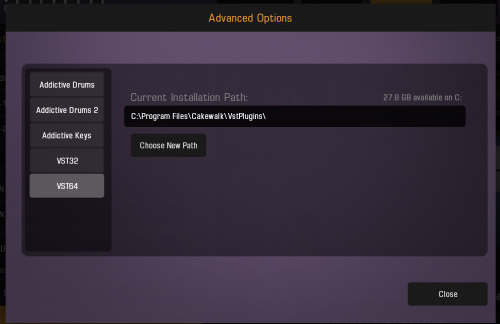-
Posts
2,076 -
Joined
-
Last visited
-
Days Won
51
Everything posted by Jonathan Sasor
-

[CLOSED] Cakewalk 2019.07 Hotfix Early Access 1
Jonathan Sasor replied to Jesse Jost's topic in Early Access Program
Simple Instrument Track -
Okay, so this is specific to working with envelopes on the main track rather than in Lanes. I've added this to the fix queue. Thanks!
-
Hmm... I'm not seeing this on our end. Lasso select should only select whatever you happen to have in the lasso. What kind of envelope are you editing? Any difference in other projects?
-
There was a fix for a similar constrained mouse issue in the Hotfix EA, however the Vertical Zoom issue described there is logged and in the queue.
-
If you install the Early Access Hotfix, there is now an option to turn this behavior on and off in the Options menu for the Track View. The hotfix also allows for CTRL clicking to override setting the Now Time while the Set Playback option is enabled. You can find the download here:
-
For those experiencing the problem with project load in 2019.07, please go ahead and try the new Hotfix Early Access build here:
-

2019.07 appears to be available
Jonathan Sasor replied to Colin Nicholls's topic in Cakewalk by BandLab
We've been continuing to put additional stability fixes in every update, so I'd be very surprised if the original 2018.04 release build was working better. There have been numerous optimizations and fixes in the past year+. Beware staying with Windows 7 forever, Microsoft is ending their support for it in January 2020. We've managed to isolate the problem preventing projects from opening in this update and will be issuing a hotfix for it soon, but the temporary workaround is to disable the "Allow Only One Project Open At a Time" setting in the Preferences (which is not on by default). -

Does anyone use win10 Version 1903 ?
Jonathan Sasor replied to Ciodontrax's topic in Cakewalk by BandLab
Cakewalk is fine in 1903, however with some programs, when you run a large Windows update, it will perceive the updated Windows as a new computer. XLN Products for instance need to get re-authorized periodically with Windows updates. Sounds like it may have voided your trial authorization for the other application. -
Apologies, I was using Locked in that context to mean Justified/Centered, not just the order locked.
-
When Locked and Justified/Centered, there are no scroll handles in the Control Bar. When Locked and Justified/Centered, the Control Bar can be scrolled with either the mouse wheel or touch pad. This has been the existing behavior since before this update. We can take this under advisement as a feature request though. Thanks!
-

How do you drag and drop Take lanes between tracks?
Jonathan Sasor replied to craigr68's topic in Cakewalk by BandLab
This is referring to dragging and dropping clip data in lanes between tracks. If you select a lane on any given track, you can more easily drag and drop that data to a new track/lane. -

Re: Addictive Drums/Keys File for Plugin Manager
Jonathan Sasor replied to TedPiano's topic in Cakewalk by BandLab
You can add a path to where Cakewalk scans on the VST Settings tab of the Preferences, or you can go to the XLN Online Installer and change what your 64-bit VST Path is for CbB to see the plugins. Here's where to find the setting in the XLN Online Installer: -
This should be very reliable, and if there's an issue with opening older projects, we'd be glad to take a look into it. Typically I've found the biggest problem with opening old projects is the availability of old plugins that don't run on newer versions of Windows. The actual project data should load just fine though.
-
Have you tried the Early Access build posted on the forum? We've been working extensively with the copy/paste code in this update.
-
Sample rates are locked as soon as there is audio introduced to a project. If you wanted to convert it down to something easier on your UAD plugs, I'd probably suggest saving an entire copy of the project as a template (so your routing and all is intact) then render out the audio at the desired sample rate. Just bear in mind if you use that approach that you disable the FX on render in the export options. Otherwise you can go through the usual suspects to keep the project going at 96 like Craig suggested.
-

[CLOSED] Cakewalk 2019.07 Early Access 1
Jonathan Sasor replied to Jesse Jost's topic in Early Access Program
Make sure your snap module is set to "snap to" instead of "snap by". Also check if you have landmarks enabled. -

Can you replicate this bug (with BIAS) ?
Jonathan Sasor replied to parboo12's topic in Cakewalk by BandLab
I've been trying to get a concrete recipe for this for some time. It works just fine for me when I have it saved as part of the template, but if I add the template, then add Bias and record, I can get a consistent repro. Once we can replicate a problem in house, then it's a much simpler matter to identify where the problem is and come up with a fix. -

Can you replicate this bug (with BIAS) ?
Jonathan Sasor replied to parboo12's topic in Cakewalk by BandLab
We now have an in-house repro for this issue. Adding the plugin after inserting the track template is the specific nature of the bug. It's now logged on our end. I can't guarantee that a fix will make the pending 2019.07 release, but we'll definitely look into it soon. -

[CLOSED] Cakewalk 2019.07 Early Access 1
Jonathan Sasor replied to Jesse Jost's topic in Early Access Program
If a newer build than the Early Access one is released, you'll see the "an update is available!" Notification in CbB and you can download and install from BandLab Assistant without having to uninstall Early Access. -

[CLOSED] Cakewalk 2019.07 Early Access 1
Jonathan Sasor replied to Jesse Jost's topic in Early Access Program
To participate, all you need to do is grab the link in the first post, and download/install. It requires the most recent (2019.05) update to be currently installed first. If you need to roll back to 2019.05, you then run the uninstaller for Cakewalk, then reinstall from BandLab Assistant. -

Need help getting the roland VS-700C working
Jonathan Sasor replied to Sasha Mon's topic in Cakewalk by BandLab
Make sure you've got the dip switches on the console set for separate operation, but it should work, provided you've got the driver installed and you set the surface up in the Preferences. -

Cakewalk not recording audio reliably
Jonathan Sasor replied to David A. White's topic in Cakewalk by BandLab
Are you using new projects with stock templates or an existing projects/custom templates? If you're changing the metronome and getting different effects, do you currently have a count-in set for it? -

BUGS and BIGS ISSUES EXPLAINED IN THIS VIDEO
Jonathan Sasor replied to Jaime Ramírez's topic in Cakewalk by BandLab
I'm going to add a quick point before I lock this, (as this thread has run its course). Any DAW system has a lot of moving parts. There's definitely cases where things can be system-specific. We put a lot of effort into trying to replicate issues as closely as possible. We also do our best to work with users directly to resolve problems when necessary. As I mentioned in my previous post, the best way to resolve problems with Cakewalk is to contact us. If there's a system-specific issue, we can help troubleshoot those problems. If we find an issue with Cakewalk, we'll make sure it's in the system and we'll fix it as resources allow. Any major issues like data loss or stability always get high priority. This forum also offers a great opportunity for users to help each other, and we definitely keep an eye on things here as well, but its always best to contact support directly when it comes to troubleshooting issues. They're always happy to help. -

BUGS and BIGS ISSUES EXPLAINED IN THIS VIDEO
Jonathan Sasor replied to Jaime Ramírez's topic in Cakewalk by BandLab
Just to chime in here, when it comes to Scott's plugin settings disappearing, it's possible he's having issues related with using VST2 and VST3 of the same plugin instances. I haven't used Fab Filter in a while, but I regularly work with a number of different third party plugins (including Waves) and have not seen that issue myself. If there's a concrete case where we can see a problem with Cakewalk not retaining settings with a project, we would fix that ASAP. Sometimes problems like this are on the plugin side, and we frequently will work with third party developers to troubleshoot where any potential breakdown is happening. As for his spacebar issue, that's the first I've heard of it. It sounds like possibly he was doing something on his system that was preventing Cakewalk from having the proper focus for the shortcuts to work. We are always interested in resolving pain points for users. If something doesn't seem right, we recommend you contact us. A lot of times, something on the system might just need to be adjusted, and we can help with that. Otherwise we can verify any potential issues and fix them. We're always working to make Cakewalk by BandLab be the best program it can be.