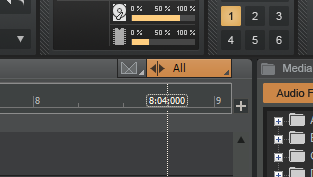-
Posts
2,266 -
Joined
-
Last visited
-
Days Won
55
Everything posted by Jonathan Sasor
-
I've done a bunch of testing with Spitfire's BBC Symphony Orchestra without issue, so there shouldn't be any major issues with the plug. If you're seeing a crash, please send us a dump file, and we'll take a look. Do bear in mind it is rather resource intensive plugin since it's loading a rather large library, but it works normally on my end.
-
We're not hiding anything. BandLab acquired the intellectual rights for Cakewalk properties, and chooses to provide it free to users. It's the same core application that was being sold as SONAR Platinum previously, no nefarious changes, just continued active development. Just because an application is free does not mean it has to be open source. We put a lot of blood, sweat, and tears into the application, and that has value, whether the app is being sold or not.
-
If you're crashing, please send us a dump file and we can investigate:
-

Automation on separate Lane vs. automation line on the track.
Jonathan Sasor replied to Jakub's topic in Cakewalk by BandLab
Showing an envelope on the track itself or in lanes has the same identical function behind the scenes. It's just a different way to display them. Having lanes makes it easier to work with multiple envelopes, but it's not required. -
If you have any issues with auth after going through the link scook sent, PM me and we'll take care of it.
-
No worries, not everybody spends all day in front of their DAW. Just make sure you only have valid paths for your VST Scan Folders. The defaults are C:\program files\common files\vst3, and C:\program files\cakewalk\vstplugins. You can add other ones, so long as they're specifically locations for plugins. Don't have anything like just root C:\ or C:\Program Files as other .dll files will interfere with the scan.
-
I'm not aware of any issues with Focusrite interfaces right now. We did some testing with them a little while back, so they should be okay. If you're in a state where you can find a difference between the two apps, if you could provide a video showing the difference and your audio preferences per each app, that would be helpful.
-
Try seeing if you can run the installers manually from the Downloads folder. Click Install in BA, and when you see that the download completes but the installer hasn't popped up, you can navigate to the folder by holding the Windows key and pressing R to bring up the Run prompt. Type: %appdata%\bandlab-assistant\Downloads and click OK. Then if the installers have fully downloaded, they should run by manually clicking to launch the files.
-

where is cakewalk by bandlab project folder?
Jonathan Sasor replied to Oscar Garzon's topic in Cakewalk by BandLab
The default project location for Cakewalk by BandLab (and older versions of SONAR) is C:\Cakewalk Projects as shown in your screenshot. -
I run a VS-700 on Windows 10 every day, it should play back correctly. Do you get any metering when the tracks co silent or no? Also try seeing if it will play in WASAPI shared mode. See if you can hear anything if you toggle the global FX bypass in the Control Bar in case it is a plugin in demo mode.
-
The 2020.05 Rollback installer can be found here, however as I mentioned the other thread, there shouldn't be any compatibility issues with older projects. If you can provide more details on what you're seeing, we can troubleshoot what's going on.
-
If you can provide a dump file, we can check if there's any problems on our end or if the plugin is at fault
-
Plugin derived latency should behave no differently between SONAR Artist and Cakewalk by BandLab. As mentioned various plugins will introduce different levels of additional latency on top of what your overall hardware latency is set at. I'd be careful of making sure your configurations are set 1:1 between SONAR and Cakewalk by BandLab. We've done a significant number of optimizations that make the app a lot more streamlined. If you can provide a reproducible example where the latency handling is different between the two versions, we can investigate, but most latency problems I've seen boil down to either the project (plugins) or something the audio card is doing.
-
The Loop Construction View is not a Wave Editor as such. It's only going to show the selected clip when opening. If you want everything to be part of the same clip, you have to select all of the audio in that track and go Clips | Bounce to Clips. The real question is what exactly is the edit you're looking to do? That's going to dictate what's ultimately the best way to go about it. The Loop Construction View is geared towards tweaking a couple bars of something and then acidizing it where you can crop the clip for a number of repeats that are tied to the project tempo.
-

how to open old .cwp files in Bandlab
Jonathan Sasor replied to William Marts's topic in Cakewalk by BandLab
Piggybacking on what @scook said, Cakewalk by BandLab is the successor to SONAR Platinum, and will open your .wrk and .cwp from previous versions of Cakewalk products. You can download Cakewalk by BandLab via BandLab Assistant. -

After Cakewalk 2020-08 update the app crashes when first launched
Jonathan Sasor replied to TH's topic in Cakewalk by BandLab
If you use the 2020.05 Rollback Installer does it launch normally? -

Cakewalk by BandLab update not working
Jonathan Sasor replied to Veets's topic in Cakewalk by BandLab
If you don't see either the progress bar (for updates) or the installer menu for Cakewalk popping up, you're not actually in the Cakewalk installer yet. It seems like a few people are seeing some issues with BA being able to launch the installer initially. Typically closing and restarting BA should resolve this, but otherwise you can manually launch the installer as @HIBI mentioned. -

Need to add a measure in the front of a song.
Jonathan Sasor replied to Max Arwood's topic in Cakewalk by BandLab
You can do the Project | Insert method, or turn on Ripple Edit All and drag everything over by a measure. Both equally valid. -
How a Jump in the envelope behaves is that there's no active changes to the envelope for the duration of the jump, then it immediately goes to the next node's value. this is as opposed to having either a linear or fast/slow curve. You could make the same behavior with linear curves, but you'd need to add more nodes and set everything up at right angles. It's just a different workflow option. Your project is creating jumps when using the draw too and drawing in spaces away from the existing envelope. If you for instance double-clicked the existing envelope to make a node, then dragged that, everything would stay linear. Or you could select a section of time and use the shelf tool (dragging from the top of the clip) if you wanted a straight linear "jump"... there's a few different ways to crack a nut depending on what you're trying to do in any given circumstance.
-
I'm not sure how else to explain what's included in the sub installers than saying they're plugins... not without just giving you a bunch of links to docs about all of these plugins which are readily available both in our documentation and many user driven tutorials docs that are out there. It's bonus content that used to be included with the paid versions of SONAR so that way you can use additional features immediately with Cakewalk by BandLab. They're broken into separate installers because that means you don't have to download and install them every time you do a Cakewalk update. Or maybe you don't like virtual instruments and want to save the hard drive space? Drum Replacer could still be handy there if you want to beef up a part though. Some people like to make custom CbB themes, you'll find a bunch of them on this forum or there's Facebook groups of people who share their own custom themes. Other people don't have an interest to make their own, in which case, you don't need to install it. Melodyne is only a trial, but we leverage features from Melodyne for functions like tempo extraction which will work, even with the demo version.
-
None of the add-on installers in the menu that pops up when clicking "install" for Cakewalk have anything to do with social media. You've got installers for the Studio Instruments VSTs (this installer also includes demo projects), the Drum Replacer plugin, a demo of Melodyne, and the Theme Editor if you want to customize Cakewalk's appearance. None of those are required to install/run Cakewalk, but they're all just additional free tools.
-

Obnoxious bug with zoom control
Jonathan Sasor replied to MashedBuddha's topic in Cakewalk by BandLab
Please try the 2020.08 update which has a number of optimizations for zooming. It is available now to update through BandLab Assistant.