-
Posts
9 -
Joined
-
Last visited
Reputation
4 NeutralRecent Profile Visitors
The recent visitors block is disabled and is not being shown to other users.
-
Sorry, I was a bit busy this week. I have just submitted a support request here: https://help.cakewalk.com/hc/en-us/requests/new To be able to get to my old legacy account. Will sit back and wait for their reply.
-
I am please that you constructed that. Any chance of uploading that and pasting a link here please? This is another gotcha: Third-party and Cakewalk expansion packs may install content in the incorrect location. See KB2007013168 for more information and a solution. I did not know about that. Had a look and 5 of the expansion pack were missing.
-
I forgot to mention that on Windows 10, 64-bit (or any 64-bit) machine, there are a lot of snags getting Dimension Pro installed. From their Dimension Pro™ Version 1.2 Release Notes. SONAR related. Error message loading Dimension Pro in SONAR 5.0.1 x64 Loading Dimension Pro in SONAR 5.0.1 x64 may produce an error message stating that Dimension Pro is not properly installed. Please download and install the free update to SONAR 5.2. I did get the error and had to go here: https://legacy.cakewalk.com/Support/Knowledge-Base/2007013166/Dimension-Pro-Dimension-LE-1-5-Update When you run the update, you get a choice of 32-bit or 64-bit install. The Installation Instructions are badly worded and confusing in my opinion. The questions from the install program are different. I got it wrong and had a number of goes at installing. Wrote down cheat sheets for a next time if any. You need to open the Cakewalk Plug-in Manager for VST Instruments and correct paths in VST configuration and in the Menu Layout.
-
Glad I could help. I got a lot of help from NI support and their forum about those links. I am actually amazed that Native Instruments still have all the serial numbers, passwords dating back to 2008 (and more) on their database. And still honour all the SONAR versions. As a challenge, I wanted to get Guitar Rig 3 registered, and from what I read it was possible. However, what I did not know is that it drops to the LE version once registered. It is a poor man's version and a lot of amps and effect are now missing. Did not know about the TH3 and found them at the Overload website. Now the TH-U. I like the fact they use Impulse responses like in convolution reverbs. Pretty close to the real thing.
-
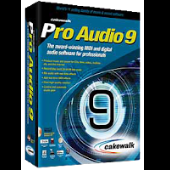
How do I register on this forum?
Bill Crockett replied to Jesse Jost's topic in Frequently Asked Questions
Thanks for all your info on this. They told me that there was no need to contact them, as I can do it myself. When you join this forum, you also create a BandLab account. You just sign in there, click the profile image top right, select settings and change your name. Scroll down to update. -
Sorry, I have removed the Error image, as it gave the impression that I could not register it. It is. That is great news about getting to my legacy account. Is this the Cakewalk support link? https://help.cakewalk.com/hc/en-us/requests/new @sjoens Thanks for the link about Dimension Pro 1.5. I see there is an update from 1.2 to 1.5. Was that the last version?
-
Bill Crockett started following Activate Guitar Rig 3 , How do I register on this forum? and Dimension Pro available?
-
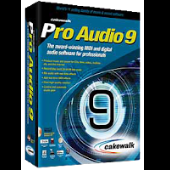
How do I register on this forum?
Bill Crockett replied to Jesse Jost's topic in Frequently Asked Questions
Whom can I contact please about changing my registered name on this forum? I want to change my registered name to another name but keep all other details like e-mail address et cetera. I know I can change my display name. I'm not asking about that. I don't want to close my account and start all over again? Thank you, Bill -
I stumbled upon this thread when searching for Dimension Pro not accepting the registration code. A week ago, I decided to install my old copy of SONAR 8 again. But way back when I bought it, I never bothered with Dimension Pro until now. In my SONAR box, I have the Dimension Pro serial number. However, I actually needed the registration code. I searched the SONAR box contents and could not find a registration code, not realising you have to login to get it. I then used my old, Cakewalk e-mail address to log into the https://legacy.cakewalk.com/My-Account That failed because I did not re-register back in 2014. Luckily, a friend did re-register her Cakewalk account back then, and we could login and and see in View My Products and the registration code was there. I didn't think clicking the Register button would work thinking the Cakewalk company is defunct.
-
Bill Crockett changed their profile photo
-
Larry, Sorry for the very late post on this. Before seeing this thread, 2 weeks ago I decide to install SONAR 8 with the works this time using all 4 discs. I got Guitar Rig 3 installed and activated on SONAR, but it was a convoluted process. This is on Windows 10 64-bit. BTW, when you first launch Guitar Rig, it will show as Guitar Rig 3 Demo, Buy, Activate. When activated, it will become Guitar Rig 3 LE. You cannot active via NI Service Centre now. NI shut that down in 2020. You have to download and install Native Access. In my SONAR box is the Guitar Rig 3, 25-digit serial number. Also found in the box, is the Guitar Rig 3, 9-digit password for Native Instruments. You must have both. If you have not got the password, you can message Native Instruments for help. I could not get the latest Native Access to recognise my install of Guitar Rig 3. I had to used Native Access 1.14.1 https://support.native-instruments.com/hc/en-us/articles/360000407909-Native-Access-Legacy-Installers-for-Older-Operating-Systems Guitar Rig 3.2.1 Win Update fixed activation problems on 64-bit systems I had to download and install Guitar Rig 3.2.1 Win Update to fix it. https://www.native-instruments.com/en/support/downloads/update-manager/?q=Guitar+Rig+3&t=updates Type guitar rig 3 in search for products. Here is the list of legacy products that can still be activated in Native Access. Guitar Rig 3 can be activated. https://support.native-instruments.com/hc/en-us/articles/360006053397-Service-Center-and-Legacy-Products-End-of-Life Hope this helps.



