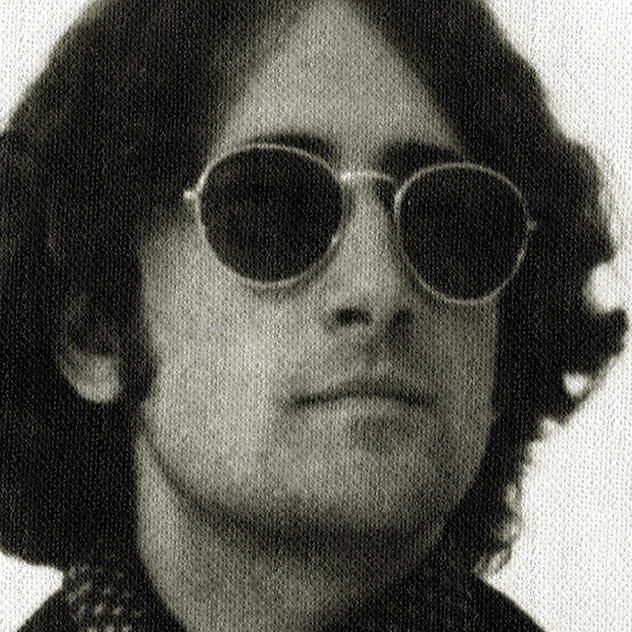-
Posts
1,265 -
Joined
-
Last visited
Everything posted by marcL
-
Those 2 are exactly the reason why I am not interested in another EQ! I am really satisfied with those ones! ?
-
This is the 2nd postive turn this morning! Now this is a happy deals forum again! ? The other encouragement has been that this was the first night without fever having Corana! ?
-
Do they still not support offline authorization?
-
Thanks! I already tried to download from there, but there is no way to download older versions (e.g. Ozone 9)! The strange thing is that I even could download RX7 from my account overview!? All in all it is not very consistent!
-
It's terrible with their product portal or account overview! I could download the Nectar 3 Plus installer, but not the Ozone 9 Advanced one (nothing happens). And also with the offline installations I have had several problems lately, but it's strange its not the same for all products and it changes time by time. I don't understand that this happens at the world's most renowned post production company!
-
For now I don't see any reason to upgrade! I am satisfied with Kontakt 6!
-
I notice I am getting old, 'cos the latest freebies of PB do not pique my interest at all! ?
-
How does CbB stack up against other "Pay to Play" DAWS?
marcL replied to Stephen Rybacki's topic in Cakewalk by BandLab
I just referred to the comment of @Mettelus! ? But you have to admit that there is some software (also DAWs) that would still be running (also Sonar)! ? Some software only on already installed systems, but some also on new systems (but I agree this kind gets rarer and rarer). -
How does CbB stack up against other "Pay to Play" DAWS?
marcL replied to Stephen Rybacki's topic in Cakewalk by BandLab
That's what I really like of CbB (and Sonar), it's the workflow and the interface! ? -
How does CbB stack up against other "Pay to Play" DAWS?
marcL replied to Stephen Rybacki's topic in Cakewalk by BandLab
If the internet is gone, then you cannot re-authorize Cakewalk anymore! That's what I meant, or do I have some misunderstanding? ? -
How does CbB stack up against other "Pay to Play" DAWS?
marcL replied to Stephen Rybacki's topic in Cakewalk by BandLab
Yes, and after maximum 6 month you can't use it anymore, because the re-authorization cannot be done. ? -
If they still supported their old authorization system, then this would be a great deal!
-
How does CbB stack up against other "Pay to Play" DAWS?
marcL replied to Stephen Rybacki's topic in Cakewalk by BandLab
Today I am also satisfied with the stability of Cakewalk. But it depends also on your hardware. Reaper is very light and thus runs smooth even on older, weaker systems. Its current installation package is 14.5 MB only (Cakewalk is about 549 MB). -
How does CbB stack up against other "Pay to Play" DAWS?
marcL replied to Stephen Rybacki's topic in Cakewalk by BandLab
Yes, this is true with every brand. But there is a crucial difference whether you are able to use what you have or not! E.g. Reaper or some older DAWs can be authorized on new systems even if the company is gone! This feels save! ? I prefer those kind of authorization also for plugins, because you never know! -
Regrettably I could not resist the Neold U17 for $15 + tax (=$19)! ? Seems to be a very cool compressor.
-
I think it is an illusion that the "were up against with computer power and functionality" was really used for product improvements in the software industry! No, I am sure (and I know what I am talking about) that more than 90 percent was wasted for development products itself that don't improve the end-software (in the contrary; e.g. compare Reaper's code size to other DAWs)! And a lot of power (of the other 10 percent) was used for useless quality improvement like high pixel photos with poor lenses for low-grade applications, high print resolution that our eye cannot perceive, high sample rates with poor recording equipment, high frequencies in music listening that we cannot hear, and so on ...
-
Okay, and? The electric guitar is even much older, so do you think it is not worth anymore? When I look at the latest NI "synths" (if you can call 'em like this, "play series"), then I really prefer their older stuff! Sounds much better in my ears! That's a great idea, I like Surge XT! It is one of the better synths available nowadays (even if its roots are far older as you told us). I think the idea "what's new is better" is a very stupid phantom of these days (and was ever since in all so-called advanced civilizations) . Look around in this new world! Regrettably I see more worsening than improvements in almost all areas (and I still hope it is not going on like this ...)!
-
[Solved] FR: Single button to enable/disable PRV snap (entire snap on/off)
marcL replied to Keni's topic in Feedback Loop
Strange, here it disables both snaps when I press the N key. But maybe there is a setting that is different in my CbB? -
This picture is nearly 40 years old! ?
-
I think some of the kids on this forum that want it are a bit older! ?
-
Is this progress when an audio tool needs much more resources for graphics? ? I am too old, really don't understand the 21st century. To me it gets more and more crazy! ?
-
MIDI? Definitely CbB!
-
+1 I use mostly Cakewalk and Reaper. They both have advantages. There is one thing in the coming CbB release that is a real improvement IMO: The minimum project loop length has been reduced to 1/128th note. This can help a lot if there is something in an audio recording that is difficult to get in a longer run! E.g. an artifact/dissonance in the start of a note or a misplacement/retardation in a hit/note. Actually it would not be necessary to listen that in a loop, but it is important in such a case that the playback stops at the right position (so a one time loop would be a cool new feature, I think Samplitude has something like this).
-
The LXP Native are my goto reverbs, they sound really great! Actually I had no need for other reverbs, but there is still GAS. ? For this price the LXP bundle is absolutely a deal! Can recommend it!
-
I don't think that they changed the worst thing that is out of sync to any DAW: The scrolling and zooming! IMO it is a real disaster when you work with Melodyne in any DAW, because the scrolling and zooming is completely different (no mouse wheel + ctrl/alt/shift). Okay, I am a bit older (not so flexible anymore), but I guess also younger people have some trouble to change always the scroll behavior switching between the DAW and Melodyne! ?