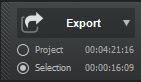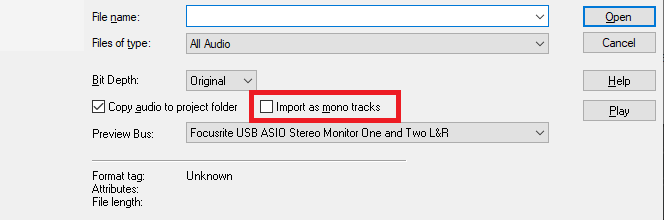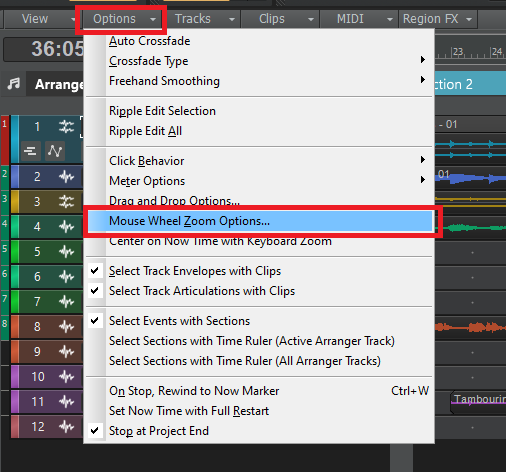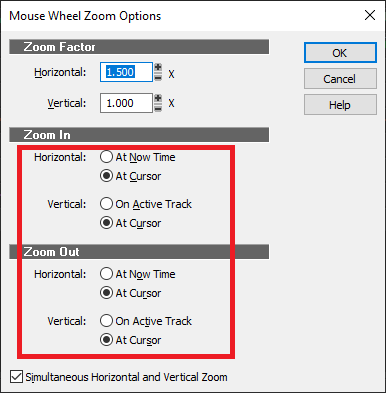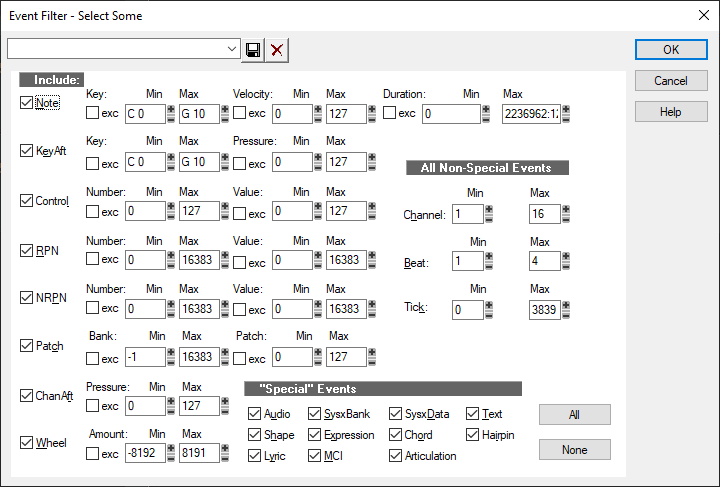-
Posts
6,931 -
Joined
-
Last visited
-
Days Won
36
Everything posted by msmcleod
-
It's also worth checking out UJAM Virtual Guitarist Silk. It's similar in a lot of ways. I like the different voicings setting in NI Picked Nylon (especially the "As Played" option), but then again the bass note feature on VG Silk is very useful and intuitive.
-
Export is selection based, so just select the time region you want to export in the time ruler before launching the export dialog. If you're using the export module, make sure it's set to "Selection":
-
When I got my RME 6 months or so ago, the RME UFX was (still is!) out of my price range, so I got the RME Digiface USB. It really is a bargain at around £325 - £300. US price is around $500. TotalMix comes with it but with the dynamics/EQ etc disabled, and you get the same high quality RME drivers. It's got 4 x ADAT in and 4 x ADAT out, so that's 32 in's and out's at 44.1/48K, 16 i/o at 96K, or 8 i/o at 192K. Of course you need Mic Pre's to ADAT converters ( e.g. Behringer ADA8200, Focusrite OctoPre etc) to actually get audio in, but personally I see this as a plus point. You can start off with low cost converters - even just one of them (giving you 8 ins & outs), then add or upgrade as necessary. I personally use old Fostex VC8's, as I only need line level I/O ( I mainly use my A&H MixWizard / Alice 828 as mic pre's running the direct channel outs to the VC8's), but I've got the choice of upgrading if I need to at a later date.
-
There's no change - it's just a different icon.
-
I take it you're still on Windows 7 ? You need this: https://support.microsoft.com/en-us/topic/update-to-enable-tls-1-1-and-tls-1-2-as-default-secure-protocols-in-winhttp-in-windows-c4bd73d2-31d7-761e-0178-11268bb10392
-
To update your TLS to 1.2, install this: https://support.microsoft.com/en-us/topic/update-to-enable-tls-1-1-and-tls-1-2-as-default-secure-protocols-in-winhttp-in-windows-c4bd73d2-31d7-761e-0178-11268bb10392 Note that you may already have the update, but it's just not enabled. If this is the case, you just need to install this: https://download.microsoft.com/download/0/6/5/0658B1A7-6D2E-474F-BC2C-D69E5B9E9A68/MicrosoftEasyFix51044.msi
-
An updated version of C4Mapper, which supports the new revspread vpot type in CbB 2021.09 EA can be downloaded here: https://msmcleod.co.uk/cakewalk/C4Mapper.zip
-

PROBLEM: Importing a WAV track but it adds a second track
msmcleod replied to Marcello's topic in Cakewalk by BandLab
In your screenshot, it looks like two mono tracks were created. Did you have Import as mono tracks checked? -
Gretsch guitars are very nice, and have been around for a very long time. They were made famous by Chet Atkins. The hollow bodies were used primarily by fingerstyle players. My dad's had two of them since the mid 60's (both double anniversaries). My younger brother now plays one too. Of the newer models, personally I prefer the sound of the Electromatics over the cheaper Streamliners. Most Grestches use filtertron pickups, which is their own version of the humbucker (they were developed at around the same time, and there's some debate as to which was invented first). To my ears, they're not as dull sounding as humbuckers, but also not as hot. Personally, I've never liked the Gretsch much for distorted sounds or metal/rock playing, but they're great for country, jazz or anything clean sounding. I'm not saying you can't use them for rock (as plenty of people do), but I've never got quite the sound I wanted from them for that genre. In saying that the Jet series are solid / semi-solid bodies, and worth a try if you're going for a more traditional electric sound but want something that is still very different from your standard Strat or LP sound.
-
- 27 replies
-
- 2
-

-
Have you determined that Cakewalk is actually receiving MIDI data on that port, and you've got the correct port routed to ACT? There should be two ports that the MPK is transmitting on, one is for the keyboard / pichbend / modwheel, the other is for the DAW functions. You need to use the DAW MIDI port with ACT.
-

Reason 10 does not show up as a Rewire device in Cakewalk
msmcleod replied to Justin's topic in Cakewalk by BandLab
Maybe you're running a 32 bit version of Reason? AFAIK for Rewire to work, both apps need to be the same bitwise. -
Paste always pastes to the active track, which is indicated by the name being highlighted. There can only be one active track. The track number being highlighted indicates that the track is selected, and many tracks can be selected.
-
If you want really smooth curves or lines, it's far easier to use an automation lane. If you really need it back in the PRV, select the automation envelope, right click on it and select "Convert to MIDI Events". Note that the current global snap setting decides the resolution of the conversion.
-
First of all, have you tried setting the MPK to preset 12, along with Cakewalk's ACT MIDI Controller set to the "MPK49 Preset 30" preset? If this doesn't work, from a quick look through the user manual, it does look like you'll need to map every function. I would start with using preset 12 on the MPK, since this claims to have Cakewalk/SONAR compatible CC's. On the Cakewalk side you can use the "ACT MIDI Controller" control surface, and use the ACT MIDI Controller dialog to learn each of the CC's. This is a pretty good tutorial showing you how to do this: Make sure you remember to save your preset within this dialog after mapping all the functions.
-
Try Edit->Select->By Filter: You can use this to only select Kick Drum notes over certain velocities by setting the note min/max to just the kick drum, and the min velocity to what you need. Once it's in your selection, you're free to delete, or Process->Scale Velocity, or whatever.
-
@Max Arwood - here's a project with 80 bars of the tempo switching between 114 and 114.01 every 8th note: https://msmcleod.co.uk/cakewalk/Tempo114_005.cwp You should be able to copy/paste the tempos from this project into yours. I created the tempos by inserting a bar's worth of tempo changes, then copy/pasted them into the tempo track: If you still get flanging with this, you could try changing the tempo change intervals to 1/16th or 1/32nd note.
-
You could try Cakewalk's "Velocity" MFX plugin. This allows you to offset and scale velocities. Just drag it into your MIDI track's effect bin. F1 brings up the help. If you're using an instrument track, the track view will show an audio effects bin, so click on the MIDI tab in the inspector and use the FX Bin in the inspector.
-
You can use either - it all depends on what your needs are. Automation lanes are great for recording automation and drawing accurate/smooth transitions, and editing the curves. Drawing CC events in the PRV is useful if you want fine control over each individual event. The PRV also has the transform tool which can be useful in some circumstances. It's also possible to swap between the two: - To convert PRV CC's to an automation envelope, left click on the controller within the PRV controller pane to select it, then right click and select "Convert MIDI to Envelopes" - To convert MIDI Automation to PRV CC's, right click on the envelope and select "Convert to MIDI Events". You can also select a time region to only convert a part of the envelope. The current project snap resolution is used to to determine the time resolution of the converted events. Just be aware that because CC Events are stored as discrete events, and Automation Envelopes are stored as curves, you may lose accuracy in conversion.
-
FWIW I too started getting BSOD on boot up with the Focusrite drivers (almost certainly down to a Windows update). I upgraded to the latest beta driver, and everything is fine now.
-
What does it sound like at 114 or 114.01 ? You could try swapping between 114 and 114.01 a few times within the project. The difference is so small, I doubt if you'd notice any difference.
-
From what I can gather, I think the MIDI Control Center is used to configure the device - i.e. set the various modes. You should be able to use the MCC to configure the device, then the device should remember those settings from then on. But as it doesn't specifically list Cakewalk or SONAR as one of it's listed compatible DAW's, you'll probably find it limited in support for Cakewalk. In saying that, it does say it supports generic Mackie Control and HUI. You may be able to get it to work using either of those modes by setting it up using Cakewalk's Mackie Control Surface, and making sure the "Disable Handshake" setting is checked. As the button layout for the Mackie Control mode is DAW specific, you may find that while it connects, the buttons don't do what they say on the keyboard. So you may want to try HUI mode instead. If you've selected HUI mode, make sure you've checked HUI as the protocol within the Mackie Control Surface dialog. Alternatively, you might want to contact @azslow3 and see if he or any of his users has an Arturia Keylab II profile for AZController.
-
Without a control surface, the only way I know to do this is to use the up / down cursor keys to move up and down the tracks. Alternatively, if you open the Synth Rack view and click on one of the synths so it's focussed, you can use the up/down cursor keys there - this might be more useful if you're synth tracks have audio tracks intermingled with them.