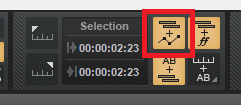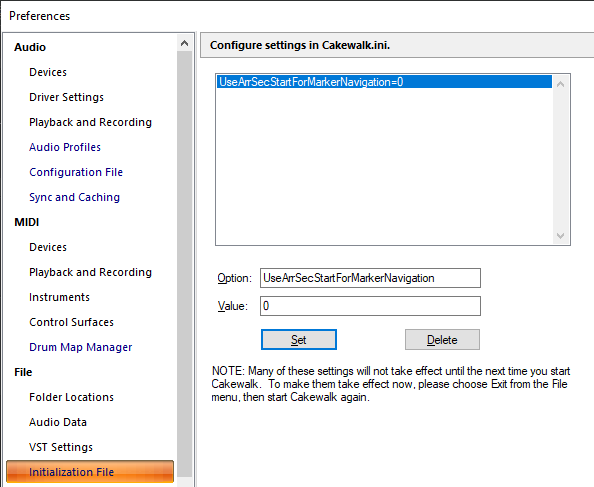-
Posts
6,931 -
Joined
-
Last visited
-
Days Won
36
Everything posted by msmcleod
-
The "HoRNeT Tape" tape emulator sounds fantastic, and is a bargain at the sale price of €10... just be careful about your gain staging though.
-
AFAIK there isn't any code within CbB that would be directly trying to unzip that file. The only thing (at a guess), it could be the CbB media browser tab, which is essentially a re-skinned Windows Explorer component. [Edit] - confirmed, it's the MediaBrowser control which is basically Windows Explorer. I can only repro if my project file is on the desktop, and the zip file you provided is also on the desktop, and I open the project by double clicking on it. Normally this wouldn't be an issue, but Windows is having issues opening that zip file (i.e. double clicking it outside of Cakewalk causes Windows Explorer to hang too). As this is Windows Explorer that is hanging, I don't think there's not much we can do about it. The answer is not to open a Cakewalk project file from a directory which has corrupt zip files in it.
-
Why Arturia say it's up to Cakewalk is beyond me too. They know that each DAW has a different button layout, and the button layouts for the various DAW's should have been provided to them from Mackie. They've obviously gone to the trouble of supporting layouts for the other DAW's on the list, so not including Cakewalk/SONAR on that list must have been a conscious decision on their part. I wish it was as easy as getting Cakewalk's Mackie Control to just pretend it was using the Cubase or Logic layout, but the issue here is that because these emulated devices don't have the full button compliment, they are actually sending more than one button press in a lot of cases, and assuming a particular state within the DAW. So the only solution really, is for them to support the Cakewalk/SONAR button layout. Another option may be to use Azslow3's AZController and manually map each button as required. This may work, but it does depend on whether the controller is then requiring the DAW to be in a particular state, in which case it could get complicated very quickly. I had exactly this issue with the Presonus FaderPort when trying to get it to support the Synth Rack. It kind of works, but internally, the FaderPort is making assumptions as to the state of Cakewalk, and you end up having to go through various modes to get it back to where the FaderPort's state & Cakewalk's state match.
-

Duplicating Selected Envelopes Independent from the Clips
msmcleod replied to murat k.'s topic in Feedback Loop
Ah right, I see - sorry, I mis-read, you want to duplicate the envelopes without the clips. Currently there are only two duplicate commands: "Duplicate Selected Clip(s)", and "Duplicate Section" (from an arranger section context menu). -
To save a track template with a folder hierarchy, you need to select the folder (which selects all of its sub-folders & tracks), then right click on one of the tracks and save as a template. The complete folder hierarchy will be saved in the template. As far as Cakewalk support for hardware that supports the Mackie protocol, this is totally down to the hardware vendors. Cakewalk supports Mackie MCU by standard, with beta support for HUI. When Mackie brought out the MCU protocol, they contacted all the major DAW manufacturers at the time (Cakewalk included) and asked them to provide a button layout. Mackie then supplied overlays for all of the DAW's with their surfaces. Cakewalk / SONAR was one of the first DAW's to support all of the Mackie MCU surfaces (i.e. MCU, XT & C4). When hardware vendors provide Mackie emulation, it's up to them which DAW's they support and provide a button layout for each DAW in MCU mode. Many of them do support Cakewalk/SONAR, e.g. Mackie ( MCU ) , Behringer ( BCF2000, XTouch) , Presonus ( FaderPort) , KORG (nanoKONTROL), Samson (Graphite 49) to name a few. When using a device that does not specifically have support for Cakewalk/SONAR, you can usually get transport and faders working by checking the "Disable Handshake" option in Cakewalk's Mackie Control Surface panel. Other buttons such as loop may not work as they will be mapped to different buttons depending on which DAW you selected on that device.
-
Using the smart tool, select from the bottom, drag from the top:
-

Duplicating Selected Envelopes Independent from the Clips
msmcleod replied to murat k.'s topic in Feedback Loop
It does work if you've got "Select Track Envelopes with Clips" checked under Track Options, or have it enabled in the select module: -
Normally you'd use one or the other - i.e. you'd either copy your normal clips as linked clips, or you'd just use a groove clip and stretch it out.
-
I guess you've been lucky with your room. I've used ARC 2.0 since it came out, and for me it's made a massive difference. Mixes done before I got ARC had no bass whatsoever, and hyped frequencies in the upper mids. ARC has sorted all of that out for me. @Doug Steinschneider - the only thing I can recommend is to try it. It is completely dependent on your room/speakers, and everyone will get different results. One thing having ARC has done, is enable me to experiment with different placements of my speakers so I can get closer to a flat response. You may also want to check out Sonarworks - again whether ARC or Sonarworks works better will depend on your room/speakers.
-
I guess I was lucky - I've used a Shure SM58 for vocals for more than 20 years. I've tried various condenser mics, but none sound as good with my vocals as the SM58. I suspect an SM7B would sound better, but with software upgrades and the constant need to buy bigger SSD's, I've never managed to get around to committing the funds for one. One thing I would say.. the Rode NT1 & NT1A both sound fantastic. The NT1 is very flat, and the NT1A hypes the top end, but both are great depending on what or who you're recording.
-
Oh, almost forgot... I did some tutorial videos a while back on using Clonezilla, as it can be a bit quirky for first time users. It's using an older version, but the options are basically the same: Backup: Restore:
-

Stretched audio doesn't bounce down
msmcleod replied to Moving Air Productions's topic in Cakewalk by BandLab
This was a bug, which has been addressed for the next release. You can get the early access of this release (which has this fix) here: -
Yes, you can boot from a USB stick. I personally boot from a CD. Clonezilla is actually the Clonezilla program plus a Linux distribution in one, so it's completely separate from whatever operating system is living on the disks you're backing up. I prefer this, as there's no way the OS on your disk can interfere. I've used it to back up disks containing Linux, Windows ( XP, Vista, 7 & 10 both 32/64bit), and Mac OSX, as well as general data disks.
-

I am freezing multiple tracks to save CPU - help
msmcleod replied to Max Arwood's topic in Cakewalk by BandLab
Rather than freezing, you might want to consider bouncing groups of tracks to an audio track, and archiving the original tracks. You can then just swap between groups of "live" tracks, and the bounced ones. -
Personally, I use Clonezilla which does complete disk images. I doesn't support incremental backup, but it's free.
-
I'm running 21H2 on all my PC's (apart from my dev laptop which is now on Windows 11). The only issue I had was a printer sharing issue, but apart from that everything is working fine both within and outwith Cakewalk.
-

Navigate Between Only Markers (Not Sections) (SOLVED)
msmcleod replied to murat k.'s topic in Feedback Loop
-
These video tutorials were invaluable for me - very long, but very detailed: Jamstix Tutorial 1 of 4 - Easy Way to Create Drum Tracks: https://youtu.be/o96TLgRjAq8 Jamstix Tutorial 2 of 4 - Covering All The Basic Operations: https://youtu.be/CzXMingzgBw Jamstix Tutorial 3 of 4 - Drum Module Mode, Song Sheet, & The Brain: https://youtu.be/gLpmv6XwsVk Jamstix Tutorial 4 of 4 - Options, The Bar Editor, & Final Thoughts: https://youtu.be/dVW9H20F94Y The tutorials cover Jamstix 3, but are equally applicable to Jamstix 4. The most useful for me was the third video, which gives an explanation as to how the Jamstix brain works. This is what you need to know if you want to push Jamstix in a particular stylistic direction, or want it to play something based on existing MIDI tracks.
-

Set project tempo from an audio clip?
msmcleod replied to Starship Krupa's topic in Cakewalk by BandLab
I normally just drag the clip to the time ruler. -
1. Open Settings from the Windows Start menu 2. Click "Update & Security" 3. Click "Windows Security" on the left 4. In the main window, click "Virus & threat protection" 5. Under the "Virus & threat protection settings" header, click "Manage settings" 6. Scroll down to "Exclusions" and click "Add or remove exclusions" 7. Click the "+ Add an exclusion" button, selecting folder for each of the following, and any other VST folders/sample directories: C:\Cakewalk Content C:\Cakewalk Projects C:\Program Files\Cakewalk C:\Users\[yourusername]\AppData\Roaming\Cakewalk C:\Program Files\VstPlugins C:\Program Files\Steinberg\vstplugins C:\Program Files\Common Files\VST3 C:\Program Files\Common Files\VST2 C:\Program Files (x86)\VstPlugins C:\Program Files (x86)\Steinberg\vstplugins C:\Program Files (x86)\Common Files\VST3 C:\Program Files (x86)\Common Files\VST2 If your global audio folder is different from C:\Cakewalk Content, add that too. You may also want to add any plugin specific directories within your Documents folder. WARNING - because you're disabling virus protection for VST plugins, you should manually scan any VST plugins / plugin installers before you install them. If you're using any cloud sync apps (e.g. OneDrive / Dropbox etc), you should either also exclude these directories, or at least make sure those apps are disabled when running Cakewalk.
-
The key thing is to ensure that nothing is watching any of the Cakewalk files/folders when you're using it. Switching off the internet may help to an extent, but it doesn't stop AV / cloudsync programs trying to access the files - they may give up if there's no connection, but they'll still try - especially if they're changing a lot. OneDrive should be fine as long as it's not trying to sync Cakewalk files. Unfortunately by default, it'll sync the %APPDATA% folder, which is why I disabled it - it's a pain to re-configure it. Dropbox should be fine, as long as you're not syncing any of the Cakewalk files while they're in use... however it could be using up resources in the background, especially if the network adapter & audio device are sharing an IRQ. FWIW, I have Dropbox as well as Mega running in the background and it doesn't cause me issues. Neither of them go anywhere near Cakewalk files though - I have batch files to copy my project/config files over to their sync directories when I want stuff backed up to the cloud. It's worth mentioning that these cloudsync devices work by watching the modified date on the folders. If nothing changes, they'll do nothing. So making sure they're only watching directories that change when I want them to ensures they don't cause issues.
-
You might find some of those optimizations are the cause of the issues. What may have made sense for Windows 7, might not be appropriate for Windows 10. My DAW machine has no special optimizations at all. The only thing I've done is disable OneDrive, and exclude all Cakewalk / Plugin folders from Windows Defender. I'm able to run most projects at an ASIO buffer size of 64 with my Scarlett interface. All of my drives are SSD's though, which does make a difference.
-
Yes, it is technically outdated, but FWIW I'm running the i7-3770 @ 3.4GHz with 16Gb or RAM, and it's still more than adequate for me. You won't be able to upgrade to Windows 11 on this, but there's still a good few years to go before that becomes an issue.