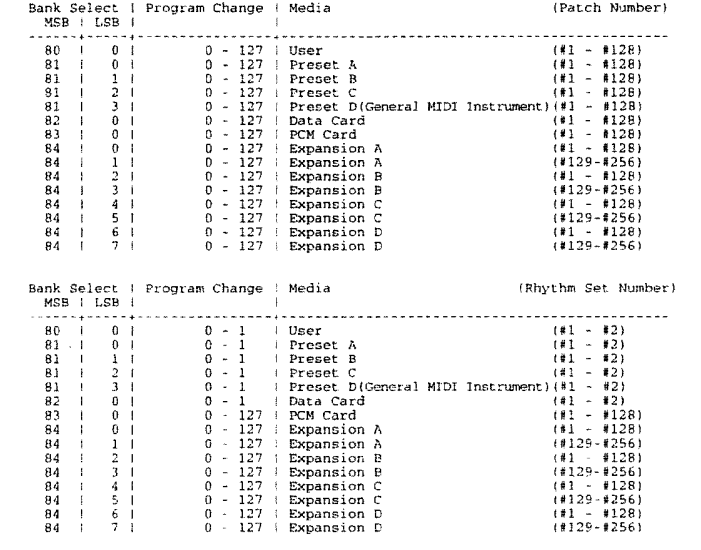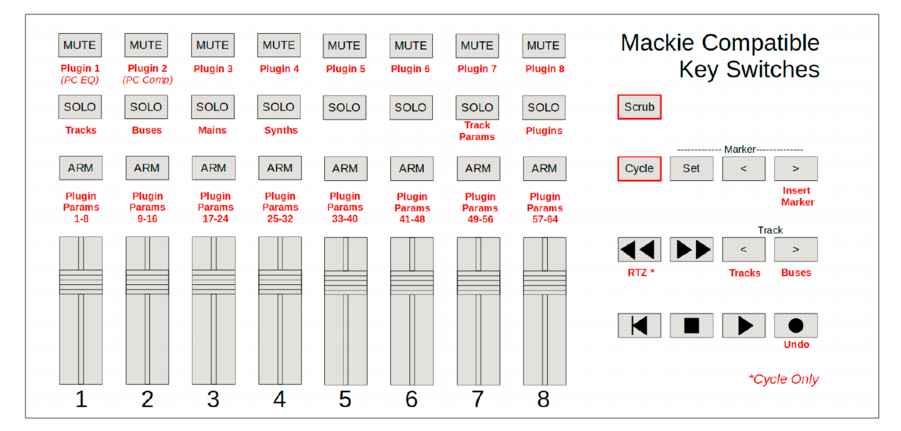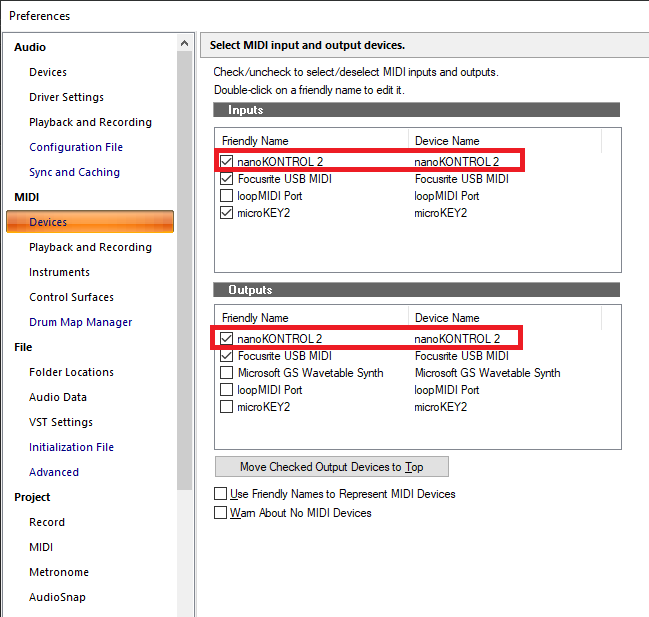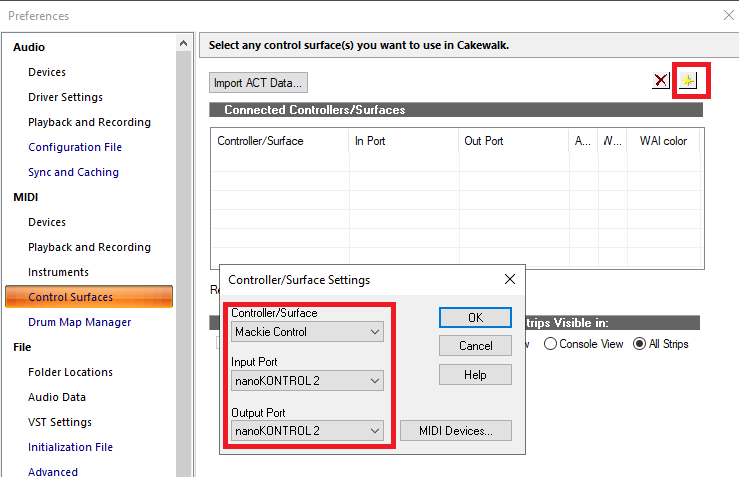-
Posts
6,905 -
Joined
-
Last visited
-
Days Won
35
Everything posted by msmcleod
-
Your extra inputs/outputs were always "there" - they just weren't connected or routed. Stereo Inputs 1,3,5,7 relate to the 18i20's eight inputs. Stereo inputs Digital 1,3,5,7 are your eight OctoPre inputs. If you're using mono: ASIO Input 1 Left = Analog Input 1 ASIO Input 9 Left = ADAT Input 1 ASIO Input 1 Right = Analog Input 2 ASIO Input 9 Right = ADAT Input 2 ASIO Input 3 Left = Analog Input 3 ASIO Input 11 Left = ADAT Input 3 ASIO Input 3 Right = Analog Input 4 ASIO Input 11 Right = ADAT Input 4 ASIO Input 5 Left = Analog Input 5 ASIO Input 13 Left = ADAT Input 5 ASIO Input 5 Right = Analog Input 6 ASIO Input 13 Right = ADAT Input 6 ASIO Input 7 Left = Analog Input 7 ASIO Input 15 Left = ADAT Input 7 ASIO Input 7 Right = Analog Input 8 ASIO Input 15 Right = ADAT Input 8 This is the standard routing, but you can obviously change this in the Focusrite Control app. The same goes for the outputs: Stereo outputs 1,3,5,7 are the analog outputs on the 18i20; Stereo outputs 9,11,13,15 are the ADAT outputs.
-
On my AX44, the jack socket was a "sealed" socket soldered directly on the PCB. Luckily the back of the socket was clipped on and could be easily removed and put back so I could push a screwdriver in: The problem I had, is that the tip had actually snapped off, so it was a blunt end that was stuck. The connector that clamps on the tip is pretty strong, which I guess is why it snapped in the first place. Cyanoacrylate didn't work at all. Epoxy resin did, but it just wasn't strong enough.
-
The problem with a lot of these cheaper mics is the "cheap" components & quality assurance. I say "cheap", but actually the issue isn't that all the components are rubbish, they're just not all tested for tolerance (this is what makes more expensive components more expensive - they test them, and discard the ones that don't hit the grade). So one in every 1 in 100 or so, you'll actually get a pretty good mic. Very hit & miss though. This is why they're so well suited for modding - you can upgrade the components / capsule to better quality ones... or replace the whole board & capsule. Personally I wouldn't touch a USB mic for use in a DAW though. The pre-amps are bound to be crap, and because of the ASIO restrictions you're pretty much forced to use WDM unless all you're doing is voice-over. At least with an XLR mic you have a choice of pre-amp.
-
Most of the settings are stored in the registry: Computer\HKEY_CURRENT_USER\Software\Cakewalk Music Software\Cakewalk\Core Although some legacy or specialized settings are stored in Cakewalk.ini Keyboard bindings are stored here: Computer\HKEY_CURRENT_USER\Software\Cakewalk Music Software\Cakewalk\Core\Bindings For keyboard bindings however, the recommended process is to Export them to a .kbd file from within the Preferences dialog.
-
Firstly, what you have is technically a Logic Controller and not an MCU, so many of the messages being sent aren't Mackie MCU commands - they will be Logic commands. What you really need is the updated firmware. The old logic controllers need the main control IC & 2 x PWM IC's swapped out. Mackie have long since discontinued the upgrade kit, but you can get a set here: https://www.ebay.co.uk/itm/Mackie-control-universal-pro-emagic-logic-control-XT-upgraded-PWM-Chips-V3-50/324107898548. This kit will essentially turn your Logic controller into a v1 MCU Pro minus the USB MIDI connectivity. Secondly, I'm assuming you've got the SONAR lexan overlay? This relabels many of the buttons. If you're not going to upgrade your Logic controller to an MCU, you'll need to compare this overlay to the equivalent Logic overlay and "transpose" the commands accordingly. But in answer to your questions: 1. / 2. - The code snippet for the MCS_MODIFIER_NONE is the correct one for disabling/enabling read automation. However the main CMackieControlMaster::OnSwitch section is the one that invokes it. I think you'll find the button value for MC_READ_OFF is something different on a logic controller vs MCU. Either that, or the GetModifiers(M1_TO_M4_MASK) is returning something different for a Logic controller. FYI, I didn't actually write this code - it was written way back in 2005, but I created a fork of the original code in github before I worked for BandLab. 3. The Global View button is actually "Edit" mode. It allows you to edit the parameters (e.g. VST plugin parameters). For some reason this was left off the SONAR overlay for the original MCU - its correctly labelled on the MCU Pro version of the overlay. I used a label machine with white on black text to create a small label to stick under this button on my original MCU.
-

New Installation on new computer MIDI problem
msmcleod replied to wahlterh's topic in Cakewalk by BandLab
Most probably the cables aren't designed to have more than one of them plugged in at the same time. The other issue with those cables is that the internal buffer size is ridiculously small. It can't cope with receiving MIDI data at USB speeds, whilst pumping it out at MIDI speeds (which is much slower). It'll probably be ok for one channel playing/recording notes, but as soon as you start using pitch bend or modulation, the buffer will fill up and you'll get dropped notes and missing CC changes. Forget SysEx or Aftertouch- it'll not cope at all. Think about getting a dedicated multi-port interface - I'd have recommended the M-Audio MidiSport 4x4 but it looks like its discontinued. You might be able to get a second hand one though. Another good one is the MidiTech MidiFace 4x4: https://www.thomann.de/gb/miditech_midiface_4x4.htm I've got the 8x8 version and it's fantastic. Note: Not all multi-port interfaces are created equally... I've tried others that are basically using the same chip that your MIDI cable uses, and they've been essentially useless. I do know the MidiSport 4x4 and MidiFace 4x4 work well - I can't speak for other ones. -

Instrument definitions for Roland Expansion Boards
msmcleod replied to Michael Andreas's topic in Instruments & Effects
The actual patch names will be correct, but IIRC the MSB/LSB values will change depending on which slot you have the board plugged into. The JV1080 bank select messages are defined as follows: You'll have to edit your master.ins file and set the correct bank, depending on what slot you've got it plugged into. So for example, say you've got the "SR-JV80-08 Keyboards of the 60s and 70s Expansion" card plugged into Expansion A: For patches 1-128 : Bank MSB = 84 , LSB = 0 - so the 14 bit Bank Select is ( (84 * 128) + 0 ) = 10752 For patches 129-256: Bank MSB = 84, LSB = 1 - so the 14 bit Bank Select is ( (84 * 128) + 1 ) = 10753 Edit your master.ins file and look for the following line (if its the last thing you imported, it's probably right at the bottom of the file): [Roland SR-JV80-08 Keyboards of the 60s and 70s Expansion] Patch[1]=SR-JV80-08 Keyboards of the 60s and 70s 129-255 Patch[0]=SR-JV80-08 Keyboards of the 60s and 70s 1-128 You want to change it to : [Roland SR-JV80-08 Keyboards of the 60s and 70s Expansion] Patch[10753]=SR-JV80-08 Keyboards of the 60s and 70s 129-255 Patch[10752]=SR-JV80-08 Keyboards of the 60s and 70s 1-128- 3 replies
-
- roland jv1080
- expansion board
-
(and 1 more)
Tagged with:
-

Checking for electrical interference using a guitar amp
msmcleod replied to Gswitz's topic in Cakewalk by BandLab
The way I solved interference from other appliances was to get a pretty large online UPS. It's the kind that constantly runs off its battery and generates its own 240V sine wave. There's no physical connection to the mains, and as it always runs from the battery there's no delay on switch over if the mains is disconnected. All my computer & audio equipment run through the UPS. My lighting, heater & de-humidifier run directly from the mains. Not only did it fix the interference issues, there was a noticeable drop in noise on my equipment too. These things aren't cheap though, especially the more powerful ones. I was lucky and managed to get a new, but discontinued one for 1/3rd of the price. I went for a 3000VA one (2700W) in the end. You can pick them up new for around £750 (yeah, they're not cheap). If you do go this route, get a meter to measure just how much power you're drawing from the mains. You need to make sure the UPS is capable of delivering at least that, and if it's close to its limit you may have to power your gear on gradually to avoid an initial surge. When measuring pick a pretty meaty project to test on so your CPU load is high, and it's using as much of the PC's power as possible. Same with your monitors/amps - make sure they're actually doing some work. The meter I got is one that just plugs into the socket, so I leave it there so I can keep an eye on it. The last thing you need is an underpowered PC - that'll cause a bunch of stability issues. Also, if you're running anywhere near 100% capacity, don't expect much "offline" time if your power goes... You'll only get 2-3 mins to save your project & shut down gracefully before it cuts out. -

Recorded Tracks Are Offset / Not in Correct Position
msmcleod replied to DCMG's topic in Cakewalk by BandLab
The device in the "Record Latency Adjustment" must match the device you're using for record/playback, else all the timing will be off. Uninstall the Steinberg "Generic Low Latency ASIO driver" if you can - it causes no end of issues, and isn't required (even for Cubase) if you've got an interface that has a native ASIO driver. -
Are you in offset mode perhaps?
-

Roland Octa-Capture as 8 Channel Expansion with Apollo Twin?
msmcleod replied to user390096's topic in Cakewalk by BandLab
I've been using the 18i20 (1st gen) for a few years now and I love it. -
The Channel Tools plugin comes as standard with CbB as of 2020.08.
-

how to configure Behringer BCF 2000 in Bandlab
msmcleod replied to user6921442205845077's question in Q&A
As long as you're using the the USB as MIDI, and you've set it to SONAR mode you can use the standard MackieControl control surface. There's a couple of guides here: https://mountainutilities.eu/dl/BControl_SONAR.pdf http://www.rockinrob.co.uk/Files/BCF Sonar Mackie Mode Guide.pdf TLDR version: 1. Put the BCF2000 into SONAR mode ( hold fourth button in the top row while pressing the POWER button. The display should show ‘MCSo’. ) Follow the steps in this post from step 2 onwards: -
This does sound ideal for your situation, however there's two issues with this approach: 1. It doesn't work if you've got more than one control surface (hence the context menu allowing you to choose which controller to set WAI) 2. With the MackieControl, the WAI strip is always 8 tracks - so it'll not work with the last 8 tracks (a way around this is to create an extra 7 empty tracks at the end) A better approach might be to have a single-fader mode within the MackieControl surface DLL itself. My worry is that it'll cause compatibility issues with other 1 fader surfaces. They all pretend to be a MCU, but they all do it in slightly different ways. All the hardware manufacturers which have a SONAR/Cakewalk mode have spent time ensuring that it works with Cakewalk's MackieControl DLL. Any changes we make can cause compatibility issues. I recently faced this with the Presonus FaderPort 16 when trying to improve the plugin/synth support... I ended up having to abandon it due to compatibility issues. It might be easier for @azslow3 to address the issue of having to manually open it and switch it on, and use AZController... if this is still in fact an issue? The previous CbB release addressed a similar issue in this area with presets not loading up, so it might be worth trying it again.
-
The "Select Highlights Track" option is actually to enable the MCU select buttons to set Cakewalk's current track, rather than the other way around as you describe. But you can also set the current bank by right clicking on the WAI strip to the far left of the track header - this will allow you to move where the fader bank starts:
-

Drum Replacer won't appear in Region FX after downloading
msmcleod replied to Chevy's topic in Cakewalk by BandLab
Try doing a VST scan from within Preferences -
contact support@cakewalk.com
-

Roland Octa-Capture as 8 Channel Expansion with Apollo Twin?
msmcleod replied to user390096's topic in Cakewalk by BandLab
I totally forgot about this solution: What this does is make a thin wrapper around your Apollo ASIO driver, wraps around your Roland WDM driver, and presents both as a single ASIO driver. The downside is it's a total PITA (and very cryptic) to set up, but you can save / reload the profile once you have. There are options for delaying samples etc, so you may be able to get around the lack of a common wordclock to some extent... it won't be perfect, but may get close. -

Recording from dedicated MIDI sequencer into Bandlab Cakewalk
msmcleod replied to tdehan's topic in Cakewalk by BandLab
It's been 20 years or so since I've done this, but I do remember that it was far more reliable for me to slave the hardware device to Cakewalk than the other way around. -
I've had this happen to me twice - once on a headphone jack, and once on my old Yamaha AX44 interface. On both occasions I failed to remove it from the front using precision tweezers or the superglue technique. I ended up opening the units up and pushing the tip back towards the front, using a thin screwdriver pushed in from the back of the socket. You only need to push it past the connector that's clamping it in - once it's past that, it should just fall out.
-

crash Cakewalk crash when trying to loop audio clip
msmcleod replied to John Noizz's topic in Cakewalk by BandLab
@John Noizz - thank's for the heads up & the dump file. We've identified the issue and a fix will be in the next release. -
1. First you need to put the nanoKONTROL 2 in Mackie/SONAR mode by holding the set marker and rec buttons while connecting the USB cable from your computer. 2. Within Cakewalk, go to Preferences->MIDI->Devices and ensure the nanoKONTROL 2 's MIDI input/output are checked: 3. Go to Control Surfaces within preferences and add the nanoKONTROL as a Mackie Control surface: Note: Make sure it's "Mackie Control" - NOT Mackie Control XT or Mackie Control C4 4. Click OK on this dialog, and the main OK button on the preferences dialog to save everything. That's pretty much it for the nanoKONTROL 2, giving you control over transport, volume & pan. There's a few other shortcuts available using the Cycle button as a shift key: