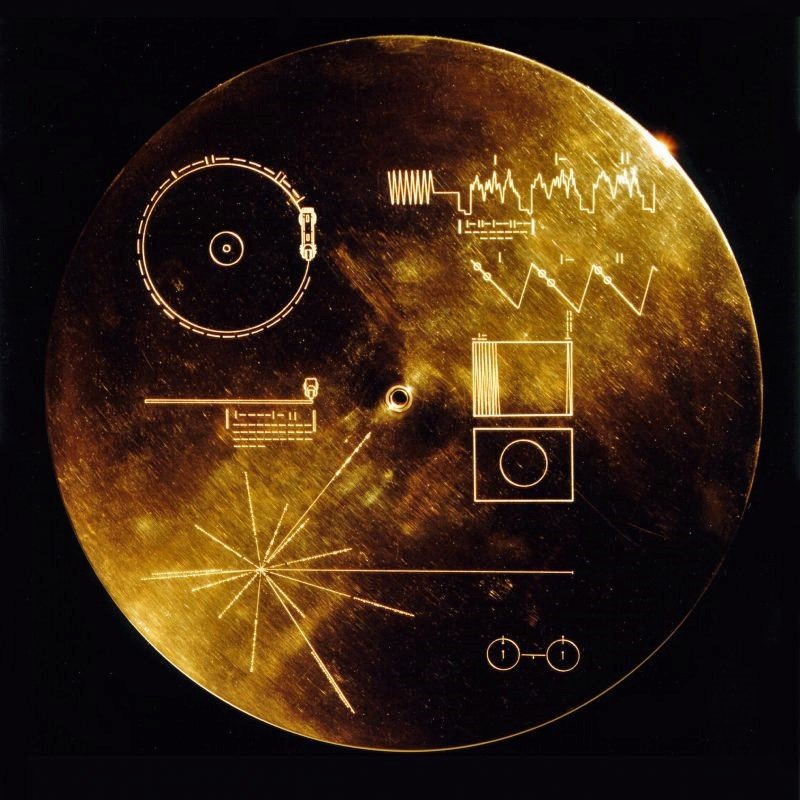-
Posts
1,882 -
Joined
-
Last visited
Everything posted by mark skinner
-
Awesome writing Steve ! Loved the entire production .. mark
-

Is a Brush Snare available in Cakewalk
mark skinner replied to Roy Slough's topic in Instruments & Effects
Roy , I've also read some posts about TTS troubles , but I've Never had one. I'm using the brush kit right now on a song as I have many times. If you are worried about it , do a "save as" with a new name for your project and load the TTS kit in the new copy. If you have a problem it won't be on your present project .. ms -
Looks like your send from track 30 is set to go to "bus c" instead of track 29. Delete the send and see if it's availabe for track 29 afterwards. just a guess ..
-

There goes the neighborhood...
mark skinner replied to OutrageProductions's topic in Production Techniques
I've seen a few AI music generating Vst's come out lately. They've really been jumping since 2023. Dawsome "Love" is a pretty cool one to add to a basic boring synth line for granular enhancement . Scaper has seemed to take it further. I do think it would be a pretty goood tool for adding some synth type backing (for those of us not so proficient at synth work) using a the basic song guitar vibe to build the backing . I think they're still a good ways from "out doing" a Real soundscape producer. But .. I do think the producers with their exceptional skills could take some of these programs to a different level. We haven't seen anything yet .. -
Loved this cover. I thought you did a Fantastic job on the vocals. ? I especially liked the breakdown just befor the fade out. Very creative. Enjoyed it .. mark
-
Hi SubVibe , This is pretty "chilly". I Really liked the low end build up at the halfway point , and how you released it. Very nice synth sounds through the entire mix and I especially liked the E-piano. I also thought the fadeout was awesome. If you're looking for any suggestions .. I believe I would drop the solo intro vocals and just let it come in with the next section. I Enjoyed the listen .. mark
-
Hello , I've gotten a remix done now that I can live with. I kept feeling like something was missing and the song was dull and without any energy. I added an electric guitar playing off more of a blues/jazz feel. Mostly just fills , but that led to additional editing. I'm calling it finished and won't bump it back up if I make any other minor tweeks. @Lynn Wilson maybe Sir Paul would like this one better .. Thanks for the listens and all the great comments. mark
-
Very cool .. Was that a real violin ? Woodwind whistle worked well .. I really enjoyed the production. I've got quite a few songs buried away with former players who have checked out. Musicians have an extra layer of memories you can tap into . Enjoyed it .. mark
-
I Really liked this . Always a fan of the great 80's vibe . Normally pretty cool and energetic vocals. You hit the mark with this . Enjoyed it .. mark
-
Very Nice ! I agree about the Hornsby feel. The song really seemed to come "alive" at the outro. I felt like maybe the section before it was a little reserved .. Probably just a volume thing with all the other instruments dropped out ?? Loved it .. it left me wanting more .. mark
-
Great guitar work ! I sure hope you can get some relief from the tendinitis. Enjoyed it .. mark
-
@subvibe Thanks TC for the compliment . I didn't get that smooth chilled SubVibe feel but I think I got closer than how I used to perform the original . @jack c. , Thanks Jack , I know you are a master of cool jazz chords. The link now reflects a mild remix. I made quite a few small changes and dropped about 20 seconds out of the intro. I'm going to live with this mix and get away from it for a while . Thank You .. mark
-
@Makke Thank You for the listen and compliment. Means a lot .. @KSband I appreciate that. The L/R guitars are always my favorite parts to record. @noynekker Glad I can ease the stress of your long commutes to work and back. Did some work on the intro this morning with cymbols from a different kit. Seems to move it along a little better. As far as the vocals , I'm not really happy with them. I think I rushed the main vox track . I sang it like I would if I were playing the original guitar version. It's just not smooth enough and sounding the way I had planned for this version. I'm going to redo a few parts until I'm satisfied. Probably take me a few days. Thanks for the reply and suggestion. ? @Bajan Blue Thanks for the listen and weighing in. Always nice to get a compliment from someone who is on top of their game. Thanks for everyones comments and help. A little more constructive criticism is always welcomed .. Remix in a few days . Thanks .. mark
-
Hello , I thought I'd try a little different version of this song. I'm in a lower key and using more jazz oriented chords. Still a work in progress . Any suggestions for improvement will be helpful . Yairi and Aria (high strung) acoustics. TTS Brush kit , Ibanez bass and Cello. Thanks for the listen .. mark https://soundclick.com/share.cfm?id=14804632
-
I picked up an Alverez Yairi several years ago. Nice Very clean sounding guitar with a Shadow passive pickup in it . There was a X brace mounted inside of the guitar with sticky pads and a Tonewood Amp that mounted to the back of the body via magnets to the X brace. It sounded "terrible" and I removed everything and put the amp and brace in a box and forgot about it. I just mounted it in a Takamine Ltd with a nice preamp with it's own effects. Bypassed the effects and used the Tonewood controls. " Amazing" results. Pretty cool hearing hall/plate/room reverb coming out of the soundhole without being plugged in to a Daw or PA . Especially nice in a dead room or outside on the porch. I believe this will be a game changer for inspiration for new songs or just playing for the hell of it. Something I rarely do.. If I'm playing I'm recording.. I wouldn't pay for what these things list for , but if you ever find a deal on one , I would Definetely go for it. mark
-
Martin , I understand that Perfectly ! I think I didn't word that properly for what I was intending to get across. I've spent some time with a well established Nashville writer who's stuff on platinum selling albums. One thing that he always told me that has Really stuck in my mind , was telling me "Don't give them the whole tree .. just a limb" . Let them plant it on their own. Respectfully .. mark
-
Martin , congrats on your release and I hope it does well. If this song is an indication of the rest of the releases it should do Very well. This mix sounds "radio ready" and the vocals are smooth and perfect for the genre. Listening with decent headphones on laptop. Sounds nice .. Don't take this the wrong way .. but "production wise" I believe I would have left out the name Jesus near the ending. It is Very obvious that's who you were singing about ? Without the name , it may get some additional attention outside of the Contempory Christion genre. Loved it .. mark
-
Wonderful production ! Loved the panning piano break. Very impressed with the bass track. Why confuse it with vocals .. I know the feeling .. a Lot of my instrumentals started out as vocal productions .. Loved it as it is .. mark
-
Nice .. I Love the relaxed feel of this one and the dreamy synth and e-piano. You did some Very creative breakdowns with very unusual percussion timing. Excellant vocal delay as well. I think you've created another mixing/mastering masterpiece. Loved it .. mark
-
T Boog , After blowing an eardrum because of a medical reason (not from loud music) my doctor insisted , I used open back headphones for mixing and listening. This was litterly a nightmare for about 6 months. Tinnitus came later and I got the "broken speaker" effect. It was so real and happened so suddenly that I actually thought I had blown a monitor driver. I do overdo it too often but try my best now to keep my levels lower. Rarely mix with headphones but use them pretty often for depth/width and panning choices. It doesn't take much for old ears to be damaged further.. ms
-
Wonderful production! Love the Beatle(ish) vocals. Maybe it's just your British accent , but it worked. Wasn't quite sure about the FX on the lead guitar but , a second listen and it felt like a good fit. Great to hear a new song from you and I Really enjoyed it .. mark
-

no audio and stop playback not working
mark skinner replied to mark skinner's topic in Cakewalk by BandLab
@Glenn Stanton , @David Baay Thanks guys for the help and suggestions. I ran the redistibutables from Noels post. Nothing changed. I reset the configuration files to "default". The stop transport and spacebar started working but still no audio. I uninstalled CbB and reinstalled with the last installer and update from my downloads folder. No change. Ran the redistributables again. Nothing helped. Did a system restore to a restore point from last month. Everything I've checked is back to normal. ? This is the Very reason I choose to work "offline" , and why it took me so long to leave Win7. I ordered a 300' ethernet cable yesterday , hope I don't regret it .. Thanks .. mark -

no audio and stop playback not working
mark skinner replied to mark skinner's topic in Cakewalk by BandLab
Glenn , I've got updates turned off and didn't notice anything updating. Bypassed Sound ID and setmaster to interface. I opened in safe mode bypassing a few other plugins. Same problem. I did disable ID ref in my global windows audio settings. I'll recheck everything. The transport glitch is the most concearning. Where do I find the CW redistributables ? -
I brought my pc in for internet connection to reauthorize CbB. Also needed to sign in to AD 2 drums and ID Ref. Hooked back up and no audio coming from my most recent project. Same thing in aother project. Transport won't stop with the button or spacebar. Tracks will play from inside the audio folder and other desktop folders will play exported songs.. I don't see anything wrong in Pref. I'm neck deep in a project and dead in the water.. any suggestions ?? mark
-

Strange Sustain Pedal Behaviour
mark skinner replied to Keith Wilby's topic in Instruments & Effects
Keith , Glad you got it worked out. I've been wondering where you have been ? .. even sent you a message on Soundcloud a while back . Don't know why I felt concearned. no need to respond .. mark