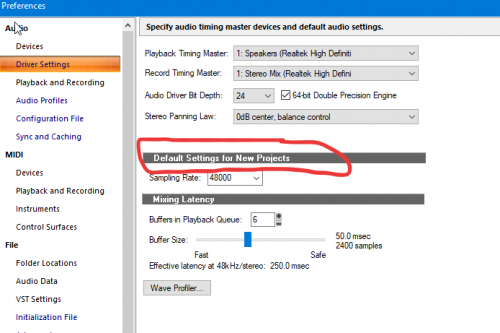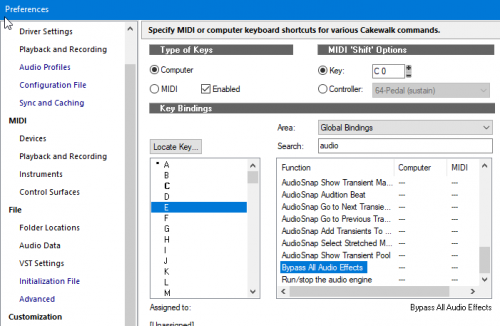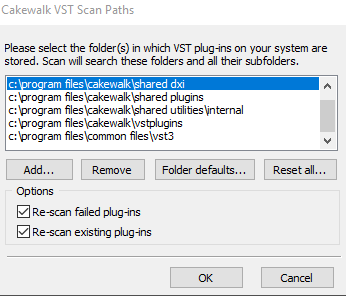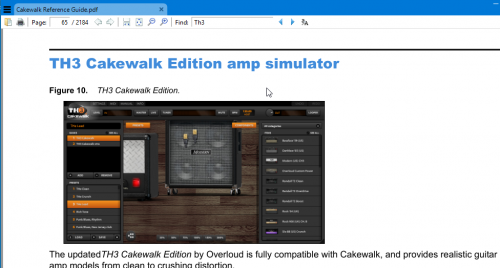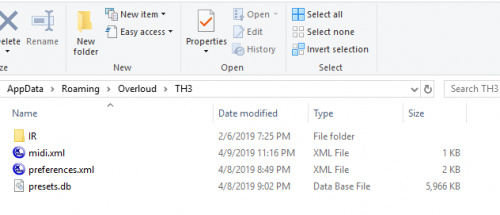-
Posts
826 -
Joined
-
Last visited
Everything posted by RobertWS
-
I don't want to save the project as a Cakewalk file and I'm not going to. I prefer the universality of MIDI. The convert CC data to automation function ("Convert MIDI Controllers to Envelopes) butchers the data. It really butchers it. Unusable. It seems to be a design flaw when they convert the data on saving but won't convert it back when reading it. I'll live with it. Thanks for your time and the link.
-
In a pure MIDI file....I add some automation volume changes. After closing the file and re-opening it....the automation changes show up in the PVR but not the track view. Am I missing something?
-
No email notifications. They aren't working for some of us.
-
...I don't know how I got on their mailing list. It sure sounds bad! Important install update regarding Pro Tools products This email is to inform you that Pro Tools 2019.6 (released today) resolves an issue we uncovered where interruptions in internet connectivity can cause Pro Tools | First, Pro Tools, and Pro Tools | Ultimate to delete local (offline) Projects. We escalated this issue with high priority, identified the cause, and have delivered a fix with this release. It is advised that you install this update if you are using cloud storage. For more information please refer to the Release Notes and visit your Avid Master Account to manage your Pro Tools license. Thank you again for being an Avid customer, and we appreciate your continued support. The Avid Pro Tools Team
-
My first hard drive cost me $500. It was 10 Megabytes and went into my 8088 clone.
-

Distorted headphone mystery (help needed)
RobertWS replied to Iron Keys's topic in Cakewalk by BandLab
-
Maybe your keyboard bindings were customized. As shipped, that shortcut ain't there. (Seems like a good shortcut to have though!)
-
Really? From the online help: Enable/disable the Play List E
-
"Money can't buy love" Well....you must not be shopping in the right store! Great rhythmic groove.
-

How long have you been playing the guitar?
RobertWS replied to TheSteven's topic in The Coffee House
Darn you...I've had that song in my head for days now! -
Yeah, I did all that....click in several areas of the Event List. I even tried the ALT and CTRL keys on the right side of the keyboard and changing the sequence in which they are pressed.
-
From the EventList section of the help: I can't get this to work. Is it broken or am I missing something?
-
The first few measures in the chorus of Brian Wilson's song "I Get Around" taught me about chromatic harmony. "....from town to town." Harmonizing a flat 2nd note with a major VI chord was genius! A lot became clear to me after that.
-

Unavoidable bug - Mouse movement limited and shuttle issue
RobertWS replied to jkoseattle's question in Q&A
I've found the "jog" function can be toggled by pressing the J key. You don't have to hold the J key down. And I've also had the experience of the mouse being captured by a child window. It is annoying but switching away from CW fixes it. Maybe the OP is accidentally pressing the J key. -
You coud try a virtual controller to help isolate the issue. Views/Virtual Controllers... If one of those has the same problem, you can probably rule out a hardware issue.
-

Latency and Audio Driver question! SOLVED
RobertWS replied to SynthManDan's topic in Cakewalk by BandLab
Posting how you solved your problem might be useful to others. -
Why does that sound like the title of a country western song?
-

I've taken a college course learning how to ...
RobertWS replied to SteveStrummerUK's topic in The Coffee House
Wait for it..... Wait for it... ....Here comes the Pun! -

MIDI ports appear un-named after reinstall? [SOLVED]
RobertWS replied to Indyman's topic in Cakewalk by BandLab
"Now I'm going to make a backup!" I backup often to sub-directories, a second machine, the cloud, CD/DVDs, thumbdrives (hidden in my office) and to offsite storage in a safe deposit box. Funny, I've never lost any data since following a strict regime. -

Is there any way to import midi data into a different DAW?
RobertWS replied to Alex Mc Donnell's topic in Cakewalk by BandLab
One way to think of MIDI is that it is like a plain text file. Just words. No fonts, sizes, colors, bold, italic, etc.. Every word processor can read a plain text file.... ...just like every DAW can read a MIDI file. And then apply all the fancy formatting. -

Where is: TH3 Cakewalk Edition amp simulator?
RobertWS replied to RobertWS's topic in Cakewalk by BandLab
My install was fresh and that path was not in the scan path....hence my post. I had to add the path: Strange, I searched my whole hard-drive for the plugin but Windows 10 search didn't find it. When I did a dir *.vst3 /s from the root of C:\ (old school) it was found. I'll never trust windows search again. -

Where is: TH3 Cakewalk Edition amp simulator?
RobertWS replied to RobertWS's topic in Cakewalk by BandLab
You nailed it. Thanks. The installation program should have put that path in the Plug-in Manager. Now...I can plug in my ax and do some shredding! -
In the PDF document file is this: I couldn't find it anywhere, I did find where it's settings are stored: What am I missing?
-
Excellent deduction.
-

Where is the "Insert Series of Controllers" dialog?
RobertWS replied to RobertWS's topic in Cakewalk by BandLab
#$@&%*! Oh that's right. Focus and selection are different states.