-
Posts
774 -
Joined
-
Last visited
Posts posted by razor7music
-
-
-
I got the email from Eventide too, and the demo samples sound pretty good. Of course, we also like 'free' 😄
I'm going to download it tonight!
-
 1
1
-
-
17 hours ago, Noel Borthwick said:
It hasn't been updated in awhile but its @cakewalkinc
Thanks @Noel Borthwick
-
So many choices, so little detail.
Anyone know what the official Instagram Handle is?
-
On 8/25/2020 at 5:13 AM, Matthew Sorrels said:
If you can get the exact model of fan you could replace it, contact Zalman and check. But usually that's harder than you'd think on things no longer being made (the Zalman CNPS12X is discontinued). And trying to fit a random fan into that heatsink and have it still work well may be very tricky. That means you most likely need a whole new heatsink/fan unit. While there are a lot of different companies in this space, Noctua is where I'd start.
If you have never installed a CPU cooler before, it's not that difficult, but it's best to do some homework. You have to make sure the new unit fits (height/width/ram clearance). You also should get something to clean off the old thermal paste. Just yesterday I redid the paste on an older computer using ArctiClean was pretty happy with it (vs old school 100% isopropyl alcohol). Though you'll need a micro-fiber/lint free cloth (which it doesn't come with). The new heatsink may come with new paste, though you may be better off getting something better. Again homework pays off.
YouTube has lots of videos on the steps for just about everything. Watch a few of them so you know what you are getting into.
Thanks. I did hear back from my DAW builder (I think telling them this is my 3rd attempt at support helped). The part is not under their warranty. I did reach out to Zalman and am waiting to hear, but I don't have a lot of hope for them giving me a new fan heatsink for free.
Noctua is actually the replacement the DAW builder recommend and they gave me the model that fits my mobo, so that's where I'm going.
I've replaced heatsinks before, so I should be ok, just a hastle. Oh we'll, things wear out.
EDIT: Zalman's warranty (other than power supplies) is 1 year. My current heatsink/fan is well over one year. I bought the Noctua.
-
Hey Group--
I bought a custom DAW a few year back and it came with a Zalman CNPS 12X heatsink/cooling fan. One of the fans seems to not be spinning true any longer, and appears to be tapping against part of the housing and causing a rattling noise. At least that's what appears to be the problem.
This particular heat sink actually contacts the CPU, so I don't want to start messing with it only to find out from someone with experience that it's better to just replace them.
Anyway, I've reached out to the DAW builder (bought the PC with lifetime warranty--hmm) and I reached out to Zalman support.
Any help is much appreciated.
Thanks,
Stephen
-
4 hours ago, icu81b4 said:
HI, I wonder if anyone can assist me please? .. I Use Universal Audio Apollo kit and have a number of their excellent plug-in's however When using CbB and I select 'Insert Audio Effect >Universal Audio Inc.' I am faced with a selection of every plug-in that they have created instead of just the plug-in's I have purchased, Which is a pain to scroll through all this stuff to find the one I want.
Now I know that folks on the UA Forums have been asking to get this sorted and they have corrected this in their LUNA DAW product - But I prefer CbB and wondered if this can be sorted from Plug-in Manager somehow?
Yup. All of us UAD users experience the same thing. The self defined custom layout scook mentioned is the best solution I've found.
-
Such an awesome update! Thanks for the plug-ins too!
-
-
Me too. I just use the built-in voice recorder app on my Android and then email the audio file to myself to transfer to my DAW.
-
Not trying to take away from this thread at all. Unfortunately, for lots of us 'affordability' has to be on the list too. There are some amazing PCIe audio interfaces out there that would get a check mark in every category, but I just don't have the bank to get them. 🥺
-
My PC doesn't qualify for that update.
-
Yeah, I've had Sound Forge since it was Sonic Foundry. I now have Pro 10. Great wave editor and much more.
-
12 minutes ago, John Bradley said:
Random guess: in Windows, Settings | System | Display do you have "Change the size of text, apps, and other items" set to something other than 100%?
There's also another scaling thing (might be the same thing shown in two different places) under Settings | Ease of Access | Display. Set that to 100%, if it's not.
Possibly also related to the text size in Settings | Ease of Access | Display. Drag the slider all the way left if it isn't.
Hey @John Bradley
That was it. I had custom scaling on, and for some reason, it tweaked my plugin interfaces in W10 but not W7.
So, first and foremost, thank you! I just bought this plugin and I was bummin'
The solution is a good news/bad news thing. It fixed my plugin interfaces, but now all fonts and icons are tiny again. That's just a convenience issue. The plugin issue was a functional issue, so of course I'll leave the custom scaling off.
Thanks again!
-
 1
1
-
-
Hello Group--
I know this isn't really a CbB issue, but this is where I trust the responses...
Only after I upgraded my OS to W10 did I notice some, not all, of my VST plugin interfaces cutoff and I can't access all the controls. This did not happen in W7.
The first screenshot is what the entire GUI should look like for this plugin. The 2nd is what it looks like on my system.
The boundary defaults right up against the GUI. I just dragged it out to see if the GUI was hidden--nope.
Please help.
-
Hey Group
I checked if this was already posted and I didn't find it.
SSL Native X-Valve buss compressor with saturation is $35 US but only until Sunday. Allegedly it sells for $120.
I just bought it.
Click here.
-
Looks like Fab Filter is having a sale right now. Still too much for my budget. 🥺
-
-
Hello
I recorded some midi keyboard parts in different passes. Now I have three take lanes of midi and am wondering if there is a process for combining them into one take lane?
Thanks
-
Hello
I feel like I might be late to the game, but what is the group's opinion on Fab Filter plug ins? Looking at Pro Q 3
-
Yes, I'm an IT professional by day, but thanks for the clarification. I think that will help folks reading your post that aren't familiar with the difference. Personally, I don't want Windows downloading an update while I'm working on a project, so I do the updates manually.
What are the current thoughts on ver 1909 working well with CbB? Ver 2004 seems to have some high bar hardware requirements to install. My DAW didn't pass, so I don't have to worry about that one.
Thanks for the post.
-
Hmm. Not sure all the major W10 updates will play nice with CbB. I typically wait until I've read comments from this community before I do major W10 updates.
-
 1
1
-
-
13 hours ago, 57Gregy said:
It looks like there is a 'direct monitor' button on the front and a monitor knob to adjust how much input and output you hear. There may also be a software mixer to set your ins and outs.
I thought about the software mixer solution too, but I didn't find any for the Scarlett.
-
If your input in CbB and your master outs in CbB are both correct, then make sure the track you're inputting/ plugged into has the input monitoring button enabled.
I also see this setting, but that's probably already done. Might not hurt to check it too.

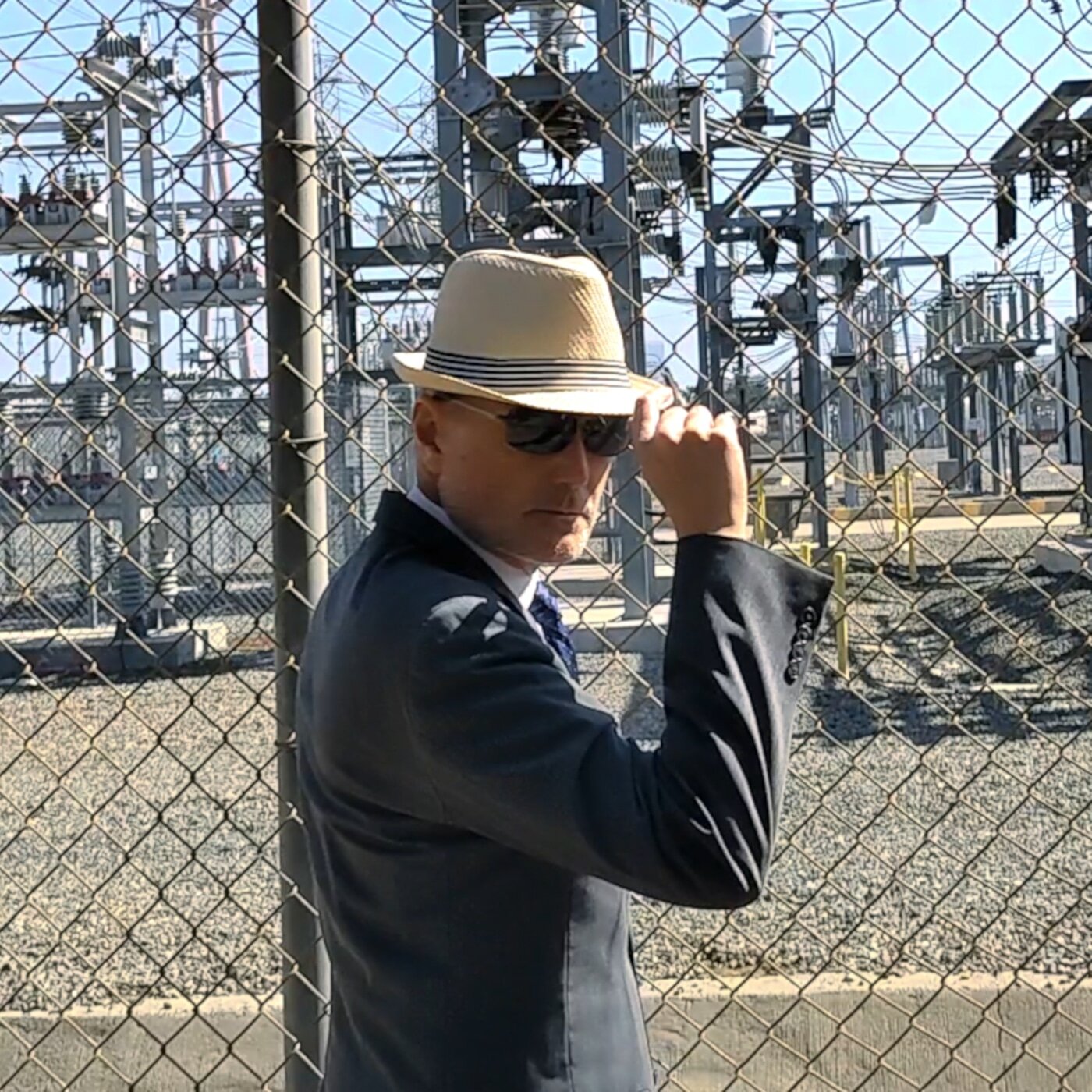

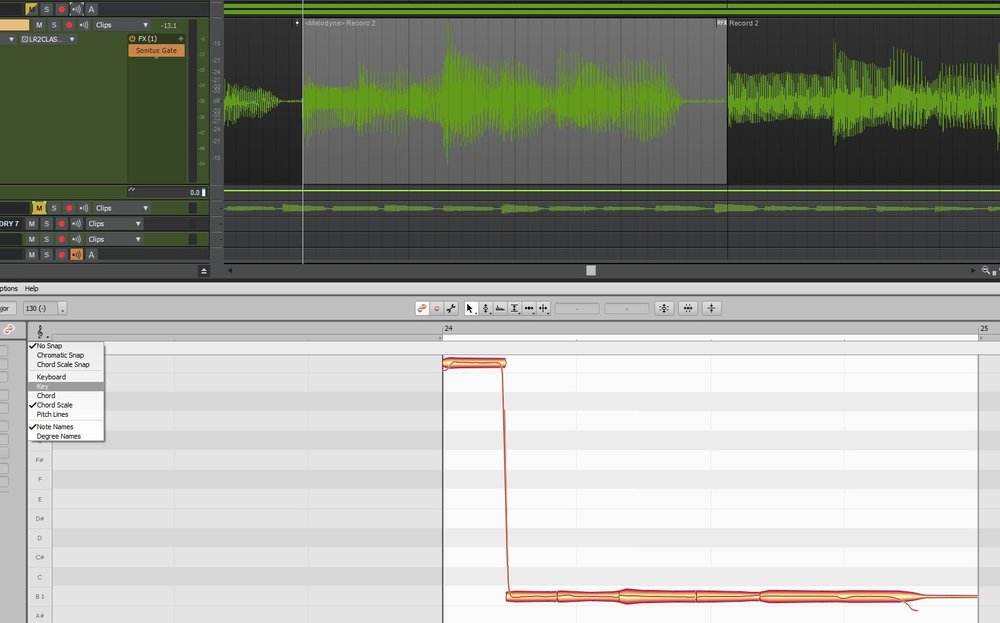
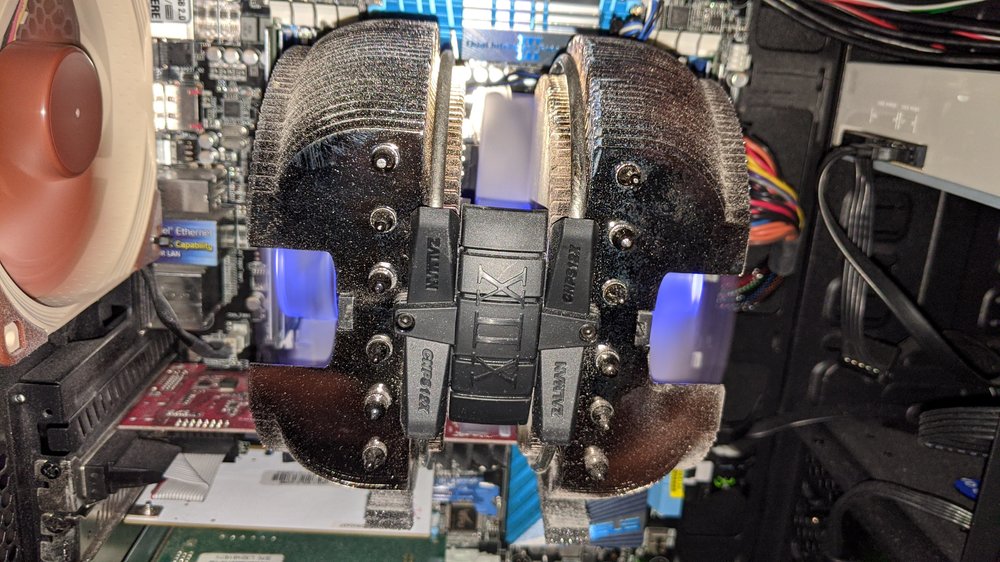


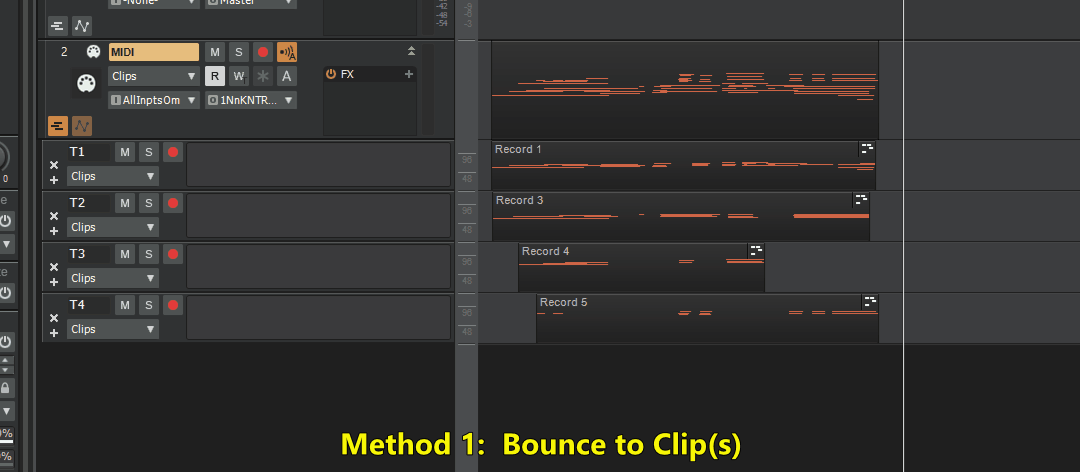
Curious- Why Use a Control Surface?
in Cakewalk by BandLab
Posted
Hey All
I'm from the old school outboard gear days of recording, but over the years have become 99-100% in the box.
I'm just curious what the appeal of using a control surface is besides it being able to be used from a longer distance from your DAW than just a keyboard. I like keyboard shortcuts, so I think I'm missing something.