-
Posts
72 -
Joined
-
Last visited
Posts posted by dogufo
-
-
On 1/13/2022 at 5:51 PM, msmcleod said:
A re-install normally leaves any user settings intact.
You should do a full re-install though, as it looks like it wasn't actually installed properly at all - i.e. you may have transferred the files, but it didn't go through the proper install mechanism.@msmcleod I confirm, I think my settings remained after re-installation. But unfortunately I had other issues, which I described in my previous post; pls if you have time thanks for your support again to solve the problem.
P.S.: maybe it´s a silly question: ...do you know please whether in dual boot system is there a way to change OS without restart the machine?
-
On 1/13/2022 at 3:11 PM, scook said:
Not sure what settings you are referring to, but the first error indicates a re-install.
The second error is a setup problem.
@scook thanks again and again for your support! OK I reinstalled cakewalk and the error message didn´t appear again. I changed the audio driver from ASIO to WASAPI Exclusive and also that error message didn´t appear again.
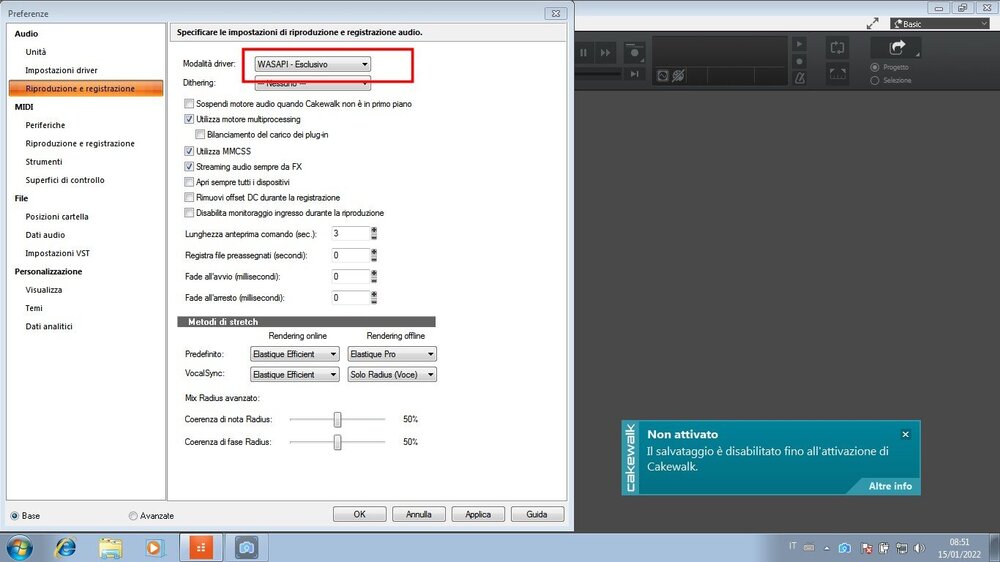
Pls, is that setting OK? But unfortunately I can´t activate the program because it comes another error message that there is no internet connection, which is not true.
I also allowed the program in firewall but the issue comes as well.
Does it maybe happen because these drivers are missing?
-
On 1/6/2022 at 9:18 AM, scook said:
Cakewalk requires 64bit Win7 or newer and while Win7 is not officially supported, Cakewalk does run on it.
Cakewalk will not work on 32bit Windows.
@scook many thanks; so I did dual boot and installed WIN7 home x64; I used a software to transfer the cakewalk program from disk with win10 to disk with win7; unfortunately I encountered is some issues such the one in the pictures: please, if I re-install cakewalk, will all the previous setting lost or the reinstallation just repair the issues? thanks in advance.
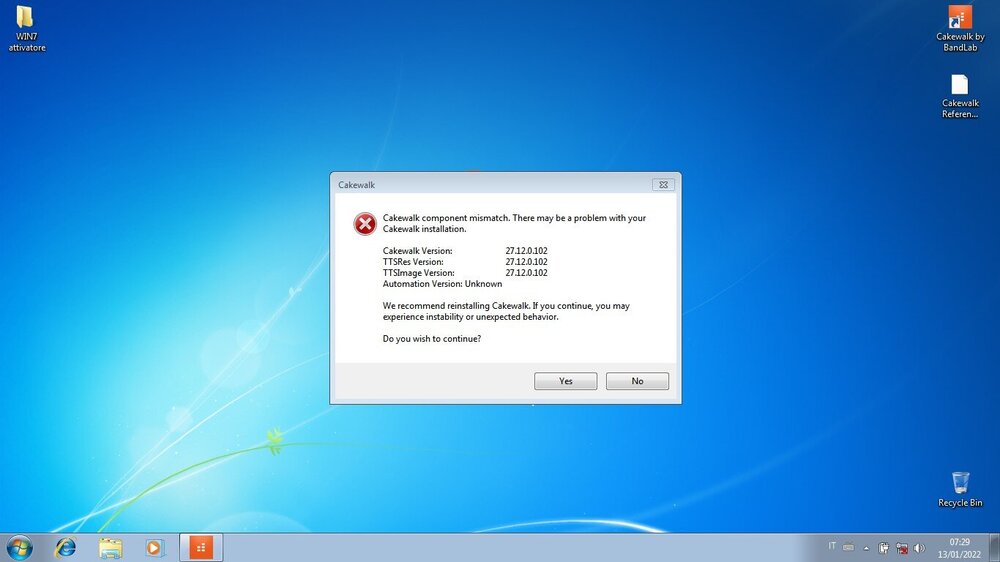
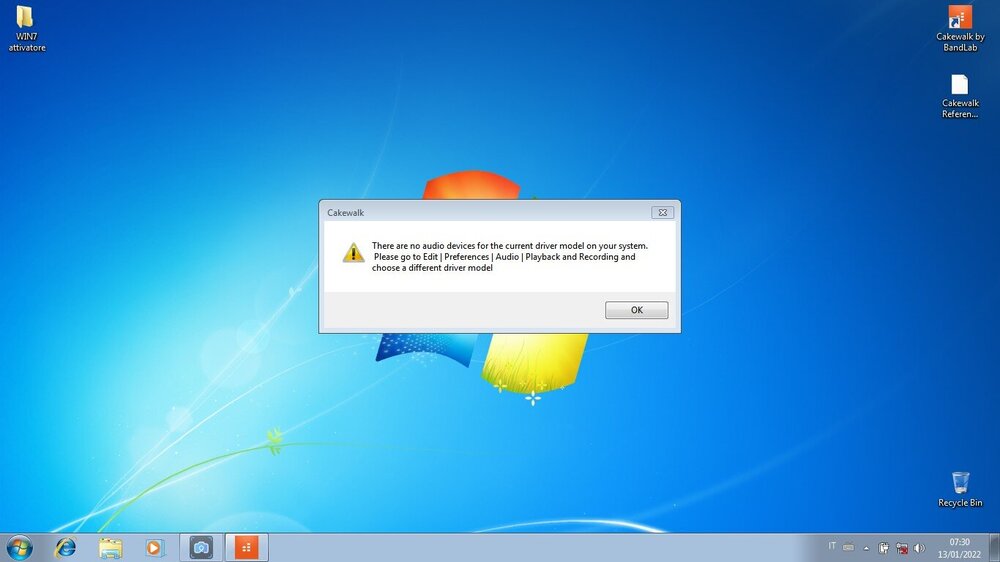
-
On 1/4/2022 at 1:46 AM, msmcleod said:
Cakewalk is Windows only.
@msmcleod many thanks again; ... I am going to install win7 with dual boot; sorry, please may a I ask you again ... since my notebook processor is x64, ...to save space, is it enough if I install win7 edition home basic x86 (32bit) to use Cakewalk? Will the recent version 2021.12 of Cakewalk run on it? Or is neccessary to install the 64bit version of win7, or higer edition pro? Thanks again in advance.
-
14 hours ago, msmcleod said:
It might work, but bear in mind a virtual machine will be significantly slower, and there's no guarantee that USB emulation will work. A dual boot might be a better solution... although good luck with getting Windows 7 to actually install. The last time I tried to install Windows 7, it wouldn't activate due to Microsoft retiring telephone activation for Windows 7.
@msmcleod many thanks for your answer; please, ... I considered to buy another old notebook just for Cakewalk and the Midisport 4x4: it´s a Macbooko pro 2008. I think it might be no issues for drivers in that OS. Please, do you think that the actual version of Cakewalk will run on that old notebook?
-
On 12/16/2021 at 4:35 PM, msmcleod said:
@dogufo - I can confirm the issue is with the MIDISport driver.
How I came to this conclusion:- The stuck notes also happen in SONAR Platinum, and they certainly never used to
- The MIDISport refuses to even appear as device within MixCraft or Reaper, and the device freezes on exit and needs unplugged/plugged back in
- Replacing the MIDISport with a MidiTech Midiface 8x8 solved the issue, with no stuck notes
The MIDISport driver is now 8 years old, so it's not really surprising.
Most manufacturers needed to update their drivers for Windows 10 2004 / Windows 10 20H1. For example, the Korg USB drivers stopped working when this update came out, and it took a month or two for them to issue a replacement.
I've not had the chance to try it yet, but I suspect if I try the MIDISport in Windows 7 it'll be fine.@msmcleod good morning, pls, ...you wrote: "I suspect if I try the MIDISport in Windows 7 it'll be fine. " ... do you think that that could work if I install W7 on a virtual machine? Many thanks.
-
On 12/16/2021 at 4:35 PM, msmcleod said:
@dogufo - I can confirm the issue is with the MIDISport driver.
How I came to this conclusion:- The stuck notes also happen in SONAR Platinum, and they certainly never used to
- The MIDISport refuses to even appear as device within MixCraft or Reaper, and the device freezes on exit and needs unplugged/plugged back in
- Replacing the MIDISport with a MidiTech Midiface 8x8 solved the issue, with no stuck notes
The MIDISport driver is now 8 years old, so it's not really surprising.
Most manufacturers needed to update their drivers for Windows 10 2004 / Windows 10 20H1. For example, the Korg USB drivers stopped working when this update came out, and it took a month or two for them to issue a replacement.
I've not had the chance to try it yet, but I suspect if I try the MIDISport in Windows 7 it'll be fine.@msmcleod many many thanks for your tests and reports! So in conclusion I should either change the interface to MidiTech Midiface 8x8 (in my case 2x2 will be enough) affording a cost or change os to win 7, but - sorry for the silly question - in this last case I don´t know whether cakewalk v. 2021.11 will be compatible with the old win7?
@msmcleod you wrote: "On the SY77 I turned local off - this is important, as otherwise you'll get MIDI feedback." ... well, if in of SY77 Utility I turn the MIDI channel set local to off, then the synth stops playing, only the master kbd Fatar is ringing...
@msmcleod the following three pics are my actual configuration: do you think is correct? Did I choose the correct driver?
-
15 hours ago, msmcleod said:
The input looks fine, but looking at the MIDI output, you've almost certainly got a MIDI feedback loop going on here.
What's more, it's echoing the program changes on all ports, although from the looks of it this could be how you've configured MIDIOX.I have just installed MIDIOX and opened the three windows as shown in the previous picture; I didn´t make any other changes.
The MIDI Port Routing window shows all ports connected to each other. You don't want any additional routing in MIDIOX - just the monitoring.
It may be simpler to just take MIDIOX out of the equation.
Ok; anyway I have changed the MIDI devices setting only the ports wich I am using (A+C MIDI INS, B MIDI OUTS) and the MIDI port routing appears like in the picture attached
Luckily, I've got more or less the same gear as you... I've got a MIDI Sport 8x8, Fatar StudioLogic 990 and an SY77 lying around.
very happy to read we have the same tastes!
I'll try to make time this evening to replicate your setup into a working system and let you know what the settings are.
that´s fantastic! many, many thanks for using your time. I am waiting for your next reply; have a great dayp.s.: sorry, by the way, do you use the software sy.factory related to the synth Yamaha SY77?
-
On 4/23/2021 at 9:59 AM, msmcleod said:
Setting up MIDI-OX is certainly not for beginners, and would probably involve adding at least loopback device as well to intercept the notes.
It would be better for you to detail exactly how your keyboards are connected within your system, and go from there.
Using keyboards which have their own internal sounds (e.g. SY77) brings an extra layer of complexity as you can easily get MIDI feedback problems. Some synths actually try to stop the feedback which, although is good in a way, confuses the matter because you don't always know the feedback is taking place - the result can be very similar to what you're describing.
If you are sending MIDI back out to your SY77, then you need to either turn off MIDI echo within Cakewalk, or set Local Off on the SY77.
Even doing this however, won't necessarily stop stuck sustain pedals. If you've stopped a project at a point where the sustain pedal event is down, or half way through a note playing, then it'll remain down/sounding after you've stopped.
You need to either just press and release your physical pedal yourself, or make sure zero controllers on stop is enabled within preferences: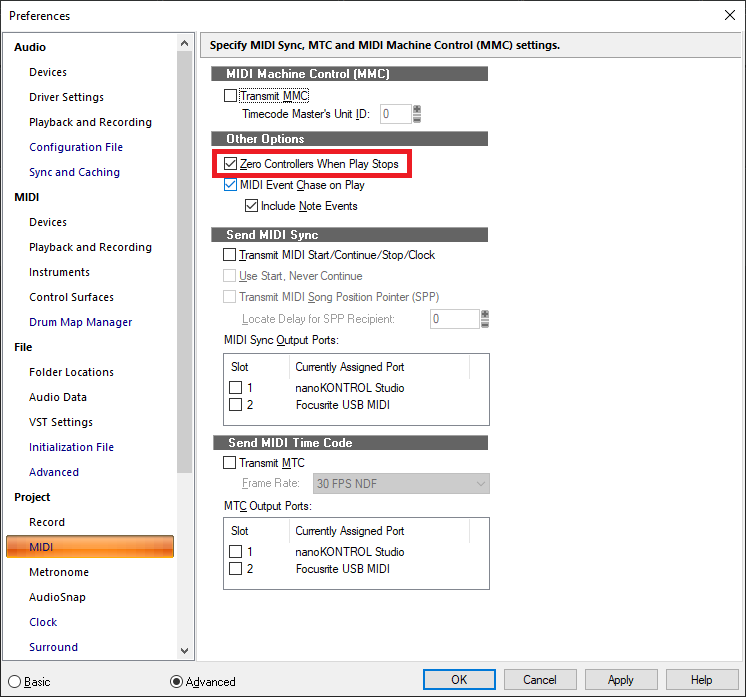
You can also click the MIDI panic button... which is used 99% of the time for stuck notes / stuck sustain pedals!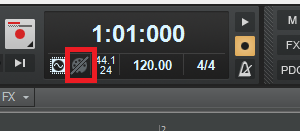
You mention that the stuck notes are random:
- is this always when using the sustain and never when you're not, and does pressing and releasing your sustain pedal at this point fix it?
- is it only when you've stopped playback halfway through a performance?
- do you have zero controllers on stop enabled within preferences?
good morning msmcleod, 😊
regarding my issue - (which has turned worst because now during the play of the notes, I got not only the stuck notes, but also the change of the voices of the synth sometime happens when I am connected via MIDI with bandlab) - I have tried with MIDI-OX and that´s what appeared to me without playing notes (pls see attached picture) thanks in advance for any help to solve the problem! best regards.
-
On 4/23/2021 at 9:59 AM, msmcleod said:
Setting up MIDI-OX is certainly not for beginners, and would probably involve adding at least loopback device as well to intercept the notes.
It would be better for you to detail exactly how your keyboards are connected within your system, and go from there.
Using keyboards which have their own internal sounds (e.g. SY77) brings an extra layer of complexity as you can easily get MIDI feedback problems. Some synths actually try to stop the feedback which, although is good in a way, confuses the matter because you don't always know the feedback is taking place - the result can be very similar to what you're describing.
If you are sending MIDI back out to your SY77, then you need to either turn off MIDI echo within Cakewalk, or set Local Off on the SY77.
Even doing this however, won't necessarily stop stuck sustain pedals. If you've stopped a project at a point where the sustain pedal event is down, or half way through a note playing, then it'll remain down/sounding after you've stopped.
You need to either just press and release your physical pedal yourself, or make sure zero controllers on stop is enabled within preferences: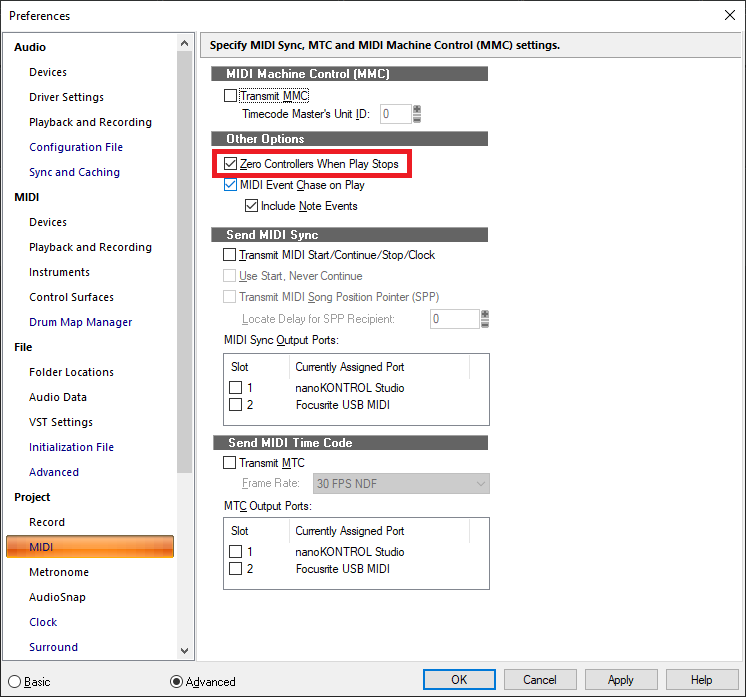
You can also click the MIDI panic button... which is used 99% of the time for stuck notes / stuck sustain pedals!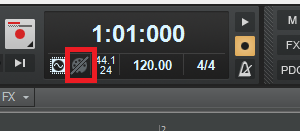
You mention that the stuck notes are random:
- is this always when using the sustain and never when you're not, and does pressing and releasing your sustain pedal at this point fix it?
- is it only when you've stopped playback halfway through a performance?
- do you have zero controllers on stop enabled within preferences?
HI again, thank you so much again for your feedback!
... OK then, I will not consider MIDI-OX by now since my knowledge in MIDI are near to zero;
... please I will try to answer to your questions:
first I specify that there is the "stuck notes" problem also if I don´t use the sustain pedal;
my two keyboards are so connected in the system:
I have one synth SY77 and one muted weighted master kbd Fatar 88, then a USB MIDI interface MIDISPORT 4x4, and notebook ACER Aspire 5750-6802, OS WIN10 pro 64 bit; Cakewalk v. 2021.04;
a. Synth SY77 connected MIDI B IN and OUT in the interface
b. master muted kbd Fatar88 connected MIDI IN A in the interface
1. In Cakewalk, I tried to turn off "MIDI echo entry" of the track by clicking on it´s button, but I can´t do it! The two options are either "activated" or "automatic"; so I don´t know how to turn it off;
2. If in the synth SY77´s MIDI settings, I turned to "local off", but it doesen´t sound anymore; only the master controller muted kbd Fatar88 sounds; in this way I cannot play simultaneously the Fatar88 and the SY77; but even if local is turned to off, after playing the master kbd for 4 or 5 minutes using both single notes or chords, and without using the sustain pedal, the stuck notes problem when I release them comes as well; since that when I release all keys the sound is still playing and it stops only when I move the wheel of the voices; I tried to press the sustain pedal to check if it stops playing but it keeps playing;
3. I confirm that the zero controllers when play stops is flagged on in the preferences;
4. I also tried to use the MIDI panic button, but it doesen´t help
5. I´ve never checked if the stuck notes problem comes when I playback a recorded performance, (I still haven´t recorded anything by now in Cakewalk), I can just testify that the problem comes when I play the keyboards and Cakewalk is in "standby"
6. when the stuck note/notes comes by playing, and I still continue to play, the following notes are not stuck when I release the keys
...thanks a lot again for your help and suggestions,
🙂 bye,
-
On 4/15/2021 at 10:26 AM, msmcleod said:
HI, thanks for your tip; so I made that change that you suggested me, but unfortunately the problem still remains 😧; when I play the kbd and release the notes sometimes the MIDI signal doesen´t get off and the sound keeps playing; I installed also the software MIDI-OX to try to solve the problem ... since I am a beginner ... please do you know, using this software, how to check what messages are being sent to the computer? Thanks a lot in advance.
-
On 4/9/2021 at 9:47 PM, slartabartfast said:
I think you are saying you get "stuck notes" i. e. a note stays on after the key is released. Typically that occurs because the DAW is not receiving a note-off MIDI message. Usually this is a keyboard or MIDI interface issue, but you also threw in the sustain pedal and from your phrasing it would seem that the issue only happens if the sustain pedal is operated. Additionally I am reading that your issue happens with either keyboard regardless of which keyboard is attached to the sustain pedal. That would tend to indicate the sustain pedal may be failing to trigger a note-off when released. If that is the issue, then more likely than not the pedal has a physical issue i.e. is broken.
You can check to see that it is not some software issue with Cakewalk or the synths you are using by downloading MidiOx (free), to see what messages are being sent to the computer. You can also check the event list view to confirm what Cakewalk is seeing.
🙂 HI there from Italy, ...I have downloaded MidiOx as you suggested. Sorry for the boring question: if you are using this program too, would you please tell me how to check what messages are being sent to the computer? Thanks a lot in advance.
-
On 4/9/2021 at 9:47 PM, slartabartfast said:
I think you are saying you get "stuck notes" i. e. a note stays on after the key is released. Typically that occurs because the DAW is not receiving a note-off MIDI message. Usually this is a keyboard or MIDI interface issue, but you also threw in the sustain pedal and from your phrasing it would seem that the issue only happens if the sustain pedal is operated. Additionally I am reading that your issue happens with either keyboard regardless of which keyboard is attached to the sustain pedal. That would tend to indicate the sustain pedal may be failing to trigger a note-off when released. If that is the issue, then more likely than not the pedal has a physical issue i.e. is broken.
You can check to see that it is not some software issue with Cakewalk or the synths you are using by downloading MidiOx (free), to see what messages are being sent to the computer. You can also check the event list view to confirm what Cakewalk is seeing.
thanks for your completa answer; no i don´t think that the pedal is broken, because it works perfectly when the interface and cakewalk are off;
yes, ...thank a lot! ... so I will download MidiOx
-
On 4/9/2021 at 9:36 PM, Colin Nicholls said:
I use a MidiSport 2x2 USB with Cakewalk and my computer and have never had a problem.
As @Giorgio Gabriel says, try moving it to a different USB port to see if you experience a difference.
You say "at a certain point", can you expand on that? Do you mean "random" or is it always after the same series of notes or in a particular phrase? Are Note Off messages being missed in the recorded MIDI data?
thanks for your answer; no it happens random, expecially when I use chords with more than 5 notes or if i use the pedal sustain; but it also happen when I play a solo for example.
-
On 4/13/2021 at 8:25 PM, slartabartfast said:
I had another thought about your issue. You might get that behavior if your sustain pedal has an incorrect polarity for your keyboard. That would be expected to produce a consistent error, rather than the intermittent problem you describe, but it might be worth checking to see if there is a polarity switch on your pedal that is in the wrong position or is loose.
thanks for your answer; I think it´s not a matter of polarity of the pedal hardware, because it always works good and the problem appears seldom. thanks again
-
On 4/9/2021 at 8:58 PM, Giorgio Gabriel said:
Did you installed midisport drivers? If not I suggest to visit:
https://m-audio.com/support/download/drivers/midisport-windows-driver-v6.1.3
and install the driver.
Also, if you can, try to connect the midi interface into a different usb port (if available).
I am not sure but it seems a problem related to the communication between the midi interface and the computer.
Regards,
Giorgio
thanks for your answer;
yes, I´ve installed the midisport 4x4 driver
yes, I think so too, but still haven´t solved the problem, even if it happens seldom during playing.
-
On 4/12/2021 at 10:26 AM, msmcleod said:
You may also want to consider playing with the "Split MIDI Notes" setting if you're not getting the results you expect:
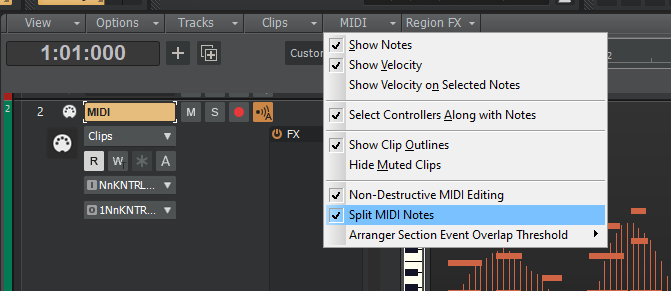
When this is off, any note that intersects the selection will be deleted - regardless of its start & end time.
When this is on, the note will be split at the selection boundaries, and only the parts that are covered by the selection will be deleted.
Also, if you want to "close the gap" after deleting, switch on Ripple Editing: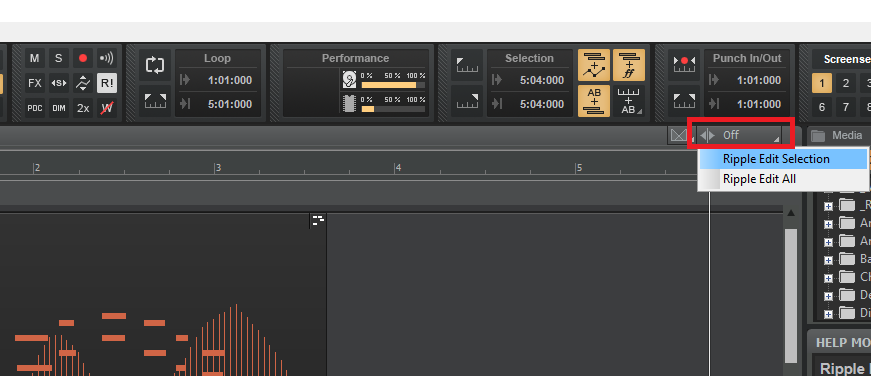
Deleting with "Ripple Edit Selection" on will close the gap on just the parts you deleted. "Ripple Edit All" will close the gap on the whole project.
🙂 thanks a lot for the particular description; but 🙁seems to me that in the version 27.01.0.085 installed of the program (in italian) there isn´t the option "ripple edit selection", but just the option "ripple edit all" (enable/disable) ; thanks in advance if you can suggest me how to select both option; 😅
-
On 4/12/2021 at 6:38 AM, sjoens said:
Or in Track View...
1. Select the Smart Tool (star)
2. Hover the mouse over the clip where you want to begin deleting
3. Hold the Alt key and click the mouse (cursor will change to scissors)
You now have 2 clips.
4. Select the clip you want to delete (if not already highlighted) and hit the Delete key or the Ctrl+X keys
5. Right click the remaining clip and select Bounce to clips.
👌 thanks a lot ; that was the result I was searching for; 👍
-
On 4/9/2021 at 6:16 PM, John Vere said:
Are you working in the Piano Roll View? You right click a note to delete or hold right mouse Lasso a group of notes and let go and right click on one of the highlighted notes.
You should really take some time to watch tutorials as you asking a very basic question which is fine, but it's best to teach yourself as much as possible first and then ask questions when truly stuck.
There's a Tutorial sub forum and I have dozens of midi tutorial as well. See my signature for links.
https://sites.google.com/view/cactus-studios/cakewalk-videos
😅 thanks a lot Mr. Vere for you time to reply to my basic question ... I will surely follow your tutorials; ... actually my question, which I forgot to mention, was regarding on how to delete an empty piece of track (with pauses only). Because I don´t know wether it´s possible to delete an empty piece of MIDI track; 🙂🙂🙂
-
Hi, I´m new here and beginner with Cakewalk; 😀😀
I am struggling😵 because I can´t find the way to delete a portion of an empty MIDI track; I tried selecting the portion of the track and tried to delete it but without success; 😨 ... so thanks in advance for suggestions; 😀
-
Hi, I´m new here; 🙂thanks for accepting me in the group. ... I am a kbd player; I´ve got a vintage synth Yamaha SY77 and a muted weighted kbd Fatar 88; both connected USB via MIDI interface Midisport 4x4 with notebook acer aspire (OS win 10 pro 64 bit) to DAW software bandlab cakewalk v. 27.01.0.085;
I don´t know if I´ve posted my question in the right place
when I play the kbds, using controllers also (sustain pedal in this case) at a certain point cakewalk midi signal gives me problem; in fact the sound blocks and contunues to play, even if I release the key;
sorry; is that a midi controller configuration of the synth problem or is that a problem regarding the software or the notebook processor?
thanks in advance for your advices;
Like
Comment



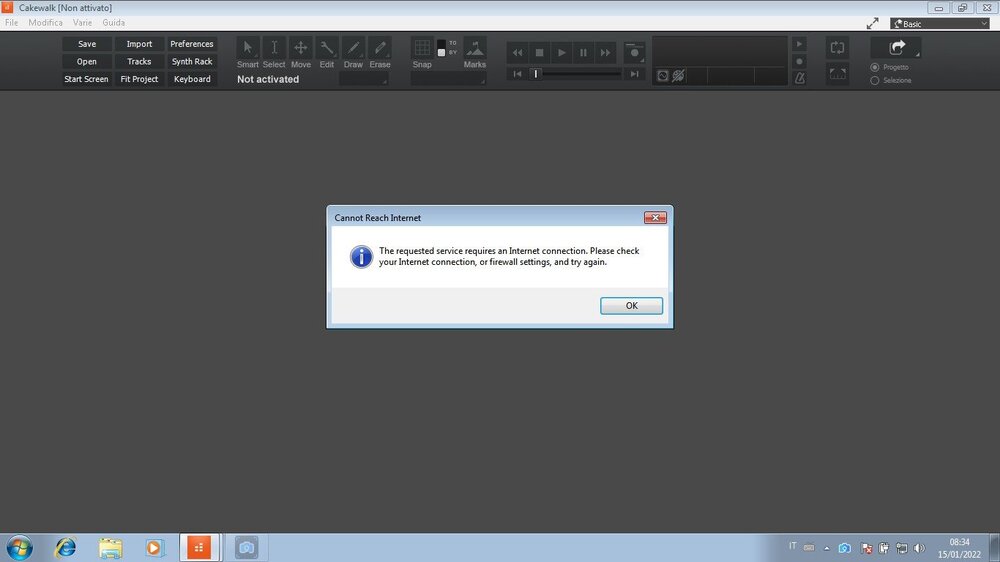
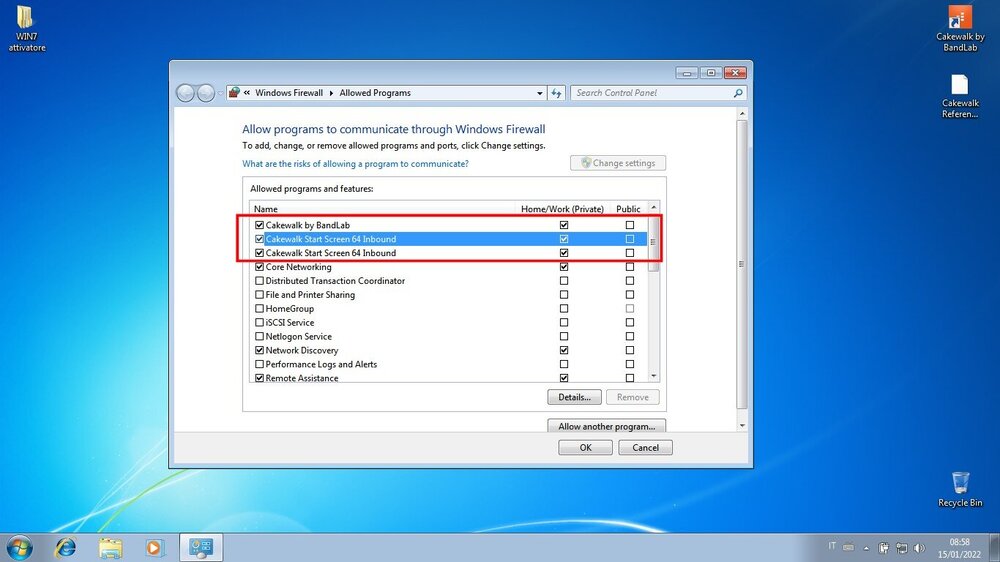
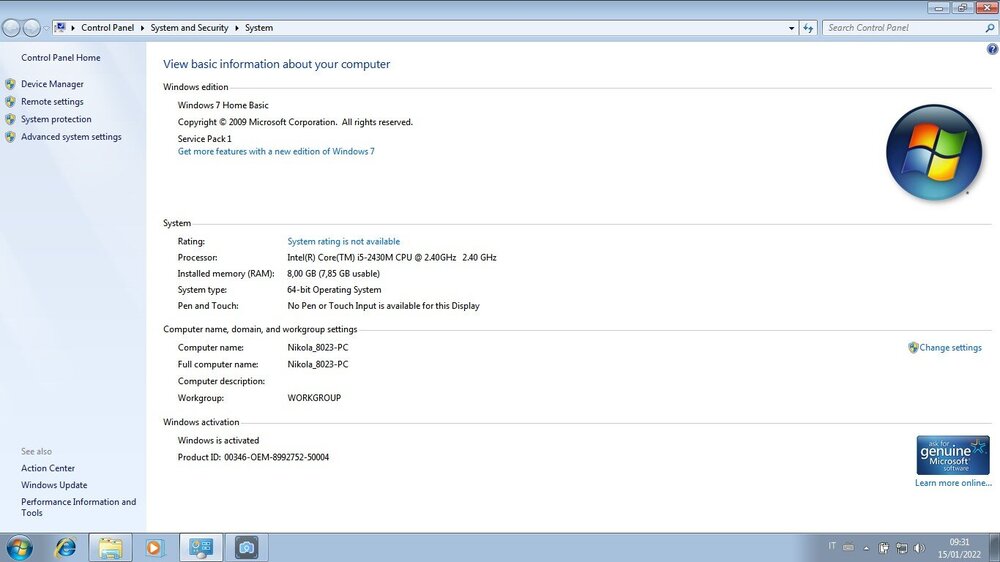
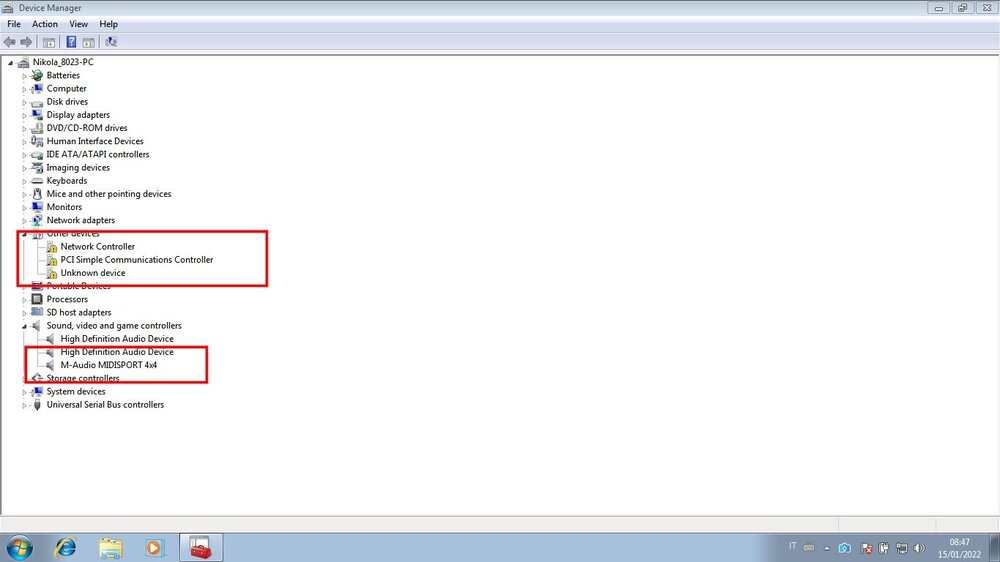
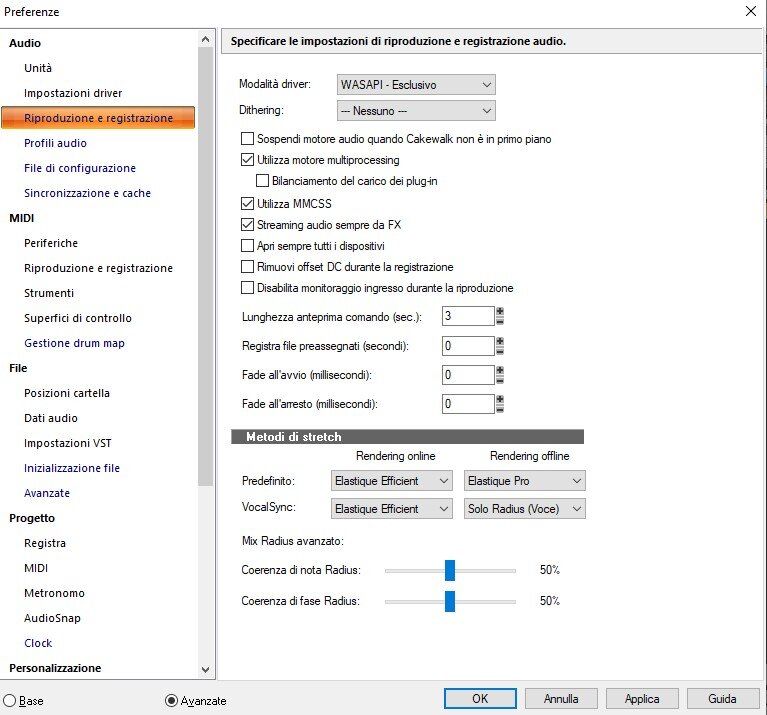
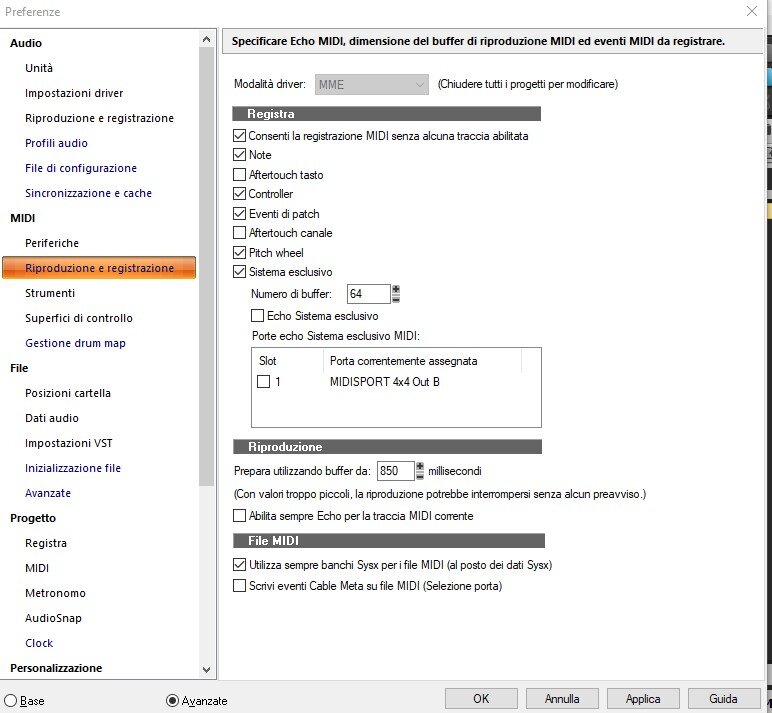
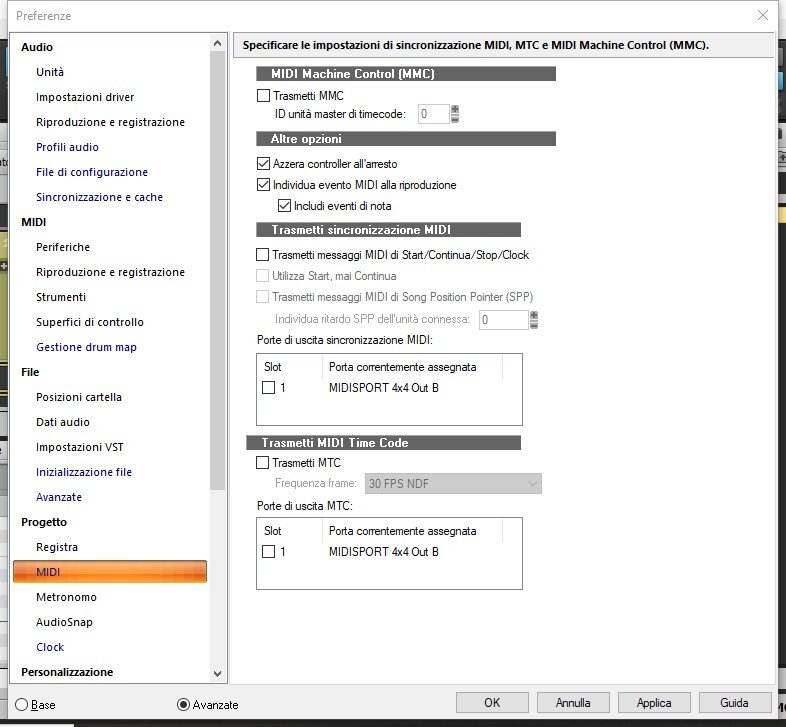
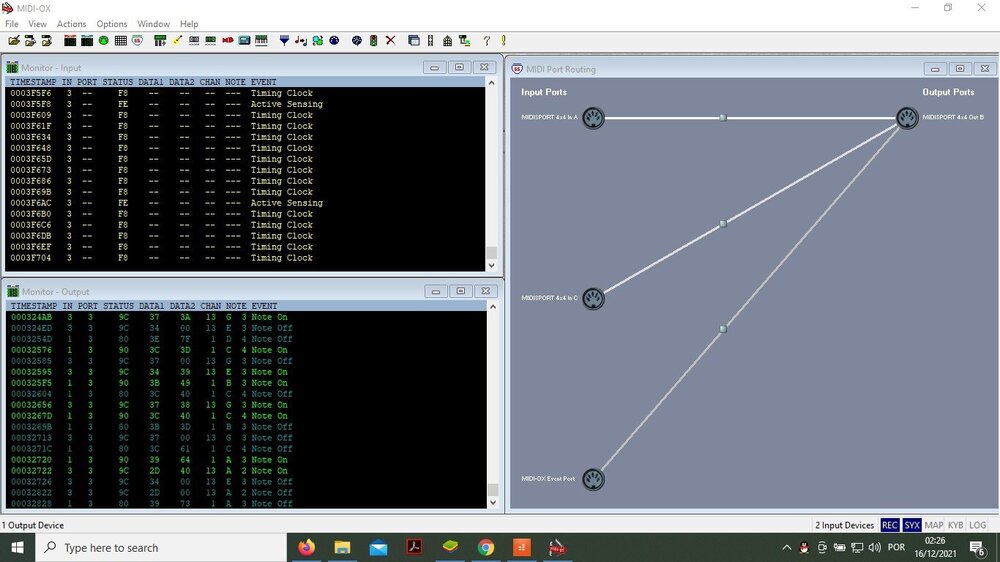
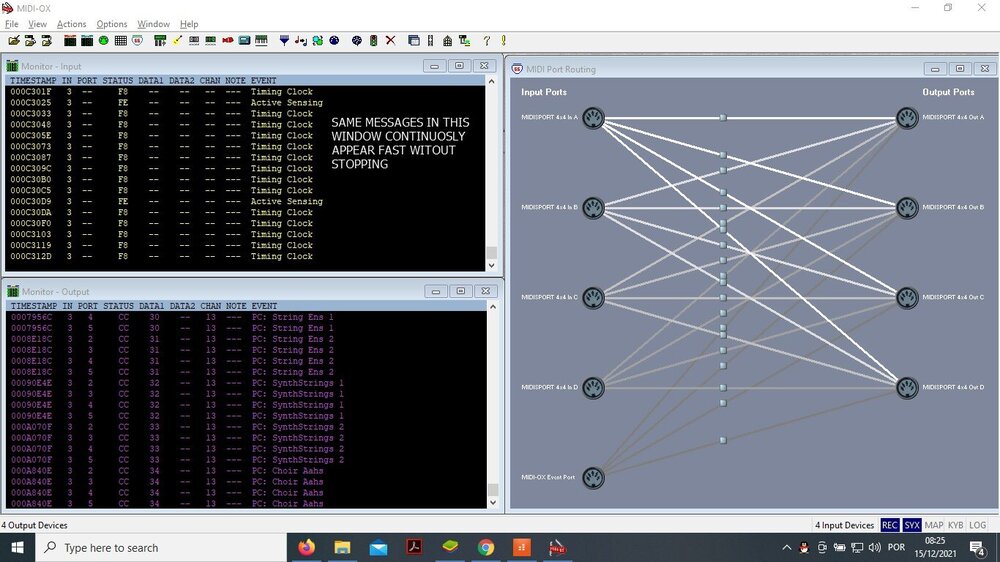
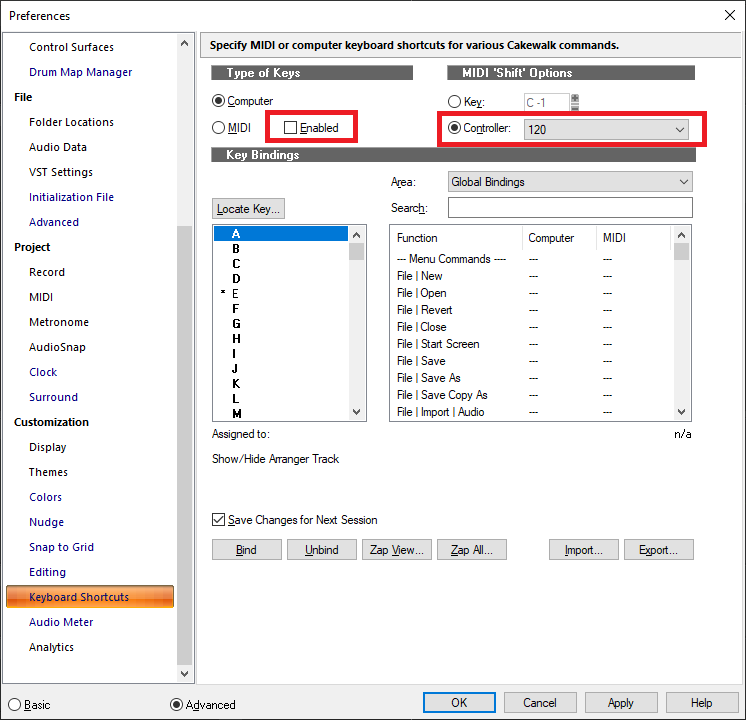
problems with sound: kbd controller midi signals to cakewalk or buffering or processor, or... ???
in Cakewalk by BandLab
Posted
@msmcleod TLS 1.2 is already in Explorer WIN7 x64 SP1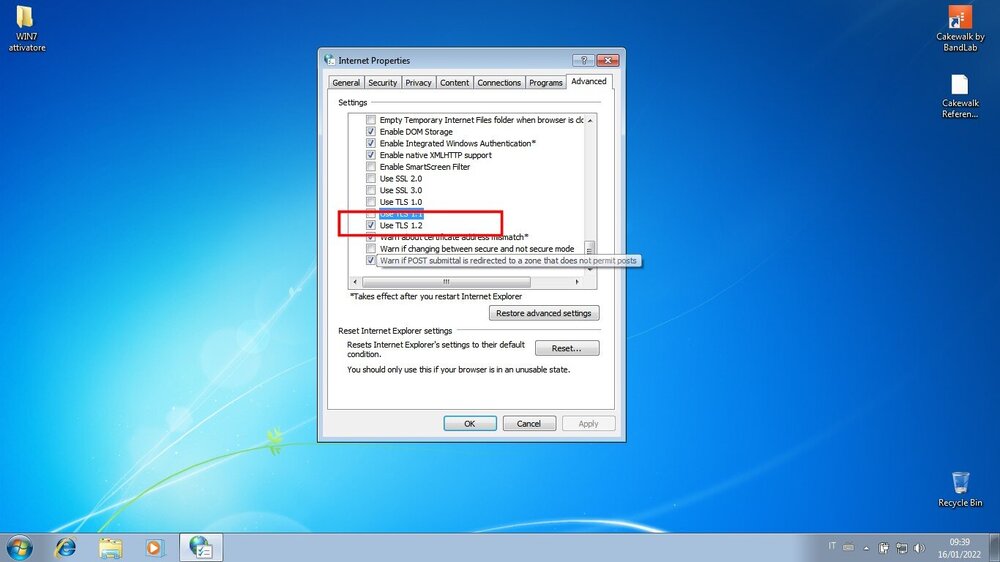
I selected it and unselected TLS 1.1 and set by default in regedit,
but still when I open v. 11-21 I still can´t activate it. Please since officially Cakewalk doesen´t run with win7, do you confirm that it connects online and can be activated?
I also solved the issue of the missing drivers so now the net connection should be ok