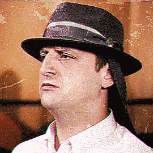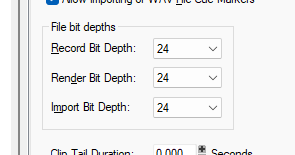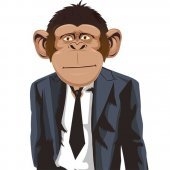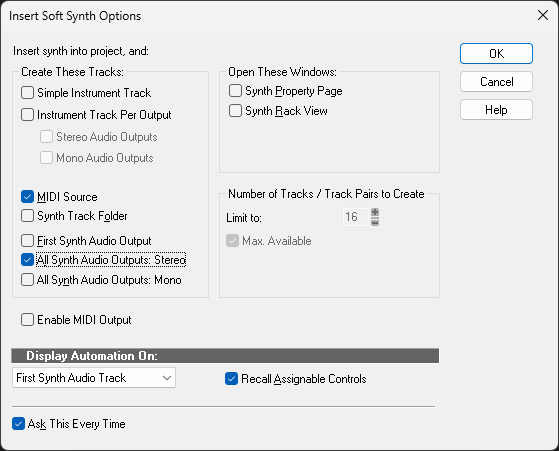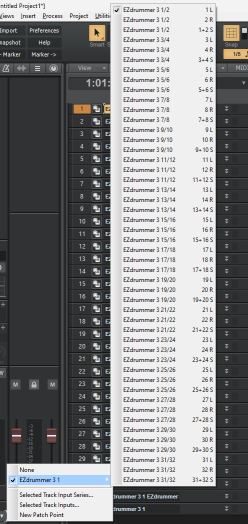Leaderboard
Popular Content
Showing content with the highest reputation on 02/28/2024 in Posts
-
8 points
-
This must-have plugin will be available for only $29.99 instead of the normal $199.99 from today and ends on March 13, 2024. https://audioplugin.deals/product/mixbox-by-ik-multimedia/4 points
-
https://bedroomproducersblog.com/2024/02/27/sunburnt-is-a-new-free-convolution-reverb-plugin/ https://vst.unplug.red/sunburnt Unplug.red released the SunBurnt convolution reverb plugin for Windows, Mac, and Linux. SunBurnt is a 64-bit plugin available in VST3, AU, and CLAP formats, and the developer offers both free and paid versions. The free version has a banner on the interface, which is the only point of difference between the two versions. Full version for 5$4 points
-
Good! Nice UI animation. Shimmer + High Pass curve down with resonance (4.0 ) + half density + Dry&Wt on max = sound from space4 points
-
https://www.native-instruments.com/en/catalog/nks-special-february-2024/4 points
-
Add the code below at checkout to a $20 minimum order: LEAP-10-OFF3 points
-
Maybe it's me but giving an answer to the freebie is like piracy. I remember the price of hard copy of these magazines was a a lot more than the digital format. Just buy it for the code and take advantage of the content. I like it since many of the tutorials have the project files. I think I have everything AAS so it's not a big deal.3 points
-
Brusfri. I use it on High gain amp sims the get rid of the buzz and hum. Great noise reducer and works really well. Fosfat is great on drums.3 points
-
Thanks for the heads up. MixBox is currently on sale on the IKM website for 99 € + 20% VAT for 119 € total. At the current exchange rate, that's around $128.50. Even though APD has my address in France, I was able to pay with my USD PayPal account, so I saved almost $100 over IKM's sale price. Purchased, downloaded and installed!3 points
-
Never pay full price for Tone Junkie packs. He runs more frequent and heavily discounted sales than Waves! It's worth paying a visit to the partners websites to check pricing. I do like the Amalgam Carr Mercury V set. Jam points are valid on IK's site.3 points
-
I never ignore any users. I like to shake my head and chuckle at abject stupidity on display. ?3 points
-
2 points
-
Wavesequencer Hyperion Releases 1.49 released 02/28/24 Updates: -------- Enhancements: Master tuning via settings panel - affects 'Note input' node F output and the frequencies generated by the MIDI note to Frequency node - all layers are affected. Master tuning is a general setting that will affect all consequently opened instances of the plugin. ADSR Ready/Active flags are now set to include duration of the release phase of the envelope, which is much more useful. Sample playback node - 'latch' checkbox option - enables immediate and continuous playback/looping of samples without any trigger patching. Sampler playback node - Random start position checbox option - randomly selects a new start position within the first half of the sample at each loop. Modulator wave selectors for flange/phase/tremolo (sine or triangle). A new phaser effect - Multi-phaser. 2 New chorus modes (+ pull down chorus names list instead of numbered knob). 24 new background images for patching backdrops/macro page backdrops (matching update to Theia v1.06). Theia Releases 1.06 released 02/27/24 Factory content is installed with a separately downloadable HyperionFactoryData installer. Please make sure to run the factory data installer before launching Theia if you've never installed it before.2 points
-
I’m assuming you are doing this to add a effect at a certain point in a song? There’s a few approaches. One is create a sub bus with the compressor that you automate. Send all the busses there before going to the master. Second copy paste the automation lane from one track to the next. For this you have to use a compressor that can be automated. There is also midi Learn which most compressors have which I think can be set up to do this globally from your controller. Quick groups if available you might have to use a different compressor. Grab the Melda free bundle everyone should have it anyway. The included compressor is top notch and can be automated. And it’s worth it just to get the guitar tuner.2 points
-
The default is 32 for rendering. I do all bouncing and export of stems at 32. Why not? Hard drives are huge and cheap.2 points
-
2 points
-
A quick FYI on the extra Signature Presets... They need to be downloaded separately from the main MixBox install in the IKM Product Manager (there's a "Presets" tab). The .zip files are named for the person who created the presets. As is typical of IKM, the file structure varies, with some a level or two deeper. I extracted the lowest level folder. I deleted the Mac .ds and install how-to files if they existed and deleted the "Signature Presets - " part of each folder name, leaving just the producer's name. I then created a "Signature Presets" folder under the MixBus "Rack Presets" folder and moved the 6 signature presets folders into it. I hate stupid deep nesting that adds zero value or usefulness. One other cool thing I noticed was that the new Sunset Sound Reverb Collection presets that are mentioned in the "What's New in v1.5" notes as available for purchase were INCLUDED, installed and registered when installing MixBox. I thought I was going to have to purchase them separately. ?2 points
-
2 points
-
Already waiting patiently (reasonably) with Kleverb and Fosfat in the basket.2 points
-
Addictive Drums 22.3.6 (Feb 26, 2024) Fixed bug in nested drop-down menus. Re-added drum maps for Millenium e-drum kits. Addictive Drums 22.3.5 (Feb 6, 2024) Updated AD2 to the newest version of our platform Fixed an issue related to modifier keys on macOS Fixed an bug related filesystem access Many performance improvements and small bug fixes2 points
-
Yes, depends on the amp type and style you are looking for. Amalgam Audio is consistently excellent. Not many others are going to offer one of the grail Marshall JTM50s for example, and they are the only place so far that has a Komet, and the Bartel Roseland is quite responsive. Has some different Two-Rocks, Marshall standards with the SuperBass and SuperLead. The real key is he gets good amps and really knows how to make a high quality capture and I swear he is getting even better at it. Matt Fig has the best Gilmour clean HiWatt platform I've heard ToneJunkie - get on the mailing list ot get the Free vintage AC30 and 65 Deluxe Reverb for free, and then if you time his sales right - it is cheapest place to pickup packs (the Bad Cat 30R, Marshal Astra are my two faves there, but they also have the only commercially available Trainwreck option - though it isn't a Ken Fischer one, and honestly isn't in the same playing field as others I've tried) Jason Sadites makes good captures (his Two-Rock capture is a nice platform as an example) The Studio Rats - I like some of the captures though I wish they offered more "without pedals" in the packs and I like to get the full range of the amp. The Chandler GAC19T is a bit unique - but also one I really wish they dialed in a bunch of AMP only tones instead of adding some "cheap" pedals to the chain. Choptones makes some good captures but I'm not really a fan of how they are organized and they tend not to do the full range of one amp. Worship Tutorials - sometimes the packs are smaller (and darker sounding) than one might expect, but with EQ some can be rather good and surprising. I'm not usually a Bogner fan, but the Goldfinger Superlead is pretty cool. (Gab the AC30 which is free). They run periodic 30% or even 50% off sales, so I wait for that. Some of the packs only have 4 captures in there. Going direct to these retailers frequently has more packs than though the market place. My method is #1 - see if Amalgam has a capture of an amp I want, #2 Look at others to fill in gaps All of these have free tone models (many times from the bigger pack) on ToneNet, so I suggest downloading those - see which ones work for your style and then buy the larger pack that give you a better range of that amp.2 points
-
Wild One (Real Wild Child) — Jerry Lee Lewis Lyrics: I'm Gonna Keep-a Shakin' I'm Gonna Keep-a Movin' Baby Don't Cramp My Style I'm A Real Wild Child2 points
-
you can also buy it at Plugin boutique in a few days and get the monthly freebie2 points
-
Bless your heart.... You joined just now so that you could resurrect a 2 year old dead thread on a subject that has been beaten to death for almost 6 years just so you can bitch and moan. Priceless.2 points
-
Audio Damage Inc. is thrilled to present the latest iteration of the Axon drum synth/sequencer family, Axon 3. A drum sequencer with a twist, Axon 3 breaks the barriers of rhythm. Inspired by artificial neural networks, it creates a unique dance of precision and chaos that will inspire you to make music like never before. It's not just an update, but a complete overhaul of the legendary Axon series. For Axon 2 Owners As a valued Audio Damage customer, we're excited to bring you an exclusive offer on our Axon 3. If you're already an Axon 2 license holder and logged into your account, the discount will automatically apply when you follow the link. For those who've made previous purchases through Plugin Boutique, stay tuned for an email from them with details on how to avail this special promotion. $89 intro price https://www.audiodamage.com/products/ad057-axon-31 point
-
Bad attitude. Bad customer service. Reluctance to reply to emails. If you like his stuff however then don't hesitate to buy them This is only my experience but I am very unforgiving. Ask Thenatan.1 point
-
1 point
-
1 point
-
1 point
-
Per the original post title: (in my experience anyway) - The "Bit Depth:" portion of the File Stats dialogue generally reflects the highest reported level of any of the audio clips in the project. (What the audio engine does with that is another issue entirely) -Simply that. -So, for instance, when I record into an empty project, and my audio driver is 24/48, this dialogue will say Bit Depth: 24 after the recording is done. If I then process the track (export to track/clip, etc.) and the settings I choose in the export dialogue are 32/48, and I then integrate that audio into a new track somewhere in the project, this dialogue will then say Bit Depth: 32. -Now, I haven't tried all the variations of mixed source material, but again, in my experience, this dialogue only reports the level of the highest bit audio clip in my tracking. I have also double-checked, and when I remove the higher level audio, the dialogue changes back to whatever is then left, or the general settings for a new project, -whichever actually is reflected in the audio clips present.1 point
-
1 point
-
Yeah... here I go with that clarity again!! I meant "the only ones I use on a regular basis!! : )" But you knew that didn't you!! Dealing with me for so long!! (gotta laugh at myself) And again, when I wrote it, it was very clear... to me!! All my stuff has been since 2k. Nothing 'vintage'. So I should get around that little hitch. The oldest USB I have is the Original Trigger Finger. And it's worked on everything XP to Win11. I did order the one that ACL found for me. The 6' version. And I read some of the reviews before I pulled the trigger. Wasn't you in that thread recently that we were talking about Amazon selling a lot of fake stuff? And just for everyone watching, I did search. I searched for midi interfaces. Never thought about a midi to USB cable!! Seriously!! Again, thanks everyone!!1 point
-
I havn't been seeing their posts. I've only got one user from this forum on my "ignore this user" list. Click their profile and you can select to hide their posts. It's been a more enjoyable forum for me. He no longer exists .. mark1 point
-
Had a look a theses. They’re not loop-based (like a lot of Rigid’s libs) and inexpensive, covering guitars and tape.1 point
-
Except for.... The inexpensive 5-pin-to-USB interfaces on Amazon are fine, just don't be tempted by the under $10 black ones. Avoid this type (the one with the body that's black with rounded corners and usually has a staff/clef symbol on it that typically goes for under $10). This type (the one with the clear window with activity lights that typically goes for $15 or so) is fine. I know the above from (bitter, in the case of the <$10 one) experience. With those, it's common to experience dropped notes and stuck notes. The slightly more expensive one has been solid as a rock for years. The only hitch I ever ran into was that the MIDI hardware spec calls for a diode across the input to any MIDI device. This was originally part of an optocoupler, but I think optocouplers have long since been superseded by less expensive solutions. Most manufacturers probably just stick an LED across the input in case there's any legacy equipment that still expects to see a diode drop. Of COURSE I wound up with one that didn't have the diode, and OF COURSE I had one of the very very few pieces of MIDI equipment that insists on having a diode drop across whatever it plugs into or it petulantly refuses to operate (this would be the famous Rockband keytar that doubles as a MIDI controller). I solved this by soldering a diode across the input myself. The Rockband keytar is the only device I've ever heard of that won't work unless it senses the diode drop, probably uses it to know to turn of the wireless connection and use the MIDI port instead. In other words, unless you need to plug in a Rockband keytar, you should be fine.1 point
-
1 point
-
1 point
-
1 point
-
There's a bunch of stuff to consider here. As CSistine says, there are uses of the term "bit depth" that are unrelated. First thing to get clear is that audio bit depth has *nothing* at all to do with the system processor. Disregard that completely. Also, Cakewalk will happily have files of different bit depths in your project. You may well record at 24 bit, as per your audio interface setting. But you may have dragged in a 32 bit file from elsewhere. Or - more likely - you've ended up changing a file to 32 bit by doing a bounce or freeze. Cakewalk's default setting for that kind of in-project rendering is 32 bit. If memory serves, this file stats box in the browser shows the highest bit depth of all the files in the project. So it's unrelated to either the project bit depth, or the audio interface bit depth. For the most part, you don't really need to think or care about this, these days. Always record at 24 bit, and mostly the software will take care of the rest for you.1 point
-
1 point
-
1 point
-
oh, and best to rename each track so you can easily know which instrument is assigned ? then select all the audio tracks and MIDI track & create a track template so you don't have to do this every time. if you don't know how to create the track template - read the handy help file where it is clearly explained. ?1 point
-
when you add the EZD soft synth to the project, you can select MIDI track and a separate track for each output. this will give you the maximum number of outputs for EZD (16 stereo or 32 mono). then in EZD you assign the instruments in the mixer section (which is limited to stereo pairs only, but you can pan the instrument to achieve "mono" L-R tracks). note that EZD has limited options for assignment but you'll find grouping all the kicks, and all the snares, etc should be ok. your IO unit is not limiting the number of EZD tracks.1 point
-
I can't repro that. For me, both Paste Specials went to the marker because that's the M:B:T time that comes up in the Paste Special dialog. I never thought about it before, but apparently Paste Special can only go to the nearest tick because of that. I'm not sure why yours would end up exactly 10 ticks after the marker unless the time somehow got fat-fingered before the dialog was OK'd...? But when I do a normal Ctrl+V with the Now time at the start of the clip, the new clip pastes to that exact time (i.e. 3 samples after the tick). Bottom line: You might want to consider revising your workflow to keep everything starting on whole ticks. 125bpm is 2 ticks per millisecond so there really shouldn't be a need to place anything with any finer resolution than that.1 point
-
When you say "drag-copied to my cursor" do you mean Snap to Landmarks with Now checked? The marker is on the tick, but the clip is 3 samples late. When you insert a marker, it will go to the tick that that clip is nominally 'on', so if the clip is between ticks, there will be a discrepancy. I generally snap everything to ticks so I hadn't considered that possibility. I still need to look at the other steps, but I noted your snap is set to By rather than To which can also cause unexpected results if not intended.1 point
-
That's another one I've seen for years. Because they are separate processes, apparently Keystrokes and Themes undergo a system scan when invoked. IIRC there's a way to offset it but I don't remember what it is.1 point
-
https://dnyuz.com/2024/01/13/their-songs-were-stolen-by-phantom-artists-they-couldnt-get-them-back/ googled it and found the story at this link for free1 point