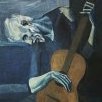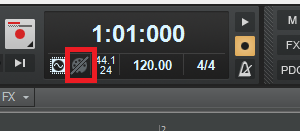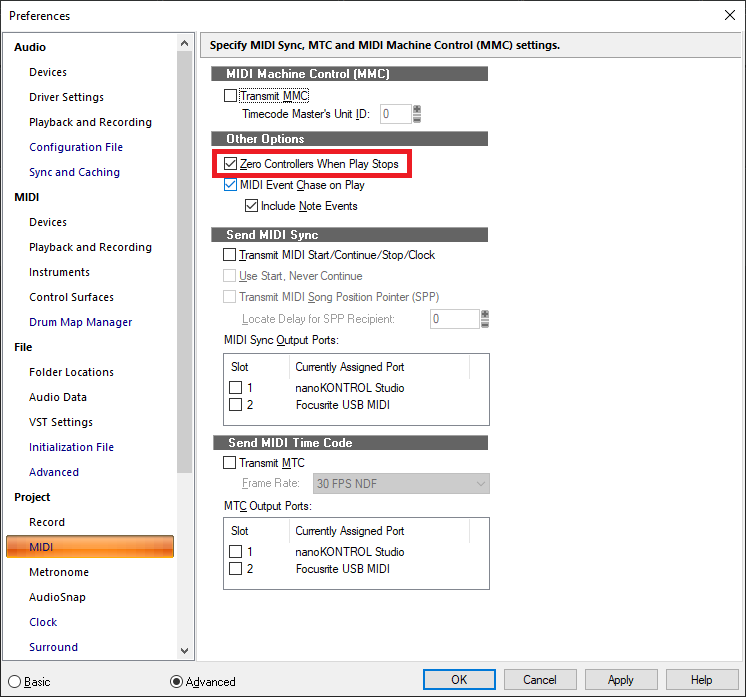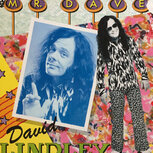Leaderboard
Popular Content
Showing content with the highest reputation on 04/25/2021 in all areas
-
I brought Pigment 3 last night. Figured it is more up my alley to play with. Of course I will have to buy the Stranger Synths sound pack too for the small price. My daughters are "dad that show is just so '80's " Yes it is! Anyway it looks like it will be a fun toy to play with. My wife plays games on her phone and I play with synths!3 points
-
2 points
-
I don't think they will - I read somewhere that someone from iZotope has already said they won't do subscription exclusively. It's just another option, that probably makes more sense for studio owners. Look at the other companies with a subscription - PA, Presonus, Slate, Kush, Kilohearts (and others) - they still offer perpetual licenses. Even if they do, you probably have everything you need (e.g. mastering compressors, EQs, limters, stereo width processors, exciters) from PA, IK, Overloud, Voxengo, Melda, and lots of other companies too. Also don't forget that the point of a perpetual license is that you get to keep using what you already have.2 points
-
O9A, in turn, doesn't beat some expensive outboard gear, which don't beat a professional mastering facility run by an outstanding mastering engineer. When it comes to perfection, sky is the limit. This plugin adds a unique 3D quality to OK sounding mixes. Great tool for instant mix polishing.2 points
-
For a quick, easy, master it's pretty nice...very much ala Lurssen, but it don't beat Ozone 9 Advanced....that's where the party is at! I haven't used anything that compares (obviously some "Mastering Chains" of individual effects can produce the same, or better, results - but I'm speaking of "all-inclusive" processors)2 points
-
2 points
-
Video removed for updating and editing- Mods can delete thread for now.2 points
-
I have found, over years of trying to decipher the Key Bindings settings, that it is best to: save/export your current settings so that they are easily retrievable (with an import) Choose "Zap all..." to return to only the default bindings which show as bold text in the key pane then attempt to troubleshoot creating just your one desired custom binding to see if that works in your desired instance Although it says in the manual that you can reassign defaults to your preferred binding, I have found this to not necessarily be the case, or not to work as expected. And I can't quite figure out why exactly it isn't the case when it isn't. But zapping all and starting fresh from the ground up is a way of figuring some things out that you can then hope to incorporate into your custom bindings file (that you exported/imported). The functioning of these bindings settings is somewhat opaque in my opinion. For example, the asterisks that appear next to custom bindings are sometimes black, sometimes red, apparently to indicate something. What that is, I dunno. It is not mentioned anywhere in the documentation (as far as I can tell). It is true that you can have the same keystrokes assigned to multiple functions in different "Areas", as well as in addition to their default assignments. So, it all can end up being a bit of a confusing mess if you are a customs bindings junky like myself. I spoke of it in another post from a while before - if you care to see more there, scroll the the Aug 30, 2019 entry and read a bit from there. If there is newer, more enlightening information, I would love to hear it as well! Anyway, this maybe doesn't help, just spreading the information.2 points
-
Get it for free without purchase. https://www.sonible.com/blog/stayhome-package/2 points
-
Deep in Lab Inspired by BandLab::. [version 2022.06] Give it a chance! Click to DOWNLOAD::. Give it a chance! Click to DOWNLOAD::. [Also, don't miss Boston Flowers theme]1 point
-
STEAMPUNK - Now Available for Purchase! Sale Starts Now - just $59! Check out the overview video: https://falloutmusicgroup.com/products/steampunk1 point
-
1 point
-
Updated 2021.04.25 Minor changes relating to obsolete theme items; console EQ plot backgrounds; and Tempo View.1 point
-
1 point
-
1 point
-
Nice work Wookiee - this also had a futuristic vibe to it - the percussion was quite interesting.1 point
-
1 point
-
New Video out. Please watch the video to support the channel.1 point
-
I get "Audio Plugin Server has stopped working" (only when starting up or closing) but the program or system hasn't crashed for me, fortunately. I'm running Windows 10 Pro (10.0.19042 Build 19042).1 point
-
1 point
-
1 point
-
The Clash - Remote Control Trivia: So peeved were Strummer, Jones and co that ^^^^ this album track had been released as a single without their approval, they wrote and recorded this (single) by way of an 'up yours' to the record company: The Clash - Complete Control1 point
-
For working at ultra low latency settings, clock-speed is the single most important factor. ie: Some audio interfaces like the Antelope Orion Studio Synergy Core will allow you to run at 96k using a 32-sample ASIO buffer size... resulting in 1ms total round-trip latency. Running amp-sim plugins at these settings isn't something that lends itself to being heavily multi-threaded (spread across multiple cores). More cores is certainly beneficial (especially at higher buffer sizes), but not at the expense of significant clock-speed. In a perfect scenario, you want highest clock-speed... AND the most cores you can get. Tested the 11900k recently. It's a performance improvement (vs the 10900k) in most areas... but not all. There were some changes in the CPU architecture (for Rocket Lake) that are a bit more latent. Working at larger buffer sizes, you'd not notice. If you're trying to run Neural DSP plugins, Helix Native, etc... at 96k using a 32-samples ASIO buffer size (or smaller), you'll hear glitches. That's the one area Rocket Lake is a step backward (ultra low latency audio). For the performance/cost, it's still hard to beat the 10900k.1 point
-
1 point
-
1 point
-
1 point
-
You were right! Now I remember that I had been through this situation once and "Zap All" solved the problem. ? Thank you very much!1 point
-
If you want to use the version of SONAR bundled with the VS100 and participated in the Cakewalk account migration occurring between 2014 and Nov 2017 and do not remember your Cakewalk account login, contact support@cakewalk.com for more info about access to legacy software see https://help.cakewalk.com/hc/en-us/categories/360001718094- They may be able to help with other downloads from the old Cakewalk site such as the V-Studio 100 Control Surface Installer There are Win10 drivers for the VS100. They are available from Roland https://www.roland.com/global/products/v-studio_100/downloads/1 point
-
1 point
-
1 point
-
You put a lot of work into it, and it demonstrates in depth expertise. Thanks. Much appreciated.1 point
-
1 point
-
I don't know guys, what if I find that all the processing I do through my $1,000 chain amounts to bulls**t? ?1 point
-
1 point
-
@ALC it's great to hear about more people having fun with Song Maker! I started collecting info about my experiments with it, with the intention of writing an article/guide. I'm attaching a draft here. It's unfinished but I hope it can help you if you'd like to tweak templates and soundpools. Besides the templates the other options for changing keys and chords are: using the pitch bar, or selecting the pitch for individual clips from their right click menu. A word of caution about the pitch bar - it is functional but also "a little buggy". E.g., in my machine it only shows up if I turn off the "objects with stereo images" option. It also crashes occasionally and "undo" is hit-or-miss. When using the pitch bar you probably want to save often and with different filenames Music Creation with Magix Music Maker.pdf1 point
-
LOL, my bad. ? I didn't even notice the 2020 date! I made my $0 purchase, got my license, installed it & activated it - so for the moment everything is working.1 point
-
1 point
-
1 point
-
+1. did same thing as well. I don't care for Arturia's bait & switch marketing. I would have jumped on the $19 deal if they had been straight up about it (if for no other reason than to thank them for the free synth update), but now I'll end up passing. Don't waste my time forcing me to hunt for information so that I can understand what your giving vs what you're selling.. If it's a charged item tell me upfront & link your audio demos to same information page. If you enable me to make a quick informed decision - I might reward you with an impulse buy even if I'm not that impressed by what you're offering. As it is your patch demos would have had to impress the hell out of me to overcome my frustration and on that count they miserably failed.1 point
-
Setting up MIDI-OX is certainly not for beginners, and would probably involve adding at least loopback device as well to intercept the notes. It would be better for you to detail exactly how your keyboards are connected within your system, and go from there. Using keyboards which have their own internal sounds (e.g. SY77) brings an extra layer of complexity as you can easily get MIDI feedback problems. Some synths actually try to stop the feedback which, although is good in a way, confuses the matter because you don't always know the feedback is taking place - the result can be very similar to what you're describing. If you are sending MIDI back out to your SY77, then you need to either turn off MIDI echo within Cakewalk, or set Local Off on the SY77. Even doing this however, won't necessarily stop stuck sustain pedals. If you've stopped a project at a point where the sustain pedal event is down, or half way through a note playing, then it'll remain down/sounding after you've stopped. You need to either just press and release your physical pedal yourself, or make sure zero controllers on stop is enabled within preferences: You can also click the MIDI panic button... which is used 99% of the time for stuck notes / stuck sustain pedals! You mention that the stuck notes are random: - is this always when using the sustain and never when you're not, and does pressing and releasing your sustain pedal at this point fix it? - is it only when you've stopped playback halfway through a performance? - do you have zero controllers on stop enabled within preferences?1 point
-
... But do not expect to do anything else while the download is happening. No other tasks seem possible while the download manager is running.1 point
-
The idea is simple, you're new to computer based audio production so how do you get started? I'm proposing this thread as the go to thread to help beginners get started in this hobby. If you've found a video, downloadable pdf file, online course or other content suitable for an absolute beginner with no prior experience in the field of audio production then please place your links here. I'll begin by placing links to some content I'm aware of. Website: Play With Your Music http://www.playwithyourmusic.org/ Online Classes: The Technology of Music Production https://www.coursera.org/learn/technology-of-music-production? The Art of Music Production https://www.coursera.org/learn/producing-music These two online classes can be audited for FREE. YouTube Video Series: Mixing Fundamentals https://youtu.be/ydbkZ1ZWQGM1 point
-
Upgrading from BFD2 - I've discovered that the license/download manager does at least support pause and resume, so I'll get there...slowly!1 point
-
1 point
-
Yes, that's right... Sorry about that @Grem @Monomox BFD Crush BFD Oblivion BFD Horsepower BFD Jazz Noir BFD Metal Snares1 point
-
people forget how cheesy the 80s were. . i was browsing Amazon and saw a Rick Springfield film that David Fincher directed.. pass the extra cheese with those shoulder pads Rick. :-) https://thefincheranalyst.com/music-videos/1985-rick-springfield-the-beat-of-the-live-drum/1 point
-
Hardware loopback is always a choice. Plug your output into your input.1 point
-
First of all, Welcome to the forum Dennis. I'm going to echo all the comments above, lots of good advice there. You have a "solid" foundation in the tune. Technically, its a bit "rough". Lather, rinse, repeat; meaning record, record, record, you'll get there. As mark said: tom1 point
-
This probably brings back lots of memories for you. The song itself is really nice. The breaking up sound is a bit much for me personally. If the sound itself is baked in I might try some EQ work on the guitar track, but that's me and maybe you like the effect. Thanks for sharing!1 point
-
@Eddie, while I agree your link has merit I think that it is biased toward the Mac operating system by using GarageBand for it's examples. Since Cakewalk by BandLab operates on the Windows operating system and is not a cross platform application I believe it is in the best interest for beginners that whatever links provided in this thread be either operating system agnostic or biased toward the Windows operating system. A short internet search revealed MANY "first studio" internet articles ARE biased toward the Mac operating system. In fact I'd go so far as to say the vast majority of articles are based on the reader having a Mac computer or laptop or Ipad as the starting platform. There are relatively few articles that are operating system agnostic or directed toward those using Windows computers. One I found is Your First Home Recording Studio. Take a look and see what you think.1 point