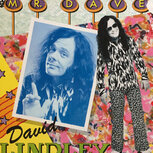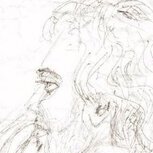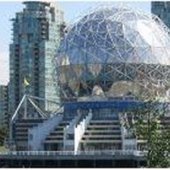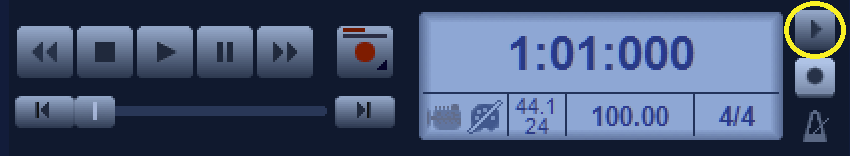Leaderboard
Popular Content
Showing content with the highest reputation on 02/16/2021 in all areas
-
@Craig Reeves @jon sasor [cakewalk] and several others have already replied to your original post and suggested resolutions. We also received your recent ticket 488179 about quick grouping and will consider it for a future update. Thanks for that. Many if your issues are relatively minor workflow related teething pains rather than major defects. As such could you please retitle your post to something more appropriate like "Need assistance with AudioSnap" or something more appropriate, since as it stands it looks a bit like clickbait? Thanks in advance.5 points
-
Nobody likes bugs interrupting their workflow but if you think that other programs dont have similar bugs you likely havent used them for very long periods of time or your workflow doesnt expose similar issues. Regarding fixing bugs, it has been an utmost priority for at least the last 3 years. Have you looked at the changelog? We’ve fixed over a thousand issues besides all the optimizations and new features. We are a small team and we do the best we can. Cakewalk is an enormously complex application and can be used in thousands of different ways so a bug that affects one user may never be seen by another. This is the main reason why one person may have flawless performance and another might not. If you take the effort to provide detailed steps most of the time we are able to resolve issues rapidly. CAL is an ancient legacy feature that we hardly ever look at so I’m not surprised that there may be a few issues there. Ultimately we plan on replacing it. We’ll look at the other issues.4 points
-
There's a new tutorial on craiganderton.org - How to Use Cakewalk with Komplete Kontrol. In theory, Cakewalk doesn’t officially integrate with Native Instruments’ Komplete Kontrol keyboards—but in practice, there are ways to make this happen by using ACT. And, even though Komplete keyboards’ documentation says it works as a general-purpose MIDI control surface only when operating in stand-alone mode with the 5-pin DIN connections, there’s a workaround for that, too. It's kind of a long article, but if you want to use the Komplete keyboards with Cakewalk, I'm pretty sure you'll find the answers you need. Just note that you really have to follow the steps carefully, if you miss a step things won't work.3 points
-
$159 at Musician's Friend and 15% off with code PRESDAY https://www.musiciansfriend.com/pro-audio/cakewalk-cakewalk-sonar-8-producer-retail-upgd-from-sonar-7-producer-10-cwsp800-1rcg3 points
-
Pro Channel did the same thing though. And they were stripped down versions of full blown VST's. I do agree with you that it's not a good idea to do that. I was very disappointed when I first started using S1Pro and found out the VST were locked to it. On the other hand, they were pretty crappy until version 5 just came out. They really updated all of their VST's. My biggest criticism of them is they are excellent at telling you about the things they want you to know and even better at avoiding certain things they don't want you to know. For example, in a subforum here I was talking about how it took me 4 days to set up routing external hardware on my Presonus interface. What it boiled down to is you have to disable their virtual mixer and only use the inputs that have gain control knobs with the built in mic pre's. That's not in any manual anywhere or in any of their setup video's that I could find. What that means is, all those extra inputs I paid for are rendered useless in my setup because I wanted to set up all of my external mastering and processing hardware so it's always on and ready to go. You can easily route external hardware through S1 via a special VST they include with it that compensates for latency. Nobody that responded to me on their forum knew that either. In that regard they are very bad. They make great equipment and software but you are kind of on your own setting it up and figuring it out. And their forum is all but dead. CbB has the most helpful user group I've ever seen. Always has.3 points
-
3 points
-
Humm, crack and lsd on same sentence. Nice retailer...3 points
-
No, I registered 11 now. Based on others' opinions going forward it will now be cheaper to buy 11.5 at its discounted price and not register it until 12 is released. From that point on only buy the .5 upgrades at the discounted prices and only register it when the next full version is released.3 points
-
@Craig Reeves Just taking a look through your videos, and I think there's some workflow steps missing when trying to use AudioSnap. When you demonstrate turning it on, you've already got AudioSnap set to "Clip Follows Project" in the palette which is not an option that's turned on by default. While AudioSnap isn't perfect, you should be able to accomplish what you're trying to do if you follow the right workflow steps (I did this for a project I was working on the other day). You need to make sure that you have the proper average tempo per clips set, then the Clip Follows project option set to Auto-Stretch. If you're having trouble beyond that, I'd need to see your project file to see how it's handling your material specifically, but the core essence of the stretching should work. As shown in your video, I think there's other settings that need to be adjusted. Groove Clip stretching is actually the oldest and least accurate sounding algorithm.3 points
-
Hi Carl, The Focusrite 2i2 does not have MIDI ports. Do you have any other MIDI device(s) connected to your laptop? Kind regards, tecknot3 points
-
FWIW, I really don't get the fascination with running a DAW under Linux. It's literally like taking a 20+ year step back in time. We waited for decades to have the processing power, plugins, and virtual-instruments currently available under Windows.3 points
-
3 points
-
2 points
-
Never mind, from the videos, it's 100% corpses in the crawlspace2 points
-
2 points
-
Cakewalk works very good i think problem is new users mostly trying to achieve something with wrong workflow. They used other DAW and they have habbits from other DAWS. : )2 points
-
2 points
-
2 points
-
That's for sure. Meldaproduction products are also smart enough to (I think) shut off all metering when you simply close the UI. I'm a fan of SoundSpot's graphical displays but avoid using the ones with the fancy animations because they eat so much engine, even with the UI closed. Meldaproduction are also the first plug-in developer I've seen who (in the latest version) turn off the plug-ins when no audio is flowing. They're irresistible to software geeks like me because of things like this. The modular design, reuse of code, commitment to bug-free products, tinkerability, "mad genius" developer, and, of course, the sound quality. Even the plainness of the UI's encourages me to understand what they're doing rather than assuming I'm extracting mojo from an imitation antique hardware unit. The band menu can be dragged away from the main window. I agree that having a separate dialog pop up just to be able to type in exact values can be annoying, but in the case of many of the plug-ins, MEqualizer included, that dialog exposes useful ways to enter the data, like a little piano keyboard at the bottom so you can click on it and cut or boost frequencies that correspond to notes without having to know the frequency. In time-based ones, it lets you click on beat divisions, etc. Typical Meldaproduction, useful complexity. I was curious enough to check this out, so I fired up an organ patch in TTS-1 and opened MPhaser. Checked for presets, the usual list of 5 descriptive ones, the rest random 2-words put together which don't exclude the "seven words." "Rotary," nope, not even close, so I started with Default. Starting from Default, it took me about a minute to cook up a respectable slow Leslie that when I tried my modwheel, the rate changed with it. I took me longer to type this than to get that Leslie sound, complete with a nice idiosyncrasy in the waveform thanks to the display and Shape morphing knob. The only clinker is that the "Saturation" knob only seems to make the sound louder, not saturated, so to get a distorted Leslie amp, you'd need another effect. All the other controls worked as I would expect on a Phaser. No abrupt click on the LFO, either. Our mileage varied, but in this case, I see a mad powerful phaser with all its important controls front-facing and labeled correctly, plus a very useful LFO shape display. Also (if you should want to spend more time playing with your phaser than making music) an "advanced" panel that opens into another, more bizarre world of options, including custom creation of waveform shapes and loading a sample to superimpose on the waveform (for fans of wrecked audio, I just tried this, and it gets crazy, ring-modulated sounds, and it even displays the sample's waveform on the main LFO waveform shape display). It goes to show how different two people's experiences can be. As for manuals and UX, my philosophy is that a program should allow a new user who is somewhat familiar with the type of software to figure out how to perform its standard functions. Controls and menus should be clearly labeled and located and right click context menus for anything that moves. Past that point, for deeper features, that is what the manual is for. MPhaser has the standard controls front-facing (plus a few more). It also has the Advanced panel, with another crazy dimension to explore. That's where things fall apart for me in the Meldaverse, because of the spotty docs. I'd love to tweak my sounds with the options under that Advanced panel, but I can't get anywhere with the generic boilerplate in the "manual." Whatever, MPhaser is still a powerhouse even if I don't touch "Advanced." P.S. MNotepad now takes only a single click to activate the redundant typing box.?2 points
-
I just looked in my Presonus account. I've been using Studio One in one form or another since January 17 2011. Over 10 years. My old DAW was a lower end i5 with 4GB RAM. Sonar would crash on it multiple times a session. With the same exact 32bit and 64bit VST's, SF2's, same exact external hardware Studio One crashed 0 times in 5 years of usage on my old DAW. Eventually the HDD failed and everything stopped working but I was running S1 off of one of those little tiny flat memory chips used in camera's connected to an external USB reader and using extra's of those cards to store projects and samples on. Since I built my new DAW going on 5(?) years ago now (see my sig) S1 has crashed 0 times. X2 won't even open on my new system and CbB crashed on me the other day twice. But it is extremely rare CbB crashes for me and I have no trouble with the Pro Channel now at all like I did in X2. The Pro Channel would actually turn itself on and off back before it had an on/off button in X1 and X2 and become unresponsive. I had X1 and X2 set to autosave every 60 seconds. That's how much it crashed. I have no reservations about using CbB whatsoever like I did with X2 and I don't even have autosave set up in CbB. I fully expect all software to crash at one point or another so I consider CbB to be just as stable as S1 seeing how I can count on 1 hand the amount of times CbB has crashed on me. It's rock solid for me how I use it on my PC. ? So there's a real world comparison from a single user. fwiw.2 points
-
FWIW.. a am in IT and manage a fairly small data cluster environment for stats. It's about 20TB of statistical data per site that gets synced from one site to another. All I can say is 20TB is a shit load of data to move and to maintain backups. Backing it up is more expensive than the environment that hosts the data itself. I can't imagine what 80T is like .2 points
-
I have a monitor but it's not 4k . I may revisit that down the road, for now he should be set. Rocky2 points
-
While CAL, as a language, has not been maintained for many many many many years, it DOES still work, and I write little scripts. or modify existing ones as needed, for little things that come up now and then, for which a script would come in handy. For example, I just wrote a little CAL script to help me edit MIDI data for drum tracks, where I had created the MIDI track using one drum library and its set of drum synth note numbers, and I wanted to switch to a different drum library that I liked better, which used different MIDI note numbers. While there are lots of ways of doing many things, I chose to whip up a little CAL script to allow me to enter one MIDI note number, and also enter a replacement MIDI note number, and the script would sweep the selected MIDI track/clip and replace all occurrences of the 1st entered note number, with the 2nd entered note number. Works like a champ, and I use the script whenever I replace one drum library with another. Yes, I could have done it using different methods - I just felt like doing it with a CAL script, and all is well. Another example - I have MIDI files for numerous pop songs, that I downloaded, where the entire score, for example, is written in the key of C. Unfortunately, that also includes the staves for instruments that are not tuned to a standard 'C' tuning (alto saxophone is an Eb instrument, trumpet is a Bb instrument, etc). SO, I wrote a CAL script to do custom transposition from whatever the starting key is, either up or down whatever number of helf-steps I enter, and then when I import the modified MIDI file in a notation program, even the free ones, it properly notates that MIDI track for the correct tuning for the associated instrument. In most cases, this is something I do for a friend of mine's wife, as she plays alto sax. I have a bunch of CAL documentation and example scripts, if anybody wants them - even a CAL editor. Just shoot me a private message with an email address and I will happily send you what I have. Bob Bone2 points
-
Im not sure how you get to that assumption. We are in touch with most of the major players whenever there are issues reported. We can’t control what other companies put on their websites or their marketing. Mostly that is governed by how many paid users proportionately they have for a particular DAW. Most vendors I have been in touch with are very appreciative when we contact them about issues and promptly fix them.2 points
-
(Note: The following assumes that you know where your default VST2 directory is. If for some reason it's on this list, do not delete the files in it unless they are duplicates of plug-ins that are installed as VST3's) Some of my favorite plug-in companies use installers that unfortunately, install versions of their products that I won't use and/or duplicate versions. I only ever wish to install 64-bit plug-ins, and I give precedence to VST3's if they are available. The installers will install 32-bit versions, VST2's alongside VST3's, (Pro Tools) AAX (and RTAS!). I can be persuaded to party like it's 1999, but I do not wish to produce like it's 1999, so I have no hosts that require 32-bit plug-ins. Nor do I use Pro Tools. Why clean up these directories? If you've never deleted these redundant files, it can free up as much as 2 or 3 Gigs of space on your system drive. I do it after every A|A|S install/update, and most Meldaproduction and iZotope as well. Native Access will indicate an error condition if you remove their 32-bit versions, but this won't affect anything in the actual use of the software. Typically, NI's duplicates take up almost 400M, and the rest can make it add up to about 750M, so if, like me, you have a system disk you'd like to keep clean, this is a good thing to do. For the 32-bit VST3's and any other duplicates that Cakewalk and your other audio programs scan, scanning them can slow down program startup times while the plug-in subsystem sorts out the duplicates. Some programs, Cakewalk included, will only hide duplicates if the manufacturer has given them the same VST ID, and only about half of developers do that. So you run the risk of using the wrong version in a project It's low risk, if you delete a redundant version of a plug-in and it stops working, just reinstall it and it should work fine. Otherwise, opinions are only those of me and if you are the sort that complains, delete nothing and move along This is a list of directories where A|A|S installs copies of its software that I have no use for. I use A|A|S as the example, but Meldaproduction, iZotope, Native Instruments, and IK Multimedia are all guilty of installing redundant versions of their software. First, the ones I find least necessary, the Pro Tools versions. A couple of them are also 32-bit, so doubly useless to me. If you don't use Pro Tools and have no plans to, you can delete everything any manufacturer puts in these: C:\Program Files (x86)\Common Files\Digidesign C:\Program Files (x86)\Common Files\Avid\Audio\Plug-Ins C:\Program Files\Common Files\Avid\Audio\Plug-Ins The next are where they install 32-bit versions. If you use 32-bit plug-ins, heaven help you, but you probably know what to leave alone and what to keep: C:\Program Files(86)\Common Files\VST3 C:\Program Files (x86)\Steinberg\VstPlugins C:\Program Files (x86)\Native Instruments\VSTPlugins C:\Program Files (x86)\Cakewalk\VstPlugins C:\Program Files (x86)\Applied Acoustics Systems\VST Plug-ins (A|A|S and NI put copies of their VST2's in their program folders, presumably so support staff can restore them from that location) Clearing out the above will gain you back the most space and eliminate the scanning of redundant plug-ins. Do the below ones if you are the ornery sort (like me) who just doesn't like installers cluttering up their drives. The following are quasi "standard" locations for VST2 .DLL's so the installers put them in these directories as another "just in case." If one of these is your own VST2 directory, or if you have plug-ins in it that Cakewalk scans (that aren't in your default VST directory), then leave them alone. Otherwise, they're just duplicates, and you can get rid of whatever .DLL's you find there: C:\Program Files\VSTPlugIns C:\Program Files\Steinberg\VstPlugins The next are manufacturer specific and likely only exist so that their support staff can copy them over in case the user deletes them from the main location: C:\Program Files\Applied Acoustics Systems\VST Plug-ins C:\Program Files\Native Instruments\VSTPlugins Last, A|A|S, maybe due to their former bundling relationship with Cakewalk, stick extra copies of their .DLL's here: C:\Program Files\Cakewalk\VstPlugins (do NOT delete the folders you may find here, they contain Cakewalk's own bundled plug-ins. Only A|A|S' are likely to be safe to delete, to my knowledge) Post how much cruft you've gotten rid of, and especially post if you know of any other locations where installers put redundant plug-ins.1 point
-
Free SAX! NovaSound.Technology Nova Sound presents Free Sax. https://www.novasoundwav.com/products/limited-edition1 point
-
Interesting. Seeing how the Studio One Professional 3 release only went up to version 3.5. ?1 point
-
Hey Rex, do you ever play live? Bluebird cafe? :D:D Your songwriting skills are first rate. Love this song.1 point
-
I'm just staring in misbelief at the ancient gear you have! ? (I'm talking about the in-wall phone jack! ? )1 point
-
1 point
-
It s superb , been testing it sonce few week ,imho the best featured package around1 point
-
So, if nothing shows up there . . . did you install the Focusrite drivers properly ? . . . or, try replugging USB and restarting your system. Cakewalk needs to find the drivers.1 point
-
Or just create a Bass Buss, send your bass track to that (then out to your Master or Mix buss) then solo both bass and drum busses.1 point
-
I don't know what I was thinking - d'oh! Well in keeping with the thread, I might be getting Cubase 11 for $180.1 point
-
I watched the video on the page hoping to, y'know, hear how it sounded, but it's a couple of guys sitting in a studio chatting with each other about one of the guys' careers. I'm not sure how this relates to the product as the interviewer doesn't introduce their roles. Best guess is that the musician, a sax player, was recorded for the library and the other guy is the developer? It's an interesting enough interview, but I don't know for sure why it's on the product page. Made me want to check out what they came up with, though, so I guess it worked.?1 point
-
1 point
-
It's not going to break the song! Yes bottom EQ and 3K top. Take an EQ plugin and make a bell curve raise it up 6-8db then run it up and down till you fine that frequency. Then you can lower it. Splitting drums is hard sometimes. If it's just the 2 sounds - if you do midi stuff you could recreate in Addictive Drums 2 or EZDrummer. This is a lot of trouble! Might not be worth it. It is good practice LOL!! The notes won't be that hard to match but sometimes the groove /feel is hard to match. Yes - drum replacer could help keep the groove! Max Arwood1 point
-
If you're dealing with large number of large files (and especially if you're not running 1Gb Internet), Cloud based storage is a bit impractical. Also note that scheduling and sync services constantly running is not ideal on a DAW.1 point
-
Samples are provided so you can load them in the sampler of your choice if you don't have the full version of Kontakt.1 point
-
1 point
-
1 point
-
"Thunder And Lightning" - Chi Coltrane This gal can rock on vocals and piano1 point
-
I struggled for years to get good DI recordings of Fender style (passive) electric-bass. The sound was clean/clear... but "anemic". Tried numerous SansAmp racks/boxes, Solo-610, and many other DI options... but the sound was never what I had hoped. Finally decided to invest in a couple Neve channel-strips. Boom! There's the sound I struggled so long trying to achieve. The bass has clarity/definition... and authority.1 point
-
One of the features I appreciate about Melda Productions UI is the ability to close/turn off each section as needed. Once I get MB (or non-MB) graphics looking picture pretty, I can just turn off the displays and keep just whatever I need in front of me. I have an older system, so saving CPU power by turning off unneeded animated graphics is a definite benefit of the UI design--even though it has a learning curve that's too steep for me.1 point
-
1 point
-
1 point
-
1 point
-
Your title indicates that your "recorded track" has the metronome on it and the statement above says "during playback". I'm taking a guess here and saying the problem is during "playback" . . . . If so: Go into "preferences > metronome" and check if the box is ticked for "during playback" . . . I don't have Cakewalk in front of me (not in the studio now) but it could be that you have this selected and would cause your problem . . . see this: https://www.cakewalk.com/Documentation?product=Cakewalk&language=4&help=Dialogs2.069.html Syphus1 point
-
Hi sorry, I am soo newbie on DAWs and I decided to study cakewalkfor a starter. but I having same trouble. I am using v8 sound card as my audio interface. when I try to playback I can still hear the metronome. Hope you can help me. Thanks1 point
-
My internal 8tb samples hard drive has 1.67tb free. I imagine cloud storage for my samples storage is not in my future.1 point