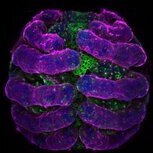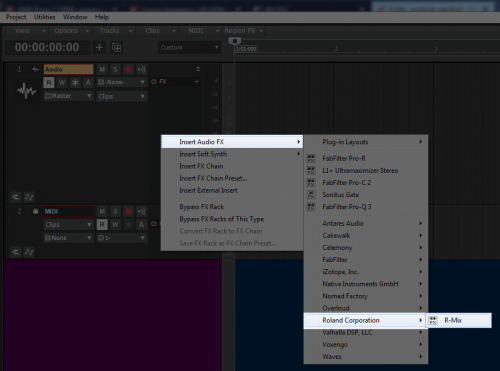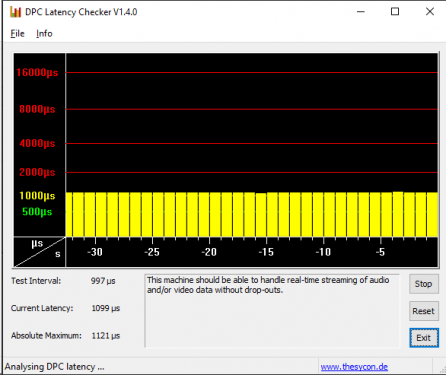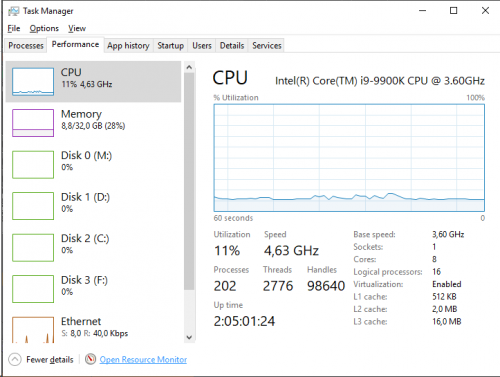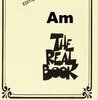Leaderboard
Popular Content
Showing content with the highest reputation on 02/17/2019 in all areas
-
SWA Complete Sonar X2 - a playlist of 50 video tutorials. This is an older version of Sonar, but much of these core features will still apply to CbB. YouTube Playlist Chapter Contents (1-50) and length (click the YouTube link to directly access chapters from the YouTube playlist: 1. Audio Interface Setup - 7:24 2. Audio Interface Options - 8:20 3. MIDI Device Setup - 8:58 4. MIDI Clock & Sync - 10:19 5. Control Surface Setup - 14:20 6. File Options - 10:08 7. Plugin Manager - 6:44 8. Instrument Definitions - 10:09 9. GUI & Track Overview - 14:48 10. The Browser - 8:58 11. Multidock & Control Bar - 11:41 12. Inspector & Control View - 7:02 13. Piano Roll View & Screensets - 10:05 14. Project, Track & Bus Templates - 14:02 15. Exploring the Track - 14:35 16. Exploring the Track (Pt.2) - 14:50 17. Exploring the Track (Pt.3) - 13:55 18. Exploring the Track (Pt.4) - 7:52 19. MIDI Synths - 13:03 20. MIDI Synths (Pt.2) - 5:47 21. Session Drummer & Drum Maps - 12:13 22. Audio Routing - 13:06 23. Working with Video - 4:02 24. Audio & MIDI Basics - 23:26 25. MIDI Advanced - 10:46 26. The Matrix - 16:15 27. Step Sequencer - 12:03 28. Editing Basics - 11:47 29. Editing Basics (Pt.2) - 11:45 30. Editing Basics (Pt.3) - 16:17 31. Editing MIDI - 11:22 32. Editing MIDI (Pt.2) - 8:50 33. Staff View - 6:22 34. Comping and V-Vocal - 17:22 - (V-Vocal not in X3) 35. Groove Loops (Clips) - 12:32 36. Working with Tempo - 10:24 37. Working with Audiosnap - 8:47 38. Working with Audiosnap (Pt.2) - 8:26 39. Working with Audiosnap (Pt.3) - 9:34 40. Working with Audiosnap (Pt.4) - 6:23 41. Console View - 9:32 42. Clean Up & Bouncing - 8:25 43. Control Groups & Gain Control - 10:24 44. Pro Channel & Side Chains - 12:56 45. Working with FX & FX Bins - 11:31 46. Working with FX Chains - 10:30 47. Working with Automation - 7:58 48. Working with Automation (Pt.2) - 10:53 49. Working with Automation (Pt.3) - 13:04 50. Exporting - 8:052 points
-
Hello, Windows 10! One Win7 user has left the building, one new Windows 10 user already on the door. I built a new PC for my studio: Storage: 1 TB m.2 for the programs, 2 TB for projects, 1 TB for mixes and soundbanks. Separate file server for archives. CPU is i9-9900 which is $150 overpriced but fast with native 5 GHz speed and 8 cores. It's a long way from my first Sharp MZ-821 home computer although it had the full 64k RAM. RAM: only 32 GB at this time but there's room left for another 32 GB. Graphics card: GTX 1070 from my old system. Something that I noticed immediately on the first CbB test: enabling "Plug-In Load Balancing" made audio crack badly. Disabling healed audio for a while but playing a heavy project caused audio crack again. I opened the Task Manager and noticed how CPU speed varied all the time. I decided to set it to fixed speed all the time and adjust Windows power options to maximum performance. After that everything started to work perfectly. 64-bit Double Precision Engine is on. Every setting is pretty much on factory defaults. Cakewalk runs smoothly on RME buffer size 48 but unfortunately Adobe Audition couldn't handle it properly. 64 works for both programs but for now I went back to more conservative setting, 128. ThreadSchedulingModel=1 (default). It's 2 on my old system but I don't have no idea what this setting does. Help on Preferences window says: 0 = Legacy Spin 1 = Legacy Wait-for-single-object 2 = Producer/Consumer. I'll test the 2 option later. I tested multi-track recording by recording three hours, 18 tracks. Writing 8 GB recorded audio took only about 10 seconds. Solid state and m.2 drives make a huge difference! Exporting projects is also ridiculously fast. Conclusion: - Plug-In Load Balancing may not work on every system - Set CPU speed to fixed.2 points
-
Remember that you can (and I believe should) map your library folders (documents, pictures, movies, etc.) to another drive to keep them off of the OS drive. Just right-click on the folder (e.g., Pictures), select Properties, and then select the Location tab to change where this folder resides. Next, I highly recommend getting Glary Utilities to keep things lean, mean and running smoothly. It's just like the good parts of the old Norton Utilities, but without the A/V or bloatware that came with Norton. We use the one-button cleanup with our clients. You only need the free version too. Just remember to go to Settings and turn off things that will cause it to start when you reboot, sit in your task-tray or notify you (you'll want to say no to sample submissions too at install time). It not only will clean up broken registry items and links, but it will remove a ton of temporary files off your OS drive. It wouldn't surprise me if your OS drive only takes up about 100 GB after you do the above tips.2 points
-
In this tutorial, I go over what you'll need to know about using Cakewalk by Bandlab. If you have any questions, feel free to ask! One bonus tip I didn't mention in the video; you can use your computer keyboard as a MIDI controller by going to the menu bar at the top > Views > Virtual Keyboard > Computer Keyboard.1 point
-
Back in the old forums there were statements made about the lack of videos made using Sonar suggesting its unpopularity. Well, there have been a plethora of quite recently uploaded video tutorials on YouTube using Cakewalk By BandLab. For any newbie coming into these forums asking questions, I think a sticky should be made of these videos which are very informative. Below are a few YouTube channels I've found. https://www.youtube.com/playlist?list=PLwqZ0GPSfFgbc8gLCxaYngRGVvlaf57gI https://www.youtube.com/playlist?list=PLSfPaEe4wG_TxprjqVLxh9yAH-zGhA8bH https://www.youtube.com/playlist?list=PLDkWv3OTMpOHb2hMjuNWBQWyuhhIF6bHj https://www.youtube.com/playlist?list=PLeySI9gLWqezjlplGQqTJyhrbvCvKdzTk1 point
-
1 point
-
A Beginner’s Guide to MIDI - nice tutorial or refresher depending on your experience.1 point
-
Is it for every project or just one specific project? Maybe its having a hard time with a cache.1 point
-
Not every process in a DAW can be multi-threaded. Performance increase is not a 1:1 ratio when adding cores. (Doubling the number of CPU cores doesn't double performance) Thus, clock-speed is king when choosing a CPU for a DAW. What you don't want to do is sacrifice significant clock-speed for more cores. Xeon CPUs often have significantly slower clock-speed... and can thus result in a significant performance hit. In a perfect scenario, you want highest clock-speed... and maximum number of CPU cores. This is why the i9-9900k is such a great choice for DAW purposes. 8 cores, 16 processing threads that can all be locked at 5GHz With the right air-cooler, it runs near dead-silent To best the i9-9900k, you're talking high-end socket-2066 i9 CPU... which is significantly more expensive. Higher-end socket-2066 i9 CPUs require water-cooling with large radiator. ie: Noctua air-coolers (NH-U14s, NH-D15s) can't dissipate enough heat from an i9-9980xe when all cores are under heavy load. More expensive CPU, Motherboard, Cooler, Power-Supply (it adds up quickly)1 point
-
Plug-In load balancing results are very dependent on the actual load of plugins. Load balancing itself can be expensive since its doing some magic subdividing buffers so if you don't have really expensive plugins in the bin it could impact performance adversely. I plan on making this option per bin in the future so you have more fine grained control over it. Note that by default load balancing is ineffective at buffer sizes < 128 samples. This value can be changed in the ini file. More info here. Producer/Consumer mode basically allocates an extra thread and separates out the scheduling of mix engine tasks from actual mixing. On a system with lots of cores this can give you a slight improvement in balancing the workloads. How do you set CPU speed to fixed?1 point
-
So I was just fiddling around with a song that I hadn't saved for a bit and was fiddling with a plug incessantly during playback - I crashed Sonar but VIOLA, a message popped up telling me the cwp had been saved ... Thanks, Bandlab folks for adding this. Timbo1 point
-
$399 on Reverb.com *coming soon* https://reverb.com/software/instruments/reverb/3567-soundtoys-5-effect-rack-arturia-v-collection-6?fbclid=IwAR1eQlccS2g9CcPi43J8rzjafT_hC9wfBD9uTfb2KoVSF0gQsIKJX1dnoBI&gspk=U3R1U21pdGg%3D&gsxid=yXBvqcE9hLo91 point
-
Already doing that Craig Who? Me? I'll let you know. I will be starting afresh rather than doing a mirror, so, although it will take a lot longer to get back up to speed, I will surely save some space. I doubt if I will get down to 100GB though. I've just had a shufty at how much space I could free up with a Disk Clean-up and it comes to less than 230MB. I won't be reinstalling all of my DAW software, including leaving out some VST stuff. So might make a bit of a saving there. But if I go through my current OS, here's what I find:- Autodesk = 11.4GB Cakewalk Content = 200MB Cakewalk Projects = 4.8MB Crash = 0 Intel = 1.7MB KORG = 0 Maps = 39.2GB Multisamples = 1.92GB NVIDIA = 2.4GB Perflogs = 0 Program Files = 26.8GB Program Files (x86) = 190GB ProgramData = 12.9GB temp = 1.65MB Users = 6.13GB Windows = 43.4GB Well... That was a bit of a shock haha! ? Program Files (x86) = 190GB I had a look in there and found my "Steam" folder which takes up 143GB. Delved a bit deeper and I have the following games installed in that folder, DOOM (67GB), R3E (26GB), Assetto Corsa (32GB) and a couple more which are relatively small. I suppose I could have a look into whether Steam allows the user to specify a different drive/folder for those installs. If not, then I need to make allowance for them even though I may not want to play them straight away (or at all) Maps can probably go as well... I like the software but find I hardly use it any more. I'll still have it on the laptop anyway. The Autodesk stuff may come back, but not initially. Depends on if I get any work to do at home... So, yeah, I reckon you are right and that initially the OS should only take up 100GB. And when I got this laptop I had a 128GB OS drive and a 256GB data drive. Then over time I upgraded as I saw fit and didn't really give much thought to the space being taken up. As I said above, my new desktop will be used for everything so I want a bit of room to stretch into as I re-install more stuff. So I'll still with the 500GB OS I think... Cheers, and thanks for making me have a look at WTF I have on my OS drive andy1 point
-
1 point
-
Windows 10 is a wonderful OS for music production. I did all the standard "hacks" I did since windows XP, more or less. If there is any point to it - I don't know. Just an old habit. Didn't notice any performance issues before or after1 point
-
I created a simple form in Flame Painter, then took it into Photoshop for editing ? Bill1 point
-
Tools ….I bet 550 is perfect giving you 20% headroom : https://www.corsair.com/us/en/psufinder was your lucky day It's rare I give time and talk !1 point
-
CPU cooler - Cooler Master Hyper TX3i is a good cooler But the https://noctua.at/en/nh-u14s is what I use replacing a coolermaster 612 v2 was night and day.. your list looks good I use Crucial memory but Kingston is good too...If they have a memory selector program .. use it .. confirm what you buying is good for A intel build .. Lastly for boot I use A Samsung 960 pro 512 … there new 970 is killer . I suggest you consider it .. the power supply you need 650 I use a 550 .. not more !! good work1 point
-
https://www.siig.com/it-products/firewire/firewire-400/pcie/dp-firewire-2-port-pcie.html is the correct firewire card with Ti chipset .1 point
-
Danial : Rog Strix is a game motherboard …. I steer clear of game boards : you can post where you shop I can look at their board's Further more Z390-H has no thunderbolt header ! you want this in the long runn ! https://www.uaudio.com/audio-interfaces/apollo-twin-mkii.html is a song writers/producers dream !1 point
-
Danial you have a few options il show ya : https://www.asus.com/Motherboards/PRIME-Z390-A/ is my 1st pick with https://www.gigabyte.com/us/Motherboard/GC-ALPINE-RIDGE-rev-20#ov card . This is a option :https://www.gigabyte.com/Motherboard/Z390-DESIGNARE-rev-10#kf this has 2 TB ports built in ...but its not all the features of the card !1 point
-
Danial the new builds are Killer ! I've Been in the bizz 40 yrs and seen a Lot ! FYI im using a Universal Audio Twin mk ll to a gigabyte Alpine Ridge 2.0 TB card .It has no midi so …..i'm using my m-audio firewire 410 on a Siig Ti based firewire card this works perfect.. I take pleasure in specing builds and don't charge … best deal ur going to get ! Oh ya there is 10% increase over the 8086k … so i'm not missing much... Life @4ghz rocks .. the floor is open1 point
-
Too much hassle. I don't even have to do that with most of my iLok licenses since many of them are no longer tied to one machine. I'm done buying Waves. I have too many plugins.1 point
-
There are some killer builds working out there ! I built a 8700k rig.. with all the options.. that was sweet ...I got lucky and ended up running a 8086k LE again with all the goodies ! If your doing a build feel free to play off me Thunderbolt rocks on new builds ! Titan Ridge or die !1 point
-
1 point
-
I'm using dual Xeon 6-cores here and it's marvelous. I never come close to any limitations.1 point
-
Some modern i7, for example Intel Core i7-8700 3,2 GHz LGA1151, should be enough for DAW use for years to come. i9-9900k is expensive. I recommend it if you edit videos, too.1 point
-
$129.99 at Best Buy https://www.bestbuy.com/site/sandisk-ultra-1-024-tb-internal-sata-solid-state-drive-for-laptops/5969508.p?skuId=59695081 point
-
1 point
-
CPU cooling: Noctua NH-D15 CPU Cooler ( https://noctua.at/en/nh-d15 ). Noctua NH-D15 I set Noctua to 'silent mode' and it's just like that: at low stress fans stay still and thus the CPU cooling is totally silent. This was a very positive surprise for me! Power supply is Corsair CX750M. It's quiet in normal usage (like Cakewalk) but user reviews hint that it gets louder under high stress. I haven't noticed raise of sound level yet, not even while rendering After Effects projects.1 point
-
I think its more about cost. However, an i9 is the new cool kid on the block and is highly desirable. I have heard they can be a little high in DPC latency. i7 are known to provide good performance. I just built an i7 8700 with 16 GB of RAM. I'm happy with it. Panu went for a i9 and seems to be very happy with it. Jim is the best person to ask about what you should get.1 point
-
XLN AD2 only needs re-authorising after major updates, e.g. 1803 to 1809. These are in effect Windows upgrades. The monthly security updates, and other updates shouldn't affect it.1 point
-
Hi @DeeringAmps Yes, I have been getting a lot of help from Jim, with only the promise of a pie and a pint if he is ever within thirty miles of my house. I understand that. However, based on the fact that my current laptop has a 512GB SSD for the OS drive, and there is only 107GB free, I will need a 512GB OS drive again. I could stick to SSD, but why not move on to better, faster tech? Yes, it is overkill, but I'm fifty eight and three quarters now and it is highly likely that I will never be able to afford to upgrade again in the future. So I am going for that tech now, rather than later. Did you mean 1TB? Sounds might small that. Can't remember the last time I ever bought anything less than 32GB, and that was an Micro SD card for my camera. The only time I use conventional hard drives now is for backup. I have two 1TB and two 2TB portable USB3 drives for that purpose. I'd never stick a HD in either a laptop or a desktop... Yes, and at some point in the near future I may add a second M.2 NVMe drive to my system. In the meantime I will be ripping the 1TB SSD data drive out of my laptop. At the end of the day, right now, PCIe based storage devices are the fastest you can get, I believe. I will offer you my thanks right now cheers andy1 point
-
Hi @Klaus Thanks for your reply here, I appreciate your time. Just to clarify, I only use External Insert to enable me to utilise my outboard effects. My hardware synths go directly into my audio interface. The only timing issue is when using a combination of hardware and software synths. What I do now, after many hours of trying out different things, is keep the timing of the hardware synths "as is" and apply a delay to the software synth tracks. Just seems to be easier for me. Manually shifting notes is not an option for me because I do a lot of sequencer type stuff that I want to be able to tweak on the fly and all the notes are quantised, as you would expect for sequencer tracks. cheers andy1 point
-
I've used both methods and I don't really have a preference. It's not really a big deal. The timing offset never works correctly for me anyway and I always end up adjusting the recorded clip along the timeline. That's not a big deal either.1 point
-
DPC Latency Checker reported normal Windows 10 values: around 1100 us with no spikes. It is much more than in XP or 7 but still OK. And here's Task Manager / CPU Performance while Cakewalk is playing full mixed 80 track, heavily produced mix: Disk usage (audio is on M drive) is 2% (!) and CPU usage 12%. Obviously the mix needs more tracks and plugins.1 point
-
A lot of things will linger on an OS drive (temp files, log files, dump files, Windows updates (which can be rather massive), etc.), or be installed to odd places (e.g., XLN installs to ProgramData) unless user intervention occurs. A few great utilities exist to monitor folder sizes (I personally use TreeSize Free - Administrator), which are excellent tools to see what is eating up your OS drive. There is a thread on the old forum called "Optimizing an SSD" that has a bit more detail for this. I did a high-level look at junction creation in post #8 on that thread which hopefully can still help folks curious how to keep the OS drive lean. Again, the only concern that I have with large OS drives is the time they take to image/restore, and the size of that image.1 point
-
You don't need an External Insert if you want to process real time audio with hardware effects, just record the output of your hardware. The External Insert plug-in is needed/handy if you play audio from your DAW through an external hardware device and record the outcome, because it cares about the latency which is introduced by the additional DA - AD conversion of your audio interface. Recording a hardware synth driven via MIDI tracks from a DAW also doesn't need the External Insert plug-in but you may have to adjust a possible offset in Preferences > Sync and Caching or manually by shifting notes. Best, Klaus1 point
-
1 point
-
The only change I'd make is using a 500 GB SSD for the OS. Even though I've mapped all the Library folders (Documents, Pictures, etc.) to a different drive and use a second SSD for Dropbox and a database (my programming/business stuff), I've found that my 250 GB SSD OS drive still manages to get pretty filled up.1 point
-
Andy, listen to Jim. 250 SSD for your OS. Keep it “lean”. 1gb M.2 for samples. Edit: 1 tb, I’m on my phone, pita! Conventional 7200 hd for projects. at least one more hd for data, backups etc. I’m not a composer who does “huge” orchestral mockups. But I can tell you that the M.2 loads Superior Drummer Trilian Kontact “right now”. Best money I spent last year! You can thank me later, T1 point
-
This depends on the Stop At Project End setting. Because I often need to run the transport without any clips in a project, I leave this option unchecked.1 point
-
There's a very interesting article by Auslogics (they make a good disk defragmenter IMO) here: Optimising SSDs. I have a 256GB mSATA drive for the OS and a 7200rpm 1TB HDD for the data. The sample libraries go on the SSD too as, once written there, they don't move. JohnG.1 point
-
1 point
-
It always quantifies to the nearest selection. If the note is an 8th note it will move back 1 16th note not 2 16ths. Be sure to check options/strength.1 point
-
I'll be publishing new tutorials on this channel in the near future as well... https://www.youtube.com/user/ScottGarrigus?sub_confirmation=1 -- Scott R. Garrigus - http://www.garrigus.com * Cakewalk SONAR Video Tutorials: https://www.youtube.com/user/ScottGarrigus?sub_confirmation=1 * Author of the Cakewalk Sonar and Sony Sound Forge Power book series: http://garrigus.com/?PowerBooks * Publisher of the DigiFreq music recording newsletter: http://www.digifreq.com/ * Publisher of the NewTechReview consumer tech newsletter: http://www.newtechreview.com/1 point
-
FYI there was a link to a list on the old forum, of what plugins were bundled with Sonar from version 8 onward. I found that installing X1 Producer, X3 Producer and Sonar Platinum gave me 99% of the plugins bundled over the years since Sonar 8, less the 32 bit DX plugins of course. The only thing missing from X1 / Splat combo is R-Mix, which only came with X2 Producer, but I couldn't be bothered to install X2 as well just for R-Mix. Anyhow the link is here: https://www.dropbox.com/s/4k4trs6qj1740d6/Cakewalk Addons.xlsx?dl=01 point
-
if transport start stop doesn't fix the issue look no closer than epicVerb. Some users complained of oddities in other DAWs as well.1 point
-
Great work Noel! Really enjoyed it. I can also hear elements of Return to Forever but it actually reminds me of a Bill Bruford album I had on vinyl way back when ( called Feels Good to Me). Thanks also for the CbB/Bandlab usage insights.1 point